Magento Marketplace Integration: How to Connect Magento 2 to Any Online Marketplace

Managing a Magento store is more than just listing products — it’s about reaching customers wherever they shop. That’s where Magento marketplace integration comes in. By connecting your Magento 2 storefront with leading platforms like Amazon, eBay, Walmart, Etsy, and regional marketplaces, you can turn your store into the central hub of a true omnichannel retail strategy. This approach not only expands your audience but also keeps your product, price, and inventory data synchronized across all sales channels.
In this guide, we’ll walk you through how Magento marketplace integration works, the challenges merchants face when managing product feeds, and how to overcome them. We’ll also show you how the Improved Import & Export extension streamlines the entire process — from automating product and order sync to managing marketplace-specific requirements. Whether you sell through global giants or niche drop shipping platforms and price comparison engines, this tutorial will help you connect, sync, and scale your business without the manual headaches.

Table of contents
- What is Magento Marketplace Integration?
- Why Marketplace Integration is Essential for Magento Stores
- Methods for Magento Marketplace Integration
- Improved Import & Export — The All-in-One Solution for Magento Marketplace Integration
- How Magento Marketplace Integration Works with Improved Import & Export (Step-by-Step)
- Popular Marketplaces to Integrate with Magento 2
- Common Challenges in Marketplace Integration & How to Overcome Them
- Final Words — Streamlining Magento Marketplace Integration
- Magento Marketplace Integration FAQ
What is Magento Marketplace Integration?
Magento marketplace integration is the process of connecting your Magento 2 store with one or more online marketplaces — such as Amazon, eBay, Walmart, Etsy, or regional platforms — to enable real-time data exchange for products, pricing, inventory, and orders. By creating a direct link between your storefront and external sales channels, you can manage your entire catalog from one central hub while ensuring that changes in Magento are automatically reflected across all connected marketplaces.
From an e-commerce perspective, this integration turns your Magento 2 store into a command center for multi-channel selling. Instead of updating listings, stock levels, and order statuses separately for each platform, you can maintain everything within your Magento Admin. Updates flow automatically to each marketplace, and incoming orders sync back into your store for unified processing.
Why Marketplace Integration is Essential for Magento Stores
Expanding beyond your own storefront is no longer optional — it’s a necessity for growth. The benefits of Magento marketplace integration go far beyond simply adding another sales channel. When done right, it transforms how you manage products, inventory, and orders, giving you more time to focus on strategy instead of repetitive tasks.
Key advantages of Magento multi-marketplace integration include:
- Increased visibility and sales reach — Listing your products on popular marketplaces like Amazon, eBay, and Walmart exposes your brand to millions of active shoppers who may never visit your standalone store.
- Reduced manual work — Marketplace integration replaces repetitive data entry with automated product updates, letting you publish new items, change prices, or update descriptions directly from Magento without logging into each platform.
- Real-time inventory synchronization — By keeping stock levels consistent across all channels, you can prevent overselling and reduce order cancellations, even during peak sales seasons.
- Centralized product management & pricing control — Adjust prices in Magento and push them instantly to all connected marketplaces, ensuring consistent pricing and quick reaction to competitor changes.
- Faster order fulfillment — Marketplace orders flow back into Magento automatically, allowing your team to process them alongside website orders without switching systems.
- Access to niche and regional audiences — Integration with local or specialized marketplaces helps you tap into targeted audiences that large global platforms may not reach effectively.
Magento B2B Marketplace Integration
For enterprise-level and wholesale sellers, Magento B2B marketplace integration opens even more opportunities. By connecting Magento with B2B-focused platforms, you can:
- Manage bulk order pricing, volume discounts, and custom catalogs directly from Magento.
- Offer personalized product assortments to different buyer segments without duplicating listings.
- Sync complex inventory structures, including warehouse-specific stock levels, across all marketplaces.
- Shorten procurement cycles by automating order and invoice exchanges between your store and corporate clients.
Learn more about enterprise-level and wholesale aspects of Magento 2 in our Ultimate Magento B2B Tutorial.
In both B2C and B2B environments, a well-planned Magento 2 marketplace connection helps you scale without adding operational chaos. The result is an omnichannel retail strategy that maximizes reach while keeping your workflows efficient and manageable.
Methods for Magento Marketplace Integration
When planning a Magento marketplace integration, choosing the right connection method is just as important as selecting the platforms themselves. The approach you take will determine your level of control, technical complexity, and speed of deployment. Below are the three primary ways to connect Magento 2 with marketplaces, along with their advantages and potential drawbacks.
1. Using Magento 2 Marketplace Integration Extensions
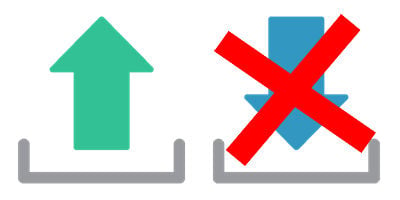
The most straightforward option for most merchants is to install a Magento marketplace integration extension. These are third-party marketplace connectors that allow you to set up product feed synchronization, order imports, and inventory updates without writing custom code. Such extensions support connection to at least one marketplace and can be configured directly from the Magento admin panel.
Pros:
- Quick to deploy with minimal technical skills required.
- Centralized control within the Magento admin interface.
- Often includes advanced features like attribute mapping, automated scheduling, and multi-store support.
Cons:
- Each extension may cover only specific marketplaces — you may need multiple tools for different channels.
- Feature set is limited to what the extension developer provides.
- Some of these modules are responsible for data export only.
2. Via APIs (Custom Integration Development)
For merchants with in-house development teams or agency partners, Magento API marketplace integration offers the most flexibility. Using Magento’s REST or GraphQL APIs alongside the marketplace’s own API, you can build a fully customized integration that matches your exact workflows and data structures.
Pros:
- Full control over integration logic, data mapping, and automation rules.
- Can connect to virtually any marketplace with a public API, even if no prebuilt extension exists.
- Easier to adapt and scale as your business processes evolve.
Cons:
- Requires development resources and ongoing maintenance.
- Higher initial cost and longer time-to-market compared to plug-and-play solutions.
- Must handle updates when marketplace APIs change.
3. Through Middleware & Multichannel Management Tools

Middleware platforms and multichannel tools like ChannelAdvisor, Linnworks, or feed management tools act as a hub between Magento and multiple marketplaces. Instead of integrating each marketplace separately, you connect Magento to the middleware, which then distributes product feeds and syncs orders across all your sales channels.
Pros:
- One connection point for dozens of marketplaces, price comparison engines, and ad platforms.
- Advanced analytics, inventory balancing, and bulk editing features.
- Reduces integration complexity when selling across many channels.
Cons:
- Additional subscription costs for the middleware platform.
- Extra layer of infrastructure that may slightly delay data syncs compared to direct integration.
- Learning curve for the middleware’s interface and workflow.
Choosing the right method depends on your business size, technical capacity, and the number of marketplaces you plan to integrate. For smaller stores aiming for quick setup, a Magento marketplace integration extension developed to create a connection with a particular platform may be enough. For larger or more complex operations, API development or middleware solutions offer greater scalability and customization. However, there is an all-in-one solution suitable for most integrations.
Improved Import & Export — The All-in-One Solution for Magento Marketplace Integration
While each Magento marketplace integration method — extensions, APIs, and middleware — has clear benefits, merchants often face trade-offs. Extensions are quick but sometimes limited, APIs are flexible but resource-heavy, and middleware offers reach but adds cost and complexity. The Improved Import & Export extension bridges these gaps, delivering a unified approach that captures the best of all three methods while minimizing their downsides.
Combining the Advantages of All Methods
- As Easy as a Marketplace Integration Extension
- No-code setup: Like a standard Magento marketplace integration extension, Improved Import & Export installs directly into Magento 2 and works from the admin panel.
- Prebuilt connectors: Offers ready-made integrations for leading marketplaces, price comparison engines, and drop shipping platforms.
- User-friendly mapping tools: Attribute mapping, category matching, and product feed customization can all be done without touching code.
- As Flexible as a Custom API Integration
- Native API support: Works with Magento 2 REST and GraphQL APIs, as well as marketplace APIs, enabling direct, real-time data exchange.
- Custom workflows: Create fully tailored import/export rules, map unique attributes, and handle complex data structures — no extension restrictions.
- Developer-friendly: Supports advanced configurations and transformations, making it easy to adapt as business needs evolve.
- As Scalable as Middleware Solutions
- Multiple channel management: Integrate with numerous marketplaces from one Magento backend, eliminating the need for separate tools.
- Automated scheduling: Keep product feeds, stock levels, and orders in sync across all channels on your preferred schedule.
- Bulk operations: Handle high-volume product catalogs and large-scale data updates efficiently.
How It Covers the Disadvantages of Other Methods
- No single-marketplace limitation: Unlike most standalone connectors, Improved Import & Export supports multiple marketplaces, price engines, and drop shipping platforms in one tool.
- No need for heavy coding or third-party developers: It offers API-level flexibility with a visual, admin-friendly interface.
- No extra middleware costs: Since it runs directly in Magento, you avoid the subscription fees and latency of external platforms.
- Always marketplace-ready: Regular updates ensure compatibility with the latest Magento and marketplace API changes, removing the maintenance burden from your team.
Additional Flexibility & Enhancements
Beyond replicating the benefits of the three traditional methods, the extension introduces extra capabilities that make Magento marketplace integration more powerful:
- Advanced Data Mapping: Aligns Magento attributes with marketplace requirements automatically.
- Data Transformation on Import: Adjust product details, modify prices, or reformat values in real time using built-in scripting.
- Multiple Data Formats & Sources: Supports CSV, XML, JSON, Google Sheets, FTP/SFTP, Dropbox, and direct API connections.
- Two-Way Sync: Not just exporting product data — it can also import orders, inventory changes, and customer data from marketplaces back into Magento.
Bottom line: Improved Import & Export is more than just another Magento marketplace integration extension — it’s a true all-in-one solution. It merges the speed of extensions, the flexibility of APIs, and the scalability of middleware into one powerful package, enabling merchants to grow across multiple sales channels without compromise.
How Magento Marketplace Integration Works with Improved Import & Export (Step-by-Step)
Connecting Magento 2 to an online marketplace is straightforward with Improved Import & Export. The extension allows you to automate product feed exports, synchronize orders, and keep inventory levels consistent — all from within your Magento admin. Below is a Magento marketplace integration tutorial showing the typical flow from initial setup to going live.
Step 1: Create Dedicated Export Jobs for Product Feeds
To list your products on a marketplace, you first need to set up an export job that generates a properly formatted product feed.
- Go to System → Export Jobs in the Magento Admin.
- Click Add New Job and choose Products as the entity type.
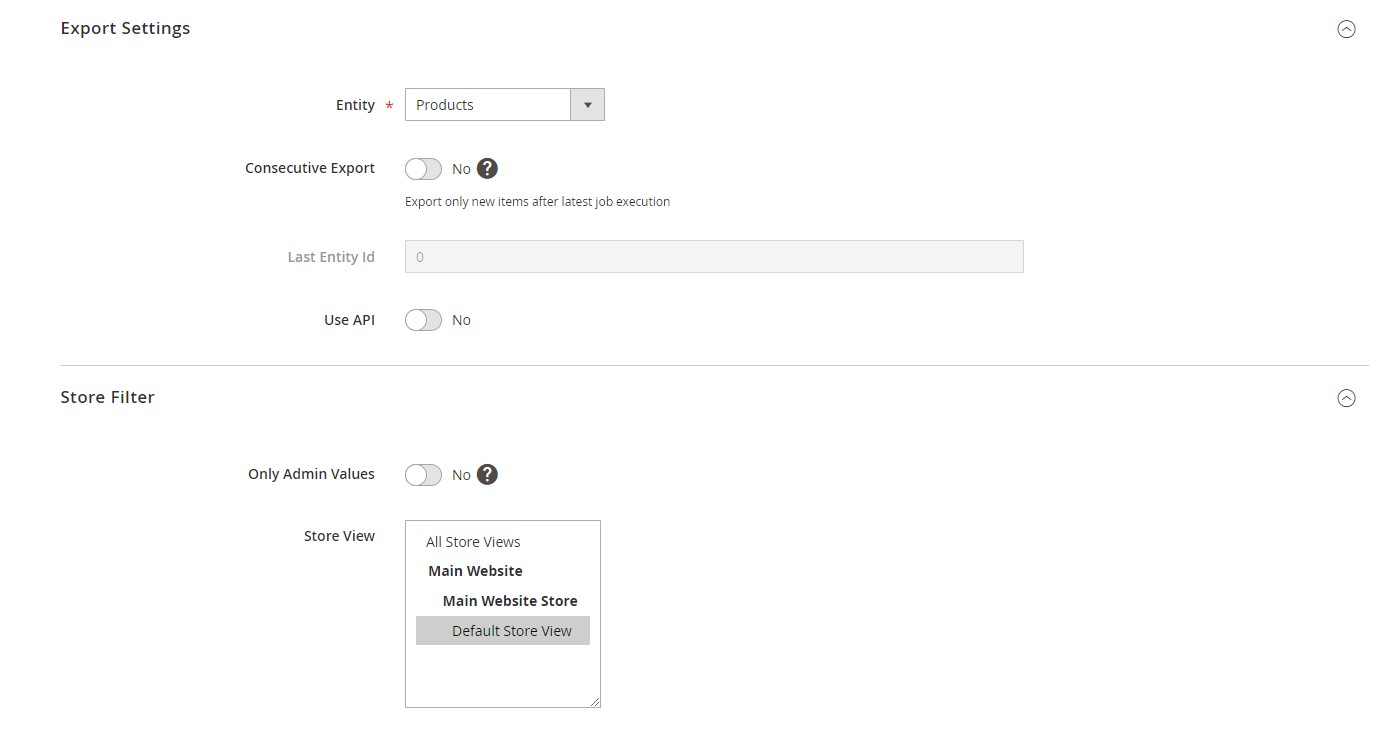
- Configure export settings, including:
- Scheduling: Set up recurring exports for daily, hourly, or custom intervals to keep marketplace listings up-to-date
- File format: CSV, XML, JSON, or direct API output (depending on marketplace requirements).
- Export source: Local file, FTP/SFTP, Google Drive, Dropbox, or direct API endpoint.
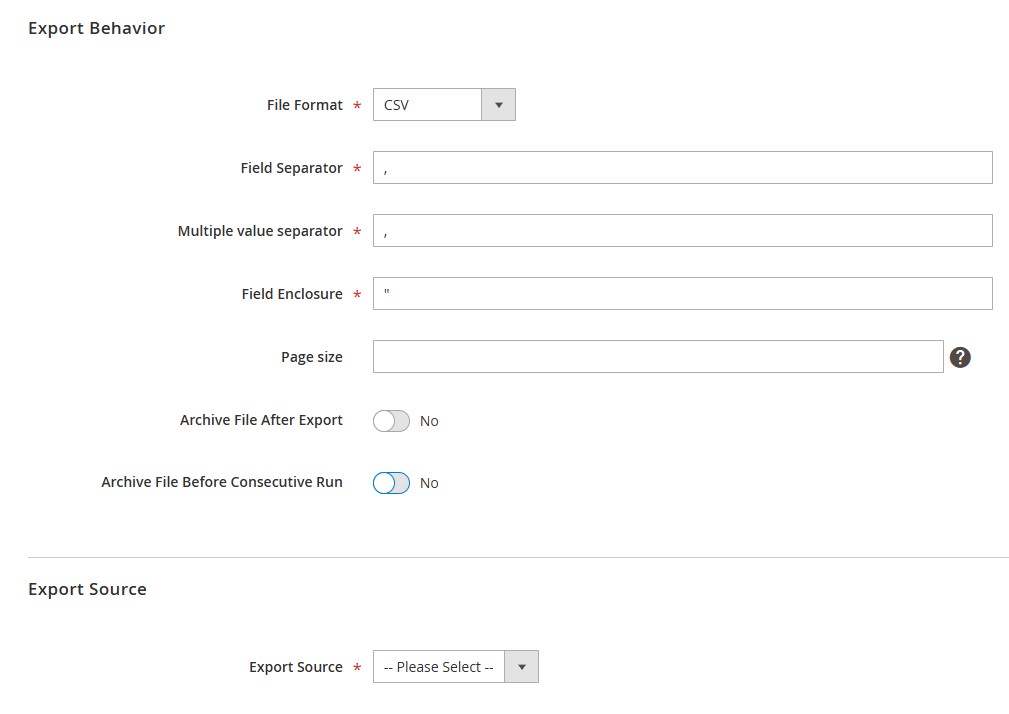
- Apply filters to export only the products you want listed on that specific marketplace (e.g., category-based or attribute-based filters).
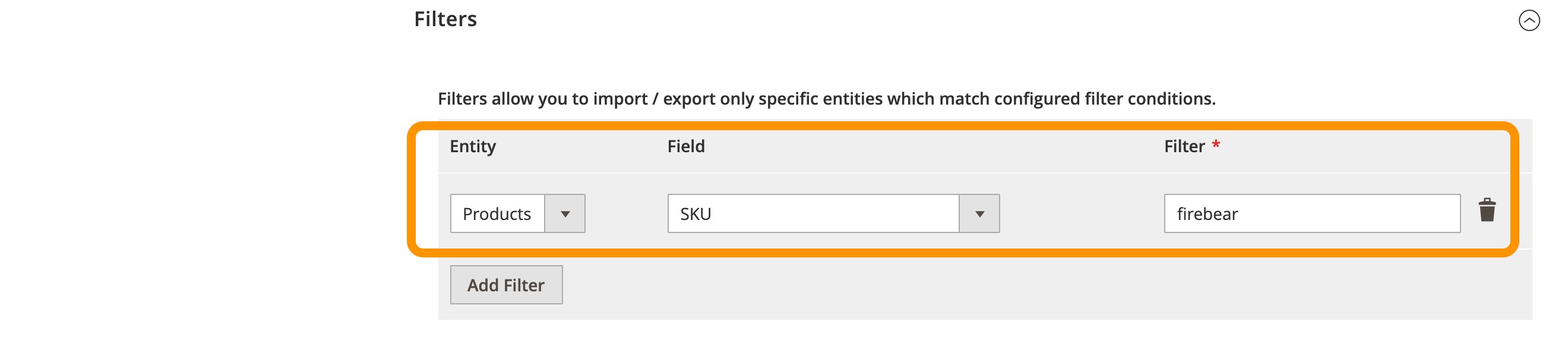
Step 2: Configure Product Mapping, Pricing, and Categories
Marketplaces often require specific attribute names, category structures, and pricing rules.
- Attribute mapping: Use IIE’s mapping interface to align Magento attributes (e.g., name, sku, price) with the marketplace’s required fields.
- Category mapping: Match your Magento categories to marketplace categories so your products appear in the correct listings.
- Price adjustments: Apply markup or discounts directly in the feed (e.g., increase marketplace price by 10% to cover fees).
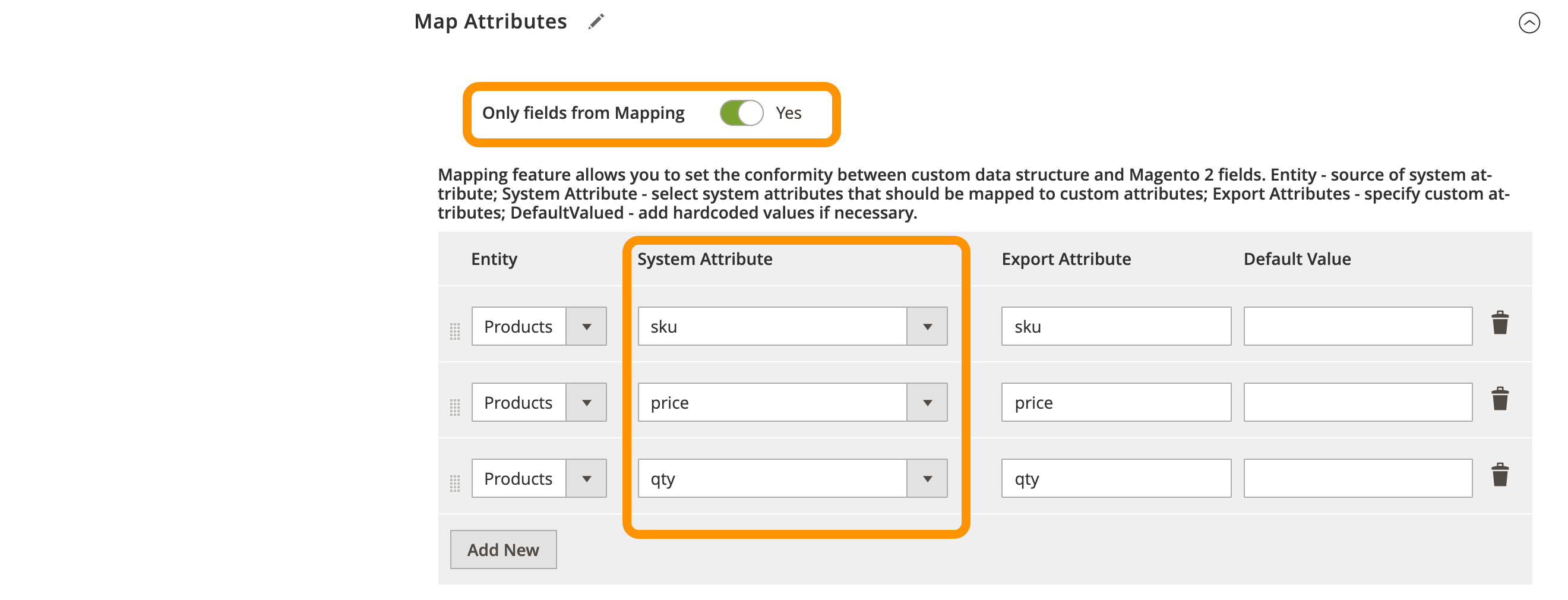
Step 3: Connect the Marketplace for Order Data Import
Once products are listed, you’ll want to bring marketplace orders back into Magento for processing.
- Go to System → Import Jobs in the Magento Admin.
- Click Add New Job and select Orders as the entity type.
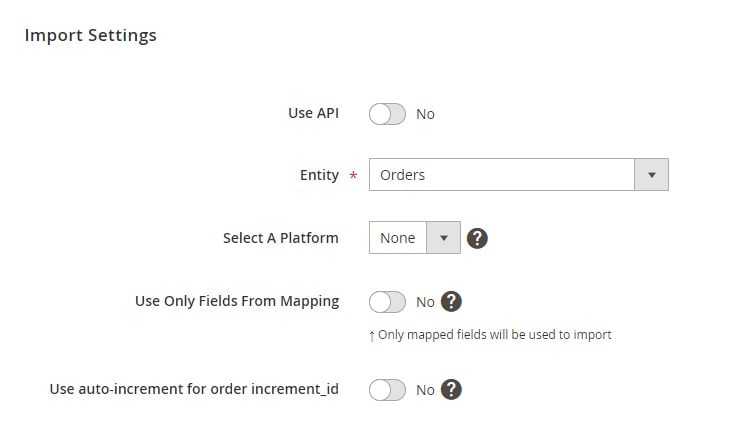
- Set the import source to pull data from the marketplace’s API, FTP/SFTP feed, or cloud storage.
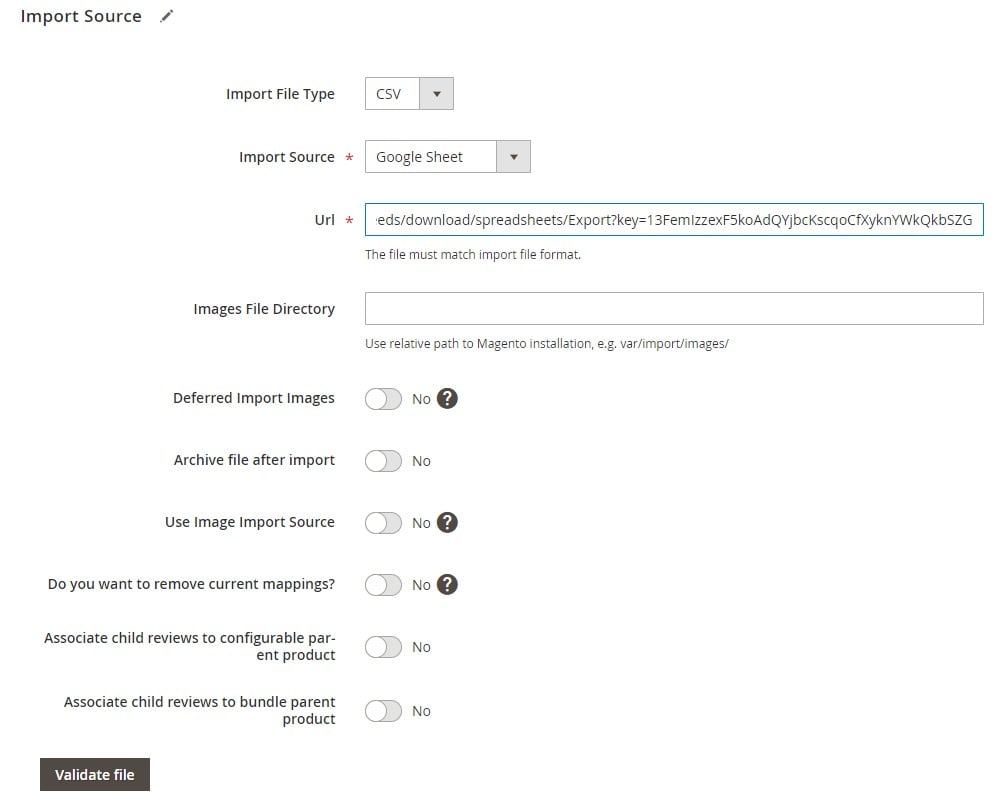
- Map marketplace order fields (order ID, customer details, product SKUs, quantities, prices) to Magento’s corresponding attributes.

- Enable automated scheduling to pull new orders at regular intervals.
Step 4: Enable Inventory and Order Sync
Keeping stock levels consistent across your store and marketplaces prevents overselling.
- Inventory sync: When orders are placed on the marketplace, IIE updates stock levels in Magento, and your next product feed export reflects the changes.
- Order status sync: Shipments, cancellations, or returns processed in Magento can be exported back to the marketplace, keeping both systems aligned.
- Two-way automation: With API integration enabled, updates can happen in near real-time without waiting for the next scheduled job.
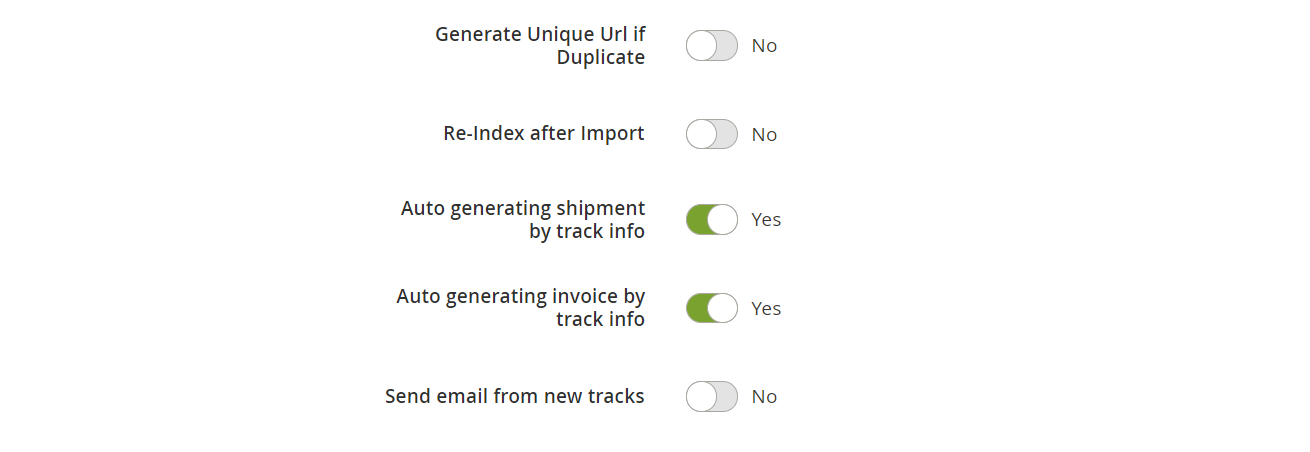
Step 5: Test Your Integration
Before going live, run test exports and imports to ensure data is flowing correctly.
- Export a small batch of products to verify category mapping and pricing rules.
- Import test orders from the marketplace’s sandbox (if available).
- Confirm that stock adjustments are happening as expected in both Magento and the marketplace.
Step 6: Go Live
Once tests are successful:
- Activate your scheduled jobs for continuous product feed automation and order sync setup.
- Monitor the first few days of live integration closely to catch any mapping or formatting issues.
- Adjust your schedules, mappings, or price rules as needed for optimal performance.
With this workflow, you can integrate Magento with marketplaces of any size — from global giants like Amazon and eBay to niche regional platforms — while keeping product, pricing, and order data synchronized automatically.
Popular Marketplaces to Integrate with Magento 2
The Improved Import & Export extension allows merchants to connect Magento 2 with dozens of global and regional sales channels, online marketplaces, price comparison engines, and advertising platforms. This enables Magento marketplace integration, multi-channel selling, and automated product feed synchronization — all from one central dashboard.
1. Marketplaces
Choosing the right marketplaces to connect with Magento 2 is essential for maximizing your reach. From global giants to specialized regional platforms, each marketplace offers unique advantages. The Improved Import & Export extension supports direct connections with dozens of sales channels. See the tables below to find the dedicated guide.
| Marketplace | Description | Integration Guide |
| The world’s largest online marketplace, attracting hundreds of millions of shoppers each month. With Magento Amazon integration, merchants can list products across multiple categories, leverage Fulfillment by Amazon (FBA) for logistics, and benefit from Amazon’s powerful search and recommendation algorithms to boost sales globally. | Magento 2 Amazon Integration | |
| A premium ad solution that allows you to reach Amazon’s vast audience — even for products you don’t sell on Amazon directly. Perfect for boosting brand awareness and driving external traffic while keeping all campaign data centralized in your Magento 2 store. | Magento 2 Amazon Integration | |
| A pioneer in e-commerce, eBay serves both auction and fixed-price listings, reaching buyers in over 190 markets. Through Magento eBay integration, sellers can manage listings, synchronize inventory, and capture a global audience while tapping into niche collector and enthusiast communities. | Magento 2 eBay Integration | |
| Japan’s largest B2B2C platform and one of the world’s top marketplaces by sales volume. Known for its robust loyalty program and customer-first approach, Magento Rakuten integration helps brands penetrate Asian markets with localized storefronts and tailored promotions. | Magento 2 Rakuten Integration | |
| A popular German marketplace specializing in footwear, catering to both major brands and smaller labels. Integrating Magento 2 with AlleSchuhe enables streamlined product listings, localized descriptions, and automated stock updates for fashion retailers in the DACH region. | Magento 2 AlleSchuhe.de Integration | |
| A large German marketplace powered by DHL, known for reliable logistics and a wide product assortment. Magento integration allows sellers to leverage DHL’s shipping infrastructure while managing product feeds and pricing directly from Magento. | Magento 2 AllYouNeed Integration | |
| The dominant online retailer in the Netherlands and Belgium, popular in electronics, toys, books, and home goods. Magento integration helps sellers take advantage of BOL’s strong regional brand presence while automating pricing and stock synchronization. | Magento 2 Bol.com Integration | |
| A creative marketplace for handmade, unique, and designer products, appealing to buyers seeking individuality. Magento integration enables artisans and small brands to sync listings, manage orders, and reach a style-conscious audience without manual updates. | Magento 2 DaWanda Integration | |
| New Zealand’s largest online store, also serving Australia and international markets. Magento integration simplifies multi-currency management, product catalog updates, and order imports for sellers targeting Oceania. | Magento 2 Fishpond Integration | |
| A global marketplace operating in 40+ countries, offering multi-language and multi-currency capabilities. Magento integration ensures automatic translation, currency conversion, and centralized inventory management for cross-border sellers. | Magento 2 Fruugo Integration | |
| Amazon India’s product search service, connecting local shoppers with both domestic and international sellers. Magento integration supports regional pricing, GST compliance, and marketplace-specific attribute mapping. | Magento 2 Junglee Integration | |
| A Dutch marketplace and product review platform, helping consumers make informed buying decisions. Magento integration allows synchronized product data, pricing, and customer reviews for better local visibility. | Magento 2 Kieskeurig Integration | |
| German lifestyle marketplace focused on fashion, accessories, and home decor. Magento integration lets sellers update seasonal collections, synchronize stock, and run localized campaigns from a single dashboard. | Magento 2 LadenZeile Integration | |
| Alibaba-owned marketplace serving Southeast Asia, with strong logistics and localized marketing support. Magento integration offers unified order management and regional product feed customization. | Magento 2 Lazada Integration | |
| India’s leading e-commerce platform, dominant in electronics, fashion, and home goods. Magento integration helps manage Flipkart-specific attributes, local tax rules, and promotions. | Magento 2 Flipkart Integration | |
| South Korea’s fastest-growing online marketplace, known for its ultra-fast “Rocket Delivery” service. Magento integration ensures real-time stock updates, order synchronization, and localized product listings. | Magento 2 Coupang Integration | |
| Indian marketplace with a wide category range and competitive pricing. Magento integration simplifies product uploads, price adjustments, and centralized order processing. | Magento 2 Snapdeal Integration | |
| A leading fashion marketplace in Southeast Asia. Magento integration supports category-specific attributes, high-quality image standards, and real-time availability sync for apparel and accessories. | Magento 2 Zalora Integration | |
| Asia’s largest B2C platform, part of Alibaba Group. Magento integration allows brands to enter the Chinese market with localized feeds and compliance support without a local business entity. | Magento 2 Tmall Integration | |
| German marketplace hosting over 7,000 retailers and millions of products. Magento integration automates feed submission, order imports, and customer communication workflows. | Magento 2 Yatego Integration | |
| An American department store chain with a large online marketplace presence. Magento integration supports seasonal promotions, bulk uploads, and centralized order fulfillment. | Magento 2 Sears Integration |
2. Price Comparison Engines
Integrating Magento 2 with price comparison platforms is one of the fastest ways to increase visibility and attract new customers. By sending optimized product feeds to these channels, merchants can reach shoppers who are already comparing offers and ready to buy. The Improved Import & Export extension supports direct, automated connections to dozens of global and regional engines, ensuring up-to-date pricing, stock levels, and product details.
| Platform | Description | Integration Guide |
| Google’s product search and comparison service lets customers view products, prices, and sellers directly from search results. With Magento Google Shopping integration, you can send optimized product feeds to increase visibility in Google’s Shopping tab and ads. | Magento 2 Google Shopping Integration | |
| Displays star ratings on Shopping ads and listings, boosting credibility and click-through rates. Magento integration ensures your product reviews are regularly synced with Google’s system. | Magento 2 Product Ratings Integration | |
| A cross-market price comparison engine serving Europe, the US, and Japan. Magento integration lets you automatically submit product feeds for higher visibility across multiple regions. | Magento 2 Become Integration | |
| Microsoft’s product listing ads for Bing Shopping Campaigns target high-intent shoppers across Bing and its partner network. Magento integration ensures your inventory and pricing stay current for every ad impression. | Magento 2 Bing Ads Integration | |
| Offers both price comparison and verified buyer reviews to guide purchase decisions. Magento integration keeps your Bizrate listings fresh and accurate, improving trust and conversion rates. | Magento 2 Bizrate Integration | |
| Germany’s most recognized price comparison site with over 2 million products and 50 million reviews. Magento integration provides a direct feed for competitive positioning in the DACH market. | Magento 2 Billiger.de Integration | |
| The largest Dutch shopping platform combining comparison and direct ordering features. Magento integration ensures your product data is optimized for the Netherlands’ biggest online mall. | Magento 2 Beslist.nl Integration | |
| A top European price comparison site with strong influence in Germany, Austria, and the UK. Magento integration helps you appear in competitive product searches with accurate pricing and availability. | Magento 2 Idealo Integration | |
| Popular in Austria and neighboring regions, Geizhals specializes in electronics and tech products. Magento integration automates feed submissions to keep your offers competitive. | Magento 2 Geizhals Integration | |
| An Australian price comparison engine covering electronics, appliances, and lifestyle products. Magento integration ensures consistent feed updates to stay visible in Australia’s e-commerce market. | Magento 2 Getprice Integration | |
| Lists offers from 2,000+ online retailers, covering everything from electronics to sports gear. Magento integration keeps your listings accurate and maximizes your exposure in Germany. | Magento 2 Guenstiger.de Integration | |
| A European shopping search engine and ad platform. Magento integration sends optimized product feeds for better rankings and traffic. | Magento 2 Kelkoo Integration | |
| Offers product, travel, and education comparisons in the US and internationally. Magento integration automates feed submission to reach Nextag’s audience. | Magento 2 Nextag Integration | |
| Operates in Germany, Italy, France, and Spain, delivering multi-country visibility. Magento integration adapts your feed to meet each market’s requirements. | Magento 2 Pikengo Integration | |
| German price comparison platform with over 42 million products. Magento integration streamlines updates for high-volume catalogs. | Magento 2 Preisroboter Integration | |
| Italian engine aggregating the best prices across categories. Magento integration ensures compliance with local listing formats. | Magento 2 Pagineprezzi Integration | |
| One of the oldest US-based comparison engines, integrating with major search portals. Magento integration maintains real-time pricing accuracy. | Magento 2 PriceGrabber Integration | |
| Swedish-based engine with reach across Scandinavia and the UK. Magento integration enables feed updates for multi-country campaigns. | Magento 2 PriceRunner Integration | |
| Operates in multiple countries including Ireland, Norway, and New Zealand. Magento integration adjusts your feed to each regional site’s structure. | Magento 2 PriceSpy Integration | |
| Norwegian platform comparing prices from 350+ online stores. Magento integration supports local currency and language adjustments. | Magento 2 Prisguiden Integration | |
| Popular in Sweden, Prisjakt compares millions of products and prices. Magento integration ensures your listings stay competitive. | Magento 2 Prisjak Integration | |
| A global shopping comparison site with country-specific portals. Magento integration ensures up-to-date pricing and inventory synchronization. | Magento 2 ShopMania Connector | |
| Australian shopping network with 4,000 merchants and 10 million products. Magento integration allows automated daily feed submissions. | Magento 2 ShopPrice Integration | |
| Compare prices and find deals across a wide range of categories. Magento integration feeds product data for higher visibility in Shopzilla’s listings. | Magento 2 Shopzilla Integration | |
| UK-focused platform specializing in electronics and home products. Magento integration handles currency, VAT, and category mapping. | Magento 2 Skinflint Integration | |
| Fashion and lifestyle comparison site with a global audience. Magento integration ensures up-to-date listings and seasonal promotions. | Magento 2 Stylight Integration | |
| Swiss price comparison engine with a strong electronics and tech focus. Magento integration enables local currency feeds and accurate specs. | (Integration guide TBD) | |
| Leading Italian comparison engine with high visibility in Google Shopping results. Magento integration streamlines category mapping for local SEO. | Magento 2 TrovaPrezzi Integration | |
| French-origin platform aggregating millions of offers from global stores. Magento integration tailors feeds for multilingual campaigns. | Magento 2 Twenga Integration |
3. Advertising & Affiliate Platforms
Advertising and affiliate networks help Magento store owners drive targeted traffic, increase brand awareness, and create new revenue streams through partnerships. The Improved Import & Export extension enables direct feed synchronization with these platforms, ensuring your campaigns always feature up-to-date product data, pricing, and availability.
| Platform | Description | Integration Guide |
| A global digital advertising platform connecting advertisers, agencies, and publishers. Magento Adform integration enables automated product feed delivery for dynamic ads across devices and channels. | Magento 2 Adform Integration | |
| Specializes in personalized retargeting, connecting local ad networks and global ad exchanges. Magento integration ensures that your retargeting ads always reflect the latest inventory and pricing. | Magento 2 AdTarget Integration | |
| One of Germany’s top affiliate marketing networks, featuring 1,800 programs and millions of monthly transactions. Magento integration automates product feed updates for affiliates to promote. | Magento 2 Belboon Integration | |
| A global affiliate marketing platform connecting advertisers with publishers. Magento integration keeps affiliate product catalogs accurate, improving conversion rates. | Magento 2 Commission Junction Integration | |
| A leading personalized retargeting company that delivers tailored ads to past visitors. Magento integration ensures product retargeting campaigns always display live prices and stock. | Magento 2 Criteo Integration | |
| One of the most powerful ad platforms, offering advanced targeting across Facebook, Instagram, and Messenger. Magento integration allows dynamic ads to pull directly from your live product catalog. | Magento 2 Facebook Ads Integration | |
| Personalization platform for delivering one-to-one experiences in e-commerce. Magento integration syncs live product data for highly targeted campaigns. | Magento 2 Monetate Integration | |
| A Danish affiliate network enabling publishers to promote advertiser products for commissions. Magento integration keeps affiliate feeds updated automatically. | Magento 2 Partner-Ads Integration | |
| Once a leading fashion trend platform, now integrated into other shopping channels. Magento integration supports curated lookbooks and trend-driven feeds. | Magento 2 Polyvore Integration | |
| US-based affiliate marketing network with thousands of merchant programs. Magento integration allows direct product feed updates for affiliate partners. | Magento 2 ShareASale Integration | |
| An e-commerce aggregator for fashion, furniture, and lifestyle goods across Europe. Magento integration enables multi-country feed customization. | Magento 2 ShopAlike Integration | |
| Canadian price comparison and affiliate network pulling products from thousands of e-commerce stores. Magento integration ensures real-time data accuracy. | Magento 2 ShopCost Integration | |
| German product search and shopping portal with white-label solutions for retailers. Magento integration sends optimized feeds for better product discovery. | Magento 2 Shopping24 Integration | |
| Price comparison and affiliate network in Germany with a focus on electronics. Magento integration ensures competitive product listings with accurate stock. | Magento 2 Schottenland Integration | |
| German platform hosting 13,000+ shops with delivery to Germany. Magento integration automates inventory updates for continuous availability. | Magento 2 ShopWahl Integration | |
| Interior design community and marketplace with curated home products. Magento integration supports lifestyle-focused product feeds. | Magento 2 SoLebIch Integration | |
| A German affiliate network with over 500 programs across multiple niches. Magento integration keeps affiliate product catalogs updated automatically. | Magento 2 SuperClix Integration | |
| International affiliate marketing platform supporting cross-border partnerships. Magento integration adapts feeds for multi-language campaigns. | Magento 2 TradeTracker Integration | |
| European performance marketing network with tracking and analytics tools. Magento integration ensures that product ads always feature accurate details. | Magento 2 Tradedoubler Integration | |
| Affiliate marketing platform with a strong UK and EU presence. Magento integration allows automatic product feed submission for affiliate campaigns. | Magento 2 Webgains Integration |
4. Drop Shipping Platforms
Drop shipping integrations allow Magento 2 merchants to expand their product catalogs without holding inventory. By connecting directly to suppliers and manufacturers, you can list their products in your store and have orders shipped directly to customers. The Improved Import & Export extension supports automated Magento 2 drop shipping integration with a range of trusted providers, ensuring product data, pricing, and stock levels remain in sync.
| Platform | Description | Integration Guide |
| A leading IT solutions and value-add services provider, offering over 20,000 in-demand products from 150+ brands. With Magento ASI integration, you can keep product details, pricing, and inventory synced for faster go-to-market in the IT sector. | Magento 2 ASI Integration | |
| One of the major importers and wholesalers of RC toys and hobby products. Magento integration enables automated product feed imports, seasonal catalog updates, and order routing to AZ Importer’s fulfillment network. | Magento 2 AZ Importer Integration | |
| Manufacturer and drop shipper of high-quality lingerie and accessories. Magento Allure Lingerie integration lets you expand into fashion niches with automated updates for sizing, styles, and seasonal collections. | Magento 2 Allure Lingerie Integration | |
| Offers one of the largest inventories of jewelry products and accessories. Integration with Magento 2 automates gemstone and fine jewelry catalog imports, ensuring current availability and competitive pricing. | Magento 2 Alpha Imports Integration | |
| Specializes in mobile accessories, from cases and chargers to wearables. Magento integration ensures that your product listings are always updated with the latest designs and specifications. | Magento 2 Amzer Integration | |
| Leading supplier of garden and outdoor living products, serving both retail and wholesale customers. Magento integration automates product feed updates, enabling seasonal catalog changes for lawn, garden, and patio goods. | Magento 2 Arett Integration | |
| The largest furniture manufacturer in the US, offering a wide range of home furnishings. Magento integration allows you to sync Ashley’s product catalog, pricing, and availability without manual uploads. | Magento 2 Ashley Furniture Integration | |
| A major dropshipping platform focused on Asian fashion trends. Magento integration streamlines product feed updates for apparel, accessories, and footwear targeting global and regional fashion markets. | Magento 2 Asia Fashion Wholesale Integration | |
| Banggood | A globally popular drop shipping platform with a user-friendly supplier network. Magento Banggood integration provides access to thousands of products across electronics, home goods, fashion, and more — all with automated feed and stock updates. | Magento 2 Banggood Integration |
Common Challenges in Marketplace Integration & How to Overcome Them
Even with a well-planned setup, Magento marketplace integration issues can occur. From mismatched attributes to API throttling, these challenges can disrupt data flow, delay orders, and impact marketplace performance metrics. Below are the most frequent Magento marketplace sync problems and proven strategies to fix them.
1. Mismatched Attributes and Product Mapping Challenges
Symptom: Products fail to appear on the marketplace, or key details (titles, prices, images) display incorrectly.
Cause: Marketplace attribute requirements differ from Magento’s native attribute set. Incorrect or missing mappings can cause listing errors.
Fix:
- Use Improved Import & Export’s attribute mapping tool to align Magento fields with marketplace requirements.
- Create marketplace-specific attributes in Magento if needed (e.g., brand, MPN).
- Test small batches of products before a full feed export.
Prevention Tip: Maintain a mapping template for each marketplace to ensure consistency when adding new products.
2. Inventory Sync Delays
Symptom: Stock levels are not updating in time, leading to overselling or stockouts.
Cause: Infrequent feed updates, API rate limits, or scheduling gaps between imports/exports.
Fix:
- Shorten your feed update intervals for both product exports and order imports.
- Use API-based integration for near real-time sync rather than relying solely on file-based feeds.
- Enable two-way inventory updates so changes from either side are reflected quickly.
Prevention Tip: For high-volume sales events, temporarily increase sync frequency to avoid discrepancies.
3. Order Mapping Errors and Data Import Failures
Symptom: Marketplace orders are imported with missing or incorrect data, or fail to import entirely.
Cause: Mismatched order field names, inconsistent SKU formats, or missing customer information.
Fix:
- Map all marketplace order fields to Magento’s order entity attributes.
- Standardize SKU formats across all sales channels.
- Use IIE’s data validation feature to catch missing fields before import.
Prevention Tip: Run periodic order import tests to confirm mappings remain accurate after catalog updates.
4. API Limits and Throttling
Symptom: Data transfers slow down or fail when sending or receiving large volumes of updates.
Cause: Marketplaces impose request-per-minute limits to prevent server overload.
Fix:
- Adjust integration job schedules to stay under marketplace rate limits.
- Group smaller product updates into batch jobs rather than sending thousands of changes at once.
- Use incremental updates instead of full exports when possible.
Prevention Tip: Familiarize your team with each marketplace’s API usage policy to avoid accidental throttling.
5. Marketplace Policy Compliance Issues
Symptom: Product listings are removed or accounts face penalties.
Cause: Listings violate marketplace-specific content, pricing, or fulfillment policies.
Fix:
- Review and comply with each marketplace’s seller guidelines before listing products.
- Use category-specific templates to ensure content meets format and keyword requirements.
- Monitor account health metrics within the marketplace dashboard regularly.
Prevention Tip: Set up automated alerts in for policy-sensitive fields like pricing or restricted keywords.
By addressing these Magento marketplace integration issues proactively, you can maintain smooth operations, prevent costly errors, and protect your reputation on high-traffic sales channels. Tools like Improved Import & Export make it easier to resolve these problems by offering flexible mapping, automated scheduling, real-time API connections, and built-in validation, ensuring your Magento marketplace sync runs without disruption.
Final Words — Streamlining Magento Marketplace Integration
A successful Magento marketplace integration can transform your store into a true omnichannel hub — expanding your reach, automating workflows, and ensuring product, pricing, and order data remain synchronized across every sales channel. Whether you’re targeting global leaders like Amazon and eBay or niche regional platforms, the right integration approach eliminates repetitive manual work and keeps your business competitive.
The Improved Import & Export extension delivers all the flexibility you need — combining the simplicity of marketplace integration extensions, the customizability of API connections, and the scalability of middleware into one all-in-one solution. With automated product feed exports, seamless order imports, advanced attribute mapping, and real-time sync capabilities, it takes the complexity out of multi-channel selling.
Don’t let Magento marketplace sync problems slow you down.
- 📦 Explore the Improved Import & Export Extension to connect Magento 2 with any marketplace and automate your data exchange.
- 📩 Contact the Firebear Team for personalized guidance on building the perfect integration strategy for your store.
With the right tools and strategy, your Magento 2 store can sell everywhere your customers shop — without the manual headaches.
Not sure how to import specific data types into Magento 2? Our guide covers everything — from products and customers to CMS pages and B2B entities.
👉 Browse all Magento 2 import topics
Magento Marketplace Integration FAQ
What is Magento marketplace integration?
Magento marketplace integration connects your Magento 2 store to marketplaces (Amazon, eBay, Walmart, Etsy) to sync product listings, prices, inventory, and orders, enabling centralized management and real-time updates.
Can I integrate Magento 2 with multiple marketplaces at once?
Yes. Using an all-in-one connector like Improved Import & Export, you can integrate Magento with multiple marketplaces simultaneously and manage feeds, orders, and inventory from one admin panel.
How do I sync Magento 2 inventory with Amazon?
Set up an API or scheduled feed connection that decreases stock in Magento when Amazon orders arrive and updates Amazon quantities after Magento changes — preventing overselling via near real-time inventory sync.
Does Magento 2 have a built-in marketplace integration?
No. Magento 2 does not include native connectors for marketplaces. You need a third-party marketplace integration extension, a custom API build, or a multichannel middleware solution.
Which extension is best for Magento marketplace integration?
Improved Import & Export is a strong choice: it supports multiple marketplaces, automated scheduling, attribute mapping, price rules, and two-way order & inventory sync — all from the Magento admin.
How to automate Magento marketplace imports and exports?
Create scheduled export jobs for product feeds and scheduled import jobs for orders. Use API connections or FTP/Cloud sources and enable incremental (delta) updates for continuous automation.
Can I map different prices for each marketplace?
Yes. Use attribute mapping and price rules to add markups/discounts per channel, handle marketplace fees, or run localized pricing — while keeping Magento as the single source of truth.
How do I handle orders from marketplaces in Magento 2?
Import marketplace orders into Magento, process shipping & invoicing as usual, and send status updates back to the marketplace. This centralizes order management and improves fulfillment speed.
Can Magento marketplace integration update product attributes automatically?
Yes. Attribute mapping and data transformation let you tailor titles, bullets, categories, and images to each marketplace’s template without changing the core Magento catalog.
How fast can data sync happen with marketplaces?
API-based integrations can deliver near real-time updates for inventory and orders; file-based feeds typically run on schedules (e.g., hourly or daily). Choose the cadence that matches sales volume and SLA.









