Magento 2 Sears Integration

Would you like to sell your goods on a marketplace run by the 23rd largest retailer in the US? If yes, you’ve come to the right place, because below we shed light on Magento 2 Sears integration. The following post describes how to synchronize your e-commerce website with the popular platform to get the most out of it. But let’s say a few words about the company first. It has a very long history and provides several merchant-friendly opportunities.

The history of Sears starts in 1892 with the A. C. Roebuck watch company which was lately renamed to Sears, Roebuck & Company. The operation began as a mail ordering catalog company offering watches and jewelry. The first retail locations were opened only in 1925, and now everyone can fully leverage all benefits of the omnichannel business that not only provides brick-and-mortar stores but also offers a marketplace. Sears is attractive for both shoppers and merchants. And while it is obvious why buyers prefer the platform, let’s take a look at another side of the online platform.
As a Magento 2 merchant, you don’t need to become a part of Sears. The company offers two ways of being its partner. You can either sell your products on the online marketplace website or advertise with sears.
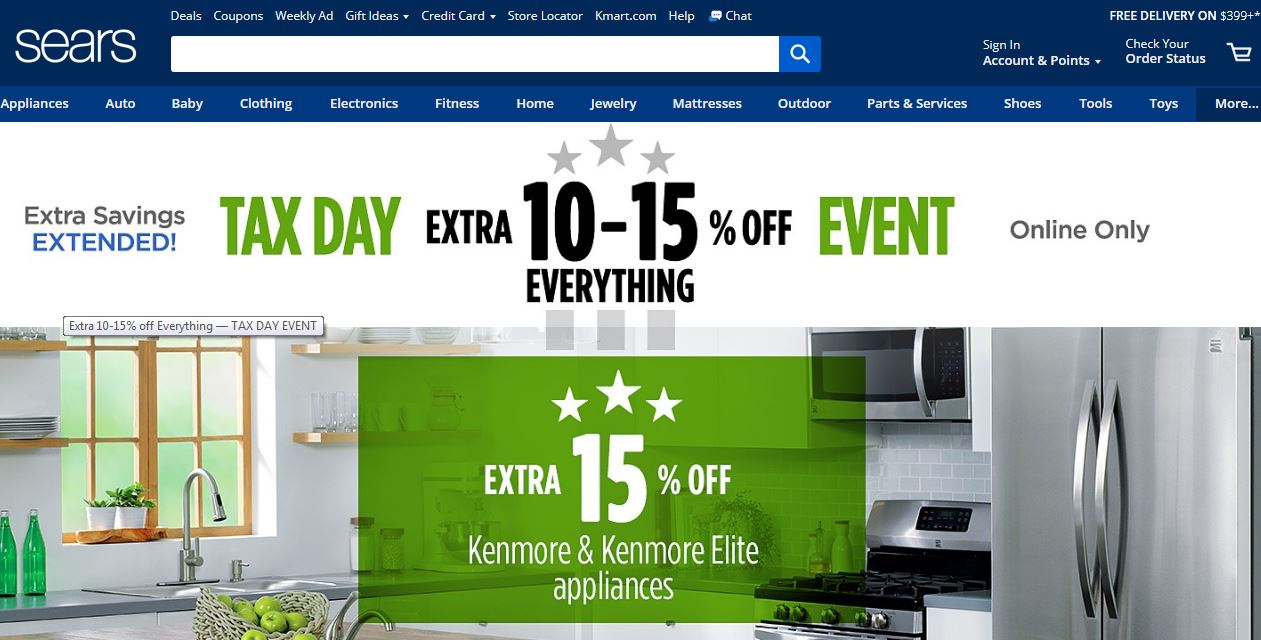
Advertising on sears.com gives your brand a chance reach a vast audience: Sears is the third largest online mass merchant. The marketplace website gets 2.4 billion page views per year. The monthly volume of unique visitors is 15 million! The platform allows you to display product ads, featured product ads, or brand showcases with lots of visual content.
At the same time, you can reach the audience mentioned above selling your products right on Sears. Become a company’s partner and reach millions of potential buyer. After you integrate your Magento 2 store with the platform, customers get the ability to shop your items on Sears.com, Sears mobile, and Sears Kiosks. Note that there is no separate section for partners’ goods: Sears displays your products alongside its own items.
Also, note that the platform offers a user-friendly interface for order management and a comprehensive section with stats data. The simple fee structure is another benefit of Sears. Besides, you can cancel the partnership anytime.
So, you have two ways to work with Sears, and for both of them, you need a Magento 2 Sears connector. Let’s explore how to choose a proper solution.
Selecting Magento 2 Sears Connector
Since Sears works like an online marketplace, all orders are placed right there. It means that you need to receive the appropriate data back to your Magento 2 website. Therefore, your Magento 2 Sears connector should support a bidirectional data flow transferring product data to the marketplace and importing order data back. Thus, an import/export Magento 2 extension is enough for satisfying basic requirements for the connector. But there are some more details we’d lie to draw your attention to.
First of all, it is the ease of use. You Magento 2 Sears connector should be a time-saver – not a tool that consumes lots of time and effort during every update. It should automate a daily import/export routine.
Another essential requirement is the ability to serve multiple integrations. A dedicated connector has lots of benefits such as a complete synchronization with the selected platform: the minimum number of settings and amount of time are necessary to configure the tool. But the overall approach when you use an extension designed for one integration only leads to multiple problems. The more integrations you have, the more issues occur.
For instance, you need 10 connectors to create 10 bridges between your Magento 2 website and external platforms. You need to purchase 10 tools, perform 10 installations, explore 10 different interfaces, and configure 10 different modules. Consequently, the budget of being a multichannel enterprise rises with each new integration. Besides, the probability of conflicts between modules increases so is the system load.
Chances are not all the selected platforms provide dedicated connectors. It means that you should still use a universal import/export extension to serve some integrations. But why do you need highly-specific tools than a universal solution that offers the same functionality should be installed? Don’t waste your time, money, and system resources and prevent your e-commerce storefront from future headaches!
We know for sure that the Improved Import & Export Magento 2 extension will completely satisfy all your business requirements. The module transfers an impressive list of Magento 2 entities between platforms (new entities will be added within further updates). Furthermore, you can control data import and export separately. In case of the Magento 2 Sears integration, the Improved Import & Export Magento 2 module provides the ability to configure any convenient schedules of updates for both import and export on the basis of cron. It means that they will be fully automated. You can create either a specific schedule or select predefined time intervals. Note that every update can be launched in a manual mode asynchronously.
Another feature that makes the Magento 2 Sears synchronization flawless is mapping. It allows you match default attributes of Magento 2 to any custom requirements. Create a mapping scheme that transforms Magento 2 attributes to Sears attributes and vice versa, and it will be used for all further updates. Thus, you eliminate the necessity to edit data files manually every time a new file is exported, or a data update should be transferred to your store.

In addition to Magento 2 Sears integration, the Improved Import & Export Magento 2 extension can be utilized for many other integrations. To achieve this goal, we’ve introduced the support for multiple file formats, integration types, and file sources. Our module allows transferring data using the following file formats: CSV, XML, and TXT. At the same time, Excel files can also be used. Another way to connect your e-commerce store to a third-party system is based on Google Sheets. An alternative solution is represented by the API connection.
As for file sources, the Improved Import & Export Magento 2 extension supports FTP/SFTP allowing you to move files through a local or remote server. Alternatively, it is possible to leverage a Dropbox account. And the easiest solution is the URL import: you can get product data after specifying a link to a file or archive – the extension will unzip or untar it. Check the following video to gain more profound insights into the features of the Improved Import & Export Magento 2 extension.
As for the Magento 2 Sears integration, your module allows exporting all possible product attributes and importing all order data so that your integration with the marketplace will be seamless. And you can get the Magento 2 Sears connector out of charge. Install the Improved Import & Export Magento 2 module to get it with dozens of other free connectors. Contact the support and follow the link below for any additional details.
Download/Buy Firebear Improved Import & Export Magento 2 Extension

