Magento 2 Fishpond Integration

New Zealand’s biggest online marketplace seems to be far away from all regions and markets except Australia, but here at Firebear we also know how to leverage it with the help of Magento 2. The following post sheds light on the marketplace and provides several tips related to the Magento 2 Fishpond integration.

The marketplace is run by Fishpond Ltd. – a New Zealand e-commerce company which is based in Auckland. The company used to be the pioneer of selling books online in New Zealand. Fishpond.co.nz operates as a full-scale online bookstore since 2004.
Now, the assortment includes not only books but also DVDs, music CDs, games, and software. Besides, you can discover toys in the marketplace. The most popular categories are Books, Toys, Homeware, Kitchen, Beauty, Sports, and Health. These and other categories include more than 20 million products from around the globe.
The core mission of Fishpond is to provide customers with the access to products that they can’t find on other websites or can’t find suitable delivery options for them. Besides, the lowest prices and free delivery attract lots of buyers to the marketplace.
The company’s team consists of 110 employees from New Zealand, the UK, and the US. It is also necessary to mention that there are separate websites for Australia and international access. Also, note that the company maintains several software development centres.
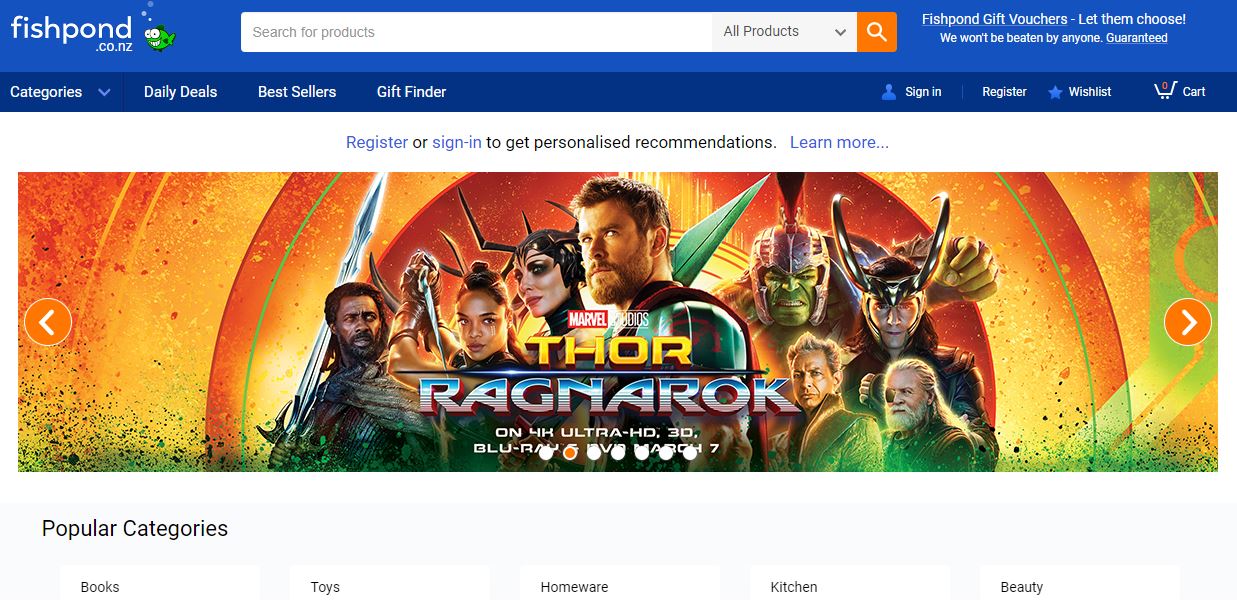
To start working with the marketplace, you need to offer products that suit the company’s interests. Besides, it is necessary to install the Magento 2 Fishpond connector, but how to choose the right extension?
Since multiple modules are available in the ecosystem, it is necessary to pay separate attention to problems common to most connectors. First of all, there is a chance that the connector works in one direction only moving data from your Magento 2 website to the marketplace. We strongly recommend you not to use such tools, since they lead to multiple headaches. First of all, you don’t get a fully-featured two-way synchronisation between two platforms. Consequently, it is necessary to move data back to your Magento 2 website manually, which is often a time-consuming routine. Besides, it may lead to the rise of a customer dissatisfaction due to possible delays.
You can solve the problem by installing an import solution, but it leads to an extra load on the system and increases the budget of the integration. What are the positive aspects of the one-way connector? You get your data moved to the third-party system. Is that all? Yes.
Now, when you understand why one-way connectors are bad, we can dive deep into the problem even more. If you think that we recommend you to use two-way integrators, you are mistaken. Most of them also have a drawback that becomes more visible with each new integration.
The problem of the most connectors is in their inability to work with multiple integrations simultaneously. If it is a Magento 2 Fishpond connector, you can use it for creating a bridge between these two platforms only. And it is enough for merchants who are not going to synchronise Magento 2 with more than one external system, but what’s wrong with the omnichannel business and ordinary two-way connectors?
With each new integration, you need a new connector. That leads to the increase of two things: the budget of being omnichannel and the load on Magento 2. As a wise merchant, you don’t need either of them, so how to add multiple channels to Magento 2 saving precious resources?
You need a universal import/export solution, responsible for multiple integrations. And we’d like to introduce you to the Improved Import Export Magento 2 extension by Firebear. Our module easily solves the problems mentioned above allowing you to connect to as many new channels as you wish. And the budget of being omnichannel doesn’t rise with each new connection.
The core principle behind the Improved Import Export extension is the use of Import and Export jobs, which are profiles that you create to establish the integration. Both profile types are based on cron so that the integration may be fully automated. The module provides the ability to use a predefined schedule for updates or create a custom one. Alternatively, you can use profiles developed for a manual run only. Establish a fully automated integration with weekly export and daily import of data. If you need to run the update asynchronously, it not a problem at all.
Another vital feature of the Improved Import & Export Magento 2 extension is a broad range of file formats the module works with. In addition to the standard CSV, our plugin provides the ability to import/export data via XML, TXT, and Google Sheets. Besides, API connection is possible as well. And don’t forget about the possibility to import data to and export from various sources. First of all, it is a local server – a quite handy option that is represented in many similar tools. Next, Improved Import Export allows moving data through the remote server, which is very useful for most integrations. And alternatively, you can rely upon several cloud storages to establish the synchronisation between two platforms.
And since each platform has its unique requirements to a data structure, we’ve decided to add mapping functionality to the extension. Thus, the Magento 2 Improved Import Export module allows moving data files between systems without editing them manually. You only need to apply the necessary changes to import and export profiles. Furthermore, the extension offers mapping presets, so you can use them reducing the time necessary to create a new integration. Every preset already knows how to match the default Magento 2 attributes to the attributes of a selected third party platform so that mapping may be applied within just a few clicks.

As for the Magento 2 Fishpond connector, it is available for free with dozens of other connectors as a part of the Improved Import & Export Magento 2 extension. Purchase the module, and synchronise your e-commerce store with any third-party platform without headaches for free (the platform may still charge fees for its usage). Follow the link below for further information and don’t forget to contact support if you have any questions:
Download/Buy Firebear Improved Import & Export Magento 2 Extension

