Magento 2 Ashley Furniture Integration
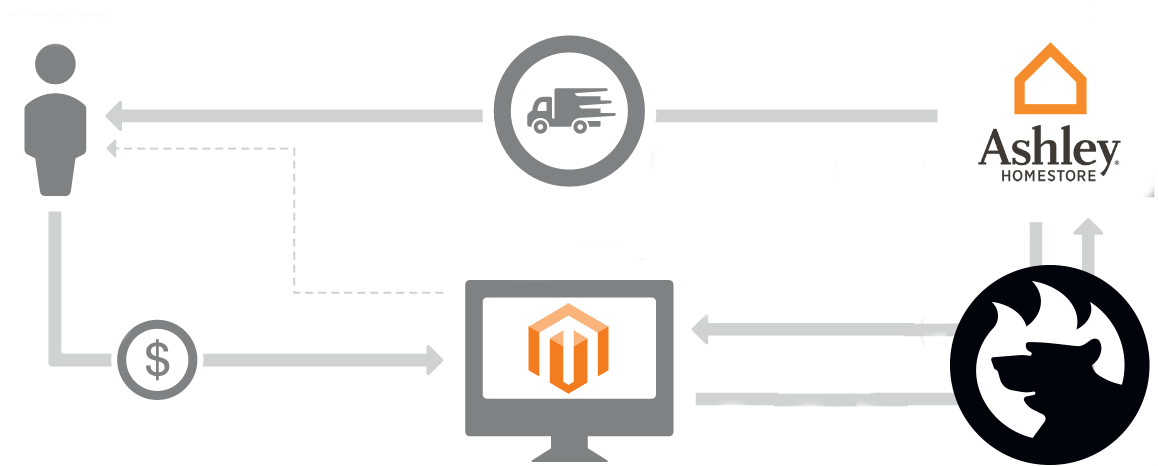
is a leading US provider of furniture. The company has facilities all over the US and abroad. And you can connect your Magento 2 website to the Ashley Furniture platform leveraging drop shipping services provided by the company. This article sheds light on the Magento 2 Ashley Furniture integration as well as offers a reliable connector.

Table of contents
About Ashley Furniture
For more than 70 years, Ashley Furniture provides the US market with top-notch products. Due to a wide variety of facilities across the country, the company offers speed delivery to market along with highly-competitive prices. Exceptional shopping experience, knowledgeable sales associates, and dedicated customer care are three core principles behind Ashley Furniture.
From collaborative sales associates and a vast online Live Chat team of professionals to customer-friendly checkout and fast delivery, Ashley Furniture provides top-notch services. As a Magento 2 store owner, you can easily leverage the company’s drop shipping program.
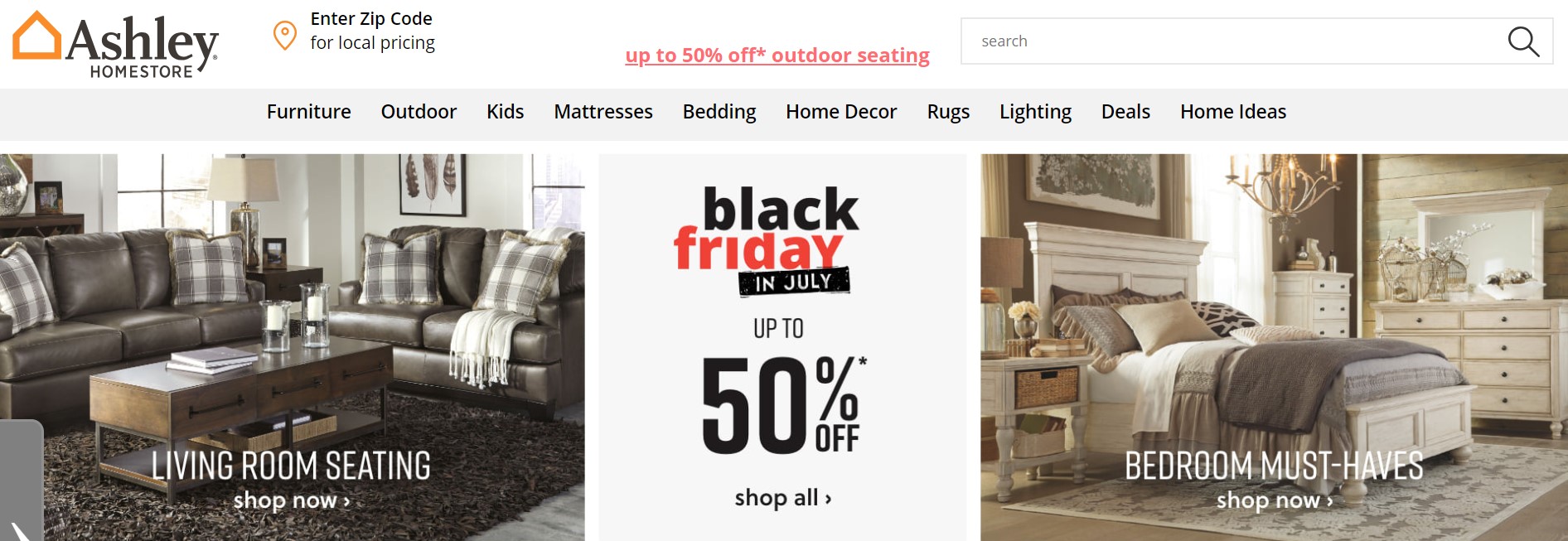
Ashley Furniture Drop Shipping
With Ashley Furniture Drop Shipping, you no longer need to rent a warehouse or turn your living room into one. Furthermore, there is no need to visit your local post office on a daily basis. Ashley Furniture stores and ships all products purchased on your Magento 2 website. Thus, you should only place the selected items in your store and sell them to customers.
This business model is trendy among small businesses nowadays, and you have a perfect opportunity to leverage it with the help of a dedicated Magento 2 Ashley Furniture connector. Of course, you can run the integration manually, but it will take much time and effort. Let’s take a look at core details of the Magento 2 Ashley Furniture integration.
Magento 2 Ashley Furniture Integration

The traditional approach to the integration requires lots of manual actions to be done. First of all, you need to export a product catalog of Ashley Furniture, edit it according to Magento requirements, and then import into your store. Next, when an order is placed, you should provide the company with the corresponding information as soon as possible. Unfortunately, this is not a piece of cake since you have to modify the standard output making it suitable for the drop shipping platform. Furthermore, there may be a necessity to exchange the related documents between Magento 2 and the external system.
But what are the positive aspects of this approach? You don’t need any third-party tools to implement the connection. That’s all. Indeed, if the platform offers data in an unsupported format, you need a third-party converter to turn it to CSV.
What is a better approach to the Magento 2 Ashley Furniture integration? You can use the Improved Import & Export extension to automate the processes mentioned above. Let’s take a look at import and export procedures separately.
Import
As we’ve just mentioned, it is needed to move product data from Ashley Furniture to Magento 2. Instead of doing it manually every time the update is required (don’t forget about time-consuming data file editing), you can create a schedule of updates, so that the Improved Import & Export module will do everything for you. It will even match the Ashley Furniture attributes to the Magento 2 attributes. You just need to create a mapping scheme.
Thus, product data files are modified and imported into Magento 2. Now, you should configure the appropriate export processes.
Export
The situation with export, when it comes to the Magento 2 Ashley Furniture integration, is the same:
- it should be done regularly;
- you should edit data files after it was exported.
Note that the frequency of order data export processes is usually higher than the corresponding product data import procedures. You can update your store with new products once a month, but orders should be provided to Ashley Furniture several times a day. Considering that, you should understand that manual updates will take lots of time that can be spent on more essential management processes. What do we offer instead?
Being a part of the Improved Import & Export extension, the Magento 2 Ashley Furniture connector allows you to fully automate export processes and create output entirely suitable with the requirements of the drop shipping platform. We describe both aspects in the next section of this article.
Now, let’s take a look at how simple the integration of Magento 2 and Ashley Furniture is if you use the Improved Import & Export extension.
Install the extension and open your Magento admin. Next, find the module and choose the appropriate section (import and export profiles are created and gathered separately). Create a new job, specifying its title, import/export behavior, entity, and other parameters. Create a schedule of updates and map the default attributes to the attributes of Ashley Furniture.
After saving the profile, the Magento 2 Ashley Furniture connector will do everything for you. Now, when you know how to integrate your store with a popular drop shipping platform, we’d like to draw your attention to the features of our connector.
Get Improved Import & Export Magento 2 Extension
Magento 2 Ashley Furniture Connector Features

The following chapter explores core features of the Improved Import & Export extensions that are also available with the Magento 2 Ashley Furniture connector. Below, you will find two sections: Extended Connectivity and Advanced Usability. Each one is divided into subsections describing a particular aspect of each feature. Let’s take a look at provided connectivity opportunities.
Extended Connectivity
The extensive connectivity of the Improved Import & Export Magento 2 extension is represented with broad support for file formats and alternative ways of integration. In addition to the default file transfers, the Magento 2 Ashley Furniture connector provides the ability to eliminate the use of files for data updates, but let’s see how the standard options are implemented.
Supported File Formats
Unlike the default platform or most third-party connectors, the Improved Import & Export extension isn’t focussed on a single file format. Instead, it provides the ability to leverage three of them:
- CSV;
- XML;
- JSON;
- ODS.
You can freely import and export data between Magento 2 and external systems using one of them. Besides, the Magento 2 Ashley Furniture connector uses XLS and XLSX files for internal purposes.
Also, note that the improved file transfers are faster than the corresponding processes implemented with the help of the default Magento tools. And our extension allows automating everything as mentioned above.
Supported File Sources
When it comes to file transfers, we should also draw your attention to the supported file sources. First of all, the Magento 2 Ashley Furniture connector offers FTP/SFTP support. Thus, you can use your local server to exchange data files. If it is not suitable for this kind of operations, the Improved Import & Export module enables using a remote server for the same purposes.
The second important option is the Dropbox support. If neither a local nor remote server satisfies your e-commerce goals, the popular cloud storage can become their replacement. You have to specify various options regarding your Dropbox account to enable this file source.
The third supported way of data exchange is related to import processes only. You can move data files into Magento 2 right via a direct URL. Even if the information is compressed, the Improved Import & Export module will cope with this difficulty by unzipping files automatically.
As you can see, the combination of file formats and sources offers broad connectivity options, but there may be a situation when the options above are not enough. Luckily, the Magento 2 Ashley Furniture connector provides several more ways to integrate your store with an external system.

Alternative Ways of Import/Export
As for the alternative ways of import and export, our extension provides two robust options. Firstly, it is the Google Sheets import. You can seamlessly grab data from a virtual sheet and move it to your store using schedules and mapping. The process looks as follows:

For various complex integration, we offer SOAP API, REST API, and GraphQL API connections. The Improved Import & Export Magento 2 extension allows connecting your store to an external platform seamlessly without any need to use data files and specify suitable file sources. At the same time, you can still use schedules and mapping which are described below.
Advanced Usability
As for the advanced usability features, they include two robust options that let you avoid manual updates. Forever forget about headaches of importing/exporting data on a daily basis. With flexible schedules and advanced mapping, you will unleash time previously consumed by manual updates.
Flexible Schedules
The Magento 2 Ashley Furniture supports cron so that you can create any custom schedule of updates. Note that the standard cron syntax is used. If you don’t know it, it’s not a problem since the Improved Import & Export offers a list of predefined intervals. Note that you can select one and customize it if necessary.
At the same time, schedules are not mandatory. It means that you can create import & export jobs that are launched in a manual mode only. The same mode is available for scheduled profiles as well. If the update is planned for the next week, but you need to import/export data right now, the Magento 2 Ashley Furniture connector lets you do that asynchronously. You don’t need to create a new profile. The process of creating a new schedule is illustrated below:

Advanced Mapping
If you don’t know anything about problems caused by different attribute standards, here is our brief explanation. You cannot take a data file generated by one system and seamlessly move it to another. It is even impossible to move data from Magento 1.x to 2.x. You have to map attributes of one system to the corresponding attributes of another. And in case of the default Magento tools or most third-party connectors, it is necessary to repeat this procedure during every update.
With the Improved Import & Export Magento 2 extension, the situation is dramatically improved. First of all, the module eliminates the necessity to edit data files manually. You can do everything in a convenient backend section. Secondly, you need to create a mapping scheme once. Next, the module will apply it to all further updates. The process itself is straightforward. Just take a look at the following gif image:

But we’ve simplified even more. The Improved Import & Export Magento 2 extension provides mapping presets. Our team has already created a list of mapping schemes that can be applied in a few clicks just like shown below:

Please, contact our team regarding mapping presets for your particular business case. Leave your requests here: . For further features of the Magento 2 Ashley Furniture connector and the Improved Import & Export extension, watch the following video:
Conclusion
Let’s summarize core benefits the Magento 2 Ashley Furniture integration provides with the help of the Improved Import & Export extension:
- You don’t need a warehouse;
- Shipping is no longer under your responsibility;
- You don’t even need to purchase products – only sell them on your website;
- Data import from Ashley Furniture to Magento 2 is fully automated;
- Data export from Magento 2 to Ashley Furniture is automated as well;
- Manual data file editing is eliminated.
With such flexible conditions, you will have lots of time on gaining new customers and sales. To get the Magento 2 Ashley Furniture connector, purchase the Improved Import & Export extension. Note that the connector is available at no additional costs along with multiple other integrators. For further information, follow the link below and contact our support:
Get Improved Import & Export Magento 2 Extension

