Magento 2 Kieskeurig Integration

Today, we’d like to pay separate attention to the Magento 2 Kieskeurig integration. If you are not familiar with the service, the Kieskeurig.nl website is one of the most significant marketplaces in the Netherlands. The following post discusses all nuances of the connection between the two platforms as well as sheds light on Kieskeurig.

Kieskeurig.nl was launched in 1999 and quickly became the leading shopping platform in the Netherlands. The goal of Kieskeurig.nl is to provide the consumer with reliable, independent information about various products. Every day, more than 170,000 people visit Kieskeurig.nl. They compare products, prices, and shops as well as read other reviews and describe their experiences with products they purchase.
Since Kieskeurig.nl has a strict policy regarding merchants, not every webshop can join Kieskeurig.nl. If you want to connect Magento 2 to Kieskeurig, your webshop must:
- be registered for at least one year within the Chamber of Commerce under the same owner;
- be active online for at least half a year;
- comply with the Remote Selling Act.
Kieskeurig.nl has a particular department that deals with fraud and deception. If a store does not comply with the conditions, the necessary steps are taken. If nothing changes after the warning, the collaboration is terminated.
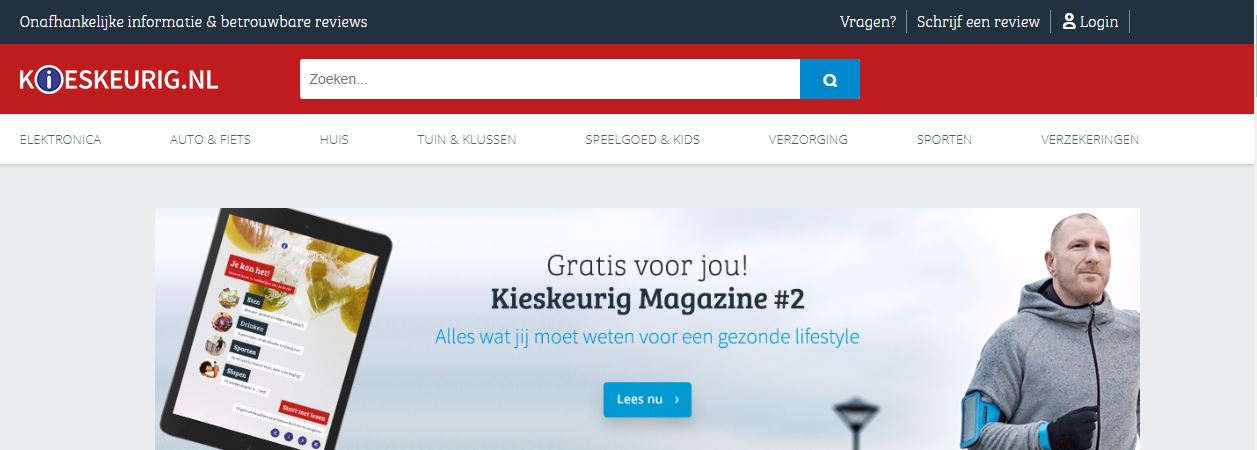
The same is about reviews. Kieskeurig.nl receives lots of consumer reviews on a daily basis, but they must meet many conditions. Every review is checked manually by a team of trained moderators. They perform various checks to ensure the reliability of the overviews.
It is also worth mentioning that Kieskeurig.nl remains independent and reliable because every affiliated webshop pays the same ratel. If a visitor clicks through Kieskeurig.nl to a webshop, the shopping engine receives a fee. The platform doesn’t sell anything by itself. It only provides visitors with qualitative price and product information.
How to Choose Magento 2 Kieskeurig Connector
Now, let’s find out how to choose a proper Magento 2 Kieskeurig connector. A simple export solution will be enough to create a bridge between two platforms, but is it enough for running a robust integration as a part of a multichannel business? Of course, not. And there are many reasons to choose a more complex tool.
First of all, the most straightforward export extension will never get any data back to Magento 2. It’s not a problem in case of the Magento 2 Kieskeurig integration since the price comparison engine doesn’t generate any output that can be moved to Magento 2. But many similar services provide customers with the ability to make an order right on the engine’s website without redirection to a merchant’s store. In this situation, you need to move order data back to Magento 2, but you’ve chosen a simple export solution, so it doesn’t provide the necessary functionality.
There are two possible ways to solve the problem. First of all, you can import data to Magento 2 manually. Edit the order data file matching the third-party attributes to default Magento 2 requirements. It’s very meticulous work, and even a tiny mistake will break the import. Alternatively, you can install an additional import extension that will move data back to your store’s backend. Chances are, you still have to edit data files manually.
As a result, a simple export solution is not enough. If you install the second tool that offers the missing functionality, you increase the cost of the integration as well as resource consumption. At the same time, there still may be work that must be done manually. To solve this problem, we recommend you to use a tool that moves data in both directions and supports all data types required by the connection. Otherwise, you still have to move something manually or install an additional tool that covers the gap.
Even if a connector is bidirectional, there is still a problem related to the integration with new channels. In case you want to run a multichannel business, you need dozens of connectors to be installed since one solution is often developed to cover a single integration only. Thus, a Magento 2 Kieskeurig connector provides the synchronisation between these two platforms only. A Magento 2 Amazon connector is developed to link both platforms together but is useless for creating a bridge between Magento 2 and eBay. Consequently, you radically increase the cost of becoming multichannel. Besides, the system load gets a significant bump. And don’t forget about possible conflicts between all these and other modules. Luckily, you can avoid all the headaches by installing a single multipurpose solution.
And we have a similar tool in our portfolio – the Improved Import & Export Magento 2 extension. The module is designed to create a two-way connection between Magento 2 any third-party platform, including Kieskeurig. To achieve this goal, it offers the following features:
Flexible Profiles. The module adds two sections to the Magento 2 backend: Import Jobs and Export Jobs. Both contain grids with import and export profiles correspondingly. A profile is a section where you can fully configure data import or export. Every profile allows leveraging cron so all data updates can be fully automated. You can create a custom schedule or choose a predefined one. Besides, the Improved Import Export allows launching profiles manually.
Multiple File Formats. The standard Magento platform allows moving data via CSV only. Our extension essentially extends this feature. You can also use XML, TXT, and Google Sheets to run the integration between your store and a third-party platform. Note that the API connection is possible as well (contact our support team for more details).
Multiple File Sources. You can move files between two platforms through your local server. If a third-party solution doesn’t support such option, the Improved Import & Export extension allows using a remote server. Even if it is not enough, there is support for several cloud storages.
Mapping. And to solve the problem of manual data file editing, the Improved Import Export module introduces mapping. The corresponding functionality is available in every profile. You can match the default Magento 2 attributes to any custom ones via a user-friendly interface. There are also mapping presets designed to simplify this process even more. Choose a preset the establish the integration with the desired platform and apply the appropriate mapping scheme within a few clicks.

As for the Magento 2 Kieskeurig connector, you can get it out of charge along with multiple other free connectors as a part of the Improved Import Export extension. Don’t hesitate to contact the support team if you have any questions. You can purchase the module here:
Download/Buy Firebear Improved Import & Export Magento 2 Extension

