Ultimate Guide to Magento SEO

Search engines provide your potential customers with a list of search results, where your e-commerce Magento website is shown. The list of search results often consist of hundreds of pages, and you will agree that your store should be at the top of this list. Otherwise, it will be lost among other results, and your potential customers will never find it. In this post, we have gathered everything you need to know about search engine optimization of your Magento store. Want to know what to do with the website in order to optimize SEO and climb to the top of all search results? Check the post below.
_____________________
You can read the full version of this post in our “Magento DIY. The complete Guide” book. Besides SEO, the it describes a lot of other improvements and modifications. For instance, the book shows how to improve performance, security, and other vital aspects of every ecommerce website, run a successful marketing campaign, and create a top-notch user experience. Furthermore, “Magento DIY” teaches how to get all Enterprise-level features on the basis of the Community Edition platform and implement opportunities which are not available in both editions out-of-the-box. The article is just the beginning, and all robust improvements are described in the book. For further information about “Magento DIY,” follow the link below:
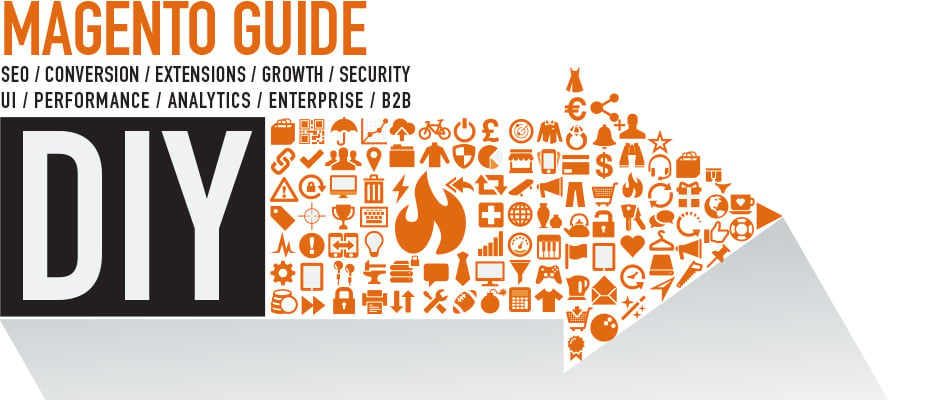

Table of contents
- 1 Utilize Right Magento Extensions
- 2 Get SEO Benefits From Enhanced Magento Performance
- 3 Short SEO Tips to Get Immediate Results
- 3.0.1 Stay Away from Manufacturer’s Descriptions
- 3.0.2 Include Benefits into Your Image Alt Tags
- 3.0.3 Tool Up with Link Building
- 3.0.4 Get more Profit from Similar Products
- 3.0.5 Utilize Popular Products Right
- 3.0.6 Make Discontinued Products Work on You
- 3.0.7 What Should I Do with 302 Redirects?
- 3.0.8 Create a Perfect 404 Page
- 3.0.9 Better SEO Results with Good Navigation
- 3.0.10 Clean up Your URLs from Store Codes
- 3.0.11 Optimize your Magento Store Wisely with Google Analytics
- 3.0.12 Turn Your Visitors into Buyers with the Help of Right Keywords
- 3.0.13 Unleash the Power of Blogging
- 3.0.14 Get More from Rich Snippets
- 3.0.15 Enhance SEO with the Help of Security
- 3.0.16 Never Forget About Your Robots.txt File
- 3.0.17 Stay Mobile Friendly
- 3.0.18 Become a King of Social Networks
- 4 More Complex Search Engine Optimizations
- 5 Interview with the Magento SEO Specialist
- 6 Magento SEO on Imagine Commerce 2015
- 7 Sources
Utilize Right Magento Extensions
First of all you can start your search engine optimisations with the right Magento extensions. Check this list from our post about the best Magento modules. Besides SEO, it includes extensions for improving performance, usability, marketing, sales, and the work of backend.
Additionally, you can check Magento Connect for more modules. Just hit . Still don’t know, which Magento SEO extension is the best? at Inchoo will help you decide. Don’t want to make your own research?
That’s not a problem. Just pay your attention to Creare SEO Magento extension. The module is free, but at the same time it is one of the most robust SEO solutions. It enhances your store with lots of new features, such as HTML sitemap; Unique category headings; Noindex on category filters; .htaccess and robots.txt files, which are config-editable; Default page titles and meta descriptions for categories and products; discontinued products and 301 redirects; Ability to disable keywords and meta description tags; Twitter cards for product pages; Script for performance cleanup; Breadcrumbs schema; SEO checking page in the admin; XML sitemap fix; Product attribute validator; Canonical product redirect, etc. You can download Creare SEO from Magento Connect . Hit for the additional information about the extension.
If you are looking for a full-featured SEO tool for your Magento website, then this one is the best available option. Advanced SEO Suite by Mirasvit allows you to optimize both categories and product groups for certain search terms via a template. As a result, you will significantly improve the performance of your ecommerce website on Google and other search engines. Some notable features of Advanced SEO Suite by Mirasvit are:
- Product URL key generation by template;
- Whole store with a single product URL;
- Layered navigation, product tags, and product images with friendly URLs;
- Home page duplicates get 301 redirect;
- Correct Canonical links: Cross Domain Canonical URL and Canonical URL for each product;
- Manual setup of Robots Meta Header for any page;
- All links on a single sitemap page;
- Add any links to the sitemap; hide certain CMS pages.
The Advanced SEO Suite extension provides the ability to set up meta tags and H1 headings,add search engine friendly descriptions for all your categories and products, as well as optimize layered navigation. Please note that for different categories there can be different templates, which can rely on different variables.
Although Automatic Related Products by AheadWorks is not a SEO extension, it helps to optimize your store and make it more search engine friendly. You only have to define rules for related products and the module will automatically provide your customers with alternatives to current products. As a store owner, you can adjust the following parameters of Magento related products: Position within the store and on the page; Various display options; Audience selection. Hence, you will not only improve SEO but will also increase your sales rate with AheadWorks Automatic Related Products Magento module.
Internal relinking is an important SEO technique widely used for the successful online promotions. And with Automatic Internal Links by Mirasvit, you can automatically create links to the promoted store pages by linking keywords and phrases. Thus, you will: Enhance your PageRank; Provide Google with the ability to indexe your store pages more quickly and determine your store niche more precisely; Increase the importance of certain pages by certain keywords; Get an excellent solution to add the affiliate links; Implement better user experience.
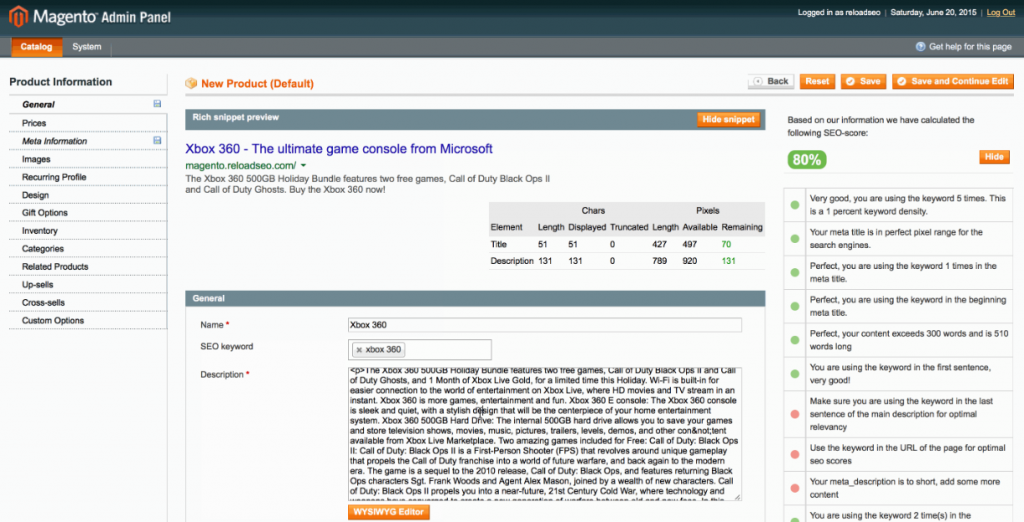
There is also a revolutionary SEO tool for Magento dubbed ReloadSEO. It will help you write better texts by delivering keywords SEO optimized for your specific business case. Besides, it offers feedback on every product page and article you have on your Magento website.
Thus, ReloadSEO provides a great opportunity for optimizing categories, product pages, meta descriptions, and other written content from your ecommerce storefront. The cheapest plan is $249 a year, the largest offering is $499 a year. For further information, check the following link:
Get SEO Benefits From Enhanced Magento Performance
Search engines love fast websites, and e-commerce stores are not the exception. Thus, you can improve your rankings by making your store faster.
Enhance the performance of your Magento and you will get better SEO results. Additionally, you will make your customers more loyal, because in some ways they are like search engines with better attitude to faster websites.
To improve the performance of your web store, we recommend you to check our Ultimate Guide on Magento Performance. You will find out what to do with MySQL, OPCache, Cache, CDN, Nginx. The guide consists of the following sections: Magento Server side performance, Magento application side performance, Magento cleaning, Faster reindex, Varnish cache, Improved Magento catalog search, and Enterprise class Magento performance solutions. If performance changes are too complex for you, we recommend you to check these easy but useful tips:
Short SEO Tips to Get Immediate Results
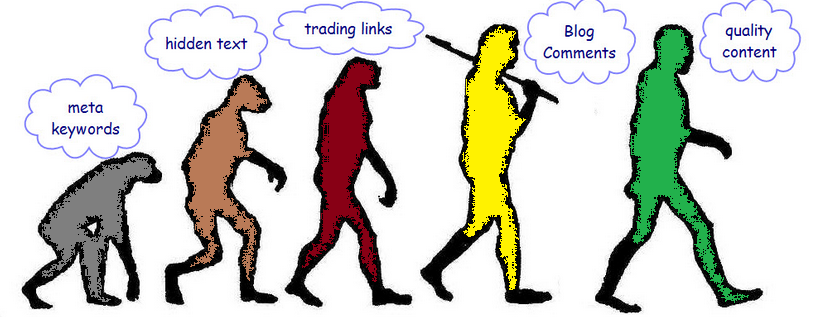
Besides extensions and performance, there are lots of tips and tricks for guaranteed search engine optimization of every e-commerce Magento website. Below you will find the most popular SEO solutions and advices.
Stay Away from Manufacturer’s Descriptions
Lots of e-commerce merchants use manufacturer’s descriptions in their initial state. As a result, hundreds of web stores post the same content. Of course, this provides negative impact on SEO, as search engines want to index only a unique content. Add something new to the description of your goods, and you will get better rankings. We strongly recommend you to avoid copying content from other website. Spend additional time (or money) on rewriting product descriptions. Want to know the most surprising advice? It is below.
Include Benefits into Your Image Alt Tags
There is an “alt” property in an image HTML tag, which was originally designed for slow Internet connections. But now it has a new sense. Image “alt” tags can be used in search engine optimization of your Magento website. Google relies on the content from alt tags to define, what is on the page (mostly images). That’s why it is important to create small descriptions in the “alt” property in order to improve SEO.
Tool Up with Link Building
The right link building strategy will significantly improve SEO optimization of your Magento store. Also don’t forget about cross linking within your website. Check our post about Link Building Strategies to find out what core SEO improvements you can perform with the help of this set of tactics.
Get more Profit from Similar Products
Chances are, that a visitor has landed on a page of a product he doesn’t want, but you can still save the day by proposing similar products on the same page. Thus, a customer will not leave your site immediately, and won’t provide a negative impact on your rankings. Additionally, you will be able to upsell. Check this list of Best Related Products Magento Extensions.
Utilize Popular Products Right
Use your homepage to display popular products. It concerns products popular on the market, as well as within your store. This will help engage your returning visitors immediately.
Make Discontinued Products Work on You
Chances are, that some products from your e-commerce website no longer exist. But don’t hurry up to delete their product pages. Instead, redirect your visitors from old pages to new ones by using server 301 redirect code. This way, you will preserve all your page ranks , so don’t make obvious mistakes by deleting this useful content.
What Should I Do with 302 Redirects?
While 301 redirect is a real SEO savior, 302 redirect is a harmful one, since it doesn’t pass any link juice to the new page (301 does). Thus, you lose traffic and rankings, if you use 302 redirect for certain pages of your Magento store. Use it with compare links, wishlist links, geolocation, and currency switch links. Visit to find out more about 302 redirect.

Create a Perfect 404 Page
Links for deleted pages stay in search engines for certain time. When a customer clicks such links the 404 error page is displayed. We recommend you to customize a 404 page to help visitors find products they are looking for. Note, that a custom 404 page can save you from losing traffic.
When a random user visits your Magento store from search engine page, but goes back to perform another query, he provides negative impact on your rankings. The core reason of such behaviour is navigation. Provide your visitors with proper user experience, and you will prevent your Magento SEO from this negative impact. Make it easy for visitors to find the desired products within your store.
Clean up Your URLs from Store Codes
With default configurations, Magento adds store codes to URLs. This unique identifiers are good for locating products within your database, but they are inappropriate in URLs. Disable store codes by setting “Add Store Codes to URLs” to “No.” Go to the Configuration menu, select Web, then Search Engine Optimization – you will see the appropriate option there.
Optimize your Magento Store Wisely with Google Analytics
With Google Analytics you will be able to get all data important for SEO optimization. You can easily connect this service with your e-commerce store, since Magento supports GA integration. Be wise and get more from available resources.

Turn Your Visitors into Buyers with the Help of Right Keywords
Different keywords provides different influence on the effectiveness of optimization. Some of them are more “buying” than others. Pay your attention to this important nuance, and you will be able to gain more from your Magento website.
Unleash the Power of Blogging
By adding a blog to your digital store, you will be able to improve its SEO. Post unique and relevant content, communicate with your visitors, provide them with useful information, and you will engage more customers.
Get More from Rich Snippets
With the help of rich snippets, you will be able to integrate different HTML5 components into your products, improving their SEO. For example, ratings and reviews, integrated into products, appear in search engine results and provide you with competitive advantages over other e-commerce websites (it should be five-star ratings).
Enhance SEO with the Help of Security
Use SSL certificates to provide both customers and search engines with a sense of security. Check our Magento Security Ultimate Guide to find out how to use SSL.
Never Forget About Your Robots.txt File
It is extremely important to make a custom robots.txt file. All e-commerce stores are different, so generic robots.txt file is unacceptable. We strongly recommend you to check it through Google Webmaster Tool before using it on a web store.
Stay Mobile Friendly
If you have an audience of mobile users, then you should provide them with a mobile friendly version of your Magento store. According to Google’s policy, websites with responsive design (or with mobile version) get better rankings in mobile search. Check our posts about Mobilegeddon and Responsive Design for the better understanding of the problem.
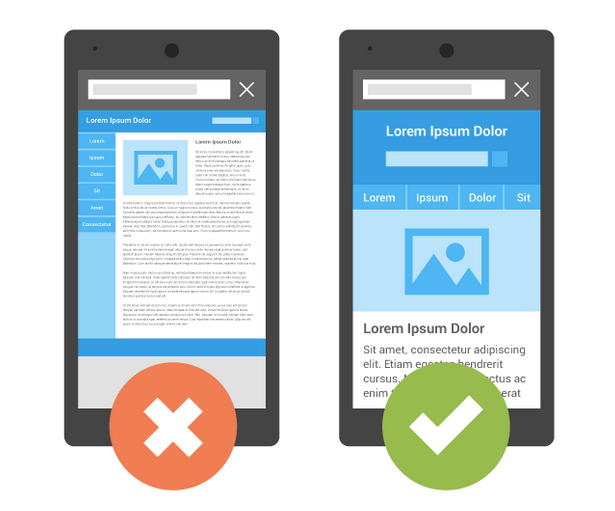
Become a King of Social Networks
Utilize the power of Social Networks. You will not only improve your SEO, but will get lots of new buyers. Please note, that Facebook and Twitter are two driving forces of your sales. You just have to use them right.
That’s all with the SEO tips. More robust optimization is waiting for you after the slideshow!
More Complex Search Engine Optimizations
If the above information is not enough for your e-commerce store, and your are going to implement more robust changes in order to improve SEO, then the below section is for you.
1 Start with the Basics
1.1 General Configurations
Magento is not only one of the safeties e-commerce platforms, it is one of the most SEO friendly solutions, but you can always make your Magento SEO even better.
We recommend you to update your store to the latest version, and enable Server URL rewrites. Just go to System, open Configuration, click on Web options, and make the improvement in Search Engines Optimization section. On the same screen, set the “Add store Code to Urls” option under “Url Options” to “No.”
You can choose between “www” and “non-www” version of your site’s URL. But what version is more SEO friendly?
There is no any definite answer to this question, so you should decide, what is better for your store. We only recommend you to create a 301 redirect, if you change this setting. Use the .htaccess with mod_rewrite. It also prevents Magento from adding SID queries to the URLs
1.2 Header
“Magento Commerce” is the default title of your Magento store. In order to improve your SEO, you should get rid off it. You can do it in Configuration => Design => HTML Head. Change the default title to the new one, which describes your store.
You can also add the store name to all page titles in “Title Suffix”. Keep “Prefix” , “Default Description”, and “Default Keywords” empty.
There are productional and non-production environments on your Magento store. Both have “Default Robots”. For non-production applications, you should set “NOINDEX, NOFOLLOW”, for all others – “INDEX, FOLLOW”.
You should also set canonical URLs. Just choose one of .
Another challenge is a set of problems with non-set meta robots in Magento. But you can easily fix them with the help of .
1.3 CMS Pages
In order to get better rankings, optimize CMS pages of your Magento store. When they are filled with the decent content, take both page title and SEF URL Identifier, go to Metadata tab, and create descriptions for those CMS pages that you are going to rank with.
Keep the “Keywords” field empty. Please note, that you should create descriptions with your customers in mind, because they will be displayed on a search result page. Use only informative handwritten descriptions and forget about auto-generating.
1.4 Category
To prevent duplicate content issues related to categories, you should disable “Use categories path for product URL’s.” Go to System, open Configuration, find Catalog options, and click on Search Engine Optimization. Set the parameter to “no”.
To set category details, go to Catalog => Manage Categories and descriptions in Meta Description fields, create short and at the same time keyword-rich URLs in URL Key field, and keep Page Title empty.
1.5 Product Pages
Product pages optimization is almost the same with Categories. Keep in mind, that “Meta Title” overwrites the title of page. The additional search engine optimisations include work with images. You should use the aforementioned Alt Tag in order to make your Magento more SEO friendly.
2 Take The Most Out Of Magento Template
2.1 Headings
Let’s start with logo. In a default template it is an <h1> tag. <h1> should be used on the front page only! For other pages use <h3> tag or less. Note, that it is extremely important to use <h1> tag for the title of the content.
Don’t use headers in the side columns, and make all the text relevant to the shop. Change all <h4> tags from <div> for keyword less titles with <strong> tags.
Use <h3> tag for product names and <h1> for the category name on category pages. For every product page, put the name of the product in an <h1> tag.
2.2 Clean up the code
Optimize your template file by moving Javascript and CSS to external files. Keep your templates clean, In order to get better SEO.
2.3 Speed up the store
Yes, it’s all about performance. If you don’t want to read a complicated tutorial, you can just implement the following Magento SEO tips:
-
Enable caching features in System => Cache Management.
-
Optimize host and server configurations.
Also decrease the number of external files! This will help you improve the performance. You can even merge several external files into one.
3 The Curse of Duplicate Content
Your Magento store has a lot of duplicate content. Due to some features of layered navigation and sorting options, a product can be available on up to four pages. You should get rid of those copied content: search engines must spider them without indexing.
3.1 Noindex
Install (or you can use alternative solution).
Go to settings and check if indexing of all non-content pages is prevent (see the image below):
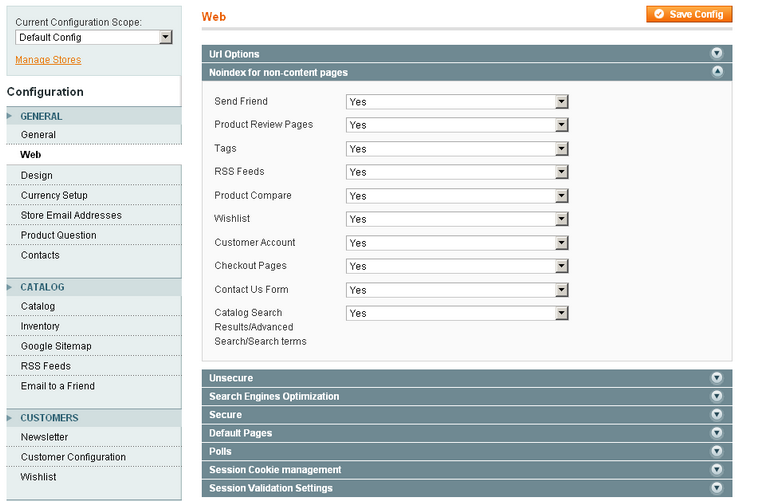
Congratulations! Now search engines follow all links from these pages but don’t show them in the index.
3.2 Nofollow
Get ready to optimize your non-content pages (it can be painful). Login and checkout pages, wishlist, RSS feeds, layered navigation, and other similar pages can provide negative impact on the search engine optimization of your Magento. Go into your template files and to add nofollow to the appropriate links manually!
3.3 XML Sitemap
Use XML Sitemap to provide search engines with the information about your content. Your store will be indexed faster. Go to Catalog => Google Sitemap => Add Sitemap, and create the Sitemap manually. Don’t forget to create a new XML Sitemap every time you change the inventory.
Layered Navigation is one of the biggest optimization nightmares. It is the core reason for duplicate content, so we decided to make a separate section related to this problem.
4.1 Canonical Tag
Canonical tag is the number one remedy. It shows URLs for indexing purposes, so search engines index only right content from your Magento store. It is also necessary to mention the simplicity of canonical tag implementation – don’t be afraid to utilize this technique.
4.2 Parameter Handling
There is the Parameter Handling resource in Google Webmaster Tool. And you can utilize it to make your store more SEO friendly. The Parameter Handling resource tells Google how to interact with the pages of your Magento website. It’s a very powerful tool, and you should combine it with the following technique:
4.3 Meta Rules
Use Meta Rules to curb the layered navigation. They are partly described in a previous section as Noindex and Nofollow.
AJAX navigation is the most complex and effective solution. AJAX Navigation relies on filters to avoid duplicate content. Thus, you don’t have to optimize it for better SEO results.
Interview with the Magento SEO Specialist

Paul Rogers, Magento SEO consultant, provides answers to the most common questions about Magento search engine optimization. Below you will find the most interesting aspects of .
What Magento areas provide most challenges?
Performance, merchandising, SEO.
What are the key points of Magento SEO?
First of all, it is content. The problem can be in both its quality (merchant’s fault) and in the way search engines see the website (Magento’s fault). It’s also necessary to make sure that caching does not impact the pages. And don’t forget about SEO friendly URLs.
What are the most common Magento SEO problems?
The indexing of dynamic pages and issues with rewrite functionality of Magento.
Are there any benefits in using Magento Enterprise Edition over Community Edition?
No, they provide similar SEO features.
How to avoid a drop in organic traffic after migration?
You just have to avoid core technical SEO issues.
How to choose between several SEO optimization companies?
Two most important aspects of good SEO optimization company are certified development team and a huge portfolio.
If the above information is not enough, we recommend you to check the recent post about e-commerce SEO optimization by Neil Patel. In Neil covers all nuances of modern SEO related to the ecosystem of digital trade.
Magento SEO on Imagine Commerce 2015
One of the best events related to Magento and e-commerce is Imagine Commerce. The event gathers outstanding specialists. As a result, we can see tons of useful data after each conference. Of course, 2015 was not the exception, so we can introduce you the latest ideas about Magento SEO.
Sources
-
//firebearstudio.com/blog/magento-performance-ultimate-guide-mysql-opcache-cache-cdn-nginx.html
-
//firebearstudio.com/blog/mobilegeddon-google-mobile-friendly-update-ultimate-survival-guide.html








