Magento 2 Shopwahl Integration

Being a part of the Kelkoo Group, Shopwahl.de is an essential German-language price comparison engine and online shop directory with more than 13,000 listed shops that deliver to Germany. The platform gets product files from thousands of dealers on a daily basis so that is customers can find all possible products at the best prices. As a Magento 2 retailer, you can easily connect your e-commerce store to the platform increasing sales. Below, we shed light on the Magento 2 ShopWahl integration and propose a reliable Magento 2 Shopwahl connector.

As other shopping engines, Shopwahl uses the rating system for merchants. As a result, customers can always get an idea of how safe each storefront is. The platform lists dealers that comply with all standards of the Consumer Protection Act. Anyone who violates the terms may be deleted from Shopwahl any time. As for the rating system, it is based on the following parameters:
- Price advantages of the dealer: reduced shipping costs, lightning purchases, exclusive special offers, etc.
- A user-friendly interface that simplifies how to find a product, compare products, and place an order.
- Size and variety of the product catalog.
- Customer data safety.
- Support team.
- The compliance of the website with the applicable law.
- Additional services offered: gift boxes, various delivery conditions, etc.
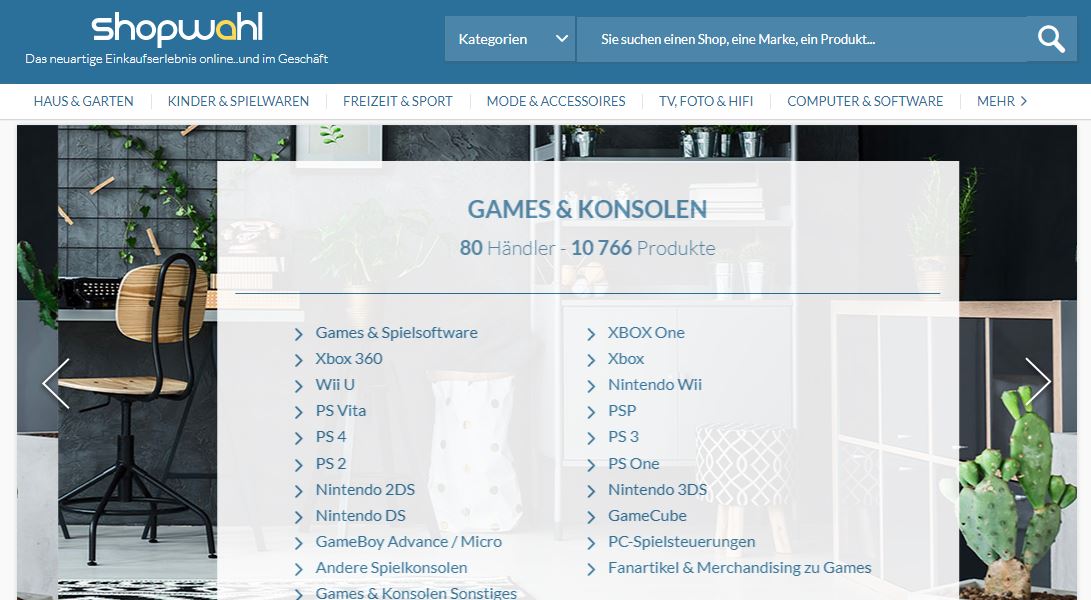
The products that match the search query are ordered by their popularity and relevance. Offers that were clicked on the most frequently are displayed first. The price includes VAT. Depending on the type of the selected ad, the shipping costs appear either under the link “Details” or directly below the price.
As a Magento 2 merchant, you can provide your products to the Shopwahl via the LeGuide shopping group. The paid services also include priority listing of your offers on Ciao, Dooyoo, Pricesavvy, and Choozen; your logo highlighting on all these sites; and access to various means of broadcasting your offers. There is also a dedicated channel designed to optimise your feeds and campaigns. The CPC model with no bidding is used.
Selecting Magento 2 Shopwahl Connector
The following part of the article discusses common issues that occur if you choose a wrong Magento 2 Shopwahl connector. If it seems that the selected extension works well, you may still face different troubles, and we will try to prevent them.
First of all, you may choose a simple export solution for the Magento 2 Shopwahl integration. It will fully satisfy all basic e-commerce needs related to the synchronisation of these platforms, but we recommend choosing a more complex connector. At least it should provide a bidirectional data flow. While Shopwal doesn’t generate any output that should be transferred to Magento 2, many platforms offer the missing functionality. If you use an export solution, it won’t be enough for creating a strong bridge between your storefront and these third-party platforms. Also, note that Shopwahl may add some new features in the future. Several shopping platforms and price comparison engines already provide customers with the ability to place orders without being redirected to a merchant’s website. As a result, order data is generated, and you must import it to the merchant’s store. You will never get the data back using the export solution.
In addition to being a bidirectional extension, the Magento 2 Shopwahl connector should also support multiple integrations. A connector designed for a single integration may work great, but you will never use it to create multiple connections. And if each new connection requires a new module to be used, you have to spend a lot of money maintaining a multichannel nature of your business. Besides, the system load rises dramatically so is the probability of conflicts between the installed extensions. Therefore, we recommend using multipurpose solutions only.
It is also good than a connector provides a fully automated workflow, supports multiple file formats and connection standards, as well as simplifies the way you match default attributes to third-party standards.
We’ve been trying to find a connector that copes with all the requirements mentioned above, but all the efforts were futile motivating us to create our own solution. Thus, the Improved Import & Export extension was developed. The module was updated multiple times, and now it is a fully-featured and user-friendly tool that can connect your Magento 2 storefront to any third-party platform.
The extension supports multiple file formats and sources. It works with CSV, XML, and TXT. Besides, you can create a connection using Google Sheets, Excel files, or API. As for multiple file sources, they include FTP/SFTP, Dropbox, and URL. That’s enough for connecting your Magento 2 store to any anything else.
It is also necessary to mention that the Improved Import & Export Magento 2 extension supports fully automated data synchronisation. The module allows you to leverage crone. As a result, any custom update schedule may be generated. Note that you can create different schedules for import and export processes. Besides, the module offers a list of predefined intervals and the ability to run updates manually.
Mapping is another vital aspect of the extension. The Improved Import & Export module allows matching Magento 2 attributes to any third-party rules and requirements right within the extension’s interface. If there is a corresponding mapping preset, you can apply it eliminating other manual actions. The predefined mapping scheme will be generated automatically. No manual data file editing is necessary.

For other features of the extension, follow the link between the post. As for the Magento 2 Shopwahl connector, it is available for free as a part of the module. Contact our support for further details.
Download/Buy Firebear Improved Import & Export Magento 2 Extension

