Magento 2 PriceRunner Integration

Would you like to connect your Magento 2 website to one of the best search and price comparison services in Sweden? If yes, you’ve come to the right place. The following post sheds light on the platform as well as describes the integration and helps to avoid possible problems that may occur while you will try to synchronise both platforms.

With PriceRunner you will substantially increase your visibility among customers. 80% of all potential buyers usually research prices and products before making a purchase decision. And since there is no need to visit multiple websites, they often prefer using price comparison engines. PriceRunner already collaborates with more than 1000 stores to provide its users with the best deals. And you can quickly join the competition.
As a Magento 2 merchant, you have two option of how the platform can list you. First of all, you can become a partner. It is a paid option with various benefits. At the same time, you can try the Magento 2 PriceRunner integration for free as a non-partner seller. The platform offers general categories for dealers who do not have a cooperation agreement.
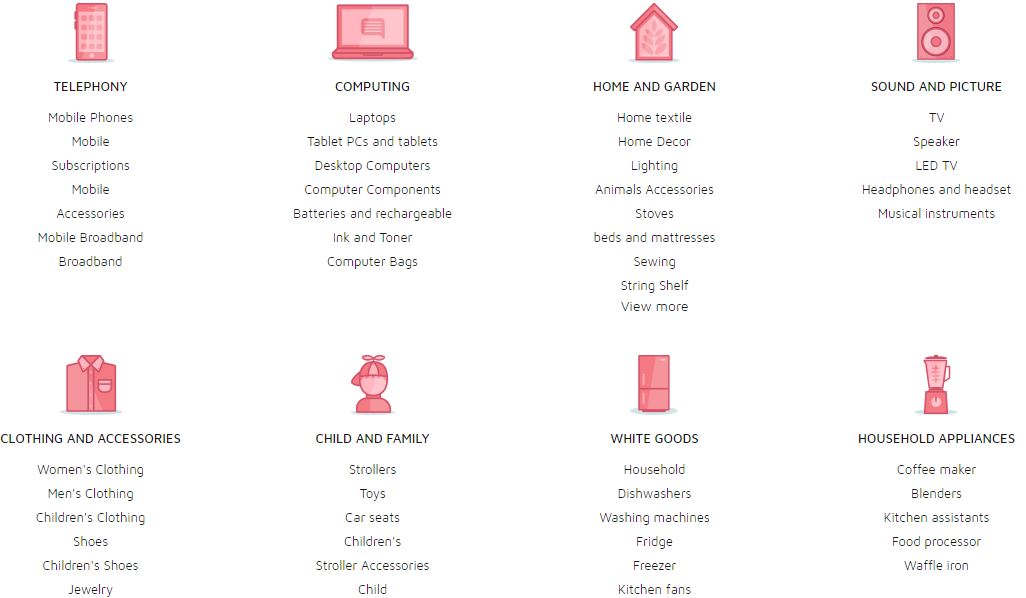
If you choose a paid way to use the price comparison engine, feel free to decide what costs to spend on PriceRunner. The platform provides the ability to set a monthly budget so that you can always control your expenses. Due to a flexible CPC model, no extra charges occur.
To become a part of the PriceRunner ecosystem, you need to send a file with product data and run constant updates. Also note that is is possible to leverage the default PriceRunner functionality: the platform will import all prices from your store automatically, but it doesn’t seem that you will create a highly competitive product page this way since the displayed information will be quite limited. To make it more extended, we recommend you to follow the tips below.
Selecting Magento 2 PriceRunner Connector
As we’ve just mentioned, you need to provide product data to PriceRunner to represent your items on the platform. Thus, there is a necessity to choose a connector that will satisfy several essential requirements.
First of all, it should be bidirectional. Even if PriceRunner doesn’t provide any output data back, it doesn’t mean that it won’t get any new features. For instance, it may offer a cart and a checkout for its visitors following the current trend. Due to the marketplace functionality, PriceRunner will generate order data. And if you use a one-way connector, you will need an additional tool to import the data back to your Magento 2 website. Alternatively, you can move it manually, but who needs the extra backend routine?
Unfortunately, the use of two extensions is more expensive. At the same time, it increases the usage of system resources. Therefore, we recommend you to use a Magento 2 PriceRunner connector that supports both import and export functionality.
Also, beware of limited connectors. If a selected tool transfers data partly, you will need to:
- Move the remaining data manually;
- Use an additional extension;
- Uninstall the selected solution and install a new one.
To avoid unnecessary headaches, read the connector’s description carefully. Perhaps, a chosen tool doesn’t move product images or something else.
Even if a selected extension works well, we still may not recommend it due to one dramatic drawback common to many connectors. If your new tool is designed to serve one integration only, think twice before purchasing it. Of course, it may fully satisfy all requirements on the stage of the Magento 2 PriceRunner integration, but you will face various problems trying to connect more services to your e-commerce store.
Since the connector is designed for one platform only, you won’t use it for multiple integrations. And if you decide to use a separate connector for each integration, be ready to deal with the following problems:
- Significantly increased expenditures related to the purchase of multiple connectors;
- Dramatically increased consumption of system resources;
- Rising probability of conflicts between extensions.
No one wants to deal with these issues. Luckily, you can easily avoid them by choosing a universal solution designed to serve multiple connections. And we recommend you to install the Improved Import Export Magento 2 extension that already includes dozens of connectors, including the Magento 3 PriceRunner connector.
The module provides the following functionality to make your integration as easy as possible. You get two fully-featured sections with import and export profiles correspondingly. Thus, if PriceRunner requires only product data to be provided to the platform, create an appropriate export profile. You won’t even face the functionality that you don’t need since import profiles are available in a separate section.
Note that your Magento 2 PriceRunner integration may be fully automated since you can easily create a schedule of updates on the basis of cron. The Improved Import Export Magento 2 module provides the ability to make a custom schedule of updates. If you don’t want to work with the standard cron syntax, we provide a list of predefined time intervals to choose from. Also, note that you can run updates asynchronously. Stat exporting product data with updated prices right after the update without waiting for the scheduled event.
To establish a connection between Magento 2 and anything else, the Improved Import Export Magento 2 extension provides support for multiple file formats and sources. The module supports XML, CSV, TXT, Google Sheets, and API connections. You can move data files through your local server as well as a remote one or cloud storage.
And to solve the problem related to the absence of a unified standard for product attributes and data file structures, our tool introduce mapping. The user-friendly interface element is added to every profile so that you no longer need to edit data files manually. To run the seamless Magento 2 PriceRunner connection, match the default Magento 2 attributes to PriceRunner attributes right in your backend. You only need to do this once, since the created scheme will be used for further updates. Furthermore, it is even possible to apply a corresponding mapping preset to create the necessary scheme automatically (contact our support for further details).

That was our Improved Import Export Magento 2 extension. Purchase the module to get the Magento 2 PriceRunner connector for free. Not that the extension offers many more free connectors. For further information, follow the link below:
Download/Buy Firebear Improved Import & Export Magento 2 Extension

