Magento 2 ShopAlike Integration

ShopAlike is a portal that satisfies the desire for shopping by offering products from more than 500 online stores. Want to sell your product on the platform? You’ve come to the right place because below we shed light on the Magento 2 ShopAlike integration and help to choose a reliable Magento 2 ShopAlike connector.

Get Free Product Feed Export add-on for Magento 2
ShopAlike is a place where customers are looking for fashion, furniture, lifestyle, kitchen accessories, or products for your pets – everything is gathered on one website. To purchase products on-the-go, customers can install the ShopAlike application for smartphones or tablets. The need to go back and forth between favourite stores is eliminated: everything is covered on ShopAlike.
Thanks to ShopAlike, it has never been easier to compare prices and products. The service allows customers to activate the “Discount” tab to discover the most unmissable offers. And it is possible to refine search according to multiple criteria, including brand, colour, price, material, measurements (it automatically means that as a Magento 2 merchant you should provide the platform with these attributes).
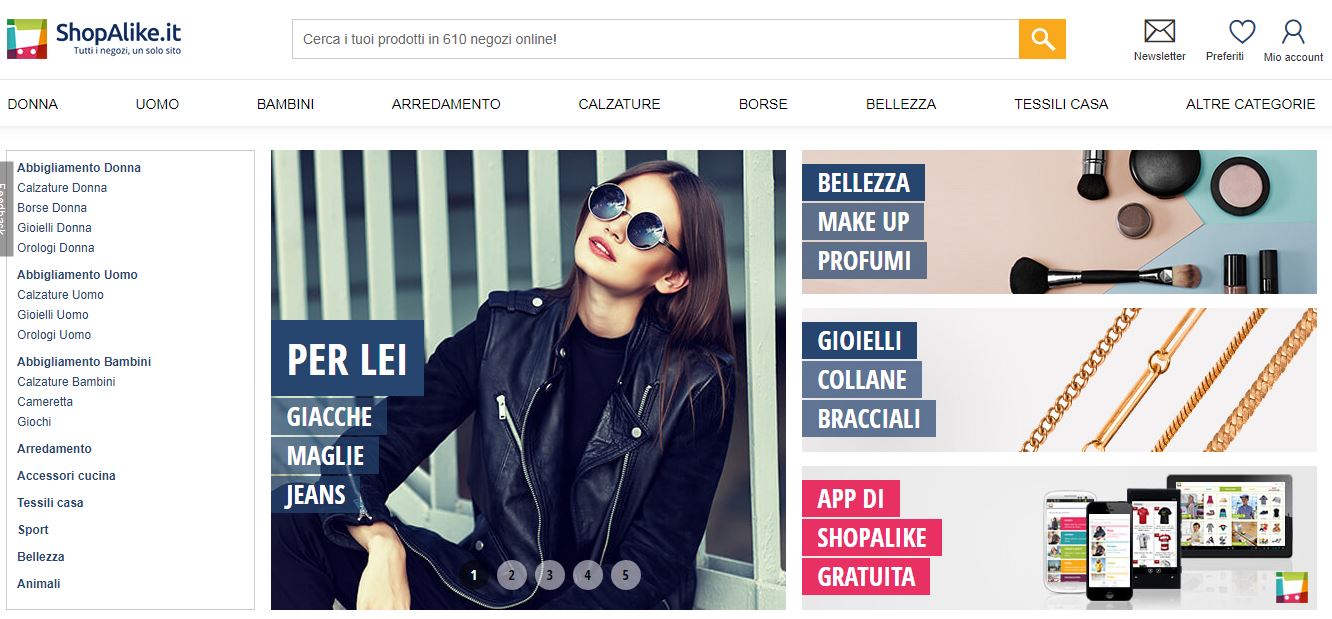
From the perspective of a shop owner, the Magento 2 ShopAlike integration allows you to drive highly qualified traffic for your products and increased brand awareness. The platform offers a user-friendly account manager for optimizing your campaigns. Also, note that ShopAlike leverages the CPC model that can be totally based on your goals.
The Shopalike group is a tremendous new branch that is characterised by more than 2.5 million visits a month, 600+ online stores, 22+ million products from more than 30,000 brands. Although the platform is focussed on fashion, decor, and lifestyle, it offers a relatively broad list of categories.
If you are looking for a multichannel presence, don’t miss an opportunity to connect to ShopAlike. As we’ve already mentioned, it offers a CPC model so that you won’t get any extra expenditures. The company’s website is fully optimised for mobile and tablet, provides a B2C newsletter, and provides a strong social media presence. Due to continuous performance optimisation, ShopAlike becomes better and better from year to year. Besides, the company continuously analyses and improves the products feed. But how to connect your Magento 2 store to ShopAlike?
Selecting Magento 2 ShopAlike Connector
You may face various problems picking a Magento 2 ShopAlike connector, but the most common issues are described below.
Outdated Export Tool. The problem with your perfect feed generator is that it is useless for platforms that not only accept your product feed but generate data files that should be moved back. Even if ShopAlike doesn’t do that, you cannot be sure for 100% that it is not going to happen. Several price comparison engines already provide a shopping cart with all the corresponding consequences. Why should ShopAlike be an exception?
Limited Connector. As we’ve mentioned above, ShopAlike requires multiple product attributes to be provided to the platform. If your connector doesn’t do that, you will never make a comprehensive product listing. Of course, it is possible to do everything manually, but could you even imagine how much time this process will take?
Single Platform Orientation. Let’s imagine a situation when you’ve discovered a perfect Magento 2 ShopAlike connector, but it is oriented towards one integration only. You can easily connect your Magento 2 storefront to the famous shopping engine with its help, but how to be with other integrations? You need more tools to create and maintain them.
All three problems lead to the same consequences: you need more tools to provide the necessary functionality. And the use of additional modules leads to the rise of expenditures, resource consumption, system load, and probability of conflicts. If you don’t want to face these issues, and we are sure you don’t, it is necessary to choose a universal Magento 2 extension designed to create multiple connections.
Meet the Improved Import & Export Magento 2 module – our core product developed to create multiple integrations within just a few clicks. OUr extension is based on import and export profiles. They are gathered in separate grids so that you will never miss the necessary profile. Furthermore, it helps to create different conditions for import and export processes of the same integration. Besides, you can decrease the system load by creating only export profiles for such services as ShopAlike. Let’s take a closer look at the module’s features.
All profiles are based on crone. It means that you can fully automate your Magento 2 ShopAlike integration by creating custom update schedules. The extension also lets you select one of the predefined time intervals for updates. And you can freely run every profile manually. Don’t want to wait for a further planned update to provide ShopAlike with new prices? The Improved Import Export extension allows providing the platform with the new data efficiently.
Another outstanding feature of the module is mapping. The corresponding section is added to every profile. It is designed to match Magento 2 attributes to any custom attributes in the most natural way. You no longer have to edit product data files manually every time you export them for ShopAlike. Create a mapping scheme within the extension’s interface, and it will be used for all further updates. Moreover, the Improved Import & Export extension includes mapping presets. Our team has already created several popular mapping schemes that can be applied by clicking a few buttons.

Other features of the module include multiple import/export sources. The extension allows you to use your local server as a point of connection. If the third-party platform does not support this option, you can easily transfer data files via a remote server. Other options include Dropbox and URL (for import).
And there is a broad selection of export formats. The Improved Import & Export Magento 2 extension supports not only CSV and XML, but it also works with TXT, Google Sheets, Excel files, and API connections. Thus, nearly everything can be connected to your e-commerce website using our module.
For further information about the extension, follow the link below the post. And don’t forget to contact our support team if you have any questions. As for the Magento 2 ShopAlike connector, it is available for free as a part of the Improved Import Export module. Note that we offer dozens of free connectors. You only need to purchase the extension. You can buy the Improved Import Export Magento 2 module here:
Download/Buy Firebear Improved Import & Export Magento 2 Extension
Get Free Product Feed Export add-on for Magento 2

