Magento 2 LadenZeile Integration

The following post discusses Magento 2 LadenZeile integration. You can find the information about the platform and tips on how to choose a Magento 2 LadenZeile connector below. Being a shopping platform with a massive selection of lifestyle products, LadenZeile operates in Germany and offers a broad variety of items in such categories as fashion, shoes, bags, jewellery, watches, furniture, etc.

With LadenZeile.de, customers can dive deep into the product variety provided by 4,070 online shops. The platform allows discovering the latest fashion trends. It offers everything necessary to re-decorate the kitchen, find presents for kids, purchase products for pats, and order drinks for the next barbeque party. Discounts on favourite brands, such as Adidas and Nike, are also a significant feature of the LadenZeile.
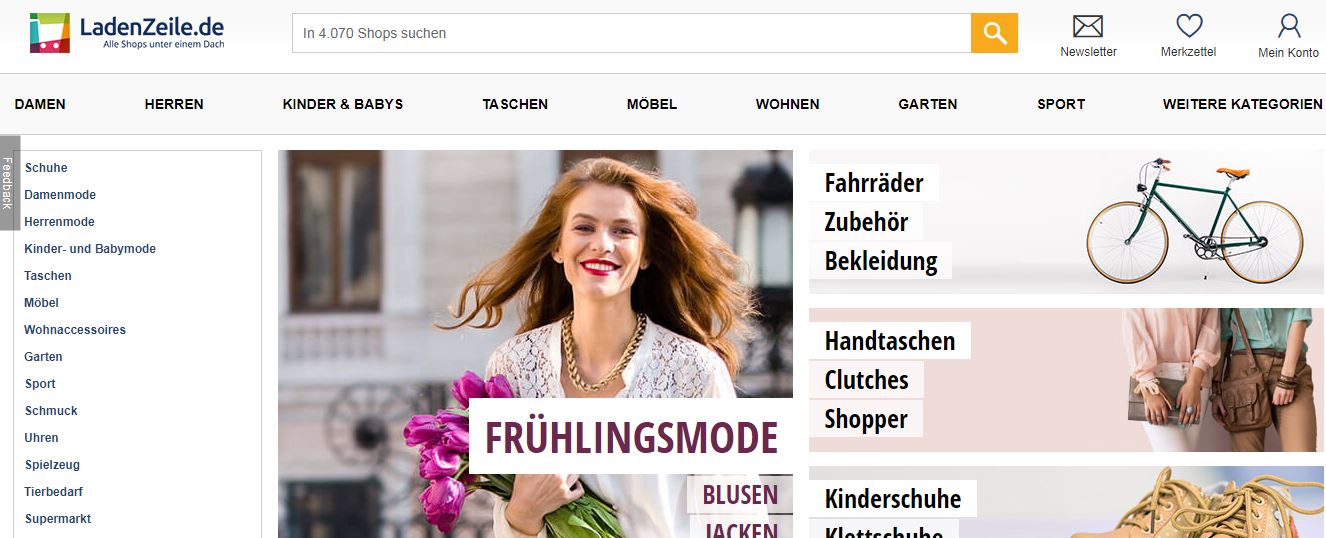
Both large shopping platform and highly-targeted retailers sell through LadenZeile.de. Furniture and home accessories by Hoeffner, Otto, and Home24; shoes from Converse, Puma, or New Balance; and jeans from Diesel or Tommy Hilfiger are represented within a broad assortment of the portal. And there is no need to surf back and forth between different online shops – every customer can find exactly what he/she is looking for. The platform provides the ability to apply brand, colour, material, and size filters. Besides, it is possible to use price sorting or check the “Reduced” box to benefit from current offers. It looks like LadenZeile provides many features similar to the Magento 2 frontend. Therefore, let’s take a look at core nuances of the integration between two platforms.
How to Choose Magento 2 LadenZeile Connector
If you are looking for a Magento 2 LadenZeile connector, we recommend you to choose a universal solution that is responsible for both import and export of data and can be used to establish multiple connections. And there are several reasons to do so.
First of all, a simple export connector will never move data back to your store. But the missing functionality is critical since there are lots of price comparison engines that allows customers to purchase goods without redirecting them to a merchant’s website. As a result, they generate order data that must be moved back to your Magento 2 store, but the connector cannot help you. You either run it manually or use a separate import solution that increases the costs of the integration and resource consumption.
Another problem you may face while selecting a Magento 2 LadenZeile connector is the inability to move certain types of data to the platform. For example, the connector doesn’t know what to do with product images. As a result, you should move them manually or instal an additional module that can cope with this task. That leads to the problems mentioned above.
Even if you’ve finally discovered a reliable import/export solution, it may be aimed at the Magento 2 LadenZeile integration only. It seems that no problems occur, but it is not true. Everything looks great when you connect both platforms, but when you decide to add more integrations, your new connector becomes useless. Thus, the more connections you need, the more modules should be installed. And, as we’ve just mentioned above, you dramatically increase costs of all integrations as well as resource consumption. Different modules from different vendors may also cause conflicts providing even more troubles.
Therefore, we recommend you to use a single solution that can be utilized in multiple connections. And the similar tool is available in our portfolio. Meet the Improved Import & Export Extension by Firebear.
The module is developed to establish a fully automated connection between Magento 2 and any other third-party platform including LadenZeile. It can move any data to the marketplace and get all possible output back (new Magento 2 entities will be added soon).
You can fully automate the process by using cron. Just create any custom schedule or choose any of the provided options. Create different update schedules for import and export. At the same time, the Improved Import Export Magento 2 module provides the ability to run every update asynchronously.
Besides, you can use various formats to establish the integration. The module supports standard CSV along with XML, TXT, and Google Sheets. API connection can become a basis for the integration as well. Contact our support for more details.
It is also necessary to mention that the Improved Import & Export Magento 2 extension supports multiple import and export sources. It means that you can transfer data through a local server, remote server, or cloud storage.
As for a common problem with different data file structure provided by different platforms, it is solved with mapping. The corresponding section is available in every import and export profile so that you can match default Magento 2 attributes to custom ones in the most user-friendly manner. Besides, there are mapping presets that allow applying a corresponding mapping scheme even faster.

You can get all these and other features with our extension. As for the Magento 2 LadenZeile connector, it is available for free as a part of the Improved Import & export module. Note that there are many more free connectors offered by the extension. You can find more facts about the tool here:
Download/Buy Firebear Improved Import & Export Magento 2 Extension









