Magento 2 Beslist.nl Integration

The most extensive online marketplace in the Netherlands can be easily added to your e-commerce business as a new channel. If you want to expand your European appearance or just start an e-commerce business in the Netherlands, you’ve come to the right place because below we shed light on the Magento 2 Beslist.nl integration. By reading the article, you will find out what Magento 2 Beslist.nl connectors to avoid and which one to use.

Being the largest e-commerce portal, Beslist.nl allows customers to compare and order carefree, safe, and well-organised products. The marketplace attracts visitors with millions of products divided into multiple categories. Furthermore, Beslist offers price comparison services so that the best deals can be quickly discovered on the portal.
The portal combines more than 10,000 web shops and offers an assortment of more than 25 million products. As for the daily volume of visitors, it is about 500,000 shoppers. Beslist.nl radically increases online convenience for consumers, since they can look for a product, compare the prices, delivery times and reviews of different web shops, and place an order in the webshop of their choice within just a few clicks.
These are the trending categories: Clothing, Home accessories, Shoes, Furniture, and Domestic. Note that each category is divided into multiple subcategories. For instance, you can find the following trending subcategories in Clothing: Blouses, Bomber jackets, Boxer shorts, Jackets, Jeans, Dresses, Shirts, Tracksuits, Vests, Summer jackets, etc. Note that for each discounted product, Beslist allows displaying a badge with the discount amount. Right like some third-party Magento 2 extensions do.
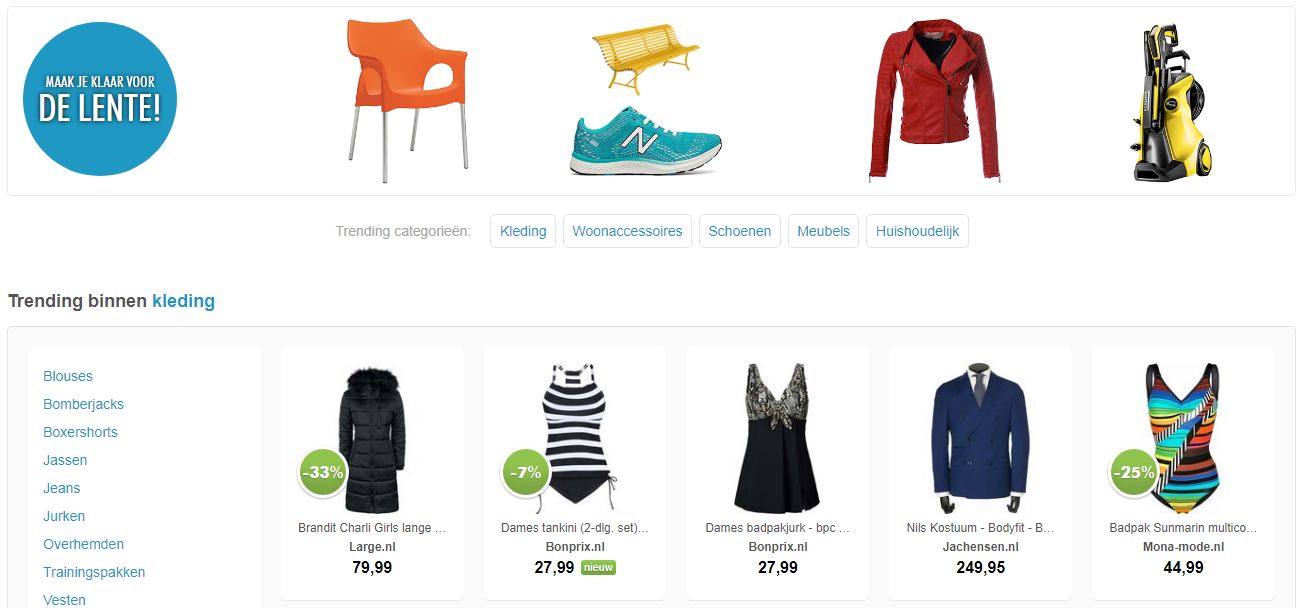
Now, products from many webshops can be ordered directly from Beslist.nl. Previously, buyers were redirected to the corresponding online storefront. Now shoppers place products in the Beslist shopping cart and go through a simple ordering process. It is only necessary to create an account to order from several webshops. When the purchase is made, Beslist.nl automatically transfers the orders and payments to a merchant. Looks quite impressive, but how to connect Magento 2 to Beslist.nl?
First of all, let’s take a look at possible connectors that are not worth your attention. Thus, you will know what tools to avoid.
There are two problems common to many connectors (not just Magento 2 Beslist.nl connector). First of all, it’s the absence of the two-way synchronisation between Magento 2 and the third-party platform. The connector sends data to the platform but doesn’t receive anything back. To solve this problem, you need to buy another extension that is responsible for import. And this is not the worst case scenario.
For instance, you need to send not only product data, but also the information about categories or the corresponding documents to a third-party system. The chosen connector works with products only. It means that you should send other data manually or look for another connector that works with the information that is still left within Magento 2. Thus, to establish the connection, you need to purchase multiple tools that is not a budget-friendly venture.
Even if your tool can move all the necessary data to and from Magento 2, there is still a problem left: the connector works with the specific marketplace only. And if you want to add more than one channel, you need more than one connector that also provides a negative influence on your budget. Luckily, we’ve been exploring the Magento ecosystem for years trying to create a tool that solves the problems mentioned above.
Meet the Improved Import Export Magento 2 extension. It is a universal solution that supports as many data entities as possible (more will be added soon), works in both directions (import/export), and provides a user-friendly interface with a bunch of automation for every integration. The extension supports multiple import/export formats: in addition to the standard CSV, you can easily connect Magento 2 to Beslist.nl via XML. Besides, it offers synchronisation via TXT, Google Sheets, Excel, and API.
Easy-to-use import and export profiles fully support cron so that you can create individual schedules for each profile. Thus, the Improved Import Export extension will move data from Beslist.nl and get it back when specified. Manual import and export are still possible.
To improve the functionality of the extension, we’ve also added the mapping interface. It’s a special grid where you match the default Magento 2 attributes to any custom ones. As a result, the module allows creating any custom output as well as import all possible data files without editing them manually. Furthermore, there are mapping presets that enable creating the corresponding mapping scheme automatically. You only have to select a platform you want to connect your store with and the extension will apply the appropriate changes to the mapping grid.

As for the Magento 2 Beslist.nl connector, you will get it for free as a part of the Improved Import & Export Magento 2 extension. Contact the support team for further details. You can find more extension’s features here:
Download/Buy Firebear Improved Import & Export Magento 2 Extension

