Magento 2 Flipkart Integration

If you want to expand your online presence in India, you’ve come to the right place: below, we shed light on the Magento 2 Flipkart integration. The following post discusses how to synchronize your e-commerce store with the most prominent Indian marketplace and provides ideas on how to select a Magento 2 Flipkart connector.

Get Free Product Feed Export add-on for Magento 2
Flipkart operates since October 2007. During more than a decade, the platform gained a reputation of a reliable online marketplace with more than 80 million products organized within 80+ categories. Besides, Flipkart enables 8 million shipments per month. As for the number of daily page visits, it often surpasses 10 million. The number of registered users is 100 million; as for sellers, their quantity is also impressive – 100 thousand. And to make the system work without delays, Flipkart offers 21 warehouses.
As for selling on Flipkart, it is easy and absolutely free. As a merchant, you can integrate your Magento 2 website with the platform with the minimum investment. All you need to start selling on the marketplace website is to pass a fast registration procedure and list your catalog.
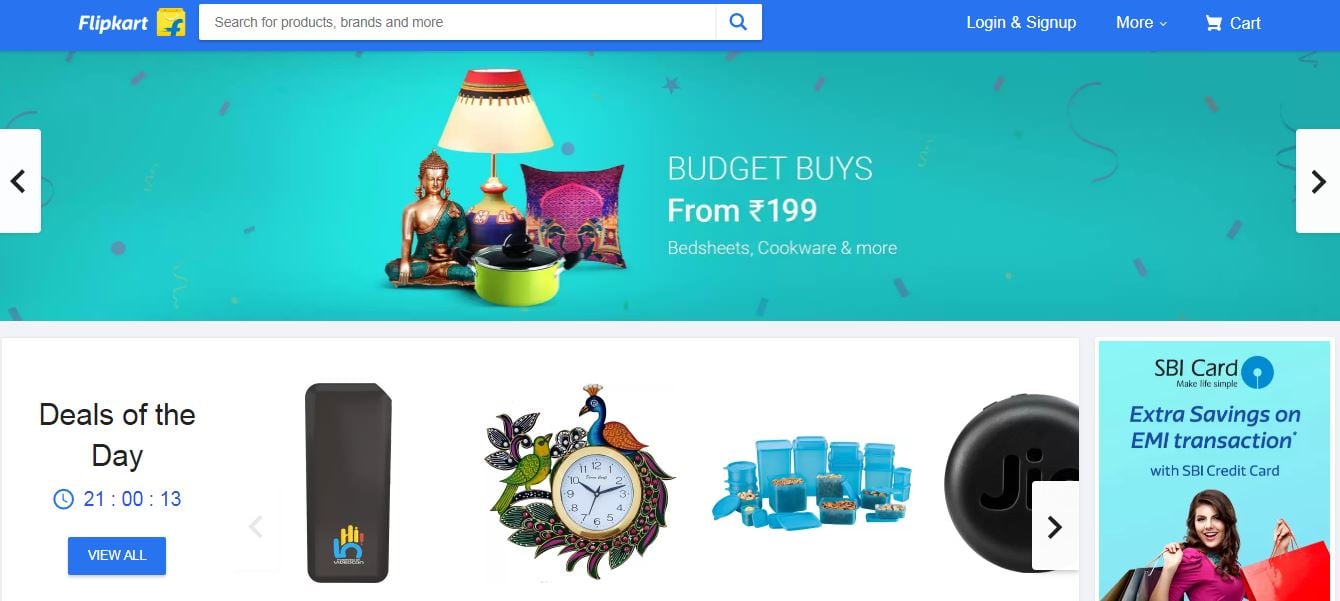
At the same time, Flipkart provides third-party services that offer various features in the areas of logistics, cataloging support, product photo shoot, and packaging materials. You can leverage the Flipkart Fulfilment services to ensure faster delivery, quality check, and delightful packaging. And don’t forget about the most rapid payments in the industry! But how to provide all the necessary product information to Flipkart? You need a connector and below we shed light on how to choose it.
Selecting Magento 2 Flipkart Connector
The main problem of most Magento 2 feed generators is the inability to import data back to the platform. They often create a fully-featured product feed that is enough to provide your products to a third-party platform, but no order data is transferred back. When it comes to price comparison engines, this information is enough. But if you start working with an online marketplace, the full integration becomes impossible.
And since Flipkart is a marketplace, a one-way connector is not enough to provide the integration. Therefore, you need a robust import/export extension to cover all needs caused by this connection. The Magento 2 Flipkart connector should provide the platform with the extensive data feed. When the order is placed, the same tool should import the corresponding data back.
Another requirement to the connector is the ability to serve multiple integrations. The use of numerous dedicated integrators leads to various problems that gain the influence with every new connection. The more modules you use to satisfy business needs caused by running multiple channels, the more installations you have to pass, spending extra money on each new purchase. Besides, you need to learn new interfaces and configure lots of different parameters. And don’t forget about system load caused by multiple extensions and a rising probability of conflicts between them. Luckily, you can replace various connectors with a single universal extension that acts as a Magento 2 Flipkart connector and serves multiple other integrations. It will help you reduce time, money, and effort necessary for becoming a multichannel entrepreneur.
Besides, we recommend using a Magento 2 Flipkart connector that completely automates the backend routine related to data transfers. First of all, the module should be able to update data automatically running multiple integrations. Secondly, it’s great if the extension eliminates manual data file editing caused by different attribute standards used by Magento and third-party platforms.
Considering all these features, we can conclude that a Magento 2 Flipkart connector is a universal import/export extension that supports the automation of data updates and provides the ability to map Magento 2 attributes to external standards. It seems that the Improved Import & Export Magento 2 extension fully copes with these requirements.
Our module transfers data between Magento 2 and any external system allowing you to automate all updates. Let’s explore its core features to find out more nuances related to the extension’s functionality.
The Improved Import & Export Magento 2 module supports cron allowing you to create any custom schedule for updates. You can create an individual update period not only for every integration but import and export processes of the same integration separately. Besides, there is a list of predefined intervals. Thus, you don’t need to be familiar with the cron syntax. And don’t forget about the ability to launch each import or export process asynchronously before the update is planned. For instance, the Improved Import & Export Magento 2 extension is going to provide a product data feed to Flipkart tomorrow, but you have just updated product prices. With our module, you don’t need to wait for the planned update to provide customers with the up to date information. Start the update manually.
As for the ability to map Magento 2 attributes to third-party standards, the Improved Import & Export Magento 2 extension allows creating mapping schemes for both import and export processes since the problem of different standards affect both update types. You cannot import files with third-party attributes or export Magento 2 attributes to external systems. Previously, it was necessary to edit the appropriate data files manually before every import and after very export. With our extension, you only need to create corresponding mapping schemes once matching Magento 2 attributes to the standards of the platform you are going to connect your store to. Furthermore, the module offers mapping presets allowing you to select a corresponding mapping scheme and apply it within just a few clicks. Thus, the need to edit data files manually is completely eliminated.

As for the ability to connect Magento 2 to Flipkart and any third-party service, it is provided due to the extensive support for various file formats, connection types, and file sources. The Improved Import & Export extension works with CSV, XML, and TXT files. You can import/export data feeds in any of these file formats. Besides, the module supports Excel files.
When it comes to various connection types, our plugin offers three ways to integrate Magento 2 to an external system. First of all, the integration can be based on the aforementioned data files. Alternatively, you can run the synchronization between your e-commerce store and a third-party solution using Google Sheets. And the most complicated connections can be established using API.
Multiple file sources include support for FTP/SFTP, Dropbox, and URL. The Improved Import & Export Magento 2 extension allows moving data files via a local server. You can also leverage a remote server for the same purposes. A Dropbox account can be utilized as well. As for file import, it can be based on a direct URL. Also, note that our plugin will unzip/untar compressed data automatically.
As for the Magento 2 Flipkart connector, it is available for free as a part of the Improved Import & Export Magento 2 extension. Feel free to contact our support for further details. You can get multiple other free connectors by purchasing our import/export module. Follow the link below to explore the extension:
Download/Buy Firebear Improved Import & Export Magento 2 Extension
Get Free Product Feed Export add-on for Magento 2

