Magento 2 Allure Lingerie Integration
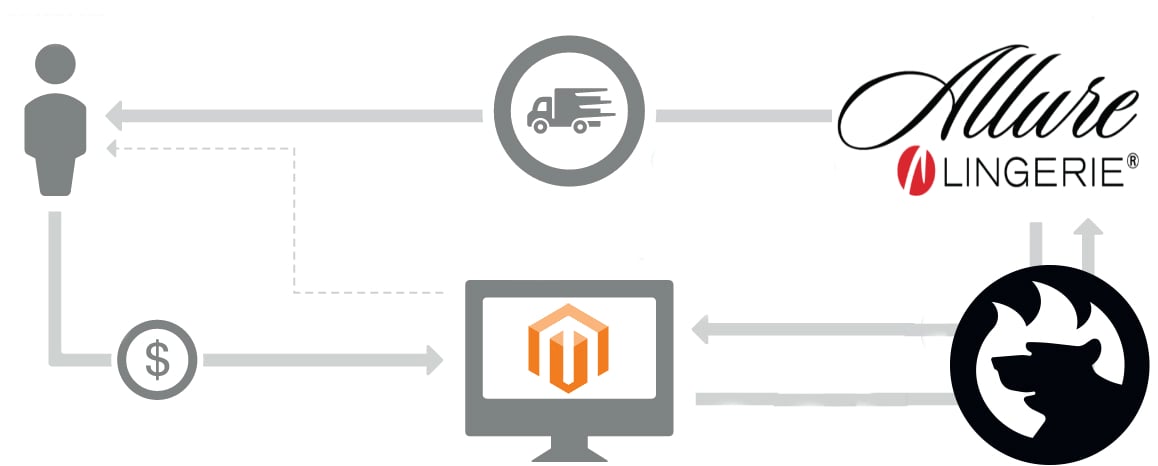
is a company that offers drop shipping services for e-commerce merchants. Below, we describe the platform as well as shed light on the Magento 2 Allure Lingerie integration. Besides, you will find a Magento 2 Allure Lingerie connector further in this post. Let’s take a look at some facts that describe the company.

Table of contents
About Allure Lingerie
Allure is a relatively old company. It operates for almost a quarter of a century. During that period, the company gained a reputation as a manufacturer of high-quality lingerie and accessories. It is an industry leader in both North America and Europe among online and offline businesses. Thus, you can find products produced by Allure in retail outlets and online.
It is also necessary to mention that the company offers flexible drop shipping opportunities. As a Magento 2 merchant, you can quickly leverage the following benefits after running the Magento 2 Allure Lingerie integration:
- You no longer need to have a warehouse.
- There is no necessity to pack orders.
- You don’t have to visit a post office on a daily basis.
- You can save money and time necessary for that processes.
Allure lingerie will do everything for you – you only need to connect your e-commerce store to the platform and gain sales. Of course, it is necessary to use a Magento 2 Allure Lingerie connector to run the integration seamlessly. We propose a reliable solution further in the article, but let’s say a few more words about the Magento 2 Allure Lingerie integration.
Magento 2 Allure Lingerie Integration
If you are interested in becoming an Allure partner, it is necessary to fill two forms – Credit Card Authorization and Customer Information. Note that the instructions are provided within each of the documents. You can find both here: .
After the bridge between your Magento 2 store and Allure Lingerie is established, you will face the following conditions. First of all, there are no limitations regarding orders – no minimum order is required. The company is responsible for drop shipping your order anywhere within the US. The standard drop ship fee is $5.00, but you can reduce it to only $1.00 by carrying all of the Allure Lingerie products on your Magento 2 website. Pay attention to the fact that you compensate expenditures for the merchandise and the actual shipping cost.

It is also necessary to mention that the company doesn’t include any promotional items in the shipment unless they are yours. As a Magento 2 merchant, you will get a UPS shipping notification with the tracking number automatically. No returns on used items are possible so that you should inform your buyers about this condition. At the same time, the shipping cost for returns and exchanges is at the purchaser’s expense.
As for the dropship cancellations, there is also a strict policy. If your order has not been shipped, it may be canceled within the first 24 hours. Note that a $5 cancellation fee will be charged to your account. Returned packages without an RMA (Return Merchandise Authorization) number are not acceptable. Also, note that there is a law that prohibits the returns of Thongs, G-strings, Teddies, Bras, Bikinis, and other intimately worn apparel. You can discover other conditions here: . But how to synchronize Magento 2 with Allure?
Import
We recommend you to use the Improved Import & Export extension as a Magento 2 Allure connector. First of all, the module offers a robust import functionality that not only speeds up data transfers but radically simplifies them. You can easily match attributes of Allure data files to attributes of Magento without editing these files. Everything happens within the admin area of your store. The mapping interface works in the opposite direction as well. It means that the Magento 2 attributes can be replaced with the Allure attributes before the corresponding data output is generated. Note that the created schemes are automatically applied for all further updates!
And it is possible to fully automated updates due to schedules. The Magento 2 Allure connector will import data from Allure to Magento 2 automatically. At the same time, you can always relaunch updates manually.
Thus, product information can be seamlessly moved to your e-commerce website. Just create and configure a new import profile – this is the half of the Magento 2 Allure integration.
Export
As for the export part of the synchronization, it is as smooth and intuitive as the import process above. The Improved Import & Export extension offers robust exporting functionality with features similar to the corresponding import features. Follow this step-by-step guide to create a new import or export profile:
- Go to your Magento admin and open import or export area of our extension.
- Create a new profile: enable the job and specify its title.
- Generate a schedule of updates.
- Specify an entity you want to import/export.
- Choose import/export behavior, including a file format and source.
- Map attributes.
As you can see, a new profile can be created in six simple steps. Next, your Magento 2 website will be connected to the Allure drop shipping platform. You can update your catalog with new products as well as provide Allure with orders. The synchronization is fully automated so that you can spend time on critical management processes. Both the Improved Import & Export extension and the Allure platform try to reduce your daily routine by performing various tasks for you. Let’s focus on additional nuanced of the Magento 2 Allure connector to get a better understanding of what the module can do.
Get Improved Import & Export Magento 2 Extension
Magento 2 Allure Lingerie Connector Features

Since the Magento 2 Allure Lingerie Connector is a part of the Improved Import & Export extension, it shares all features of the module. Below, we shed light on two major groups of improvements: Extended Connectivity and Advanced Usability.
Extended Connectivity
The extended connectivity options of the Improved Import & Export extension are represented by broad support of file formats and sources. Besides, the Magento 2 Allure connector offers two alternative ways of import and export. Let’s start with the supported file types.
Supported File Formats
The default standard for Magento import and export is CSV. It is widely used by the platform, third-party extensions, and multiple external systems. As for the Improved Import & Export extension, it also utilizes CSV files for both import and export processes. But you get better conditions working with data of this type. First of all, it is the increased speed of data transfers. Our module shows much better performance than the default Magento tools. The second advantage is a wide array of features that improve every transfer. See the Advanced Usability section of the article for further details.
The second supported file format is XML. It is also popular among other import-export extensions and third-party systems. The Magento 2 Allure connector provides the ability to import and export data files of this type. The module offers enhanced working conditions as in case of the CSV format.
Perhaps, the most significant competitive advantage of the Improved Import & Export Magento 2 extension is support for JSON. Note many tools provide similar functionality while multiple external systems widely use JSON files. With the Magento 2 Allure connector, you no longer have to convert JSON files into the format suitable for Magento 2. Our plugin lets you freely transfer data in this standards to and from your e-commerce store, using the benefits of better speed and advanced usability.
Supported File Sources
When it comes to file transfers, we should also say a few words about file sources. It is essential to provide flexible conditions to meet the standards of numerous external instances. To satisfy as many use cases as possible, the Improved Import & Export Magento 2 extension lets you leverage three critical types of sources.
Firstly, our module provides full support for FTP/SFTP. Thus, you get two sup-options. It is possible to transfer data files to/from your e-commerce store using your local server. At the same time, the Improved Import & Export Magento 2 module enables you to use a remote server for the same purposes.
Secondly, the Magento 2 Allure connector works with Dropbox. Use the existing account or create a new one to serve the integration. Note that you should specify some additional parameters to enable this file source.
Thirdly, there is a much easier way to establish the connection, but it is available for import processes only. The Improved Import & Export Magento 2 extension allows you to transfer data files to your store right via a direct URL. Note that it will unzip/untar all compressed data automatically. This feature is applied to all import processes on the basis of files.

Alternative Ways of Import/Export
In addition to file transfers, the Improved Import & Export Magento 2 extension offers an excellent opportunity to connect your store to an external system directly. To achieve this goal, it uses REST API. Thus, even the most complicated integration can be established.
Another way of moving data without files is represented with the Google Sheets integration. You can use the popular service to update your store with the desired information. The process looks as follows:

Note that the following advanced usability features can be applied to all connection types.
Advanced Usability
As we’ve just mentioned, the Improved Import & export Magento 2 extension is designed not only to provide the extensive connectivity but also make every integration flawless. The module enables you to automate all data transfers with the help of Flexible Schedules and Advanced Mapping.
Flexible Schedules
Due to cron support, the Magento 2 Allure connector lets you create any custom schedule of updates. Note that you can apply different settings for import and export processes related to the Allure drop shipper. It is only necessary to be familiar with the standard cron syntax. If you don’t want to deal with it, the extension offers a list of predefined intervals. Choose one that suits your needs or customizes the closest one.
At the same time, it is possible to create profiles that can be launched in a manual mode only. They are useful for one-time data migrations or non-periodical updates. Also, note that every scheduled import/export process can be launched manually in an asynchronous mode. Thus, you no longer have to wait for the planned update if the information is required right now.
You can configure schedules as follows:

Advanced Mapping
Advanced mapping capabilities represent another user-friendly improvement and a vital time-saver. You no longer have to edit data files manually, since there is a convenient tool right in the heart of your Magento admin. The Improved Import & Export extension adds a corresponding section to every import and export profile so that you can map attributes in a wholly renewed way.
Now, you can forever forget about the modification of data files before every import and after every export. Match attributes only once when you configure the profile, and our extension will apply the created scheme for all further updates. The process of mapping looks as follows:

And there is a more straightforward way to make data transfers suitable for Magento 2 and external systems – mapping presets. Being predefined mapping schemes developed by our specialists, they dramatically reduce the complexity of mapping. The procedure mentioned above is reduced to only a few clicks. The following gif image illustrates the simplicity:

Please, contact our support regarding mapping presets related to your particular integrations. If you want to discover more features of the Improved Import & Export extension, watch this video:
Conclusion
As you can see, the Magento 2 Allure Lingerie integration can be substantially simplified if you use the Improved Import & Export Magento 2 extension. Use the benefits of the dropship platform by connecting your store to it. Note that you can get the Magento 2 Allure connector at no additional costs by purchasing our module. To get your copy of Improved Import & Export for Magento 2, follow the link below:
Get Improved Import & Export Magento 2 Extension

