Magento 2 Stylight Integration

If you sell fashion and design products on a Magento 2 store and want to expand your business, you’ve come to the right place. Below, we shed light on the Magento 2 Stylight integration. Connect your store to a popular search engine for design and fashion and get lots of new customers. The following article will help you choose a Magento 2 Stylight connector.

Get Free Product Feed Export add-on for Magento 2
Stylight is neither an online shop nor a price comparison engine/ It is a platform that collects the best products in the area of fashion and design. It combines over 1 thousand online storefronts and 30 million products. Stylight is not only a place where people are looking for the best deals – it is also a source of inspiration for customers. World’s best brands and retailers are represented on the platform, and you have a chance to join Stylight. Before talking about Magento 2 Stylight connectors, check several more facts about the portal:
- 2008 is the year of its foundation;
- Stylight is the world’s most stylish search engine in the area of fashion and design;
- 10+ million of shoppers visit Stylight on a monthly basis;
- The platform is available in 17 countries;
- More than 1,000 merchants represent their storefronts on Stylight;
- The portal offers over 30 million products;
- Stylight is part of ProSiebenSat.1 Media Group;
- The platform reached a milestone of 1.5€b sales to retailers and 150m annual leads.
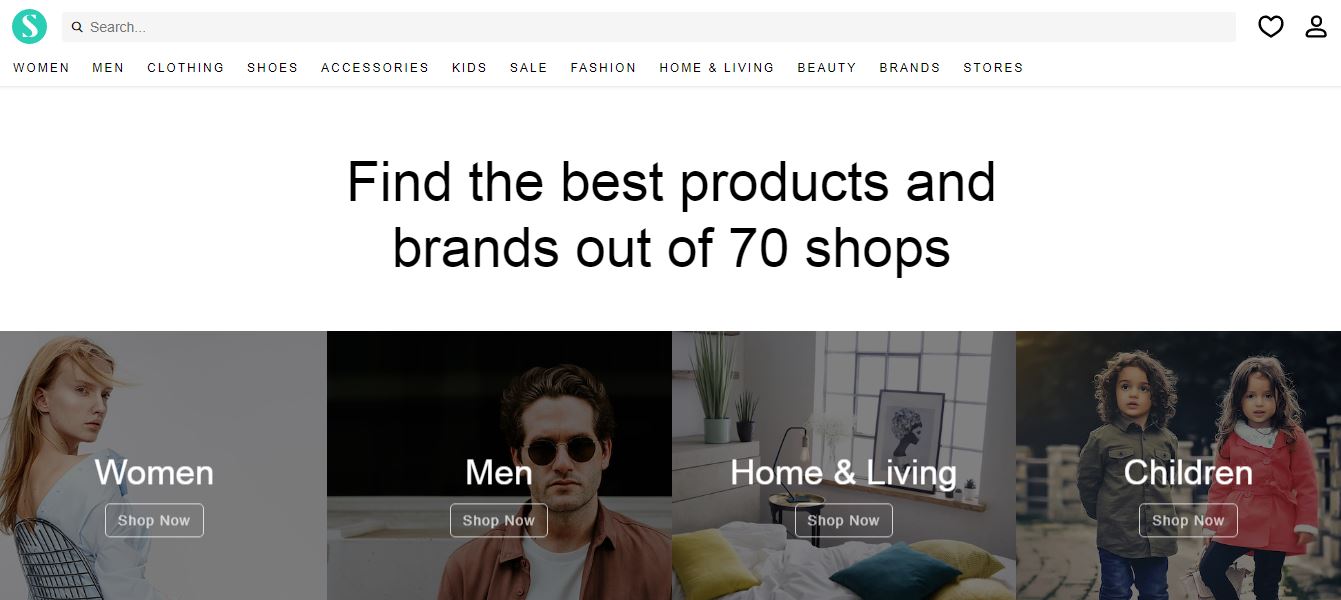
As a Magento 2 merchant, you can get such services as product listing, product promotion, and high impact ads after connecting your store to Stylight. The appearance of your products among others depends on two factors: their quality and your CPC rate. Thus the best product with a low rate won’t get lost among other results. What about bad products displayed first due to a high CPC rate? You don’t have to worry about them since Stylight monitors the provided content carefully. But how to join the community?
Choosing Magento 2 Stylight Connector
It is necessary to choose a Magento 2 Stylight connector to provide a data feed to the platform. You can still rely on the default export functionality of Magento 2, but it is limited. As for third-party extensions designed to pass the limitations, they also have multiple drawbacks. Therefore, let’s figure out what features should a good Magento 2 Stylight connector have.
First of all, the selected extension must be suitable for multiple connections. We know that a highly specific module often works more precise than a universal solution, but when it comes to data feed export, the solution that supports numerous platforms may offer the same functionality as a module designed for the connection with a single third-party system. What benefits does a universal extension offer?
First of all, you can decrease expenditures. With every new integration, the costs of being multichannel rise. You need as many extensions as the number of planned connections. Thus, even the most expensive import/export solution eventually becomes more budget-friendly after a specific integration.
Besides, you decrease resource consumption and system load. A single module usually consumes fewer resources than a dozen of similar solutions. Therefore, a universal import/export extension is always better than a Magento Stylight-specific connector.
The third reason to use a universal connector instead of multiple platform-oriented tools is the lack of conflicts between all these connectors. One module cannot conflict with itself. If any issues occur, you can efficiently fix them. And the probability of conflicts rises with each newly installed connector.
And you will spend much less time and effort installing and configuring a single module than following the same algorithm with a plethora of connectors. Now, when you understand the benefits of a universal connector, let’s take a look at other aspects of the Magento 2 Stylight integration.
Although the shopping engine provides no data back to your store, the Magento 2 Stylight connector must work in two directions. Since you are using a universal tool, there is a high probability that further integrations will require the import functionality. In case of an export module, you will need to import data manually or with the help of an additional extension. Thus, we recommend you to prevent both issues by selecting a universal import and export Magento 2 Stylight connector.
Another essential feature we’d like to draw your attention to is mapping. It eliminates the need to edit each data file manually before importing it to Magento 2 or after exporting from the store. The problem is caused by different standards every platform uses so that default Magento 2 attributes should be matched to attributes of a third-party platform and vice versa.
So the three core requirements are:
- Platform-agnostic nature;
- Support for import and export;
- Mapping functionality.
Since it was quite challenging to find a tool that combines all three features, we’ve decided to create our own solution. Meet the Improved Import & Export Magento 2 extension by Firebear.
Our module offers two types of profiles: import and export. Each type has its section, where you can fully configure data updates and other nuances of the integration. If import or export functionality is not required for the syncing, you can create a single profile.
Note that updates can be fully automated since Improved Import & Export for Magento 2 uses cron. It is possible to create either a custom schedule or select a predefined one. Alternatively, every profile can be launched manually in the asynchronous regime.
The full automation is impossible without the mapping functionality, and the Improved Import & Export Magento 2 extension provides it. The extension allows matching Magento 2 attributes to attributes of any platform. You create a mapping scheme only once. Then, the extension uses it for further updates. If there is a mapping preset for the selected platform, you just need to apply it. In this case, there is no necessity to create a mapping scheme manually.

Besides, the Improved Import & Export Magento 2 extension supports multiple file formats and connections. You can create a product feed in 3 standard formats: TXT, CSV, and XML. Alternatively, the module allows running the integration via Google Sheets, Excel files, or API. Multiple file sources are supported as well. The module provides the ability to transfer data files via FTP/SFTP. It means that you can fully leverage a local or remote server. If this way is not suitable for your business, the Improved Import & Export module enables you to use Dropbox. For file import, you can utilise plane URL links radically simplifying the data transfer. Even if a link leads to an archive, it is not a problem, since our extension knows how to unzip and untar files.
You can discover more features of the Improved Import & Export Magento 2 extension by following the link below the post. As for the Magento 2 Stylight connector, it is available for free as a part of the module. Purchase our import/export solution and get dozens of other connectors for free. If you have any questions, feel free to contact the support team.
Download/Buy Firebear Improved Import & Export Magento 2 Extension
Get Free Product Feed Export add-on for Magento 2

