Magento 2 Google Shopping Integration

In the following post, we describe the most reliable and straightforward way of Magento 2 Google Shopping integration. There are lots of various tools designed to achieve this goal, but they have many drawbacks (which are described below in general). By analyzing all these extensions with their bottlenecks, we figured out the Magento ecosystem lacks an easy to use solution that improves the integration and adds all the necessary features and functionality the community needs. Thus, the idea to create a seamless two-way Magento 2 Google Shopping synchronization was born. To avoid the development of a highly specific plugin, we’ve decided to add the desired functionality to our Improved Import & Export Magento 2 extensions, which now provides the ability to create advanced feeds.

Download/Buy Firebear Improved Import & Export Magento 2 Extension
Get Free Product Feed Export add-on for Magento 2
As for Google Shopping, it is a price comparison engine with a vast customer base. The service also provides the ability to promote your products by using ads. It has strict requirements for the product feed (check it ), but you can radically improve the integration with our extension. If you already bought our import/export solution, you also have a reliable Magento 2 feed manager. As for the Magento 2 Google Shopping integration, the extension allows connecting your online storefront to the shopping platform without any headaches.
The essential problem when it comes to the Magento 2 Google Shopping feed synchronization and third-party plugins is the inability to establish the two-way connection between the platforms. You often have only the export solution that moves data from your e-commerce storefront. Unfortunately, you cannot get anything back, except doing all the work manually. But does a reliable Magento 2 feed manager bother its users with tons of manual work? Not!
Therefore, the Improved Import & Export extension, as you might have already guessed from its name, creates the connection in both directions. Originally, the module was responsible for import only, but with one of the recent updates we’ve added the export functionality and then implemented the Magento 2 feed manager functionality. Now, you can create advanced feeds with its help, move them to the Google Shopping platform, and get all the necessary information back including full product data and stock synchronization.
Another important aspect of the Improved Import Export extension is mapping with presets. The module provides the ability to apply mapping to create a product feed in any custom format. Furthermore, you can take any custom product feed and customize it according to the strict Magento 2 requirements!

To simplify even this part of your feed management routine, the module enables you to use presets for each supported shopping engine or marketing platform. Therefore, Magento 2 Google Shopping integration becomes seamless: you just need to select the appropriate preset and create a schedule for automated synchronization!
Now, when you know all critical nuances of Magento 2 Google Shopping feed synchronization with the help of the Improved Import & Export extension, we should also say a few words about the popular Google service separately. Just look how to upload products to the platform manually:
We propose to simplify this daily routine even if you have a few products by making it automated with our module!
Google Shopping covers all merchant needs from smart ads to secure transactions, it allows building better retail experiences around the globe and adds a reliable shopping channel to the already existing one. So it’s a must-have addition to your Magento 2 storefront. Being a price comparison engine, it covers several more areas.
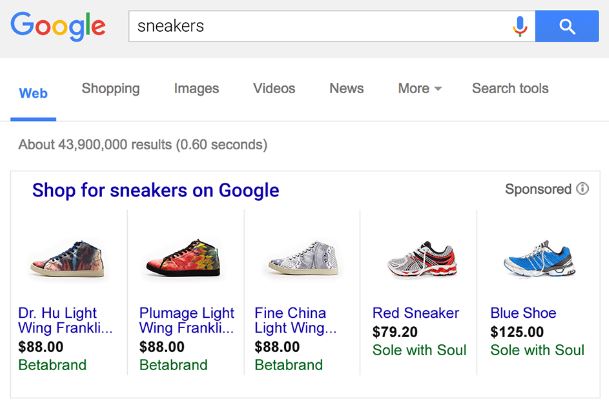
Thus, Google Shopping ads represent your products in front of users of the world’s most famous search engine. You must admit that no other price comparison engine provides the same opportunity. Due to different technologies behind Google, the engine drives lots of qualified leads. Furthermore, you pay only when a shopper visits your Magento 2 store. And with our Magento 2 Google Shopping feed integration, you may start advertising in minutes.
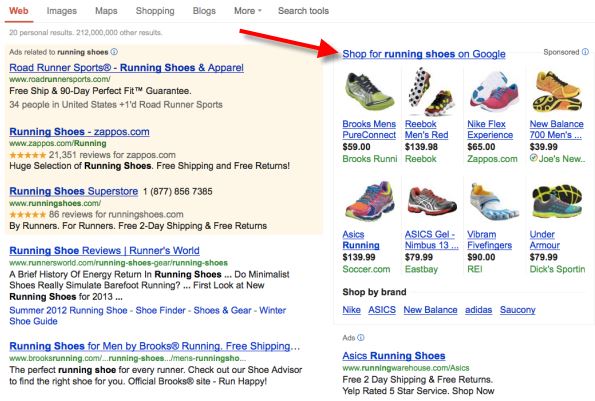
Due to presets, there is no need to manage a product feed separately. And of course, you don’t have to edit HTML or make other customizations which are usually necessary. You save time and improve accuracy by listing all products and product options simultaneously. All new products are added automatically!
Google Shopping integration drives traffic and sales to your Magento 2 website. The service displays rich visual content and detailed product information to its users attracting online shoppers to your storefront. And due to a highly targeted ad placements, you get motivated buyers willing to purchase something on your storefront.
Note that the Magento 2 Google Shopping feed free integration is provided as a part of our Improved Import & Export extension. You should purchase the module to synchronize the storefront and the shopping engine. There are many more integrations provided by the extension for free. The feed compatibility is checked and confirmed on a regular basis.
Download/Buy Firebear Improved Import & Export Magento 2 Extension
Get Free Product Feed Export add-on for Magento 2

