Magento 2 Prisjakt Integration

Together with PriceSpy and other price comparison engines, Prisjakt creates a global network of services. As an e-commerce merchant, you can easily run the Magento 2 Prisjakt integration, and the following post describes how to achieve this goal.

Get Free Product Feed Export add-on for Magento 2
Prisjakt.nu is one of Sweden’s leading information and comparison services that helps 957,000 unique visitors every week. More than 5 thousand stores are listed on Prisjakt. The platform indexes their products and prices. Customers can quickly discover lots of products and compare their prices by using the service. As a result, you can provide your items to Prisjakt, and the engine will offer them to your potential buyers. Customers can also search for non-indexed prices using PriceSpy Expert.
You can effortlessly get your Magento 2 website listed on Prisjakt. The platform needs your product data, and you can provide it in the most user-friendly manner with the help of the extension described below.
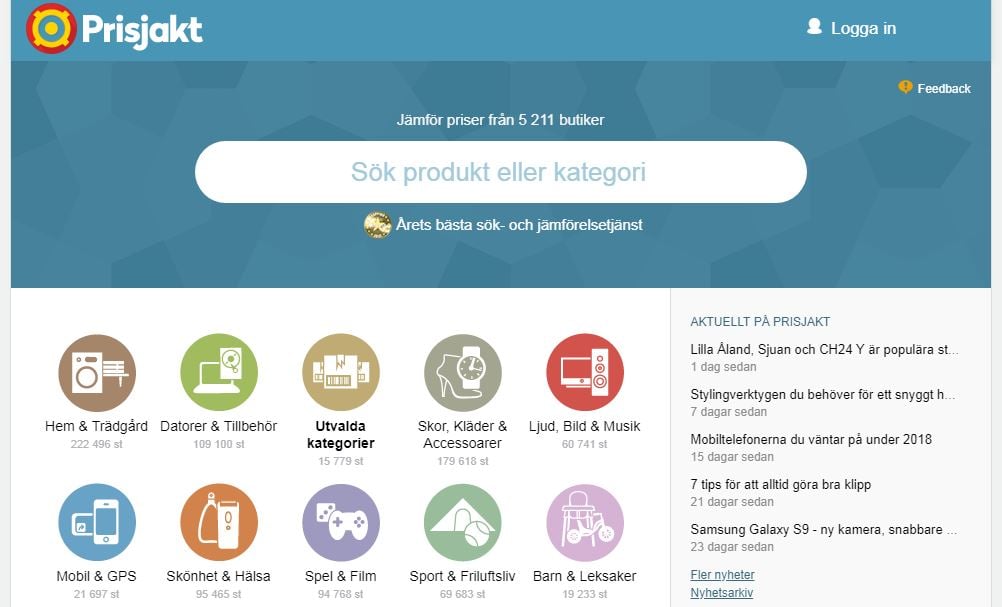
Note that Prisjakt provides the ability to compare two stores to find out which one is the cheapest. The most number of products in both stores are usually compared to provide customers with the answer.
Listing on Prisjakt is free. The goal of the platform is to list all Swedish online stores with assortments that fall within its product categories. For stores that want to take advantage of the price hunting further, it offers the profiling functionality as an additional sales and marketing channel. Furthermore, international stores selling to Sweden can join the platform as well. Note that to be listed in the default view, the online store operated by a trader must be registered for VAT in the country in which it is based or domiciled. For traders domiciled outside the EU, VAT registration is required in Sweden. It is also necessary to receive orders via the online store’s website or by email. And get ready to enter prices in Swedish krona. You can view other requirements on the Prisjakt website.
Selecting Magento 2 Prisjakt Connector
Now, let’s focus on choosing a Magento 2 Prisjakt connector. Since numerous issues may occur while you try to select a reliable tool, we’d like to draw your attention to the most significant problems. Since an average price comparison engine doesn’t provide any information to Magento 2, many merchants are under a delusion that a simple export solution is enough to establish and maintain the integration.
According to this logic, you can still use the default Magento 2 import/export interface to fulfil your needs related to the synchronisation of the two systems, but do you imagine how time-consuming this process is? The same is about simple export tools. Always follow the rule: buy nice or buy twice.
A simple export solution will never transfer any data back to your store. You will need to everything manually or install an additional extension. Do you need extra expenditures and resource consumption?
Furthermore, you may not automate the workflow with a simple tool. Each new price update will require your interaction. And it is not the worst aspect of a simple solution. Much more annoying routine is related to data editing. You need to match default Magento 2 attributes to custom ones for each new update. Manually. Right in each data file.
And if your connector is designed for a single platform only, you may also waste money. Some tools cover multiple integrations: you install a single module and use it to create all the necessary bridges between your online storefront and third-party systems. This approach is better because:
- One module is usually cheaper than several extensions;
- It consumes much fewer system resources;
- You decrease the probability of conflicts between modules with a single solution.
So, how should a reliable Magento 2 Prisjakt look like? It is an import-export solution that provides the ability to automate multiple integrations and create mapping schemes to avoid manual data file editing. And we know for sure that our Improved Import Export Magento 2 extension fully copes with these requirements.
The module offers flexible import and export profiles based on cron. It means that you can use the standard cron syntax to create any custom schedule of updates. Note that it is possible to create different update plans for import and export processes. Alternatively, you can choose a time interval to run the updates from a list of predefined values. Asynchronous manual updates are possible as well. Don’t want to wait for a day or a week before the planned Magento 2 Prisjakt synchronisation, since your product prices are already updated? You can send a corresponding data file to the platform within just a few clicks without losing potential buyers.
As for manual data file editing, it is fully eliminated due to the mapping functionality of the Improved Import Export Magento 2 extension. Now, you can match default Magento 2 attributes to custom ones within just a few clicks right within the backend. To simplify the procedure, even more, we’ve introduced mapping profiles. You should only choose a corresponding profile that will apply a mapping scheme you need.

It is also necessary to mention that our tool supports several ways of integration. First of all, it is a standard exchange of CSV files. The same opportunity is available in Magento 2 by default. Besides, many external platforms support this standard. At the same time, the Improved Import & Export extension allows moving data via XML. There are several import/export modules that also provide this functionality. Third-party systems widely use the standard. TXT is less popular, but you can create the output in this format using our extension. Besides, the module works with Google Sheets. And it is not enough, the API connection may be leveraged. Contact our support for further information.
As for file sources, the Improved Import & Export Magento 2 extension provides the ability to move data files using your local server. Since it is not suitable for many external services, we’ve added support for remote servers. Alternatively, you can use cloud storages to run the synchronisation. And to import data files, our extension allows using URLs.
All these and other features are designed to make every connection fast and seamless. The Magento 2 Prisjakt integration is not an exception. You can get the appropriate connector for free as a part of our Improved Import & Export Magento 2 extension. Follow this link for further information:
Download/Buy Firebear Improved Import & Export Magento 2 Extension
Get Free Product Feed Export add-on for Magento 2

