Magento 2 Fruugo Integration

Fruugo is a shopping service where customers can discover and buy all sorts of products. As a retailer, you can easily join the platform to offer your products to buyers all over the world. The platform supports multiple languages, currency, and payment methods. As a Magento 2 merchant, you can easily integrate your e-commerce store with Fruugo. Below, we discuss the most important nuances of the integration as well as shed light on the platform.

Get Free Product Feed Export add-on for Magento 2
If you still don’t know why to connect your store to the famous shopping service, here are a few reasons to do so. As we’ve just mentioned, Fruugo provides merchants with a broad audience of buyers all over the world. The service offers powerful tools that translate your product information into multiple languages (11 are supported). Thus, you become much closer to customers. At the same time, the platform support multiple currencies, so you can be paid on your own, while it is converted to those that are more suitable for customers. And there are no joining fees! Fruugo charges you only when you sell an item.
Also, note that Fruugo is a rapidly growing company. During the last three years, it shows the excess of 200% year-on-year. New and new retailers join the marketplace, providing more and more goods each year. The number of customers grows as well. Fruugo even offers a Magento connector, but below we will discuss its efficiency in more details. It even supports integration via Google Feeds!
The marketplace operates in 23 countries. Of course, it covers most EU markets. As for non-EU countries, they are Norway and Switzerland. Besides, Fruugo allows selling goods to Russia, Australia, Canada, New Zealand, South Africa, and the US.
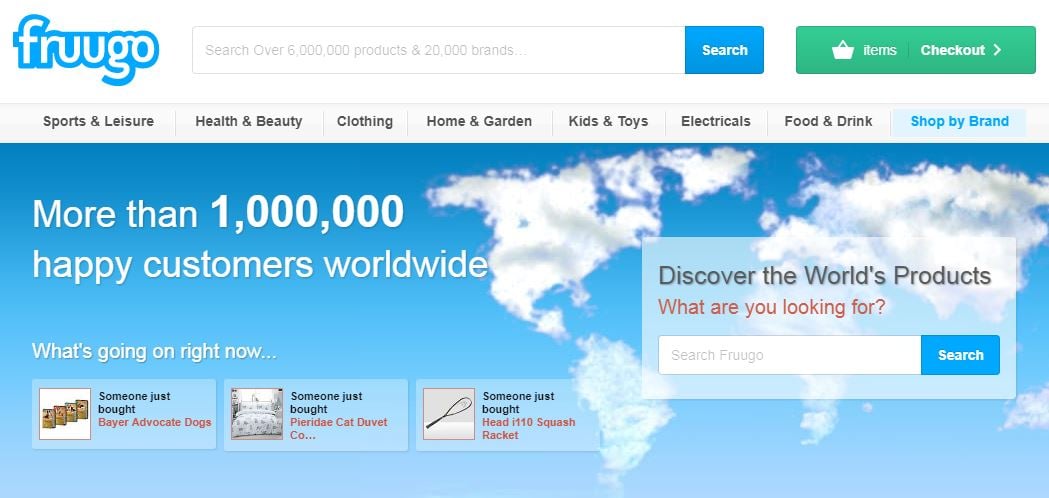
There are just six simple steps to start selling on Fruugo:
- You have to sign-up to the platform;
- Next, supply data (this aspect is discussed below);
- Go live – your business is connected to a vast marketplace;
- Start receiving orders;
- Ship orders to your buyers;
- Get your money!
Looks quite simple, so let’s discuss all possible problems related to the integration.
As we’ve just mentioned, the platform offers a Fruugo Magento connector. We didn’t test it, but it is evident that the tool is only designed to create a connection between your e-commerce store and the marketplace. While for many merchants this is enough, we think that it is better to avoid such tools.
The problem is in the lack of multipurposeness. The connector may be perfect for providing data to the marketplace, but how about moving the corresponding output back?
While the official Magento Fruugo connector is designed to generate the automatic product/inventory feed and submit it to the marketplace, it can also import orders back. Unfortunately, not many connectors are responsible for two-way integration. But if the official Magento module seems to be an ideal solution for the synchronisation of two platforms, why don’t we recommend to use it?
The aforementioned lack of multipurposeness seems to be a pain in the neck. While the module is excellent, it is excellent for a single integration only. You cannot use it to connect your e-commerce store to other platforms. As a result, the budget of being multichannel radically increases. Moreover, you add additional load on the system: instead of a single module, multiple plugins are used. And with each new integration, you need to install one more.
To solve this problem, we recommend you to use a universal import/export extension that is platform-agnostic. It means that the tool can connect Magento 2 to anything else. And one of the most fully-featured and at the same time, easy-to-use solutions is Improved Import Export for Magento 2 by Firebear. Let’s say a few words about how the extension solves the most common problems of every integration.
The Improved Import Export extension adds two new sections to the Magento 2 backend: Import Jobs and Export Jobs. Both contain profiles designed to import and export correspondingly. What are core features of both profile types?
They are based on cron. It means that you can create a schedule of updates using the standard cron syntax. If you don’t know all these rules, use predefined update schedules: daily, weekly, monthly, etc. Alternatively, the Improved Import Export extension allows you run profiles asynchronously. For instance, you have a new order on Fruugo, but it will be imported to Magento 2 only yesterday according to the schedule. There is no need to wait for the update since you can run it manually.
Another essential feature of the Improved Import Export Magento 2 extension is support for multiple file formats. While the official connector allows transferring data via CSV and XML, our tool adds TXT and Google Sheets. And if Fruugo does not leverage them, you can use these formats for other integrations.
Multiple import/export sources are among the extension’s benefits as well. The module enables you to move files via a local server. At the same time, you can send/receive data from remote servers or cloud storages.
And to synchronise two systems, the Improved Import Export extension offers mapping. Each profile is equipped with a grid where you can match the default Magento 2 attributes with any third-party attributes. Consequently, manual editing is no longer necessary – you can do everything in the Magento 2 admin in an optimised way. There are even mapping presets that can be applied in just a few clicks synchronising different formats with no backend editing (contact our support for further information).

As for the Magento 2 Fruugo connector, it is available for free as a part of the Magento 2 Improved Import & Export extension. Purchase the module, and you will get the desired integration out of charge with dozens of free connectors. For further information, follow this link:
Download/Buy Firebear Improved Import & Export Magento 2 Extension

