Magento 2 Bing Ads Integration

In the following post, we describe Magento 2 Bing integration. Although you may think that this process is time-consuming and complicated, there is no need to worry about the difficulties, since there is an easy way to establish the connection between two platforms. To run Magento 2 Bing Product Ads Integration smoothly, we recommend you to use our Improve Import & Export plugin. And below, you will discover core reasons to do that. But let’s say a few words about Bing and Bing Ads first of all.

Get Free Product Feed Export add-on for Magento 2
Since Bing is a part of the Microsoft ecosystem, it is widely used all over the world. The search engine is closely related to such services as MSN Search, Windows Live Search, and Live Search. And like other similar platforms, Bing provides the ability to search web, videos, images, and maps. Google and others offer the same functionality, but there are some differences.
The platform is developed with the help of , and since 2009 it powers . The transition of Yahoo! Search customers and partners was finished in 2012. But in 2015, the deal was altered, so Yahoo! was only required to use Bing for a “majority” of searches. You can find more information about Bing on Wikipedia or other sources, so let’s focus on its particular feature – Bing Ads.
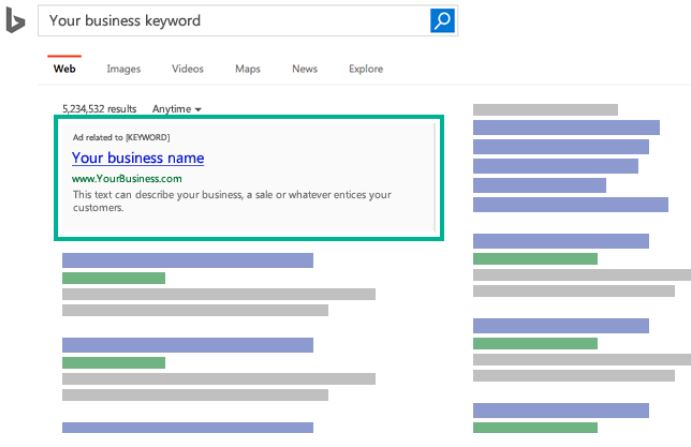
It is a service that provides pay per click advertising on the two search engines mentioned above: Bing and Yahoo!. So if you are looking for the Magento 2 Yahoo! Integration, you’ve come to the right place as well. Furthermore, Magento 2 Microsoft adCenter integration and Magento 2 MSN adCenter synchronization are also covered by the Improved Import Export module, since both are previous projects behind Bing Ads.
To illustrate the importance of Bing Ads, we should mention that it has 33% market share in the United States as of June 2015. A considerable part, isn’t it? Therefore, Magento 2 Bing Ads integration seems very promising if you are working in the US market.

There are lots of familiar features for Bing Ads and AdWords, so if you are already familiar with Google’s solution, you will quickly master the corresponding Bing’s service. First of all, Bing Ads uses such parameters as the maximum amount an advertiser is willing to pay per click on the ad and the advertisement’s click-through rate. Thus, you will never spend more money on ads than your budget offers. Besides, other features encourage Bing Ads users to write effective ads and run campaigns on relevant searches only.
For a more precise campaign, Bing Ads allows advertisers to target ads by restricting them to a given set of demographics (your ads are displayed to you POTENTIAL clients), increasing bids whenever the ad is seen by a user of a certain demographic, and displaying ads on specific days of the week or times of the day (show ads only on the most effective periods).
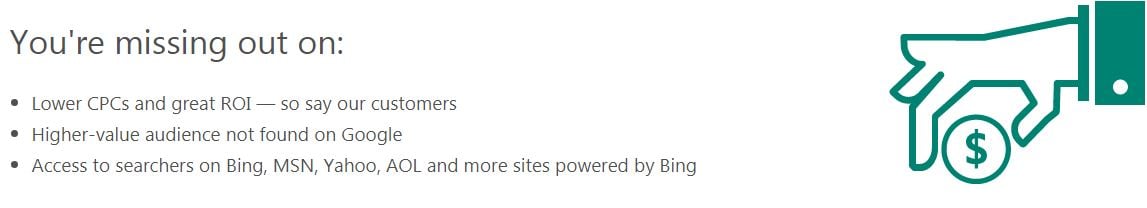
Another similarity between AdWords and Bing Ads is a handy desktop tool designed to simply campaign management and providing features necessary for offline management. The instrument is called Bing Ads Editor, and it lets you make offline changes to all existing campaigns syncing everything online.
As a Magento merchant, you want to get an additional promising sales with such a vast market share in the US. And below we describe how to achieve your goal.
Of course, you need a reliable Magento 2 Bing connector. Several tools inspired us to create our module, but they are not the most fully-featured solutions and often don’t provide a two-way connection between platforms. But our module fully supports this feature. What else makes Improved Import Export for Magento 2 stand out from competitors?
Download/Buy Firebear Improved Import & Export Magento 2 Extension
As we’ve just mentioned, our Magento 2 import/export extension allows you leverage two-way connection between platforms. While conventional connectors provide the ability to send data from Magento 2 to other services, in case of Improved Import Export you can get data back.
The process is entirely configurable and automated, so you don’t need to waste time on an ordinary manual connection. Only install the module, create a schedule of updates, and establish the desired Magento 2 Bing connection. Note that the Firebear Improved Import & Export Magento 2 extension provides the ability to apply mapping to all imported and exported product data files. At the same time, you may use presets that apply mapping automatically. It means that all the backend routine is set to minimum.

The second important reason to use the Improved Import & Export Magento 2 extension is its multipurposeness. Unlike various Magento 2 Bing modules, it supports almost one hundred marketplaces, shopping engines, and marketing platforms. And you can easily connect your Magento 2 store to each one within just a few clicks. In combination with the rich import/export functionality of the module, this feature makes Improved Import & Export better than anything else.
Install the extension, and you will effortlessly connect your Magento 2 store not only to Bing Ads but to lots of other platforms. You Magento 2 website will become a hub where you can fully control all connected sales channels. At the same time, the Magento 2 store can still be your primary platform for selling goods and services.
It is also worth mentioning that the Magento 2 Bing integration is provided as a part of the Improved Import & Export extension for free. Just purchase the module, and you will get the ability to connect your store to a popular service. The extension provides many more integrations for free as well. The feed compatibility is checked and confirmed on a regularly. For any further information, follow this link:
Download/Buy Firebear Improved Import & Export Magento 2 Extension
Get Free Product Feed Export add-on for Magento 2

