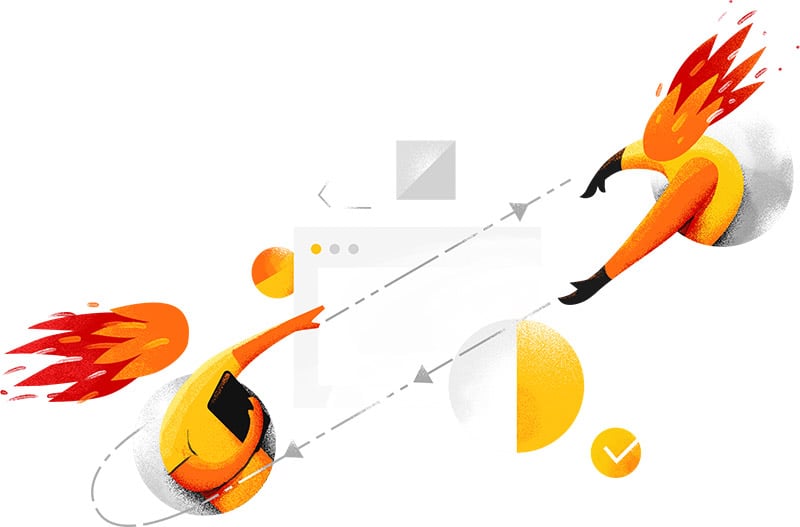Magento 2 import and export without boundaries! Our extension can help you import and export any Magento 2 entity, using all popular file types, various data sources, powerful automation, and robust mapping:

 Made in Germany
Made in Germany 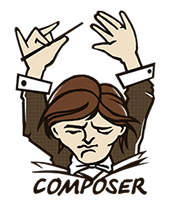 easy composer installation
easy composer installation
 Improved Import PWA Ready
Improved Import PWA Ready
 PHP 8.4 compatible
PHP 8.4 compatible
Extension compatible with all recent versions of Magento 2.4.5 Open Source (Community), Adobe Commerce (Enterprise), Cloud Edition include B2B & Omnichannel!
NOTE: Magento 2 versions 2.1, 2.2, and 2.3 no longer receive updates by Adobe Magento










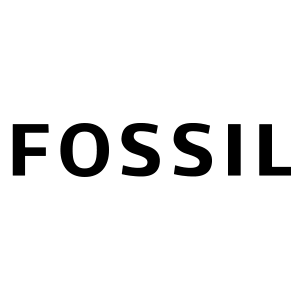


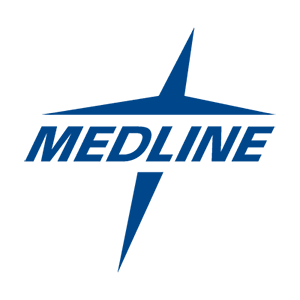


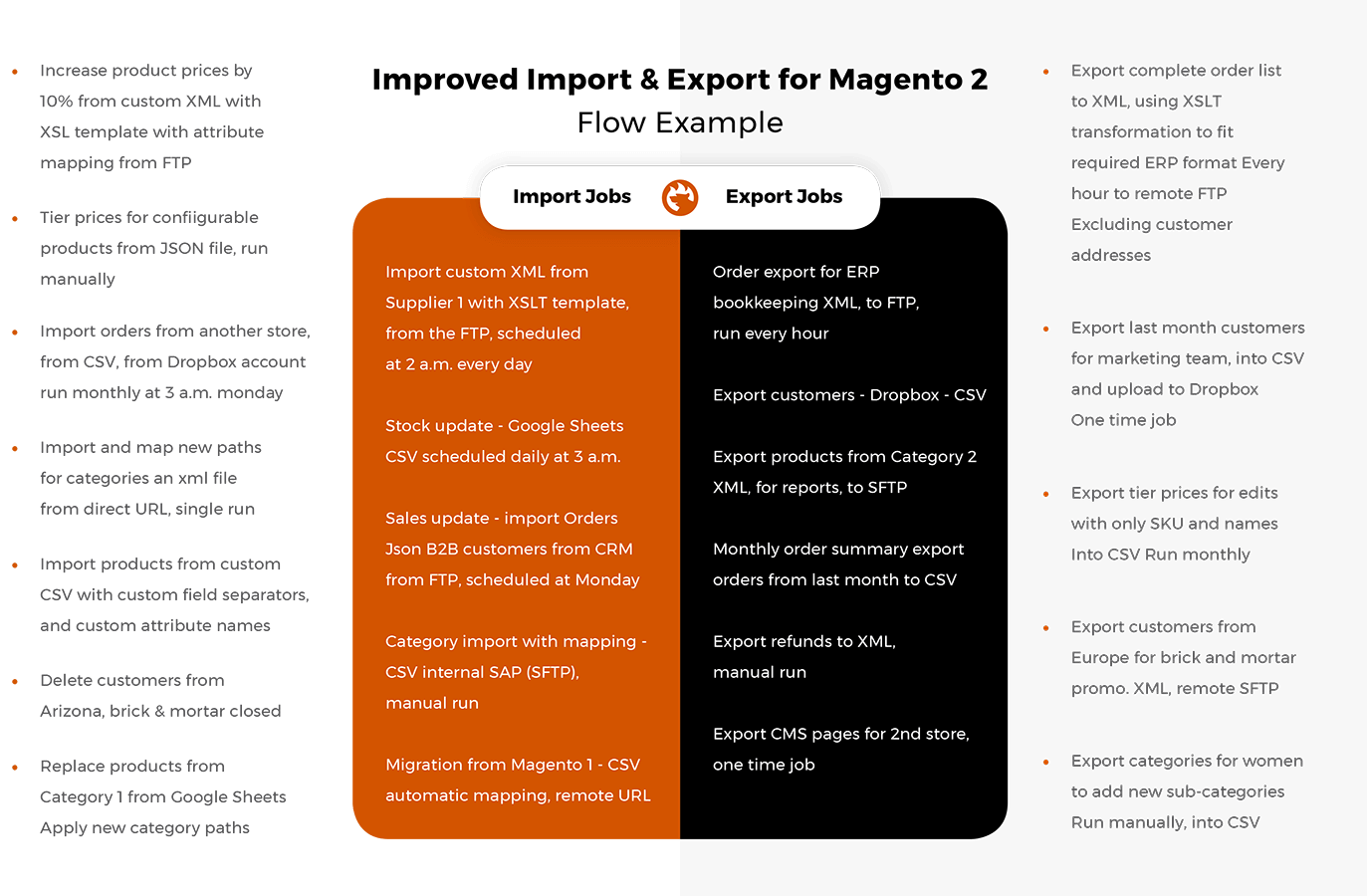
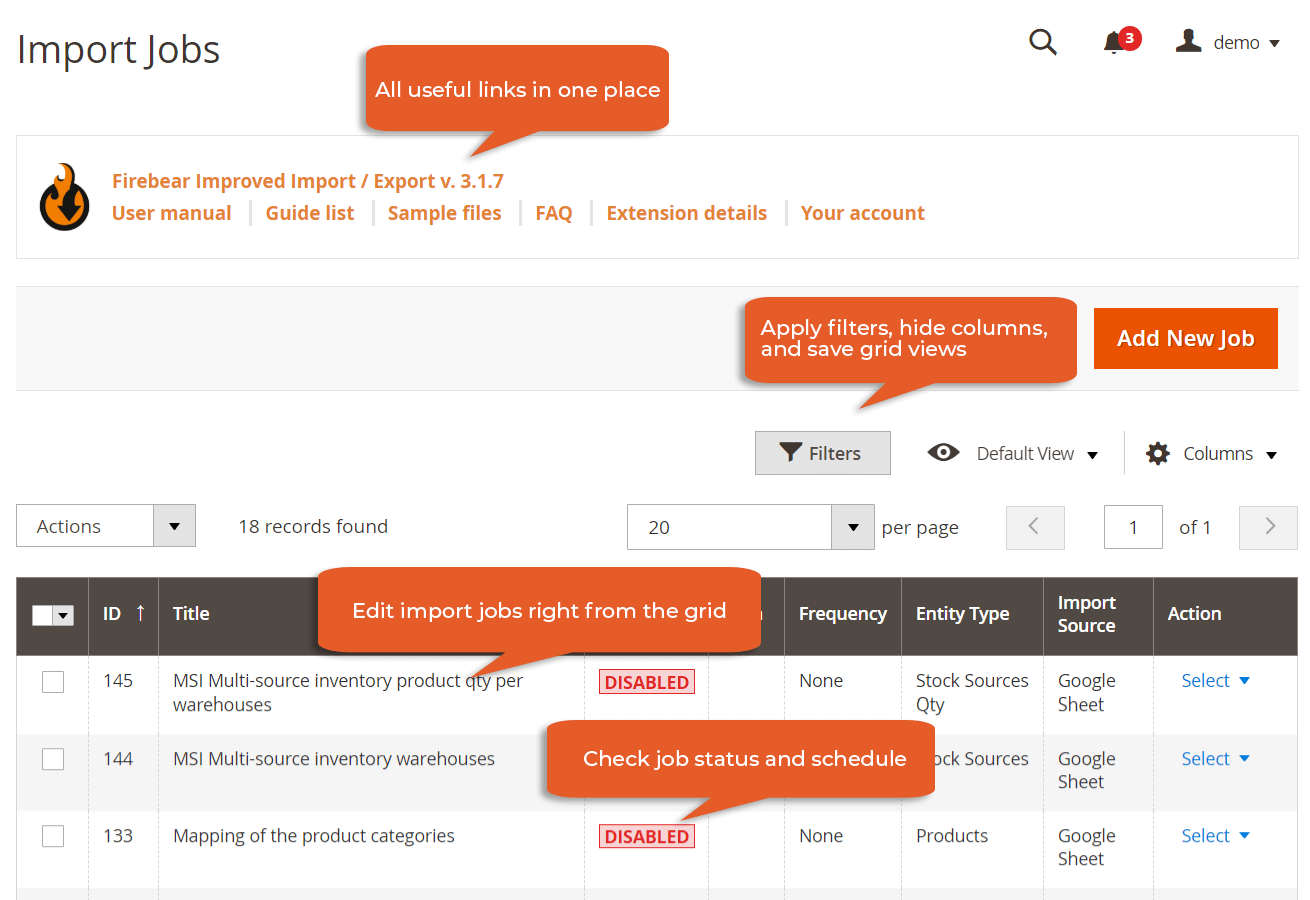
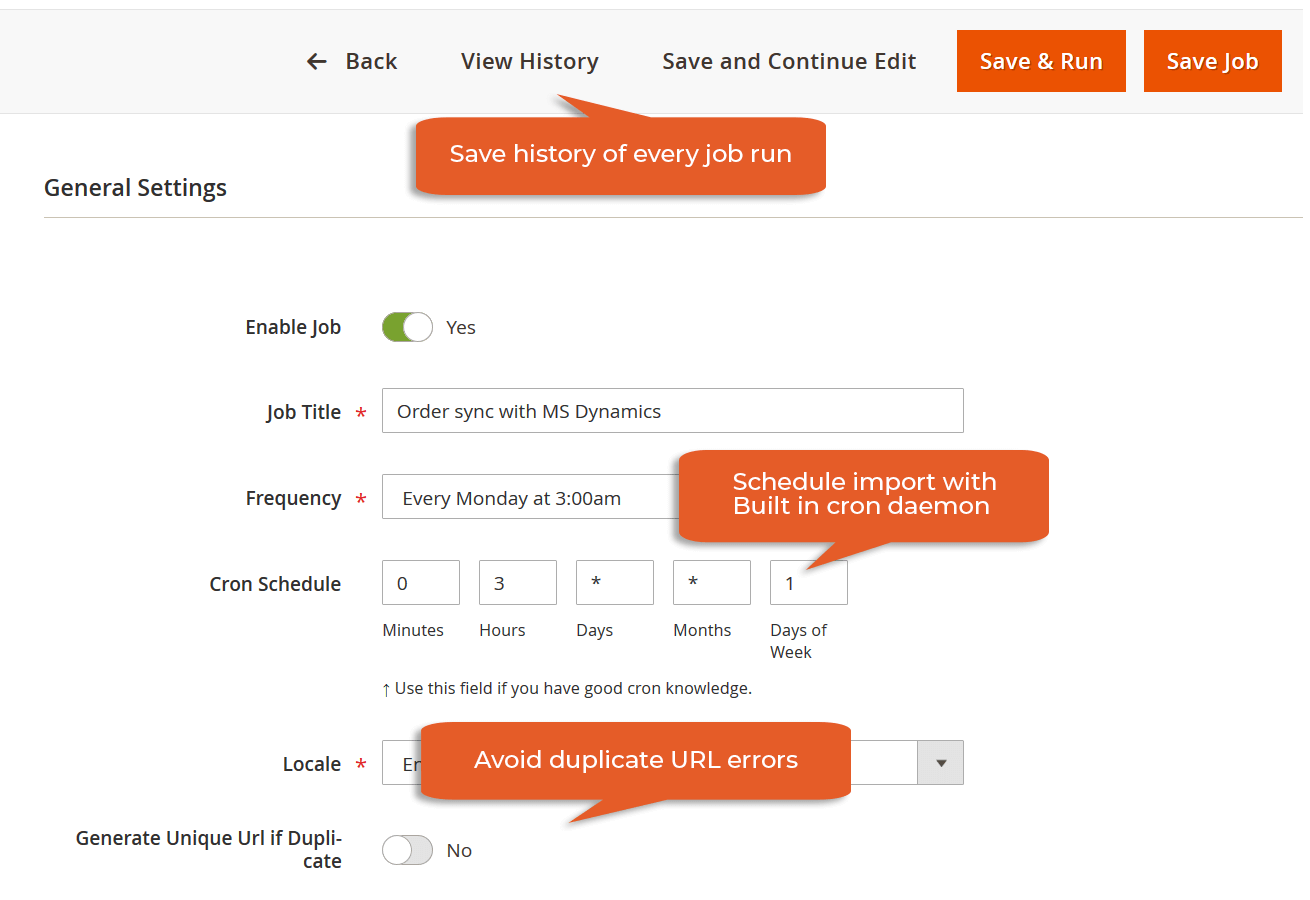
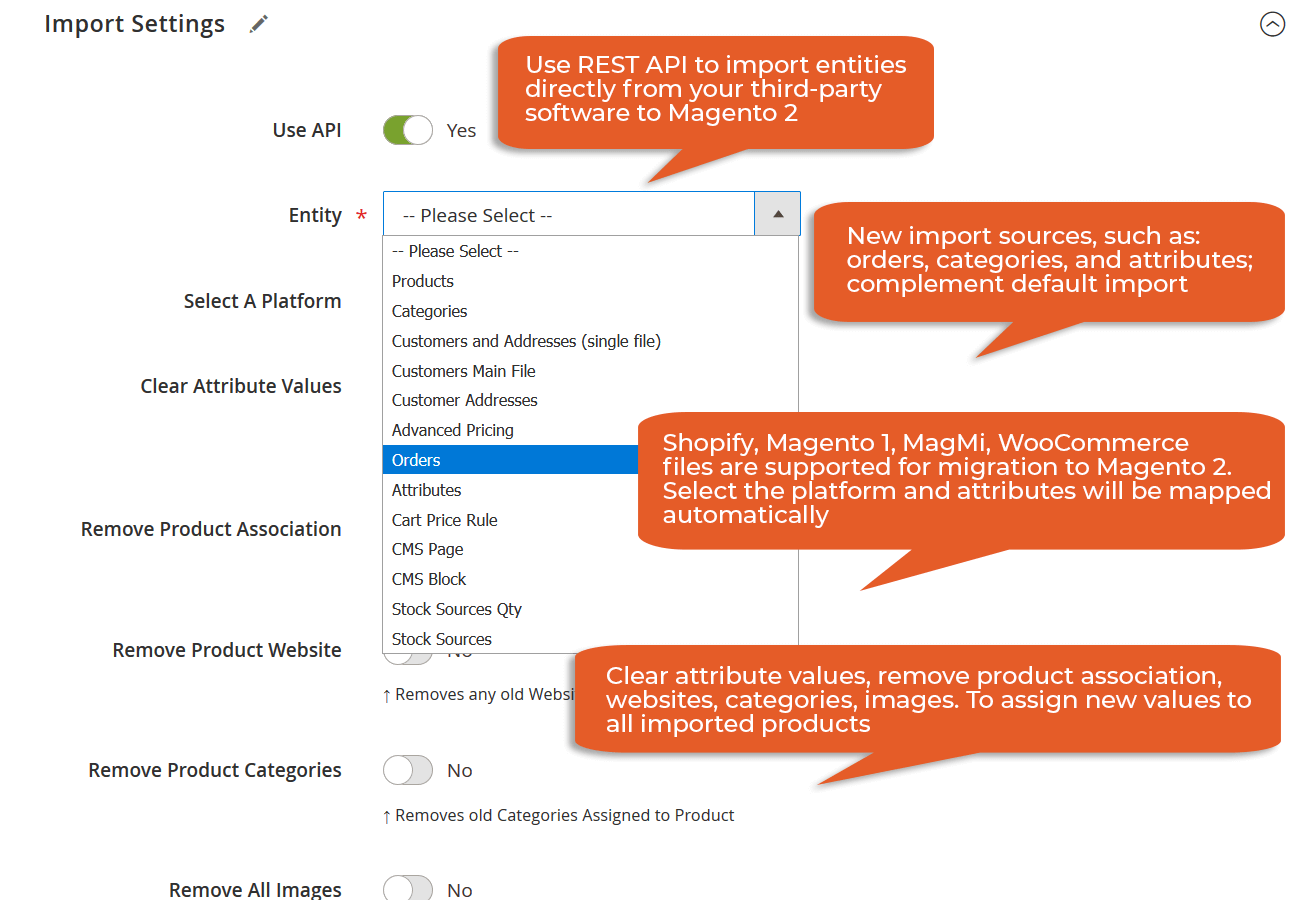
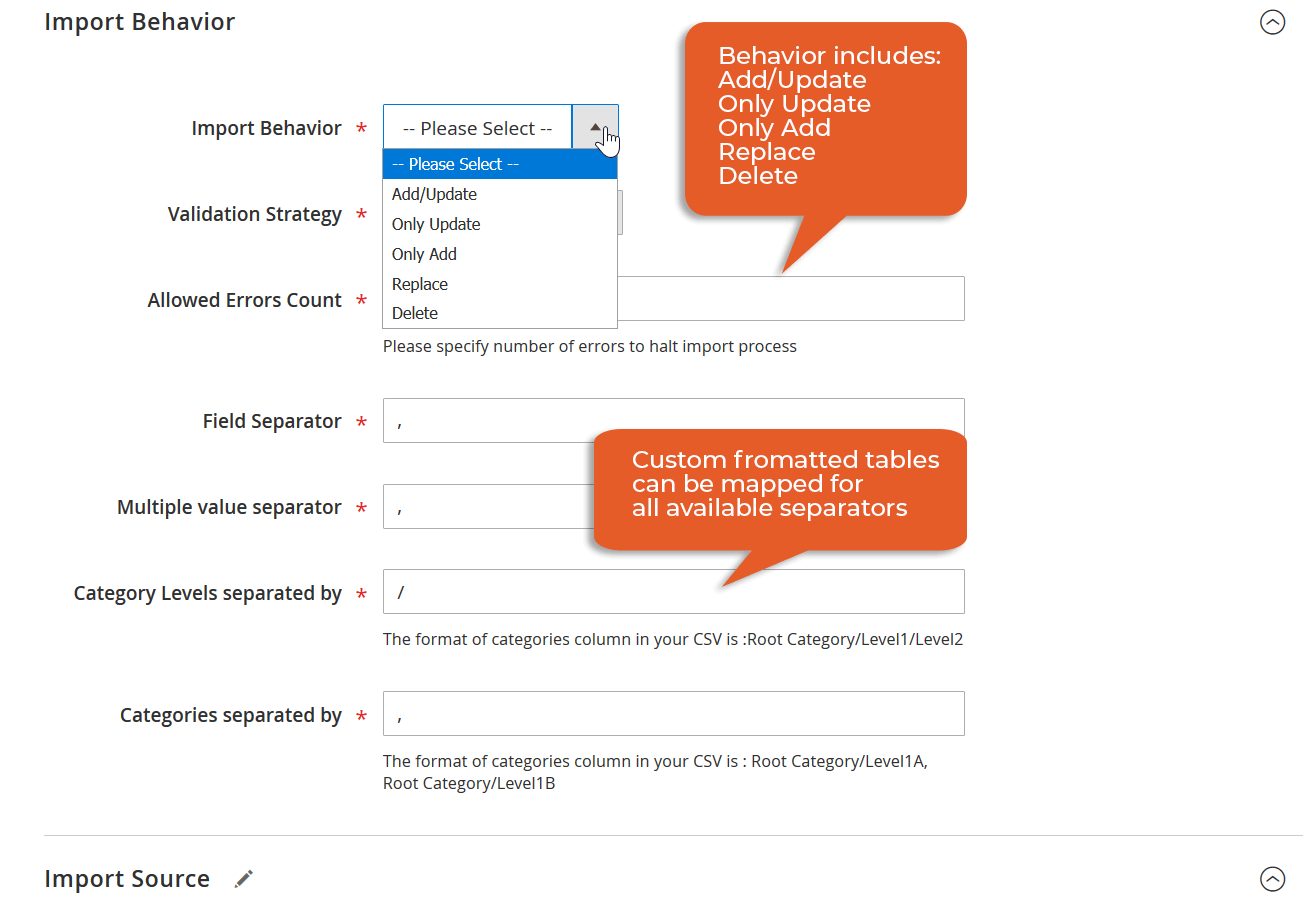
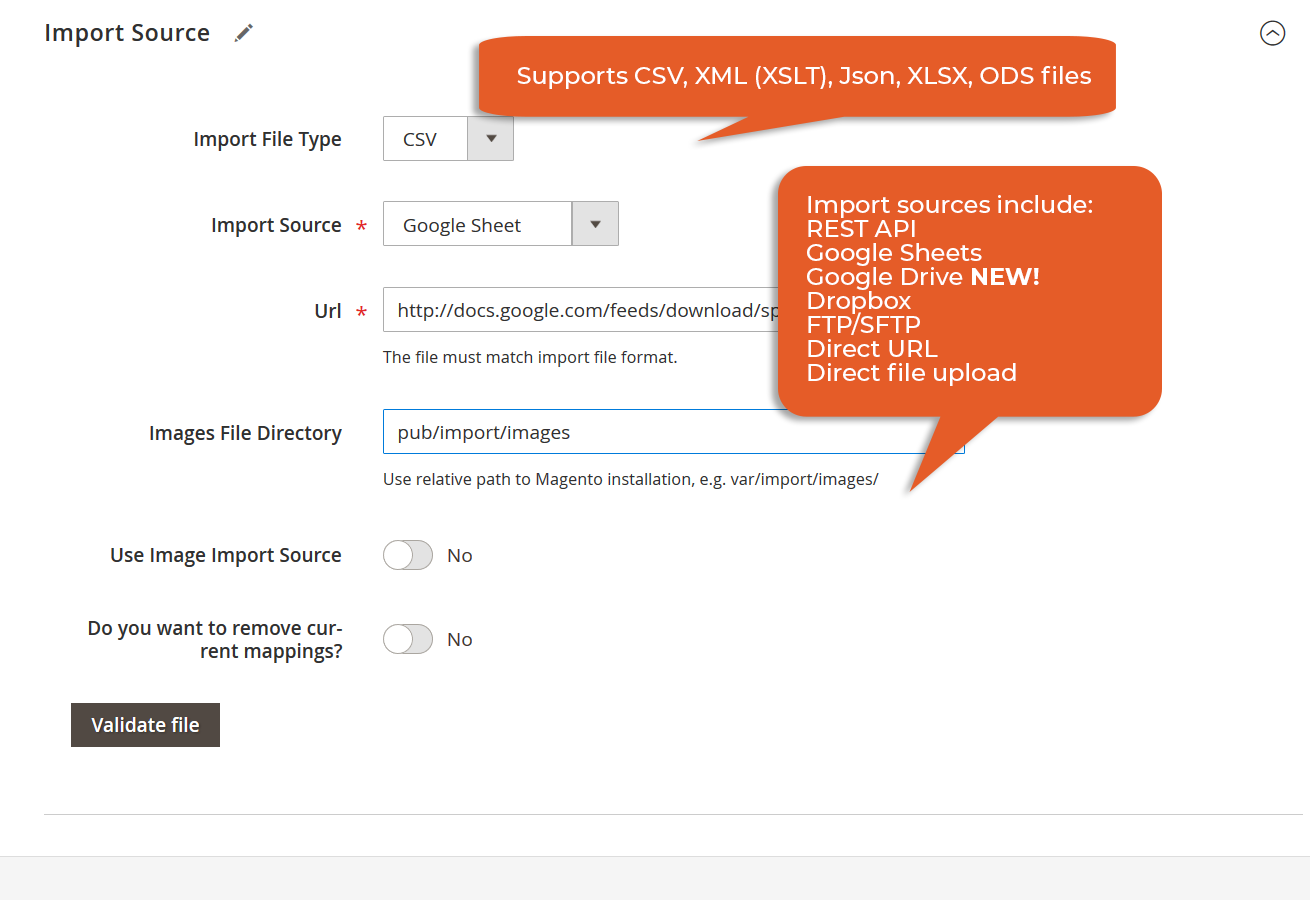
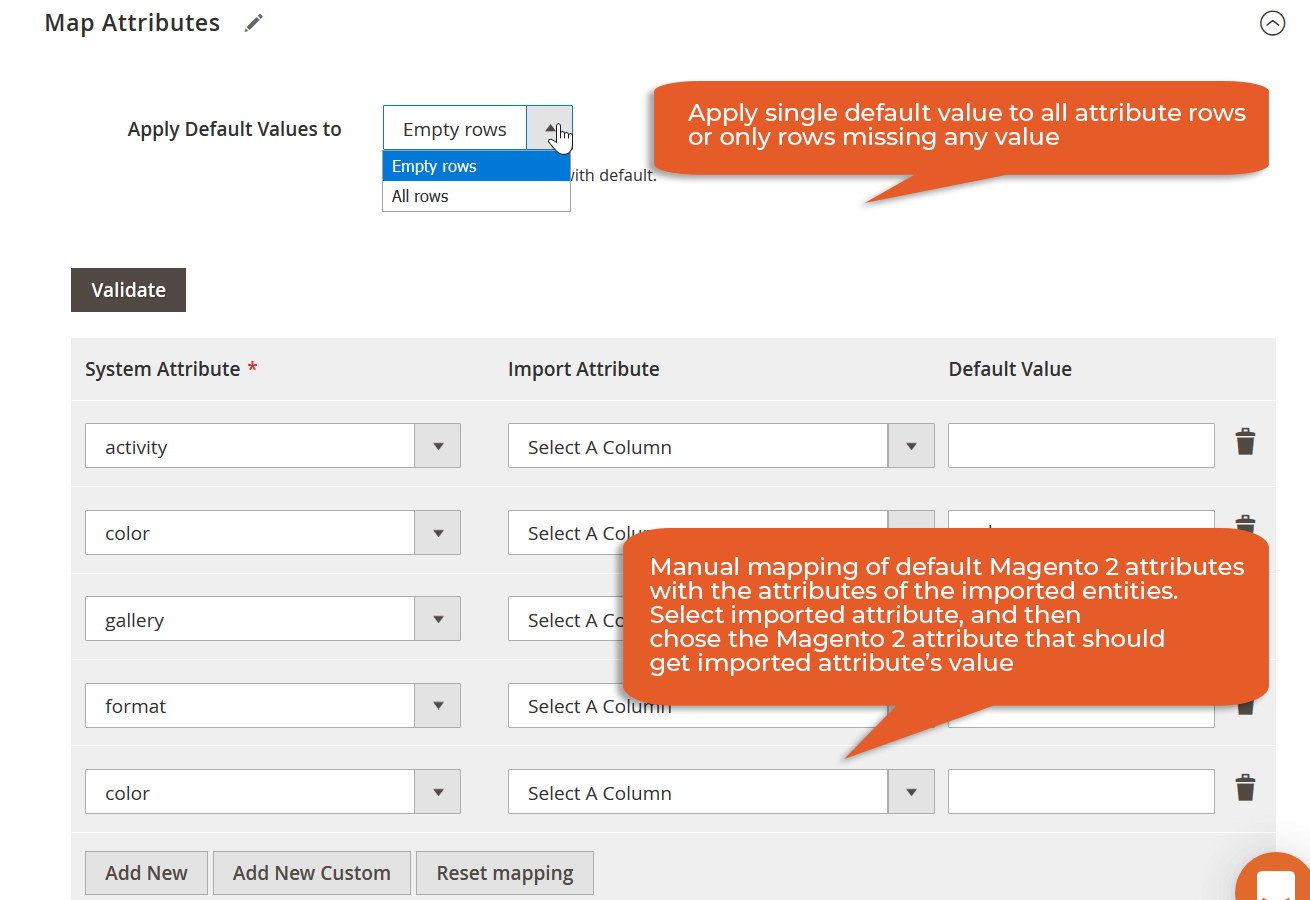
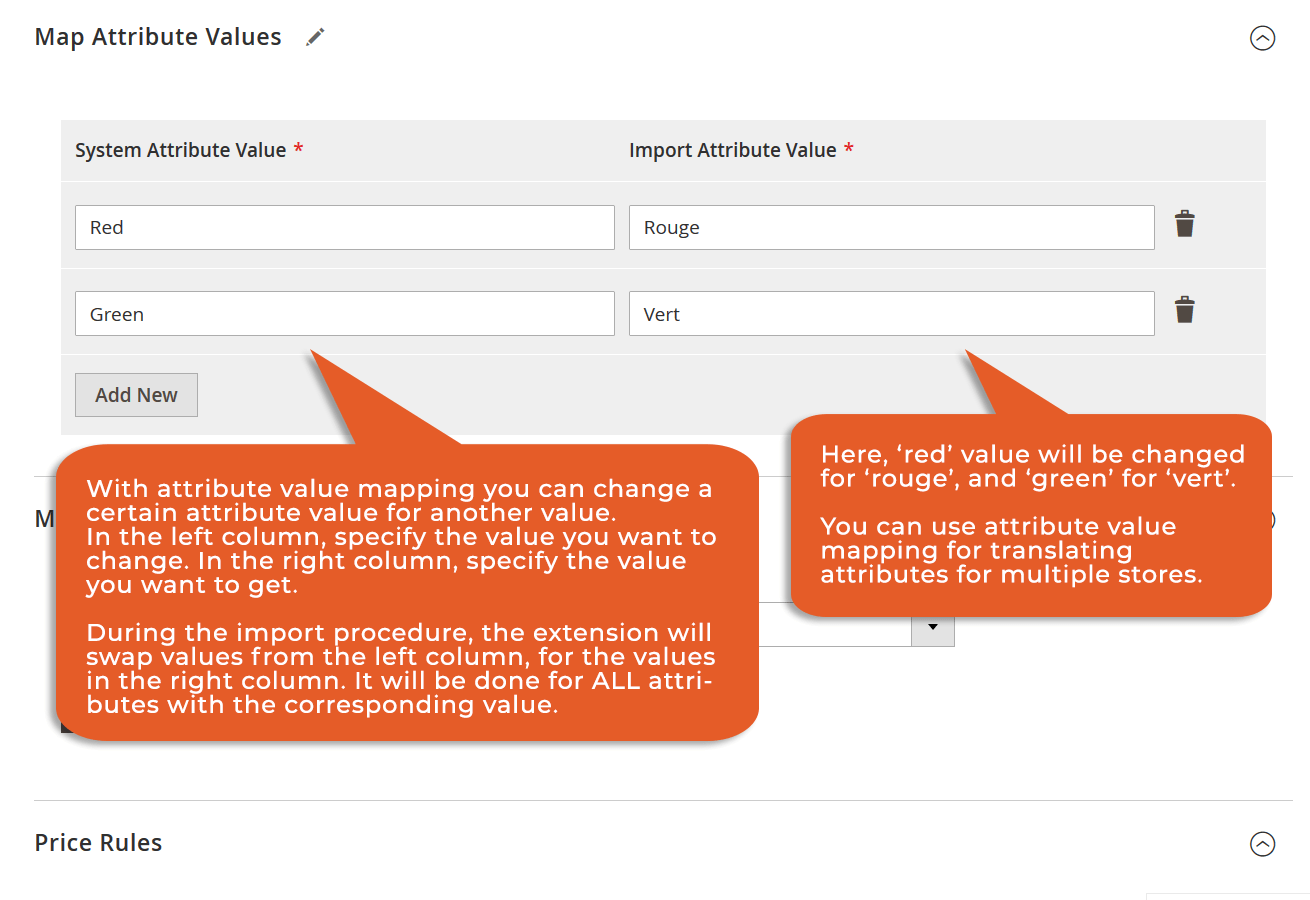
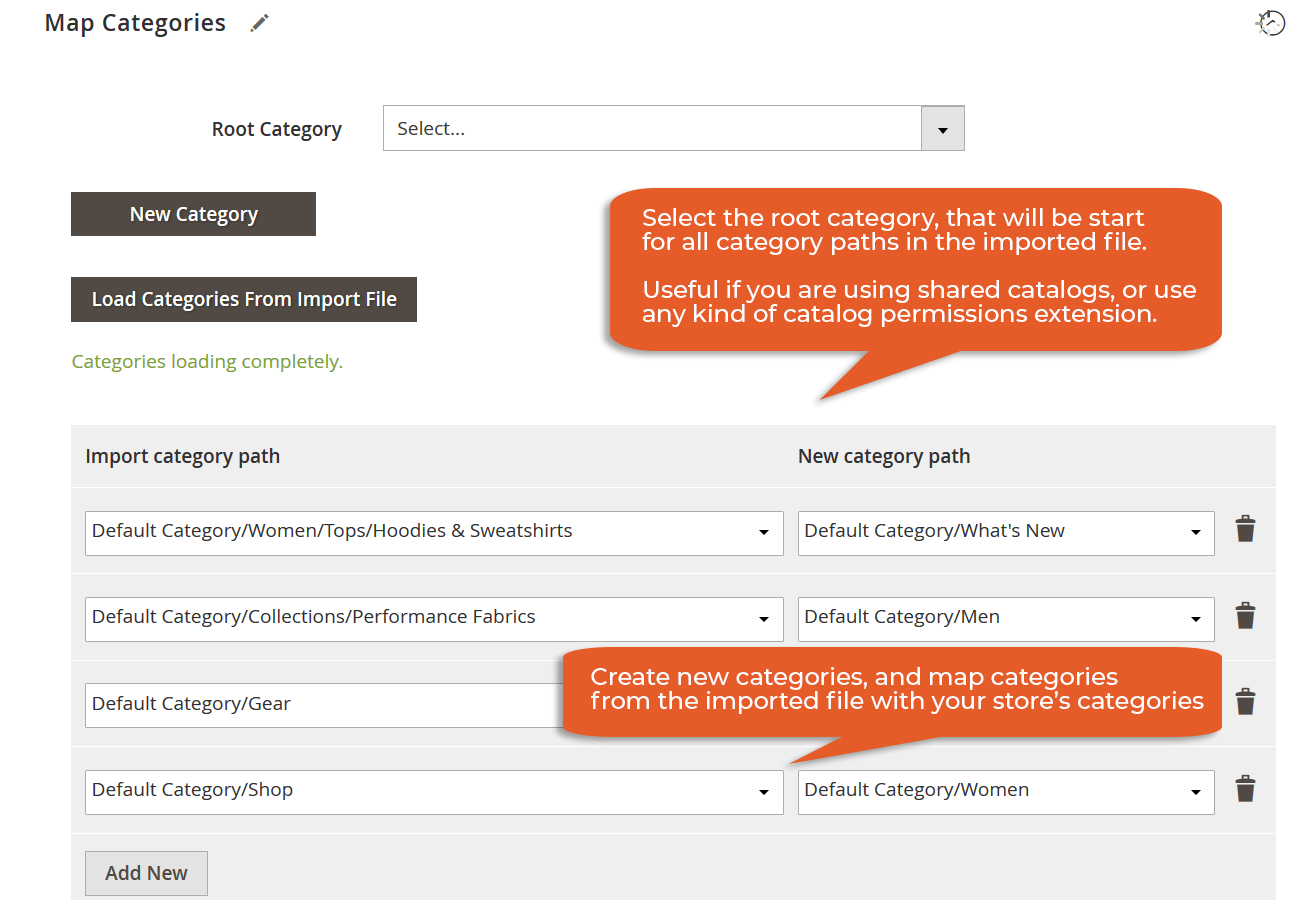
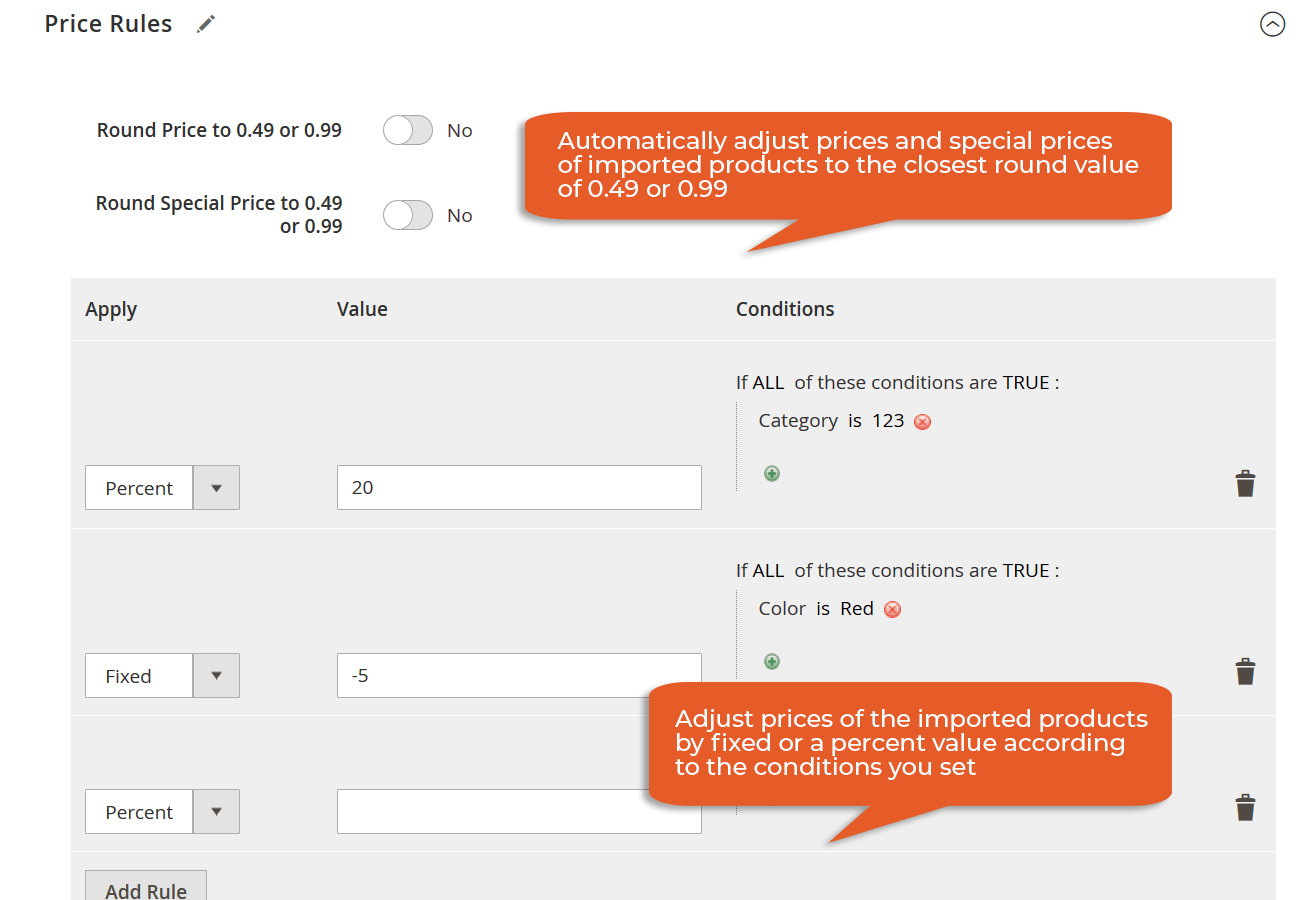
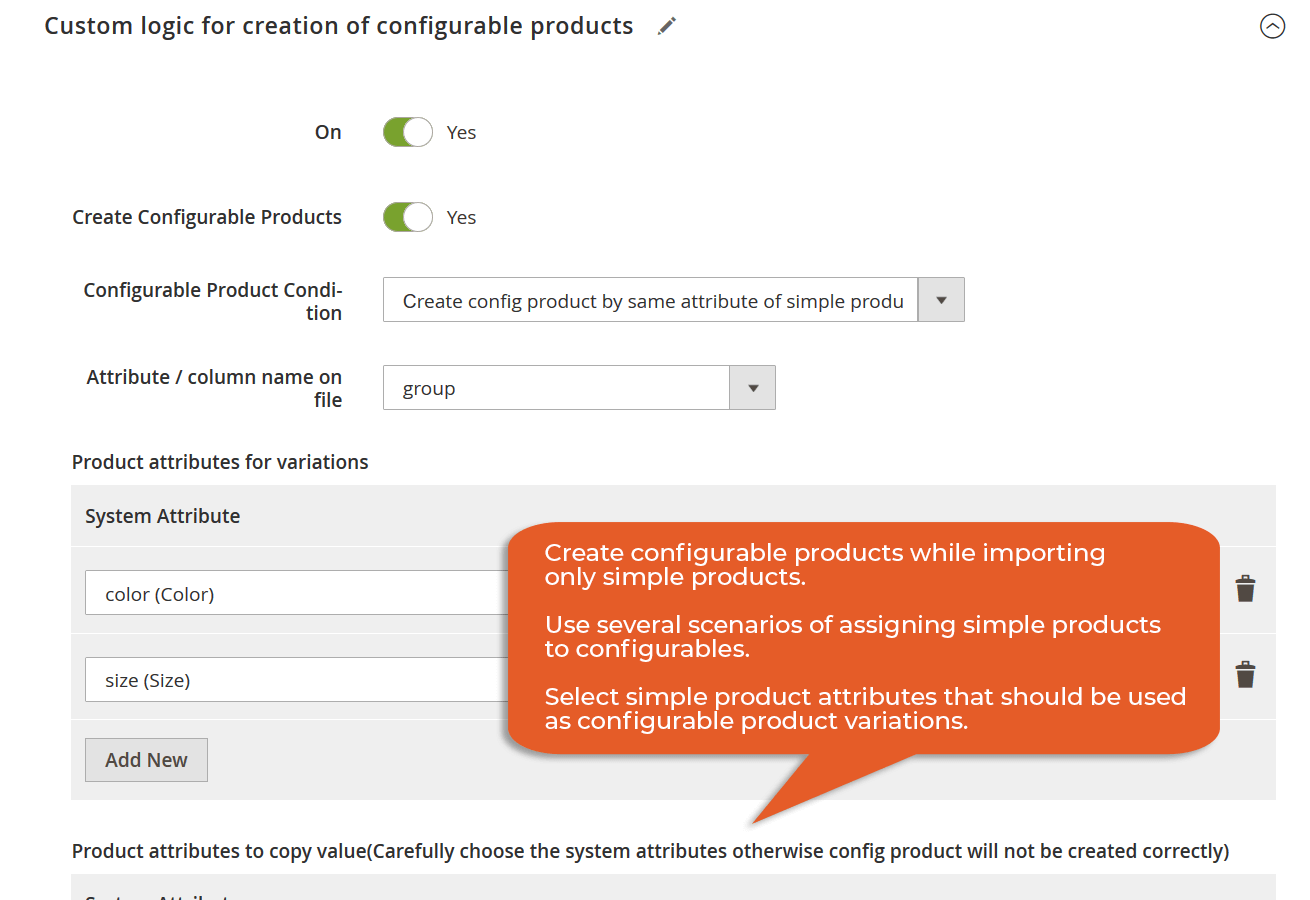
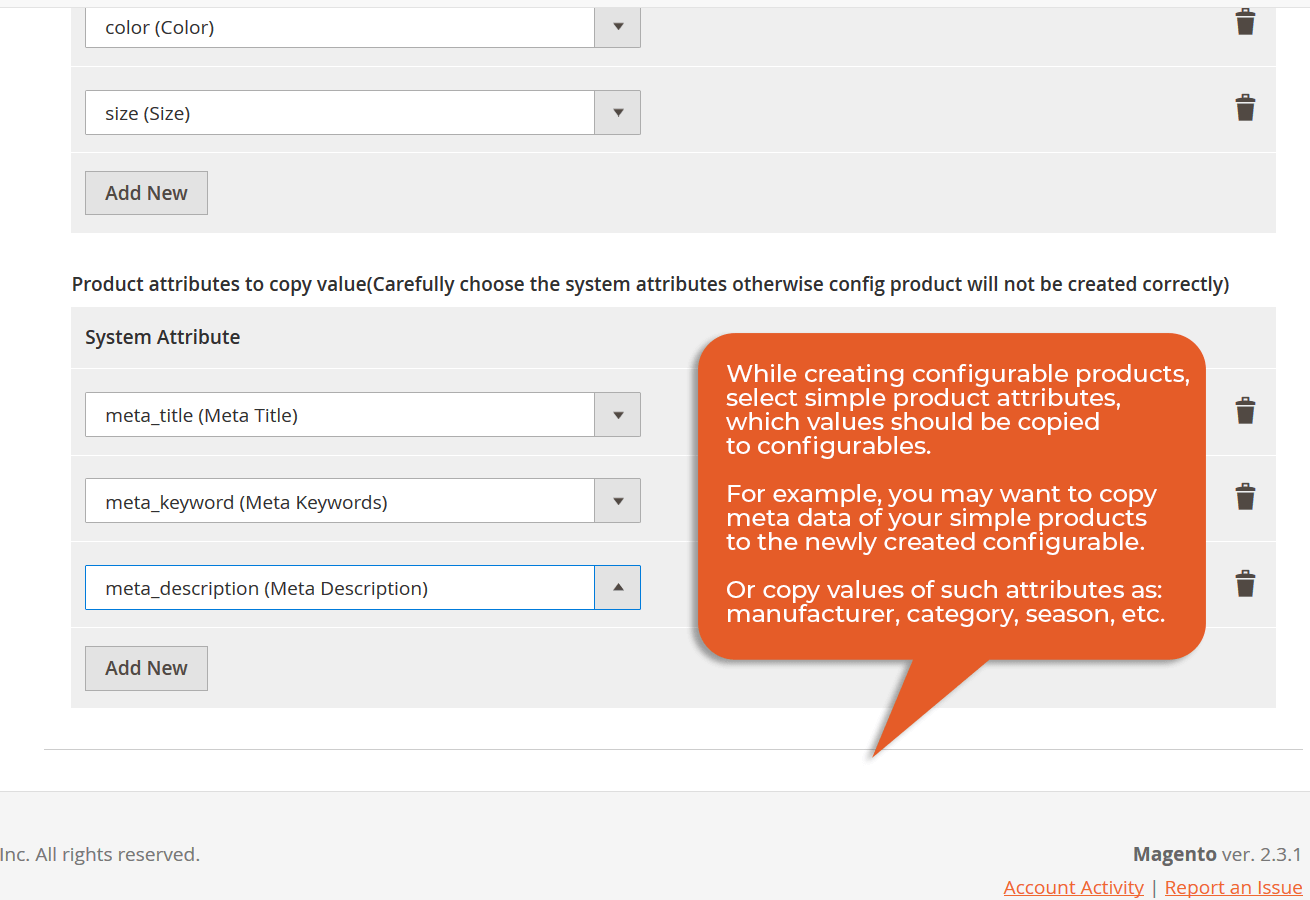
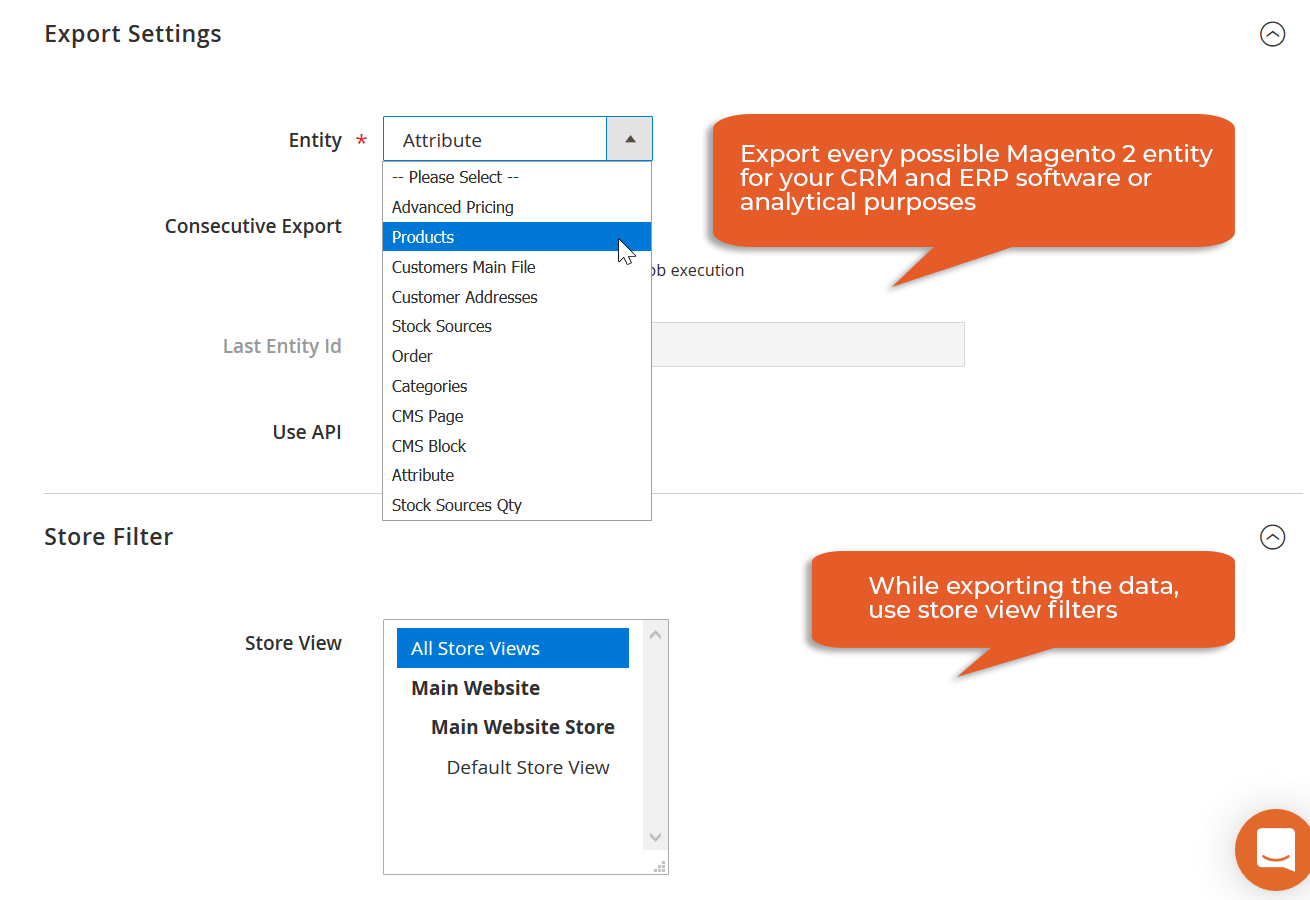
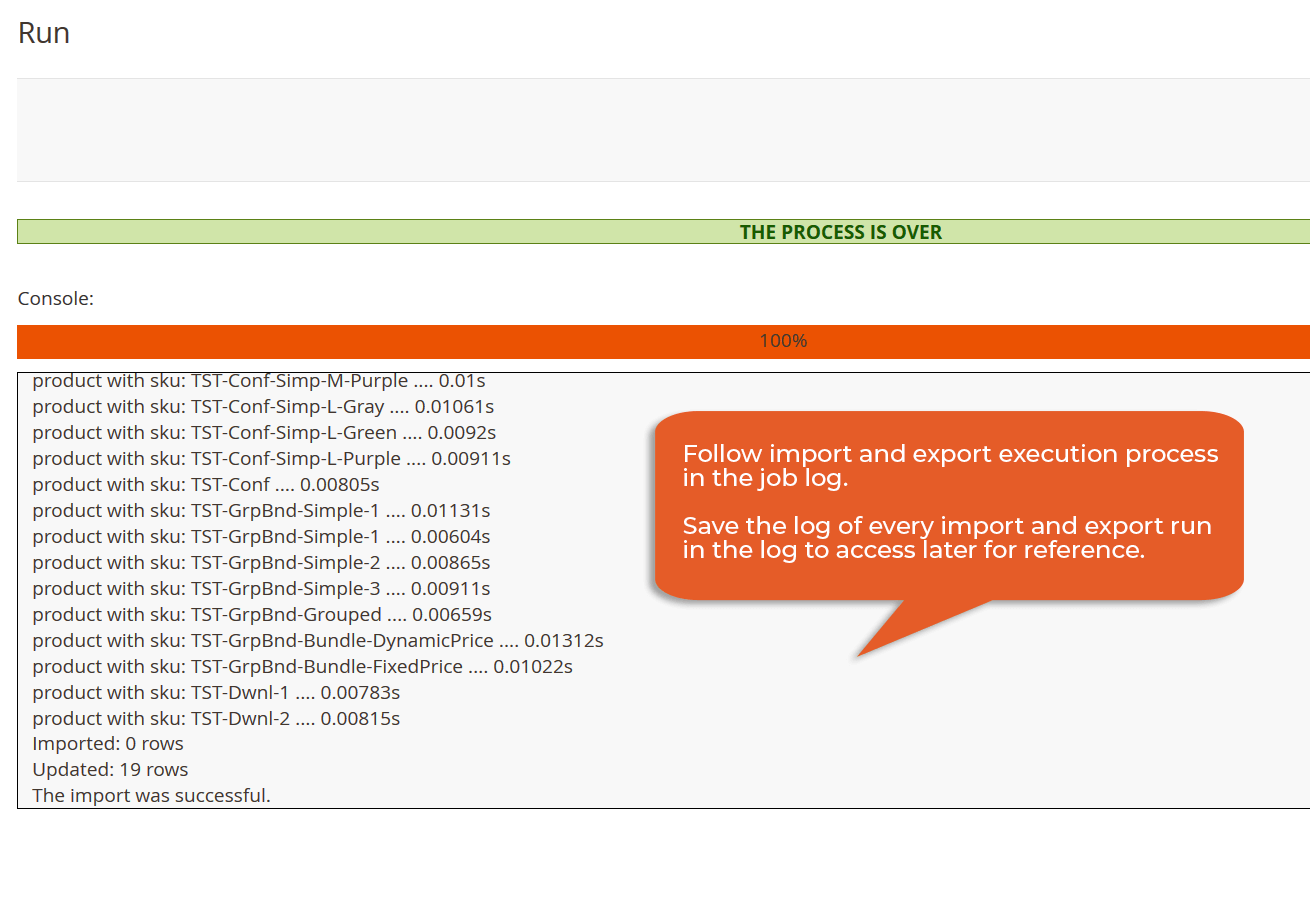
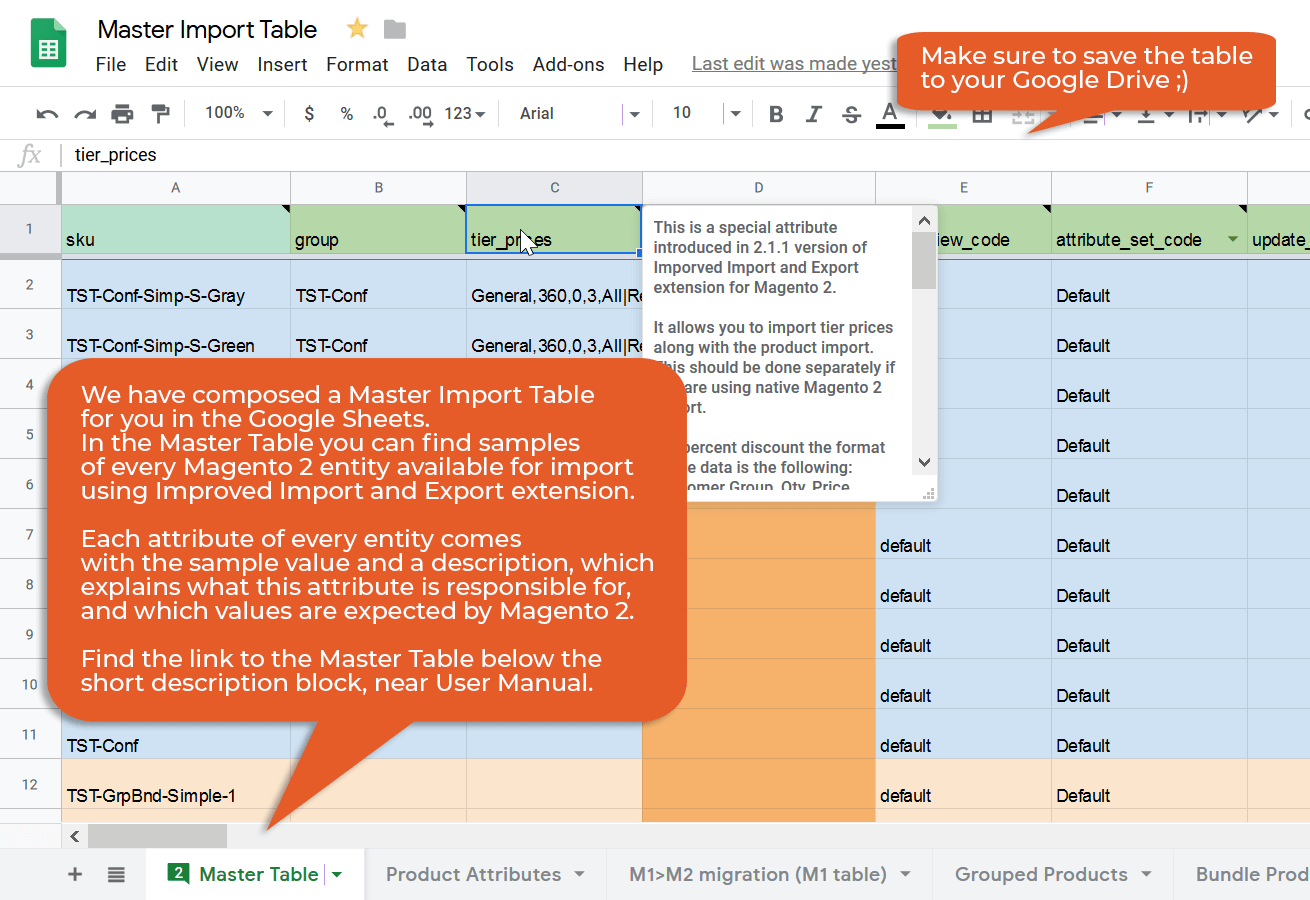
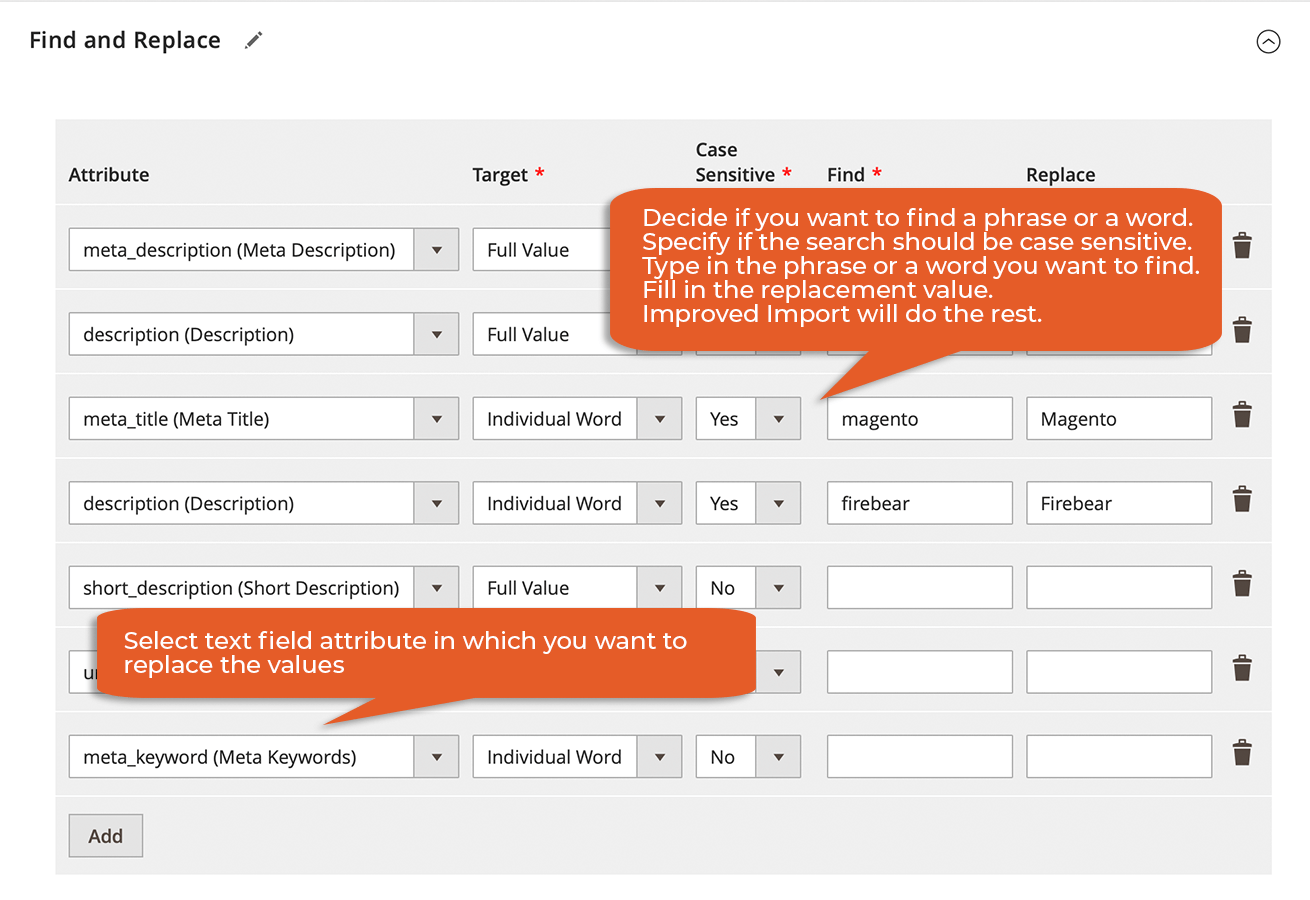
Visit the changelog page for the full list of updates.
Magento 2 import has never been easier. No matter whether you use Magento 2 or Adobe Commerce, our extension has something to impress you. It introduces a bunch of features that enhance the default import & export functionality of your e-commerce website.
 Increase efficiency
Increase efficiency
Transfer data between Magento and Google Sheets, Dropbox, Google Drive, etc., create FTP connections to import and export files to/from an external server, or use API transfers to integrate your website with any third party.
 Import anything
Import anything
Import and export all core entities from your Magento store. Use the most flexible mapping interface to transfer any third-party data to your website or create output that complies with external requirements.
 Reduce management time
Reduce management time
Automate data transfers and editing. Run every Magento 2 export and import automatically according to schedules and apply changes to the transferred information following the predefined parameters automatically.
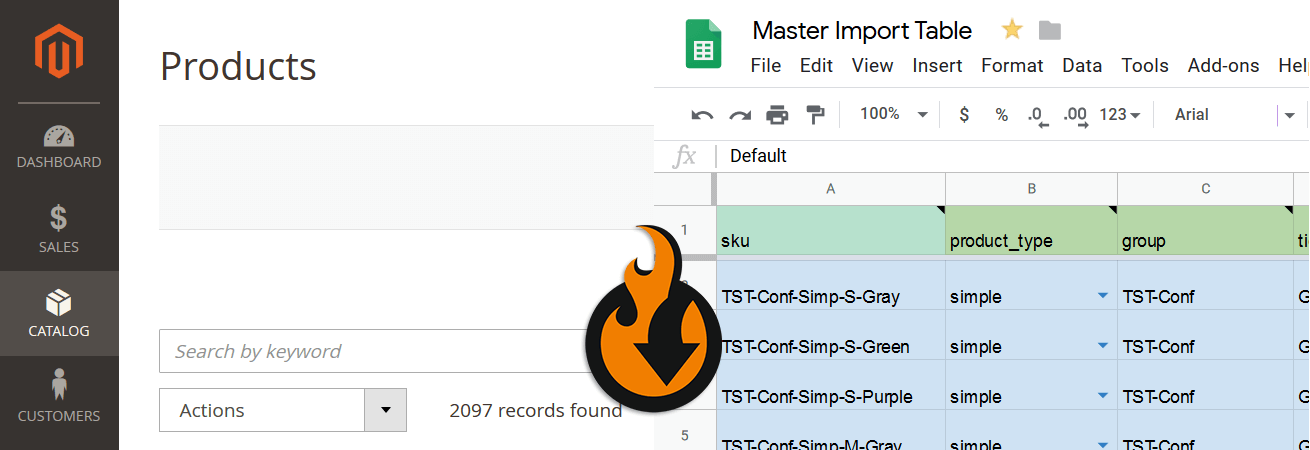
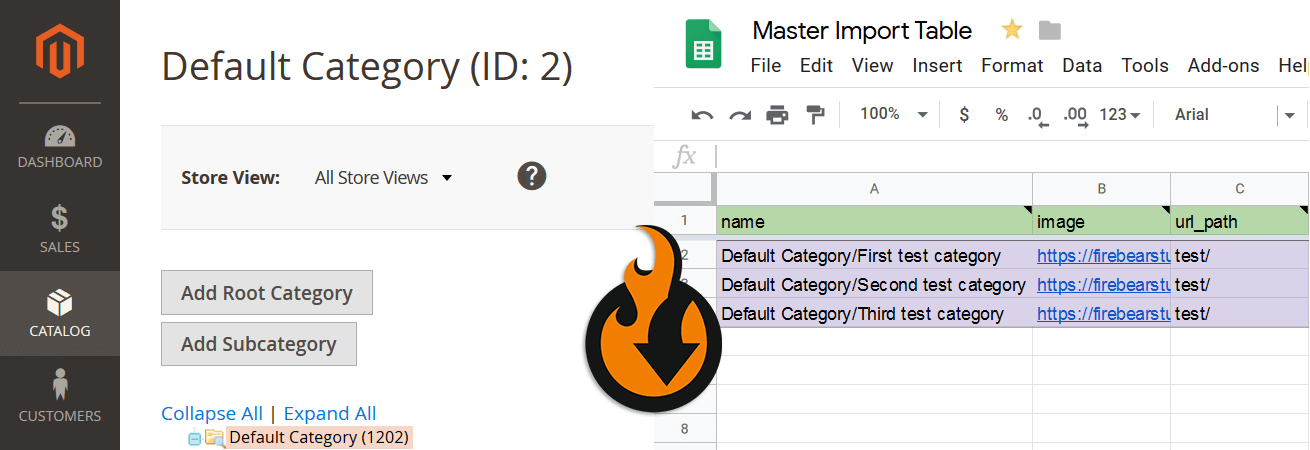
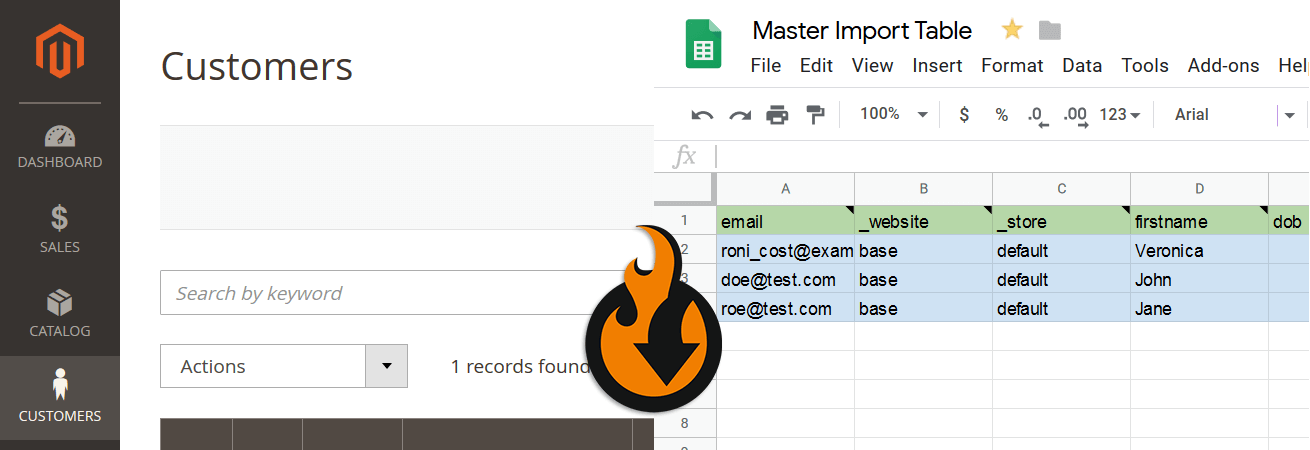
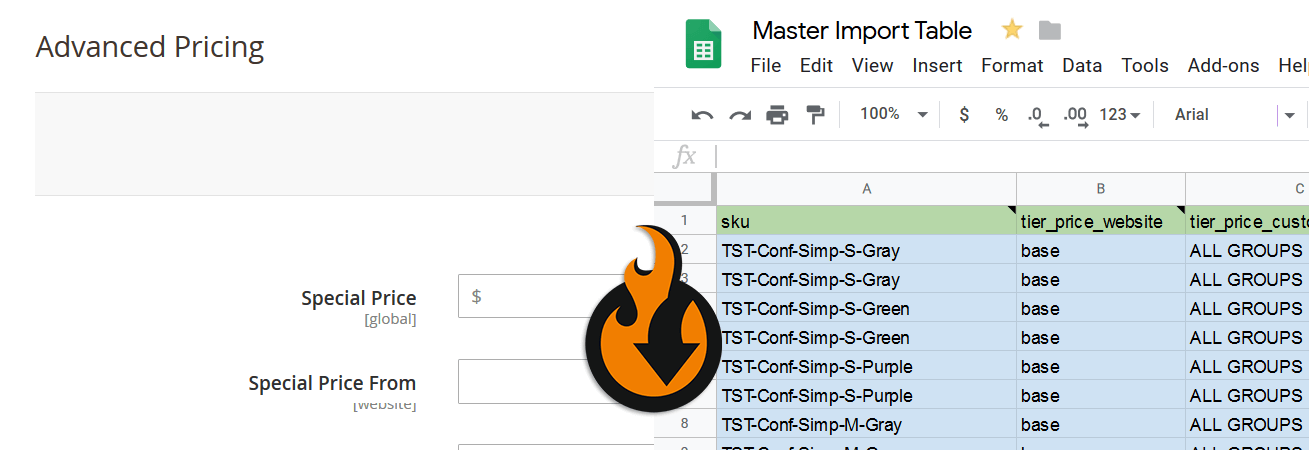
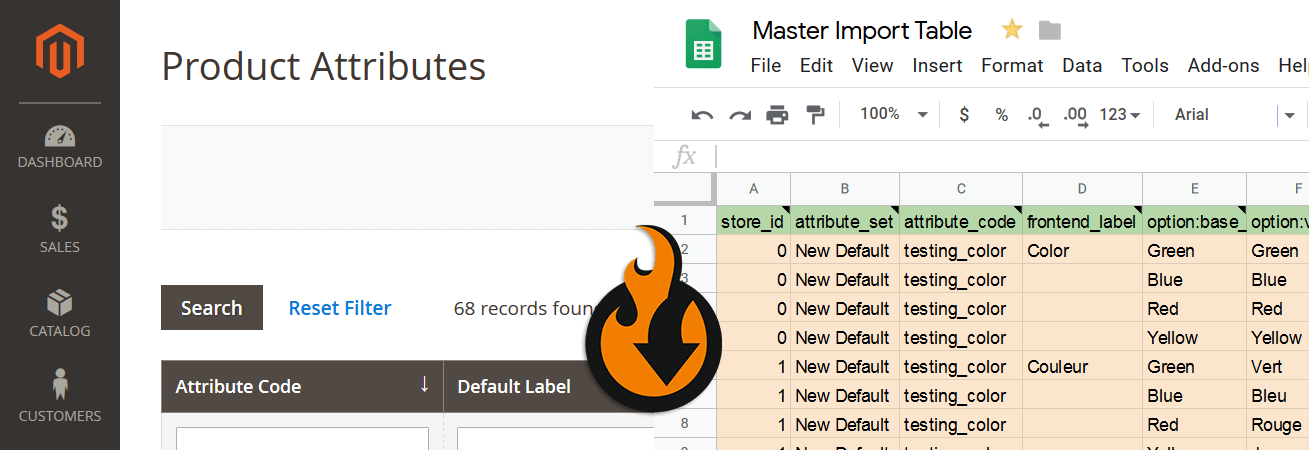
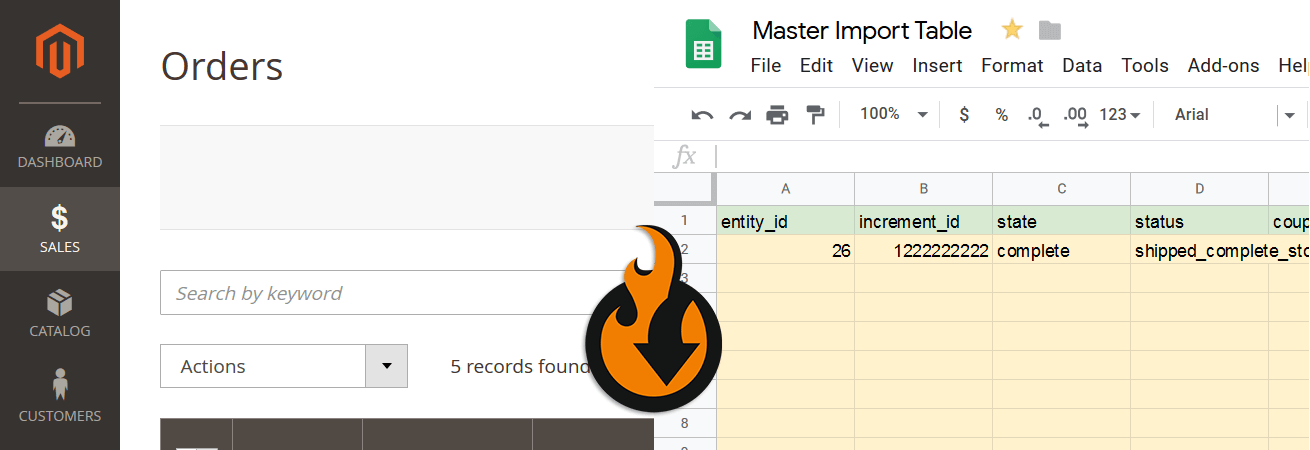
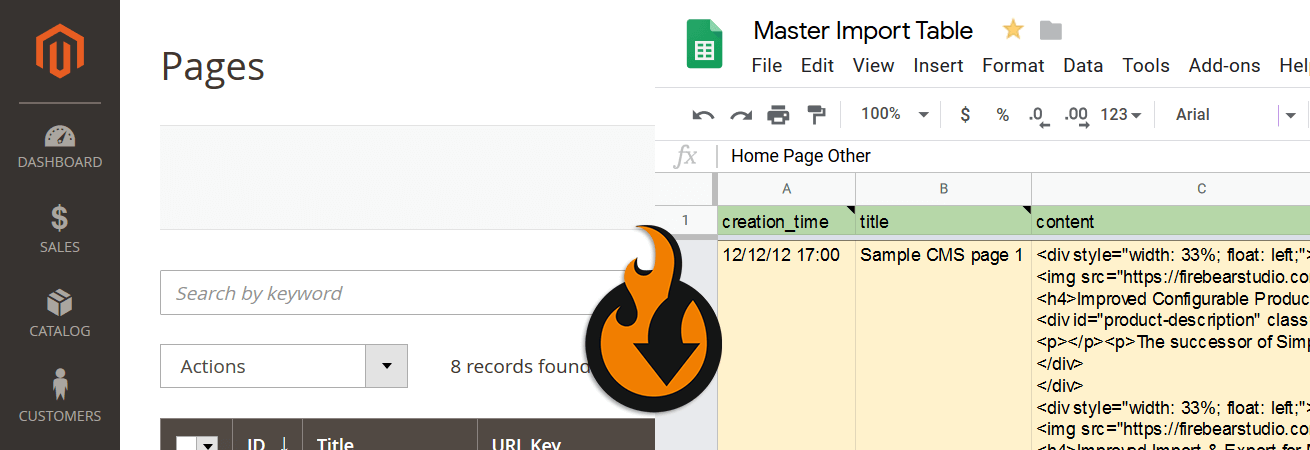
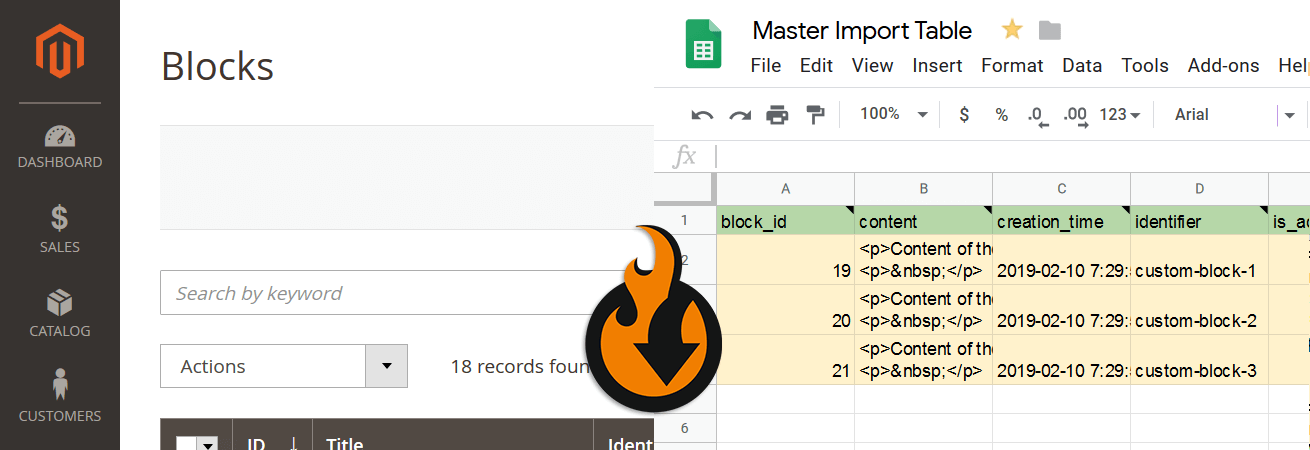
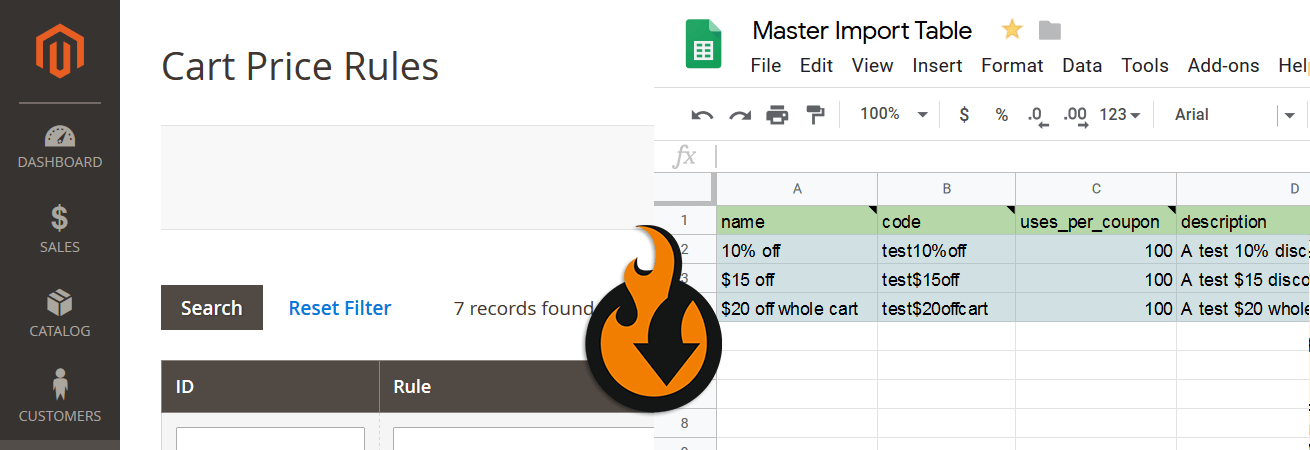
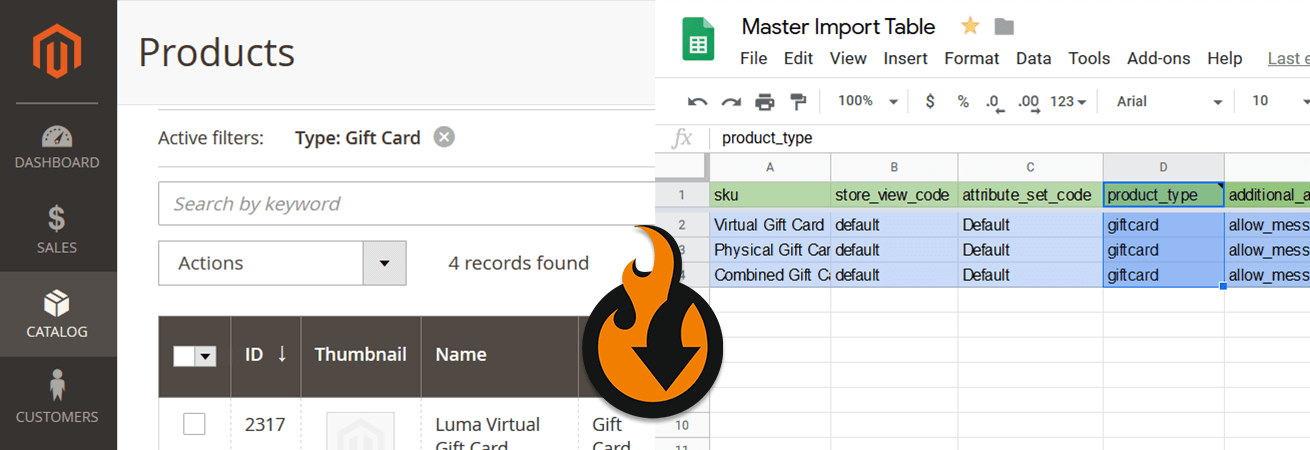
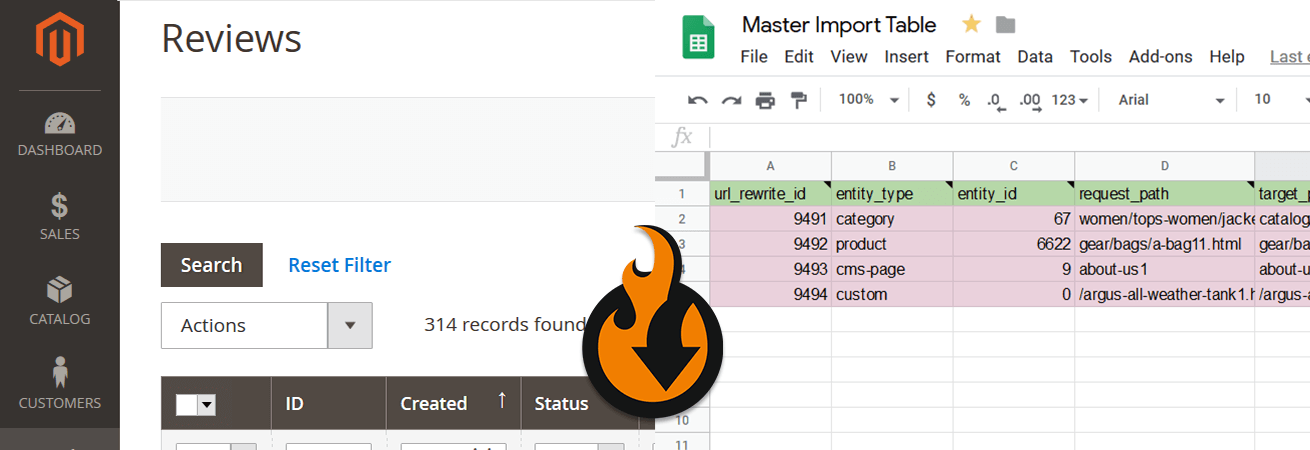
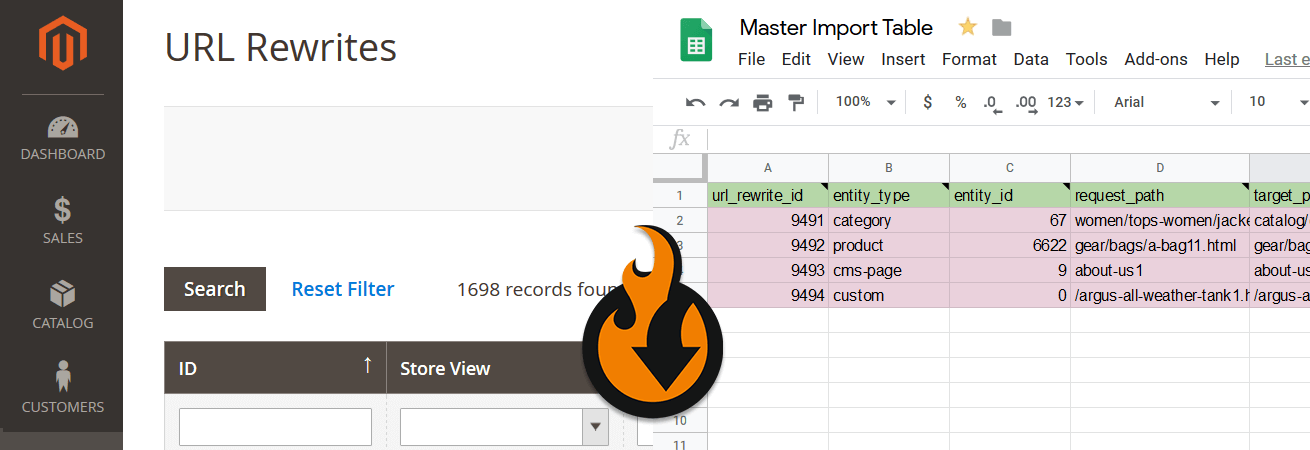
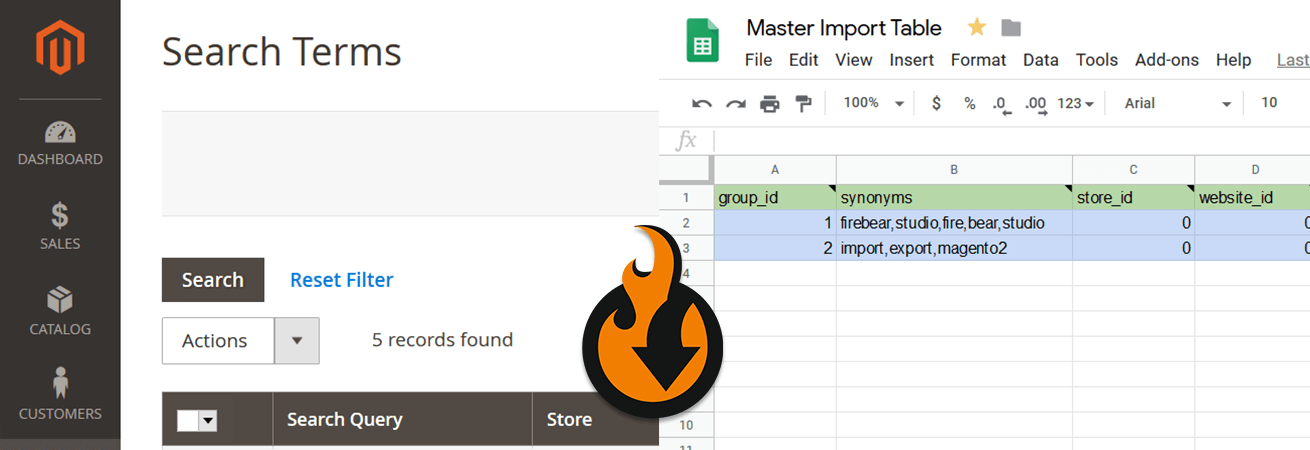
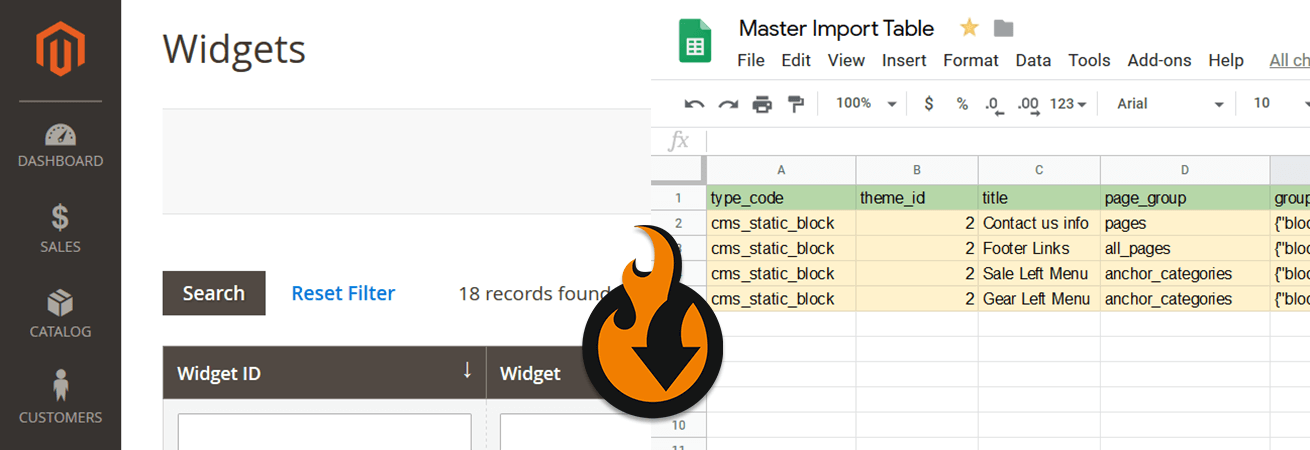
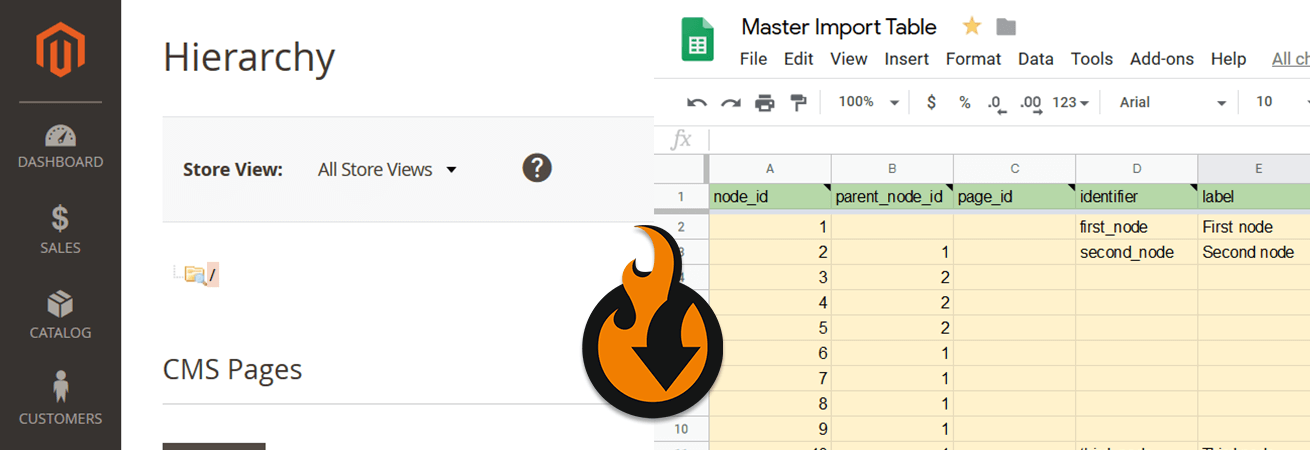
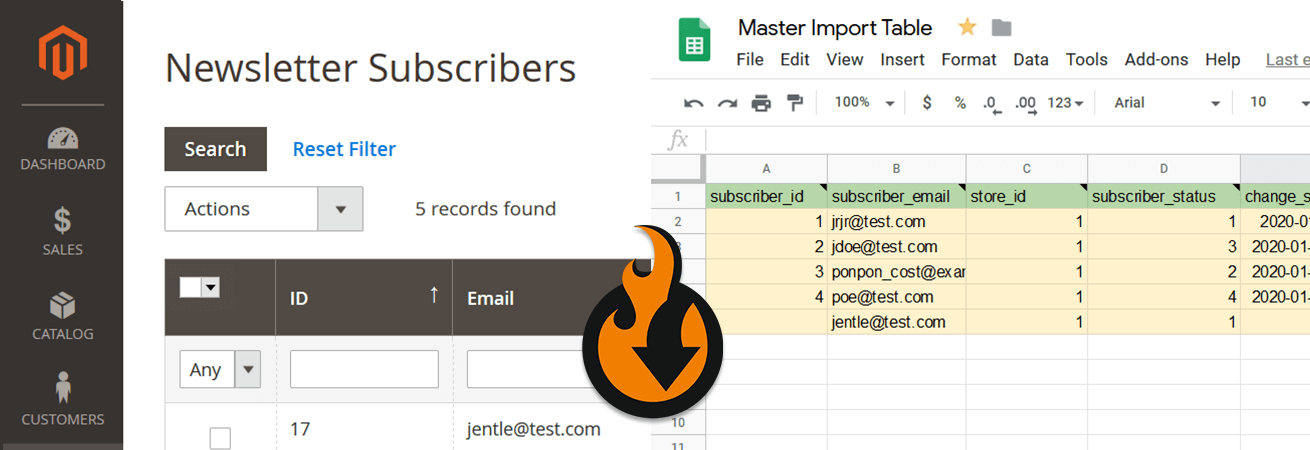
Below, you can see what other entities participate in the Magento 2 export and import routine:
Contact us regarding any additional entities your business case requires. Visit the changelog page for the full list of the latest features.
Our extension introduces import presets that sufficiently simplify data exchanges between Magento 2 and other platforms:
Our extension lets you import and export data between your Magento 2 website and external sources with the following connection types:
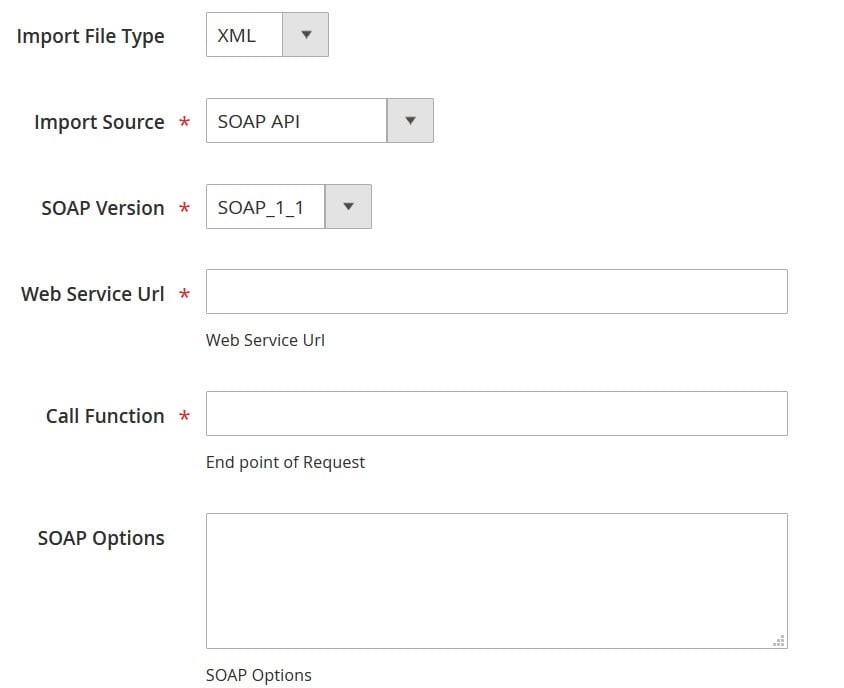
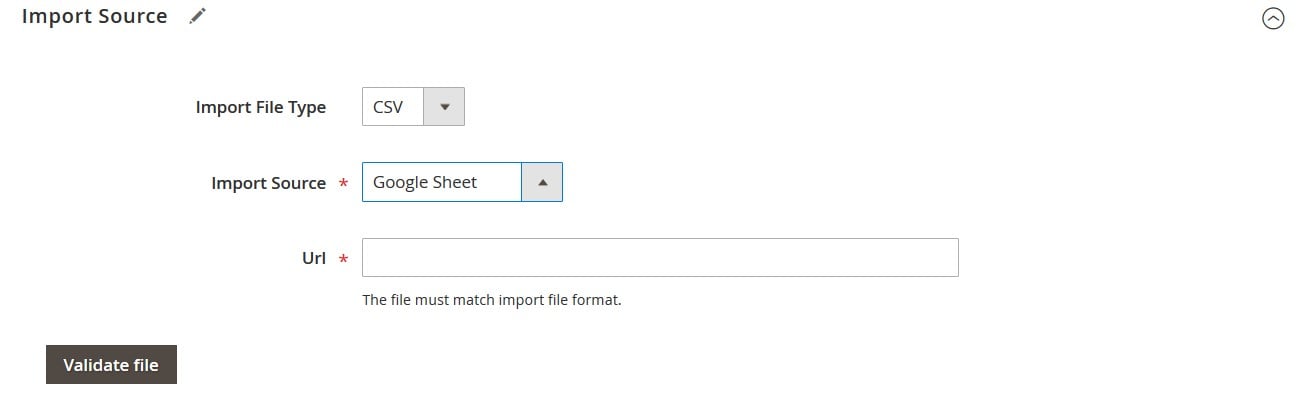
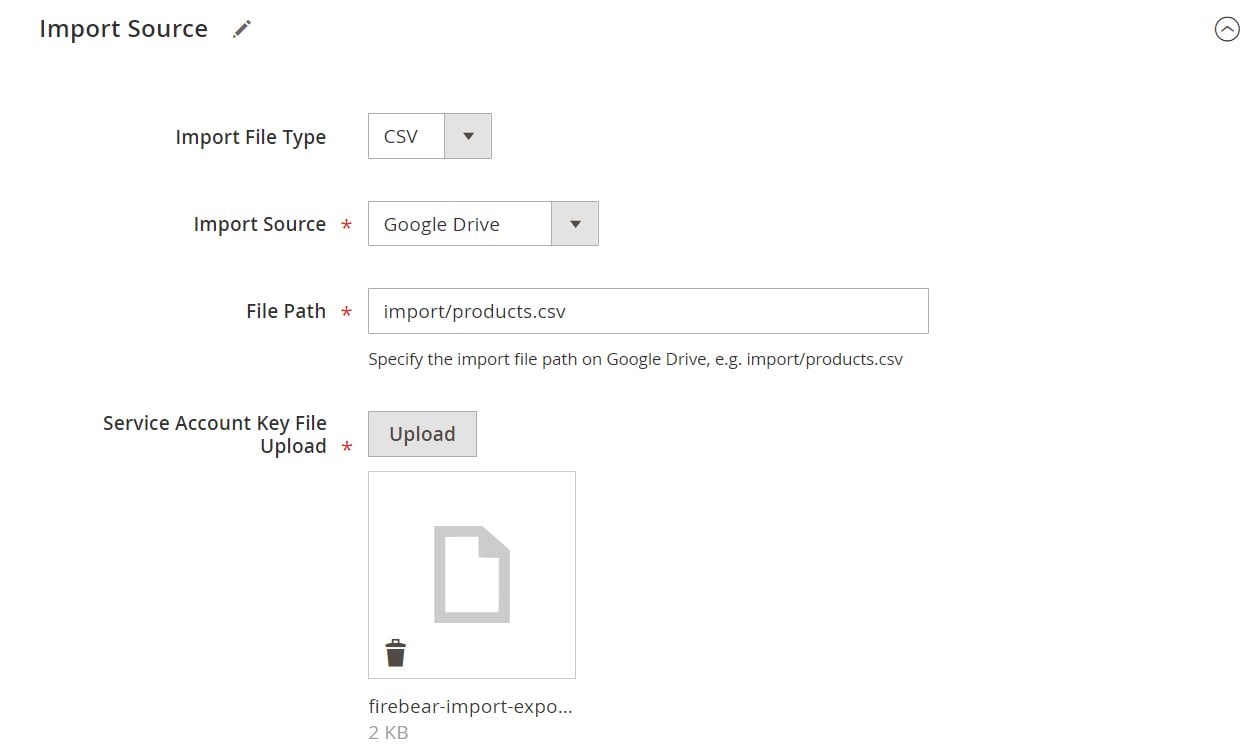
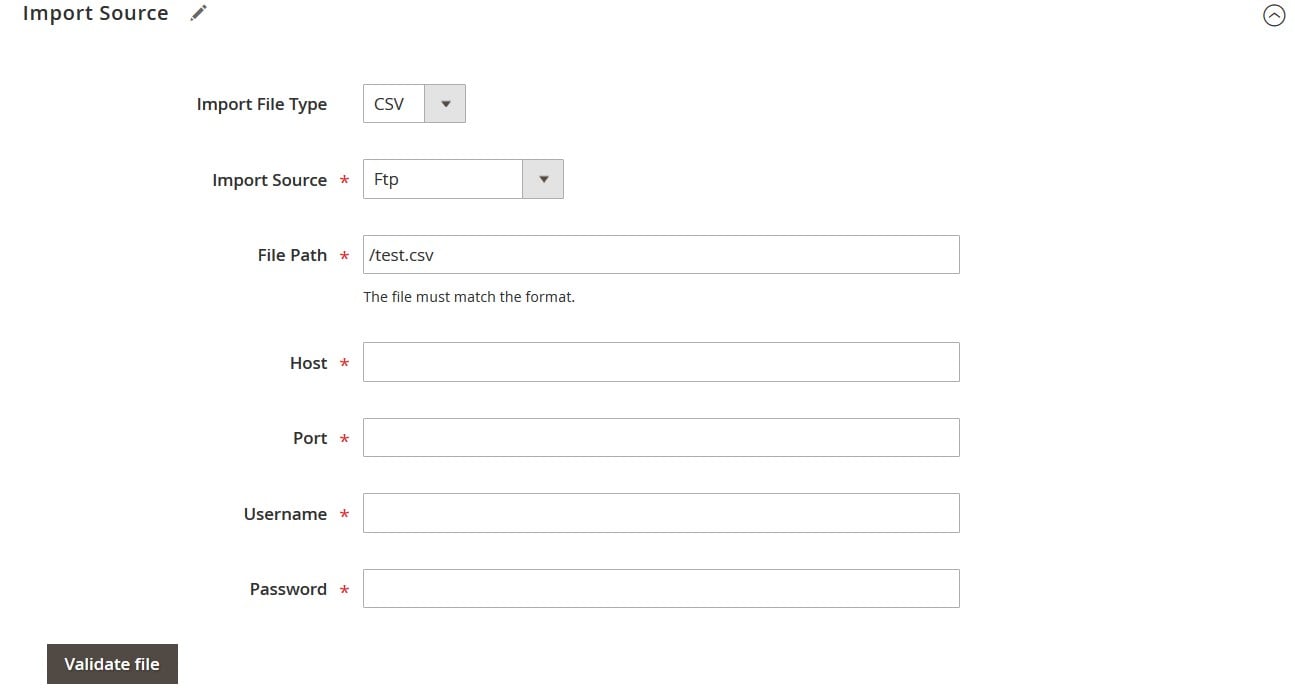
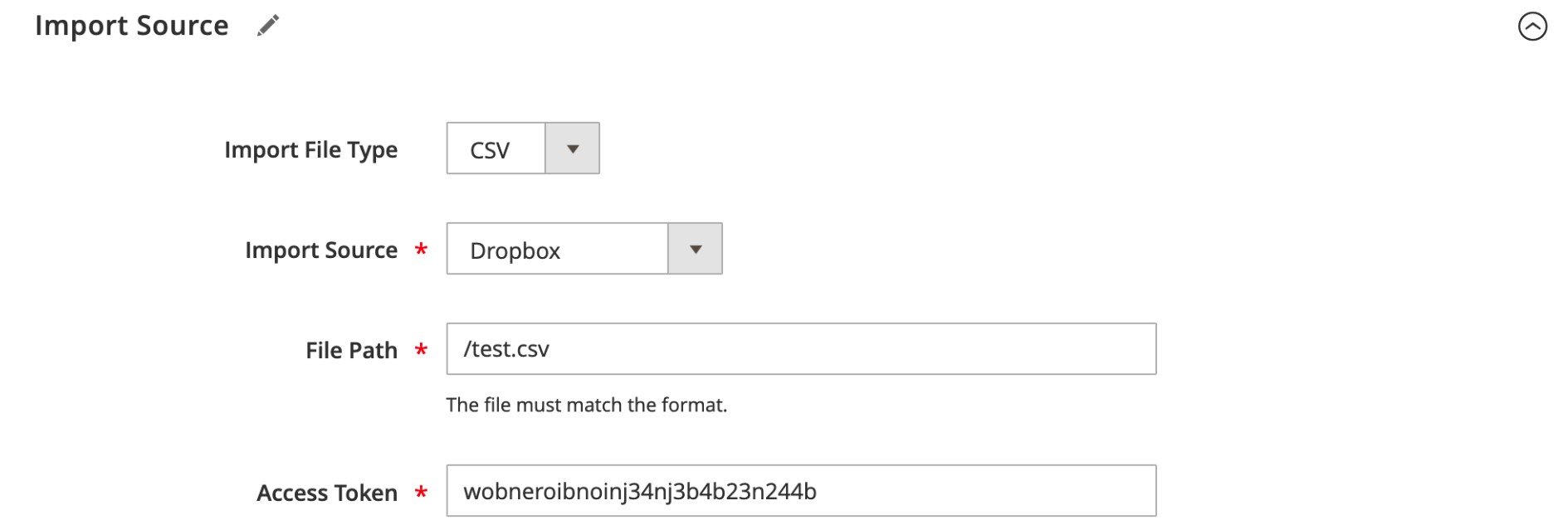
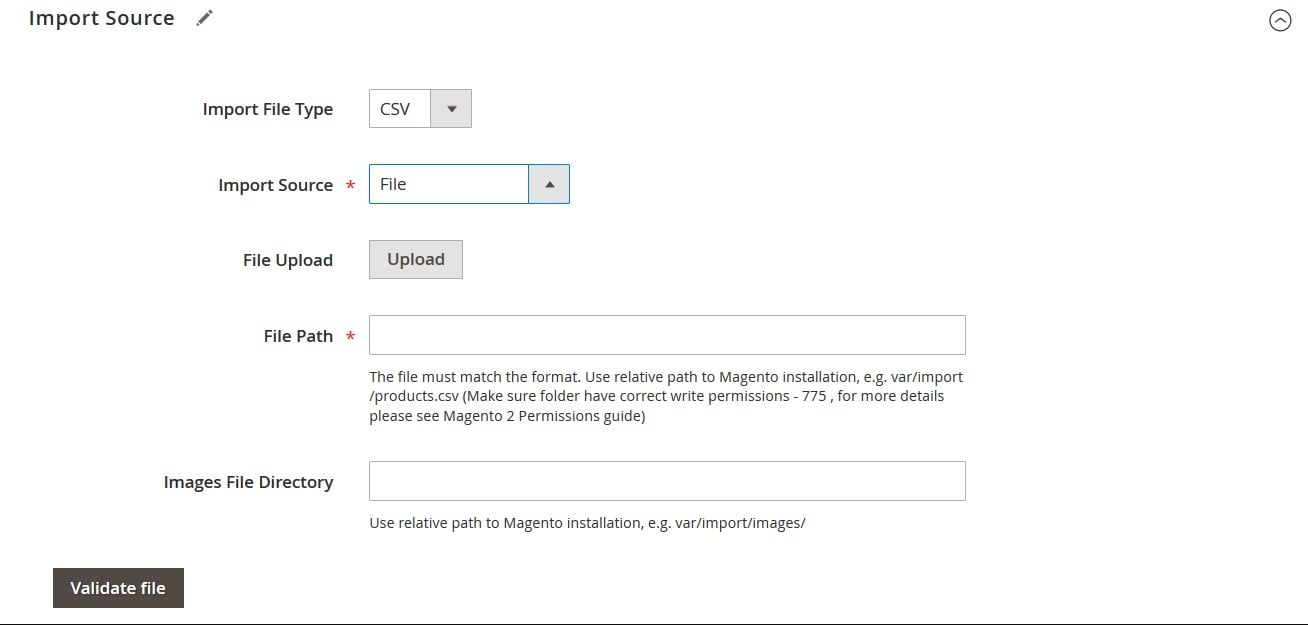
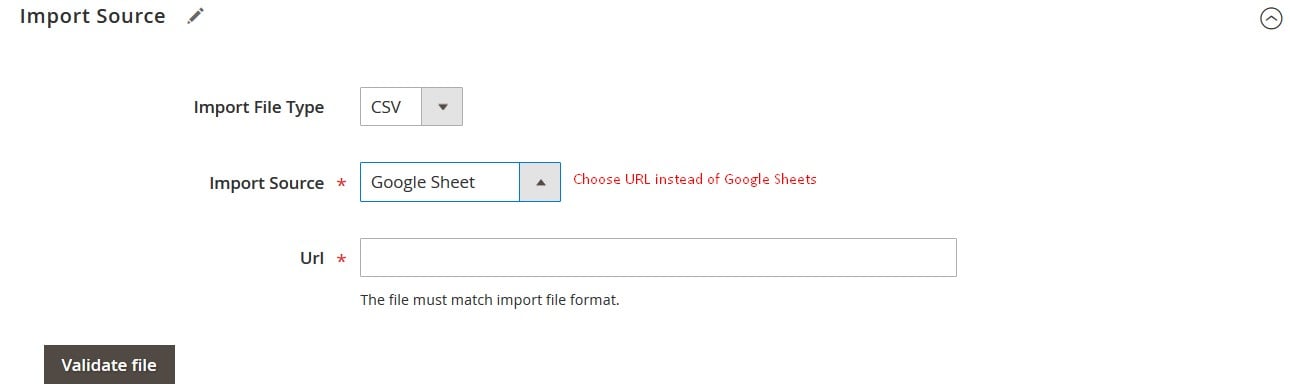
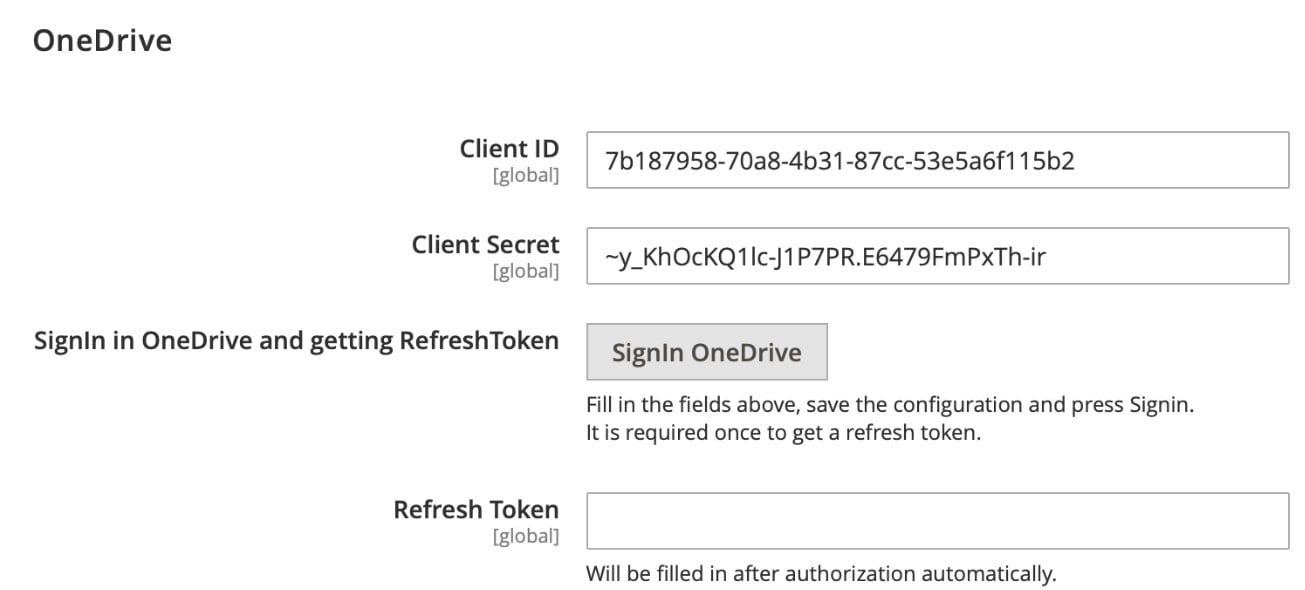
Forever forget about converting files to CSV before you import them. Neither do you need to unpack archives to implement the update. Our module lets you import/export products and all other entities to/from Magento 2 using a broad selection of file types:
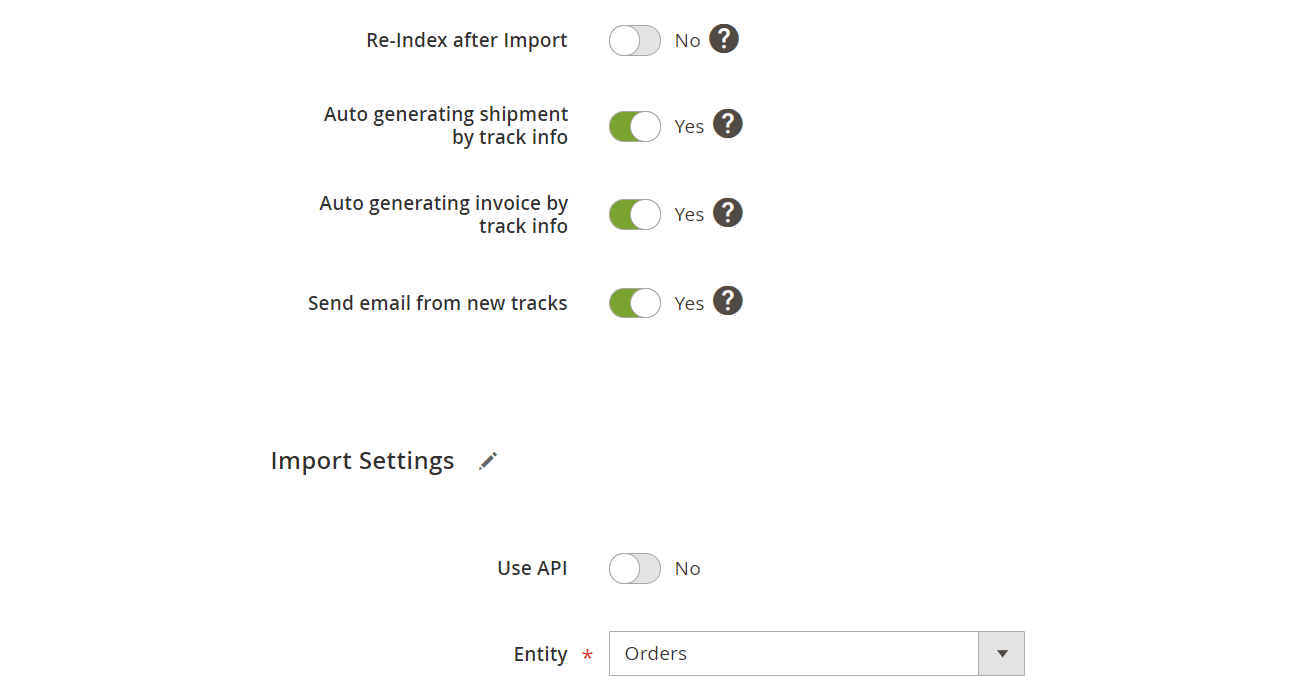
Full support for Magento 2 order import and export is another important benefit you get from our importer. You no longer need to purchase an additional Magento 2 order import export extension because our tool offers the following features:
Multiple import and export features enhance the default data transfer functionality of Magento 2. That’s how our extensions implement them:
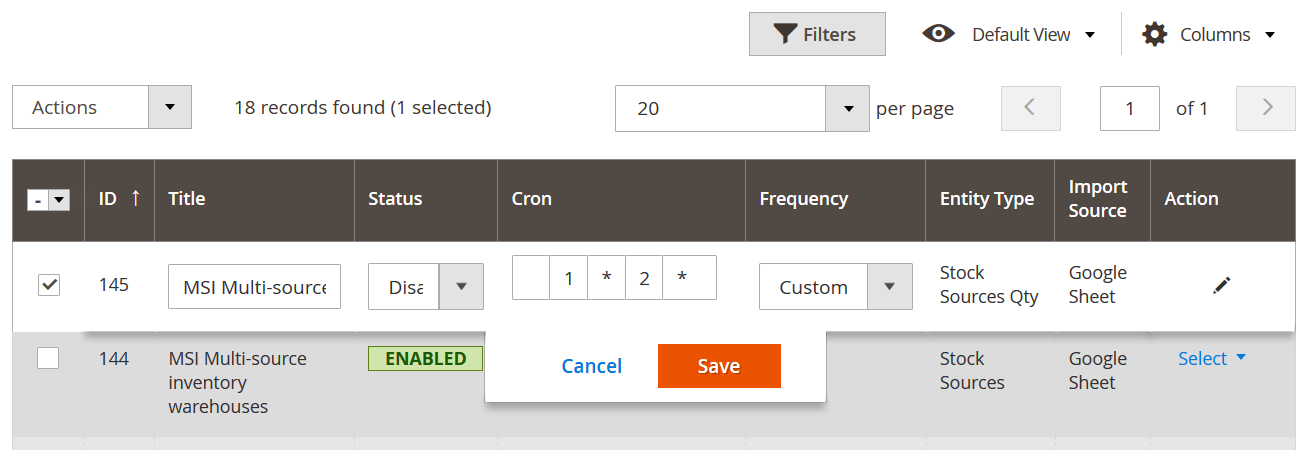
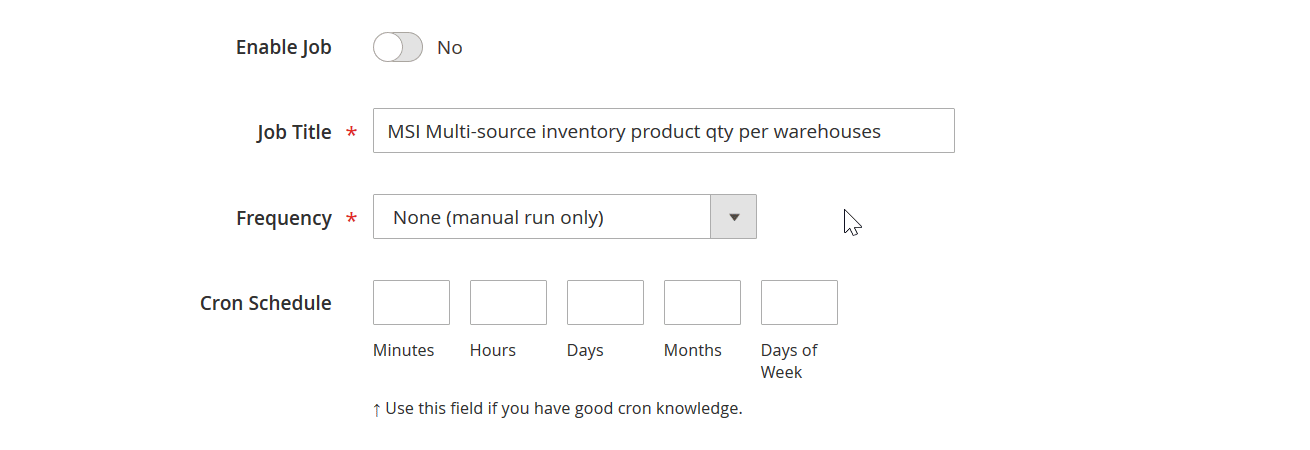
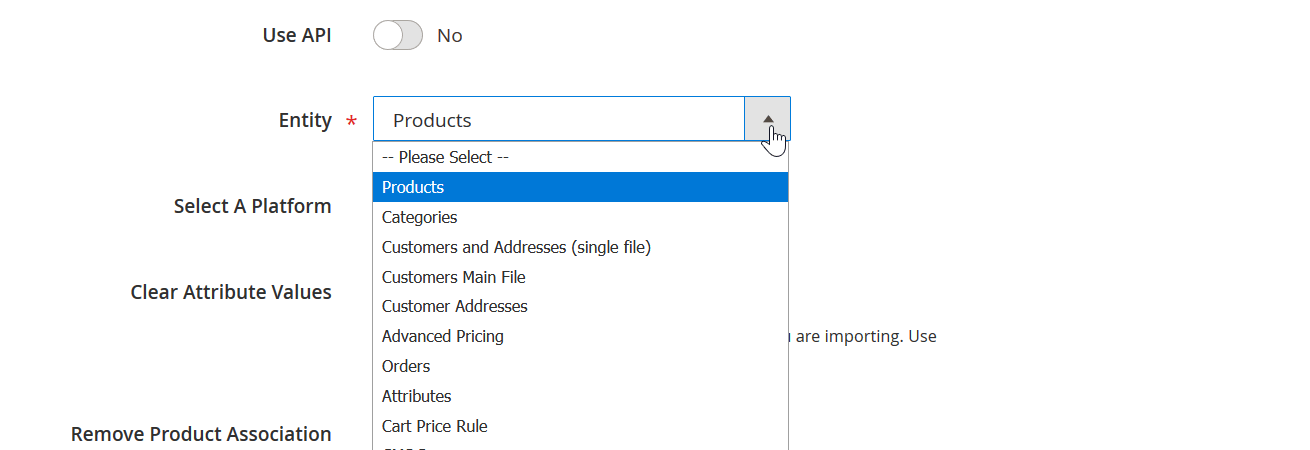
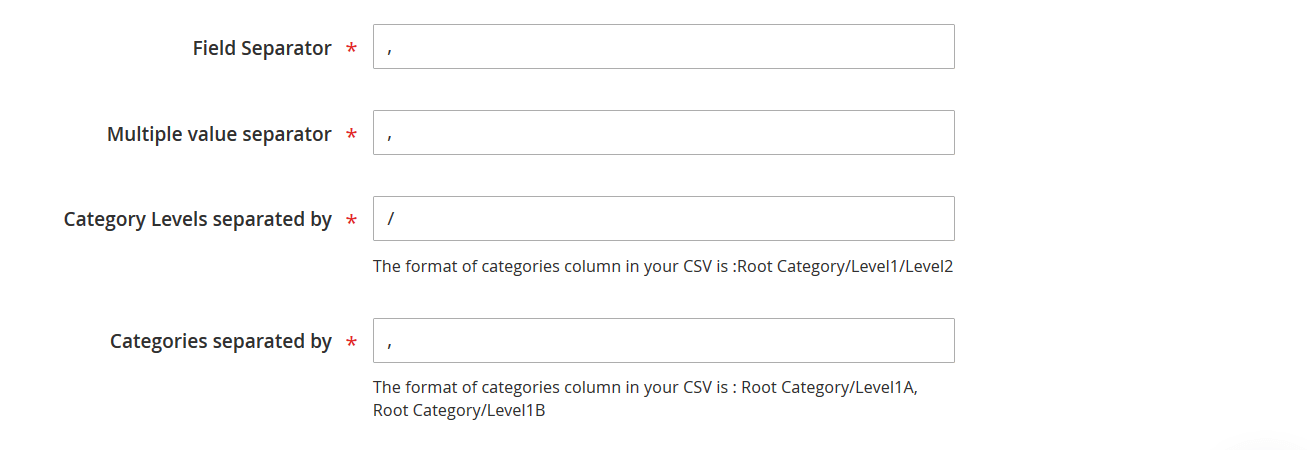
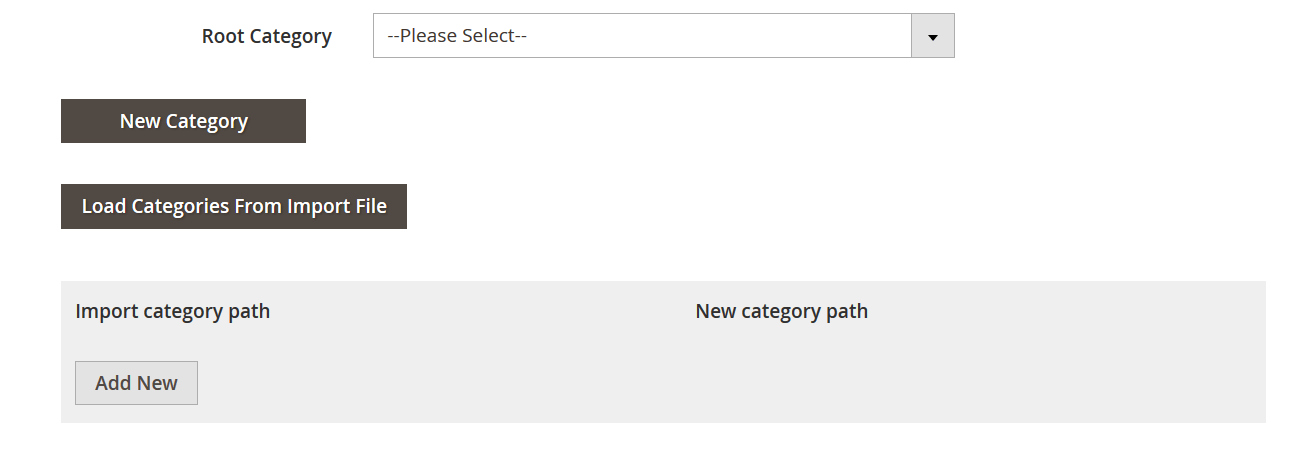
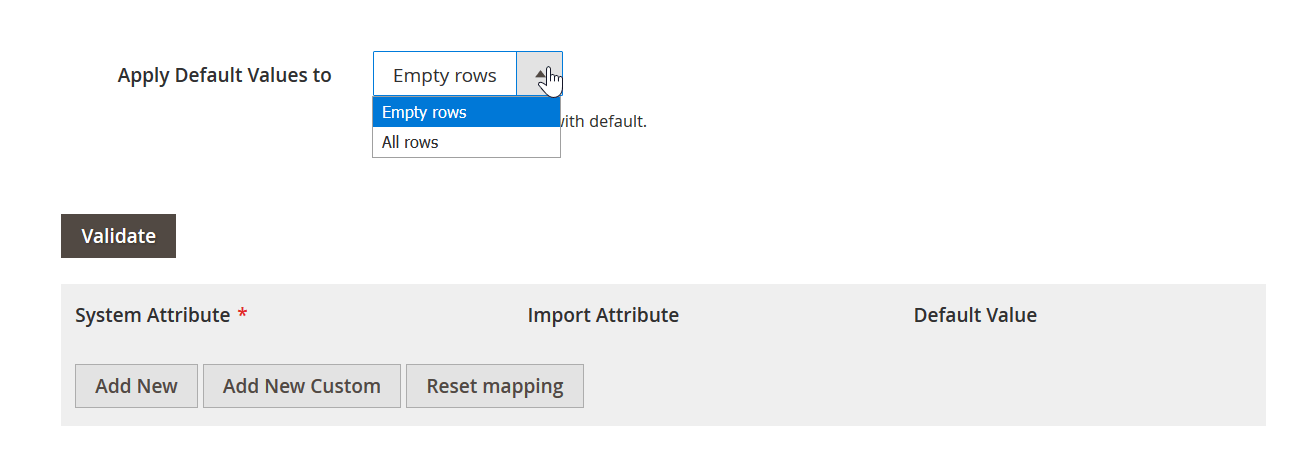
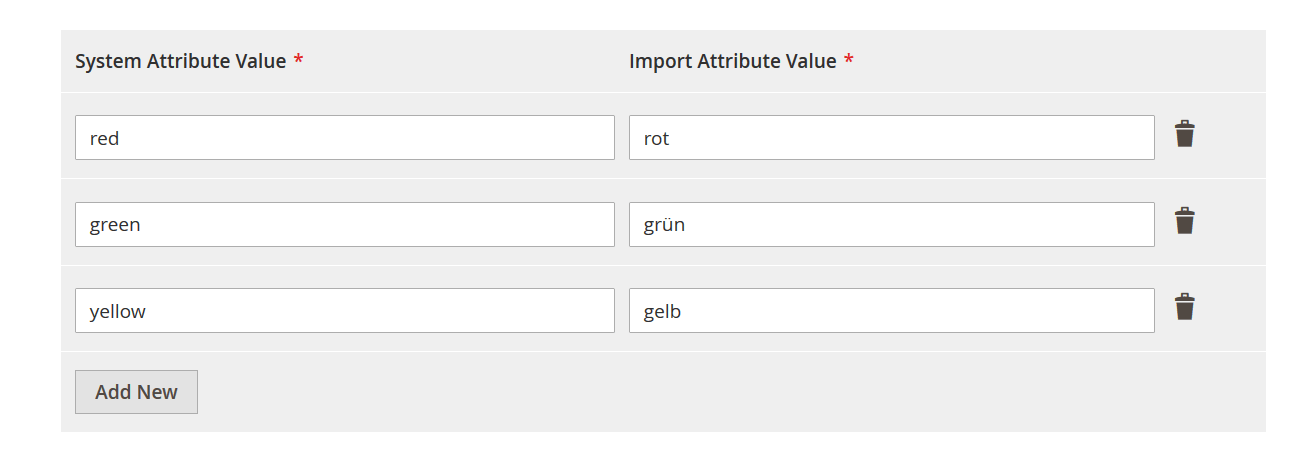
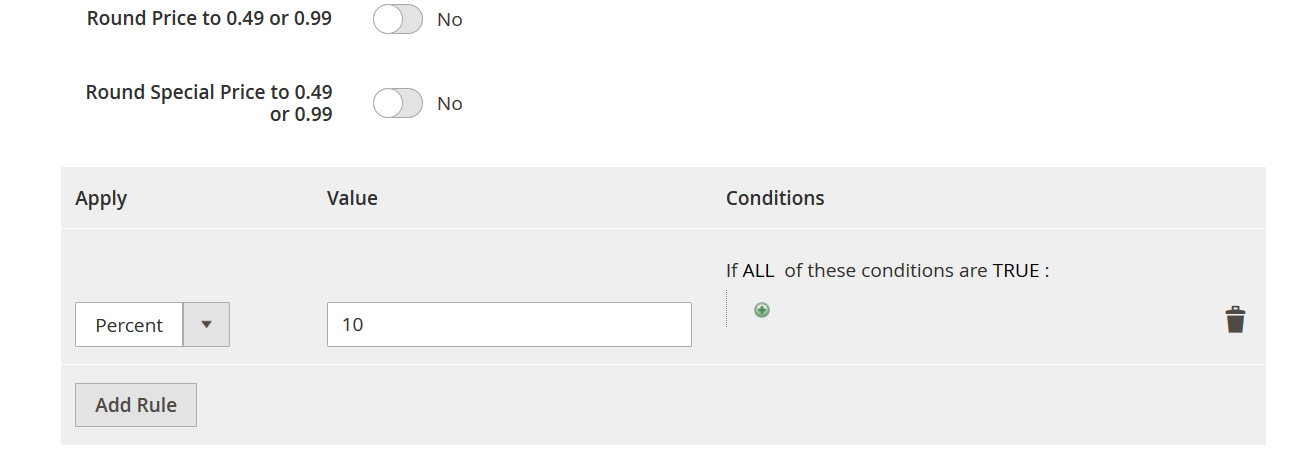
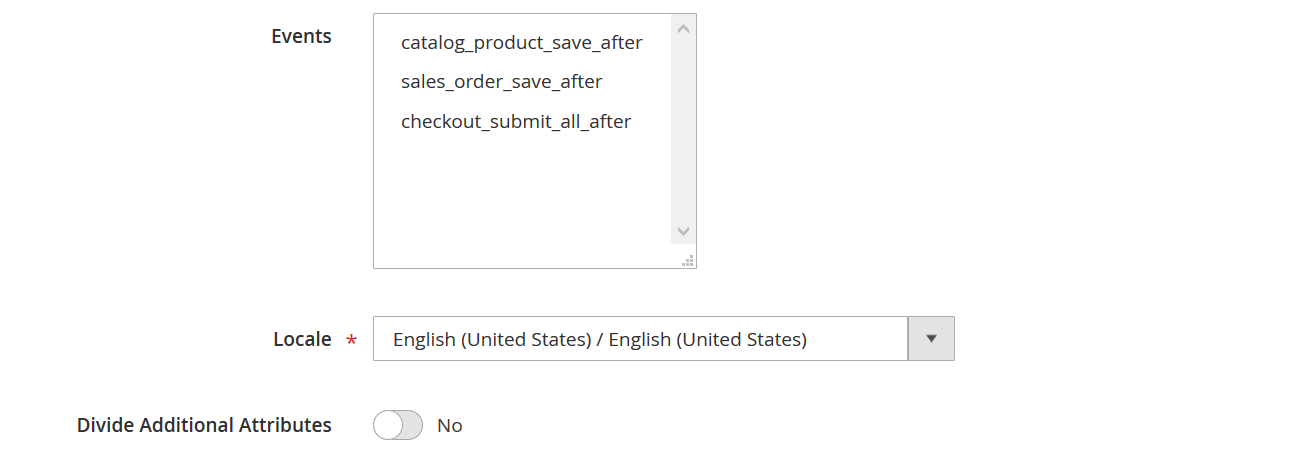
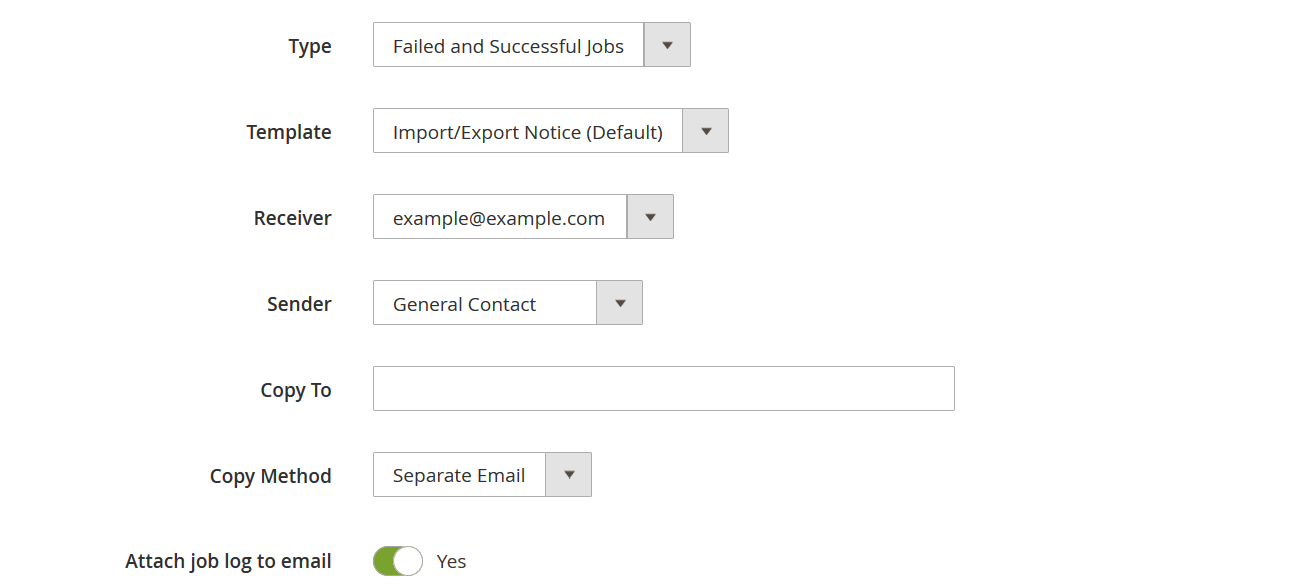

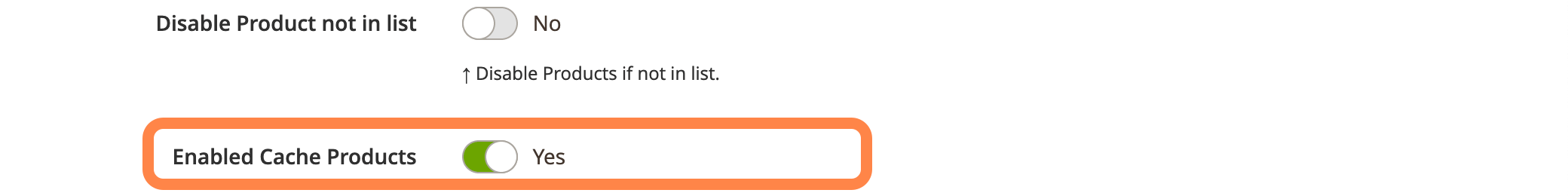
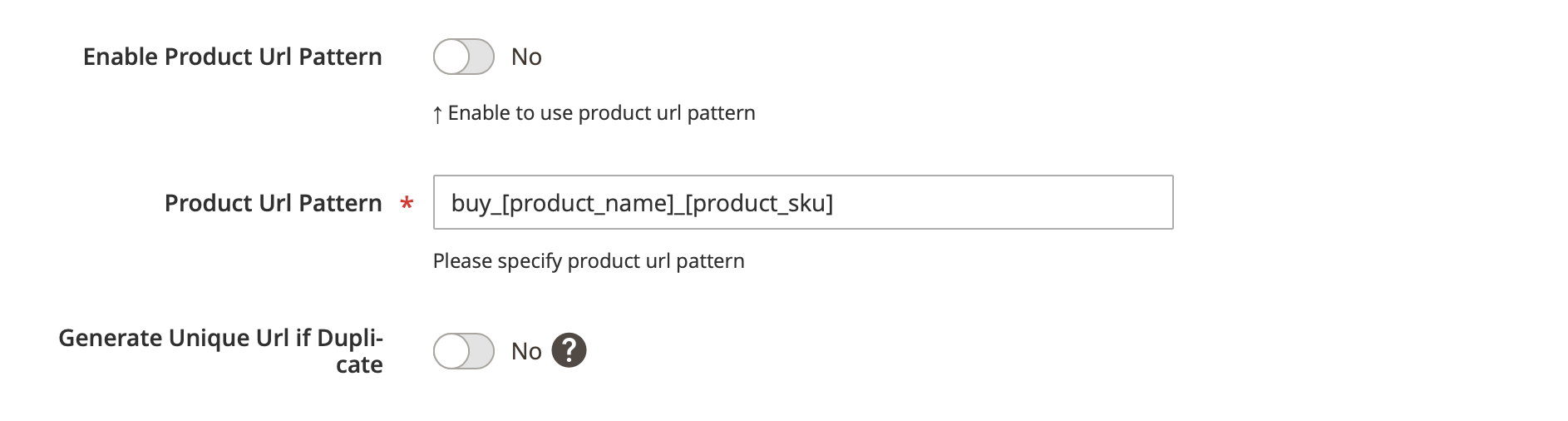
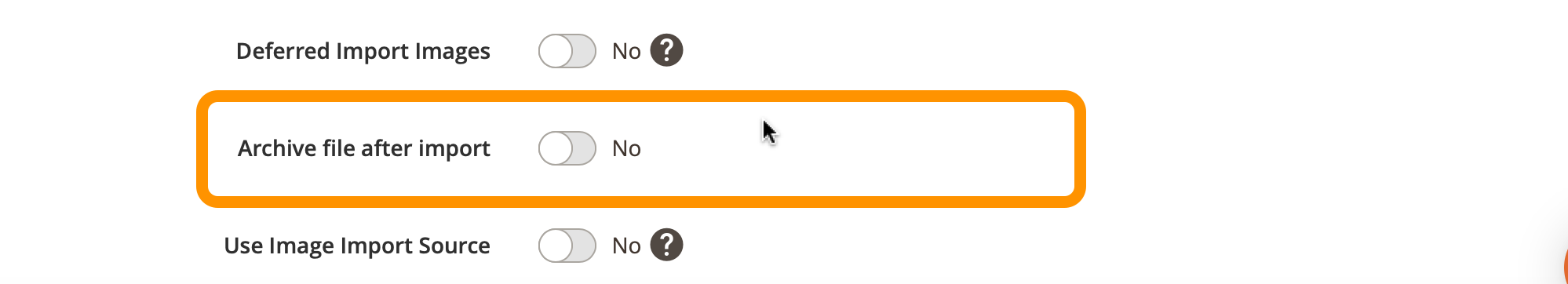
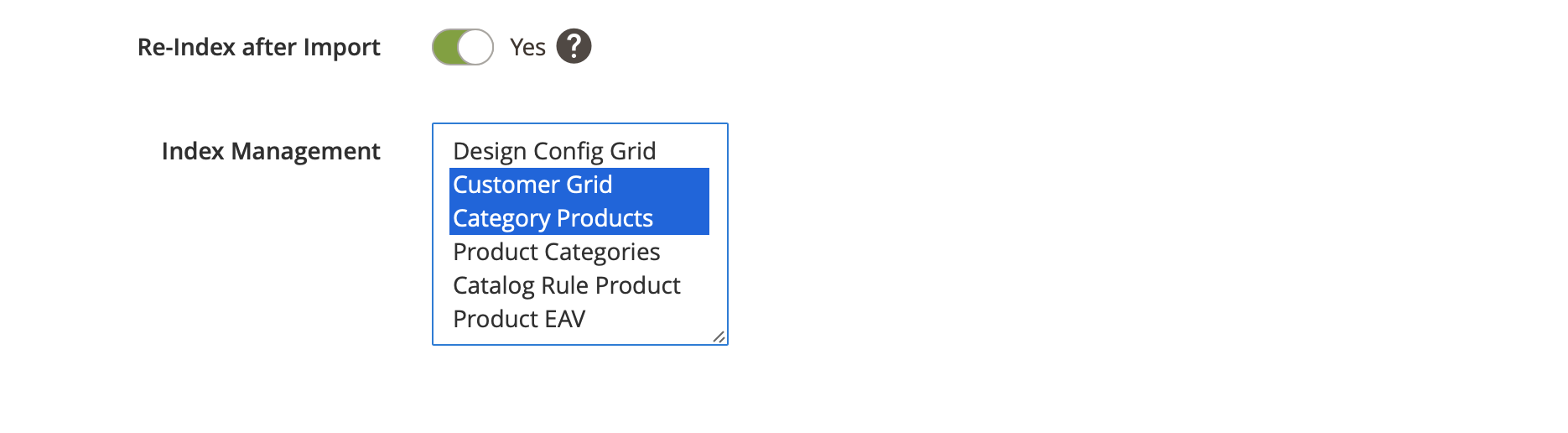
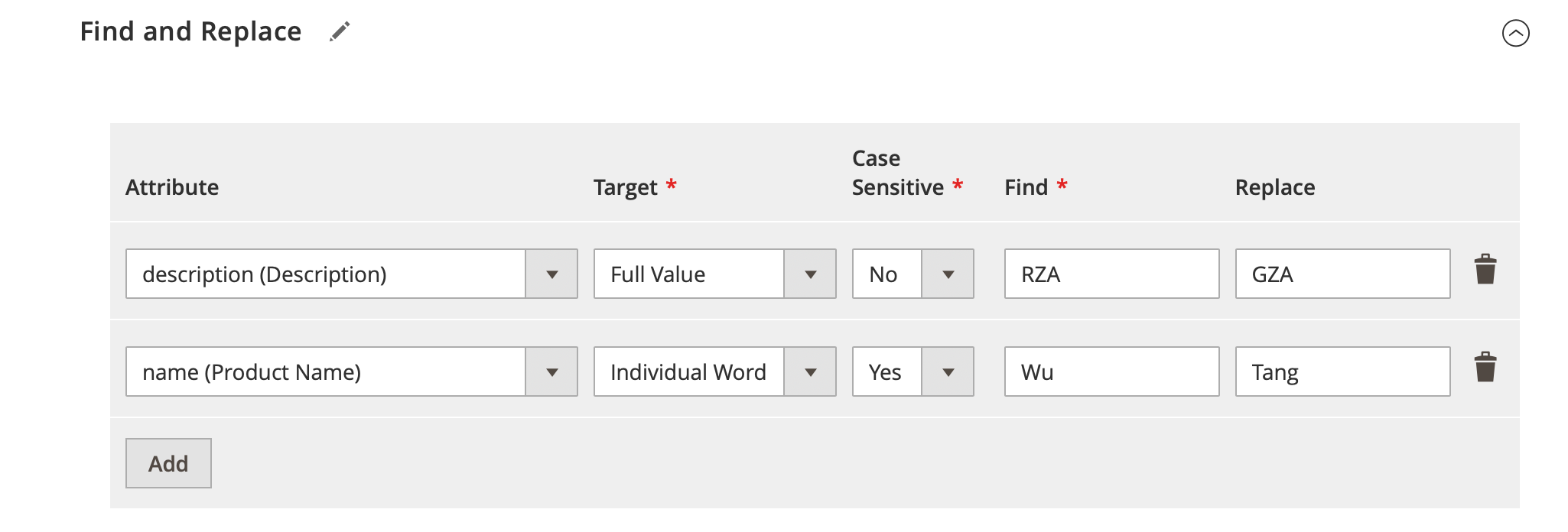
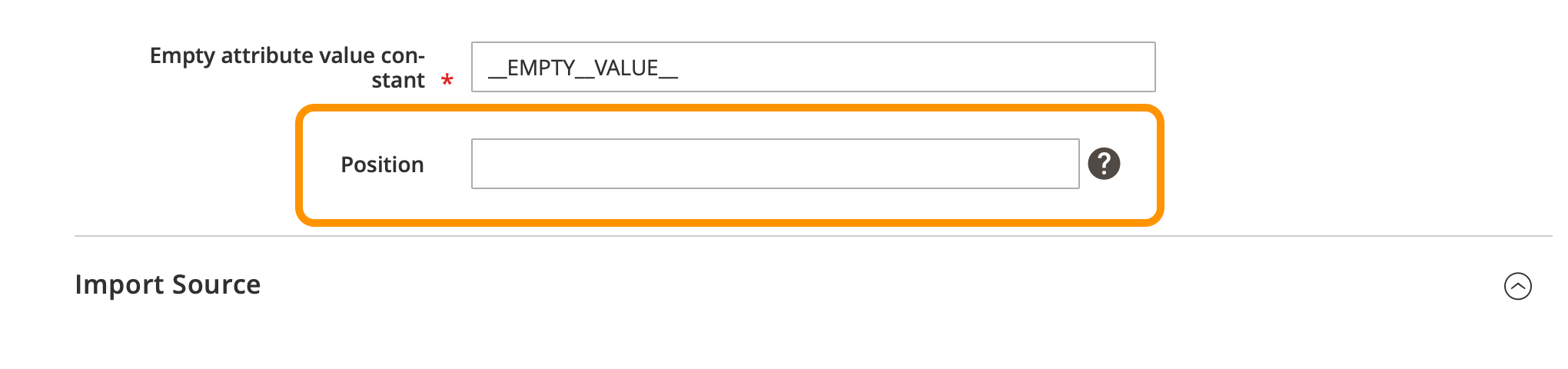
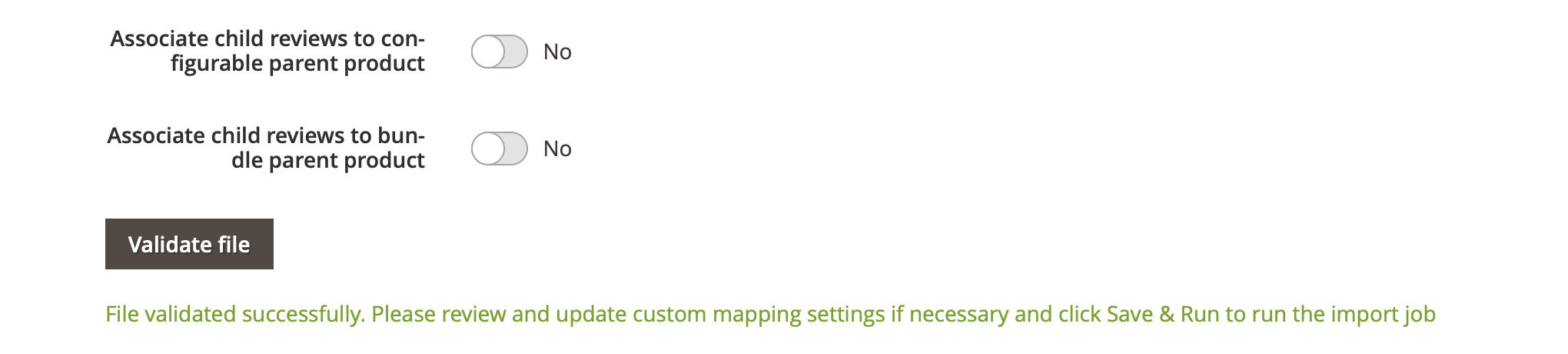
The extension successfully operates on hundreds of Magento 2 websites of all editions.
Our extension offers the following Magento 2 import and export performance with the following server specs:
Intel(R) Xeon(R) CPU E3-1275 v5 @ 3.60GHz, 4-core CPU; 64 Gb RAM; Crucial MX550 SSD x 2;
MariaDB 10.1.26 (MySQL 5.7); PHP 7.2.6.
| Behavior | Entity | Entity count | File size | Minutes | RAM usage | Ent/Min |
|---|---|---|---|---|---|---|
| Import | Products | 500,000 | 635 Mb | 200 | 3.6 Gb | 2500 |
| Import | Customers + one address | 500,000 | 164 Mb | 45 | 2.5.Gb | 11111 |
| Import | Customers + one address | 1,000,000 | 330 Mb | 117 | 6.18 Gb | 8547 |
| Export | Customers | 1,000,000 | 240 Mb | 6 | 3.72 Gb | 166667 |
| Export | Products | 500,000 | 710 Mb | 159 | 500 Mb | 3145 |
| Export | Addresses | 1,000,000 | 244 Mb | 13 | 5 Gb | 107692 |
Turn to an open-source solution developed by a certified Adobe Certified Specialists. Tested with Cypress and Magento Testing Framework, Improved Import and Export performs fast and error-free.
Enrich your toolset with a universal integration instrument that connects e-commerce stores with ERP, CRM, PIM, accounting, dropshipping, and all other third-party systems.
Reduce the time you spend on daily transfers with mass automatic updates from multiple sources and different table formats.
With the migration services we offer, you can move your database to Magento 2 fully or partially, and get your data transferred with no site downtime or DNS flip.
Exploit the full potential of Magento 2 Multi-Source Inventory by managing warehouses and stocks per warehouse. Get the free tool along with Improved Import and Export.
Export your catalog for extra promotions on various online marketplaces. Let the add-on automatically generate a data feed for Google, eBay, Amazon, Facebook, etc.
Enhance the power of your Magento 2 import and export operations even more with the following add-ons:
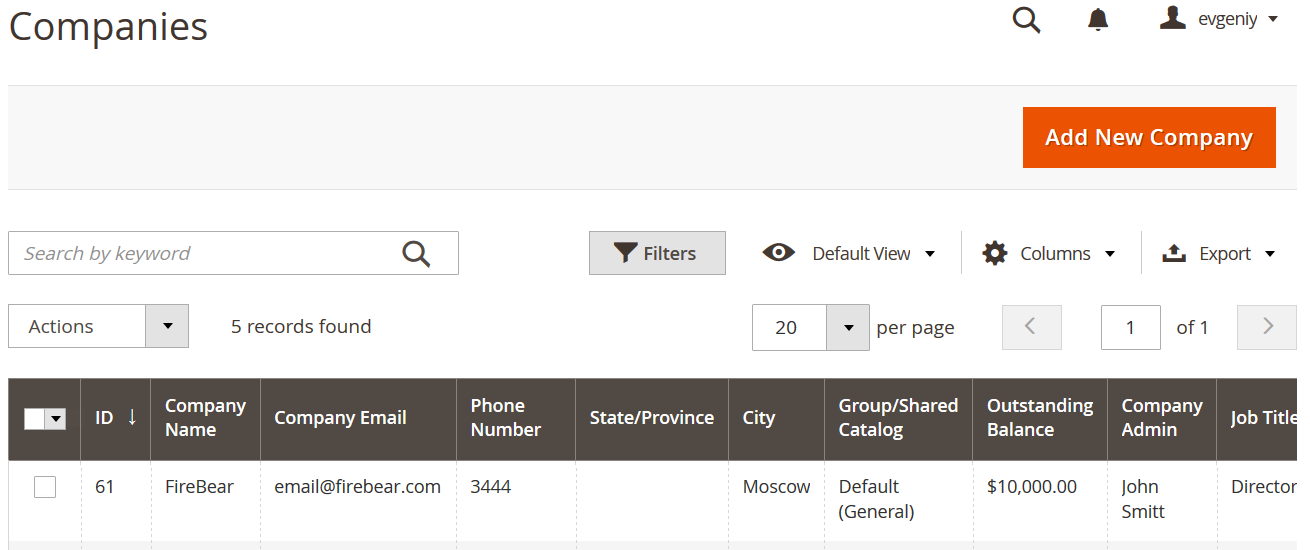
Freely import and export B2B entities between Magento 2 websites and external systems. Improved Import & Export lets you streamline the following Magento 2 B2B features:
Improved Import and Export works well with multiple other modules and tools. We’ve identified the most popular extensions our customers use and made our module fully compatible with them. At the moment, Improved Import works well in combination with the following extensions:
Improved Import & Export opens completely new opportunities from the perspective not only data transfers but also integrations. You can use the extension for the following purposes:
Improved Import & Export is an extension that you can use daily for catalog updates, customer sync, order management, and other tasks. We have built it to help you in your daily routine and continue making it better.
At FireBear, we work in close cooperation with leading Magento-oriented development agencies on implementing client requests and requirements. From our experience, imports, exports, and 3rd-party system integrations are the most time-consuming part of every Magento 2 project.
Our Magento importer is the most feature-rich Magento 2 extension for integration purposes. With the help of this solution and the FireBear support team, you can minimize the time and effort associated with Magento 2 integrations and data transfers, providing your clients with an effective import and export solution.
We offer special bulk discounts and other benefits to our partners. Contact us for more information and partner benefits.
Learn More About Partner Program
Benefits of using Improved Import and Export extension for Magento 2:
As you can see, the Improved Import & Export extension is a comprehensive tool that can help you cut down the project development time and help leave the store owner with a full-featured backend solution one can use without coding knowledge.
For more information on the use cases and additional features, consult FireBear Studio support team by submitting a ticket or via chat.
Since we are continuously working on Improved Import features following community and merchant needs, here are the forthcoming features that we are working on now. After purchasing the extension, you will receive free upgrades for six months! This means you can buy the extension now to use current features and get free updates with powerful new features!
Vote for upcoming features and give us your feedback!
Looking for some specific import feature, modification, or connection to Magento 2? Contact us to discuss your unique business case and get specific complex import solutions!
Improved Import & Export is an open code extension that allows you to import, export, and manage data inside your Magento 2, and connect it with CRM, ERP, and other systems.
The extension supports products, product attributes, categories, orders, customers, static blocks and pages, url rewrites, reviews, newsletter subscribers, catalog and shopping cart price rules, gift cards, search terms and synonyms, widgets, page hierarchy, MSI warehouses, MSI sources, B2B companies, B2B shared catalogs, B2B quotes.
The extension supports direct file upload, FTP, SFTP, Magento 2 integration with Google Sheets, Google Drive, OneDrive, and DropBox, direct URL uploads, and REST and SOAP APIs.
The extension supports CSV, XML, XLSX, ODS, JSON, and ZIP and TAR archives.
The extension offers import and export jobs to let you import and export data directly from your Magento 2 database. It uses cron and system events for automation, data mapping to import custom formats, and filters for exporting only specific database records, etc.
You can use the Improved Import & Export extension to import products to Magento 2. This tool lets you run Magento product import from different external systems automatically. Create a new import profile, choose products as your import entity, specify other parameters, such as schedules and mapping, and run the import process. You can find a detailed description of this process in our documentation and blog (Complete Guide to Magento 2 Product Import and Export)
The Magento 2 import of images is a default process that requires uploading product pictures to the delegated folder on the external server and specifying their full URLs in the right columns of the CSV file. You need to specify different URLs per each image type: base_image, small_image, thumbnail_image, or additional_images. You can easily import product images to Magento 2 using CSV with the help of Improved Import & Export. The app also lets you transfer product images from other sources and in different file formats. For instance, you can also import product images to Magento 2 from Google Sheets, Google Drive, via API, over FTP, as XML files, etc.
To import XML files to Magento 2, you need to install Improved Import & Export, create a new import job, specify your import entity, choose XML as your import format, and configure other import settings, such as automation and mapping. Next, you can launch the XML transfer to Magento 2.
Since Magento 2 order import is impossible by default, you need the Improved Import & Export extension to be installed on your website. The module provides the ability to choose orders as your import entity. Prepare a file with order data, create a new import job, configure import parameters, such as file format, source, automation, and mapping, and import orders to Magento 2. You can find this procedure described in more detail in this guide to Magento 2 order import and export.
Use the Improved Import & Export extension to import a customer list to Magento 2. Our module lets you import a complete table with customer data to Magento 2 from different external systems automatically. Create a new import profile, choose Customers as your import entity, specify other parameters, such as schedules and mapping, and run the import process. You can import customers and addresses either in a single file or separately. You can find a detailed description of this process in our Guide to Magento 2 Customer Import.
Importing attribute values to Magento 2 is another advantage associated with Improved Import & Export. The extension lets you map third-party attribute values to ones you have on your website, use default values for empty rows, find and replace words and phrases, etc. At the same time, the module allows you to clear optional attribute values for products. For instance., such attributes as ‘color’ and ‘size’ will lose their values during the import if you enable the corresponding feature. You can find a detailed description of the Magento 2 attribute values import in our blog: Magento 2 Mass Update Attribute Guide.
You need Improved Import & Export to create configurable products in Magento 2 on the fly. Prepare a CSV table where you specify the SKUs of the configurable product and the corresponding simple products that belong to them. Import this product CSV to Magento 2, and the extension will create Magento 2 configurable products automatically. Since the extension is compatible with the Improved Configurable Product Magento 2 module, you can also specify default configurable product variations, importing them along with configurable products.
Improved Import & Export also lets you import attributes to Magento 2 with values on the fly as a standalone entity. With attribute import, you can create attributes and attribute values, attribute sets, and attribute groups. Use the default import procedure associated with our module: create a new import profile, select attributes as your import entity, and apply other configurations, such as automation, file format and source selection, mapping, etc. Check our guide for more information: How to Import Magento 2 Product Attributes.
In a nutshell, you can migrate from Magento 1.9 to 2.0 as follows: 1)Export data from your Magento 1.9 website. 2) Apply all the necessary changes. 3) Import data to Magento 2. The process is quite complicated, but you can simplify it with the help of the Improved Import & Export extension. Our tool offers migration presets for Magento 1 data. So, you only need to take the output from your old website and import it to the brand new store, applying the corresponding preset and the settings your business case requires. Note that we offer migration services. Contact our support team for more information.
You can use the Improved Import & Export Magento 2 extension to export your entire product catalog via CLI. The extension offers a list of CLI commands that help you manage data transfers. You can find the exact Magento 2 CLI commands in our blog: How to Export Products from Magento 2 via CLI.
Use Improved Import & Export to export categories from Magento 2. Select the corresponding entity in your export profile, configure other export settings, and launch the transfer. Note that when you import categories to Magento 2, you can apply category mapping to the data you transfer. It means that you can specify the main parent category and match the imported categories to the existing category tree. You can find a detailed description of this process in our documentation and blog: Magento Export: Categories.