Reputon Amazon Importer Review: How to Connect Shopify to Amazon in a Few Clicks

Today, we explore how to connect Shopify to Amazon. In the ever-evolving realm of e-commerce, Shopify integration with Amazon may become a very complex procedure that involves multiple sources of information, such as product, order, and customer data. However, not every merchant needs to deal with such complexity. Instead, your best shopify amazon integration may be humble and easy to implement. Such as the one associated with the . This tiny application emerges as a promising solution in the family of Shopify dropshipping apps, tailored for business owners looking to streamline dropshipping from Amazon to Shopify. You will be surprised how simple this process might be. Forget about complex spreadsheet editing and importing data with the help of the native Shopify tools. We’ve prepared something better.
If you are wondering how to start dropshipping on Shopify by connecting Shopify to Amazon in a few clicks, you’ve come to the right place. Below, we review the key features, functionalities, and overall user experience of the Reputon Amazon Importer app, providing insights into its potential to transform your Shopify Amazon dropshipping venture. Also, will find a couple of useful links to materials about the since it introduces another way to sell Amazon products on Shopify. But first things first, so let’s see what Reputon Amazon Importer is.

Table of contents
Reputon Amazon Importer Described
Reputon Amazon Importer serves as a conduit for Shopify merchants seeking to enrich their product catalog with popular Amazon items. In other words, this app lets you link Shopify to Amazon intuitively and user-friendly. While the Amazon Shopify integration looks complex and demanding on average, Reputon Amazon Importer introduces the opposite. Designed with simplicity, this app facilitates the seamless importation of Amazon dropshipping products, offering a hassle-free approach to expanding your product offerings. But how could dropshipping from Amazon to Shopify be that easy? Let’s look at the application features.
Key Features
You can connect Shopify to Amazon with just a couple of clicks due to the following features of Reputon Amazon Importer:
- Effortless Import. As we’ve just mentioned above, you will forever forget about complicated product import and export processes between Amazon and Shopify after installing the app. Reputon Amazon Importer provides the ability to add Amazon products to your Shopify store with just a few clicks. It is only necessary to provide an Amazon product URL and then click the Import button. That’s it. Now you know how to link Shopify to Amazon. You can import any product from Amazon to Shopify, simplifying the way you used to diversify your inventory. But what if you have to deal with product variants? How to sell Amazon products on Shopify in this case?
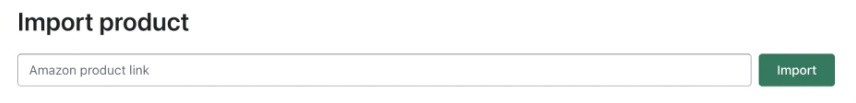
- Variety of Product Variants. The Reputon Amazon Importer app allows you to import Amazon products with all their variants, including size and color. The procedure is the same: you find a product that you want to transfer from Amazon to Shopify, provide its URL to Reputon, and click the Import button. Next, the app deals with all the product variants, ensuring that your customers have a wide array of choices. But what place do prices get in this Shopify and Amazon integration?
- Flexible Pricing Strategies. As a merchant, you can opt for either a Multiplier or Fixed Markup pricing model. This flexibility empowers you to set pricing strategies that align with your business goals and profit margins.

Drawbacks
Of course, Reputon Amazon Importer is associated with various drawbacks. Let’s name a few.
- Performance. While the app offers the most intuitive way to integrate Amazon products into Shopify, it is extremely time-consuming. The problem is that you can move only one product at a time. The more products you need to transfer, the more time it takes. Also, note that you cannot launch more than one import process.
- Data Accuracy. In addition to being slow, Reputon Amazon Importer is inaccurate in terms of data it imports. When the transfer is complete, you may need to do some correcting in your admin. Some users complain that the app doesn’t transfer some product images, so you have to migrate them manually.
- Products Only. With Reputon Amazon Importer, you need to handle shipping and order management independently. Since auto-fulfillment of orders is not available, a hands-on approach is required to ensure smooth operations.
- Lack of Automation. It’s also important to note that the app operates in manual mode only. You cannot automate product imports from Amazon to Shopify with Reputon’s help.
- Lack of Product Synchronization. Neither you can sync your product data in two directions. It is strictly a dropshipping app for Shopify and Amazon. If you plan to run a Shopify website, an Amazon storefront, and a bunch of other channels, it won’t work.
While you can hardly add Reputon Amazon Importer to a list of the best dropshipping apps for Shopify, it still works and might be suitable for merchants who have just started their e-commerce business on Shopify or need a solution to implement a basic sync of Shopify with Amazon.
Considering that it is simple, user-friendly, free, and with promising features in the pipeline, the app is still worth attention. In the case of a small e-commerce store, its advantages are more valuable than the disadvantages; especially with the planned features in mind.
Future Developments
The app’s roadmap promises to enhance its current features, simplifying dropshipping from Amazon to Shopify and synchronizing the two systems. So, why should one believe in Reputon Amazon Importer?
The plans to update the app include three promising enhancements:
- Bulk import;
- Inventory tracking;
- Price synchronization.
These additions, once implemented, are expected to address the issues mentioned above, offering users even greater convenience and control over Shopify and Amazon integration.
How to Connect Shopify to Amazon with Reputon Amazon Importer
Now, let’s see how to add Amazon products to Shopify with Reputon Amazon Importer. Go to Amazon, find a product you want to import to your Shopify website and copy its URL.
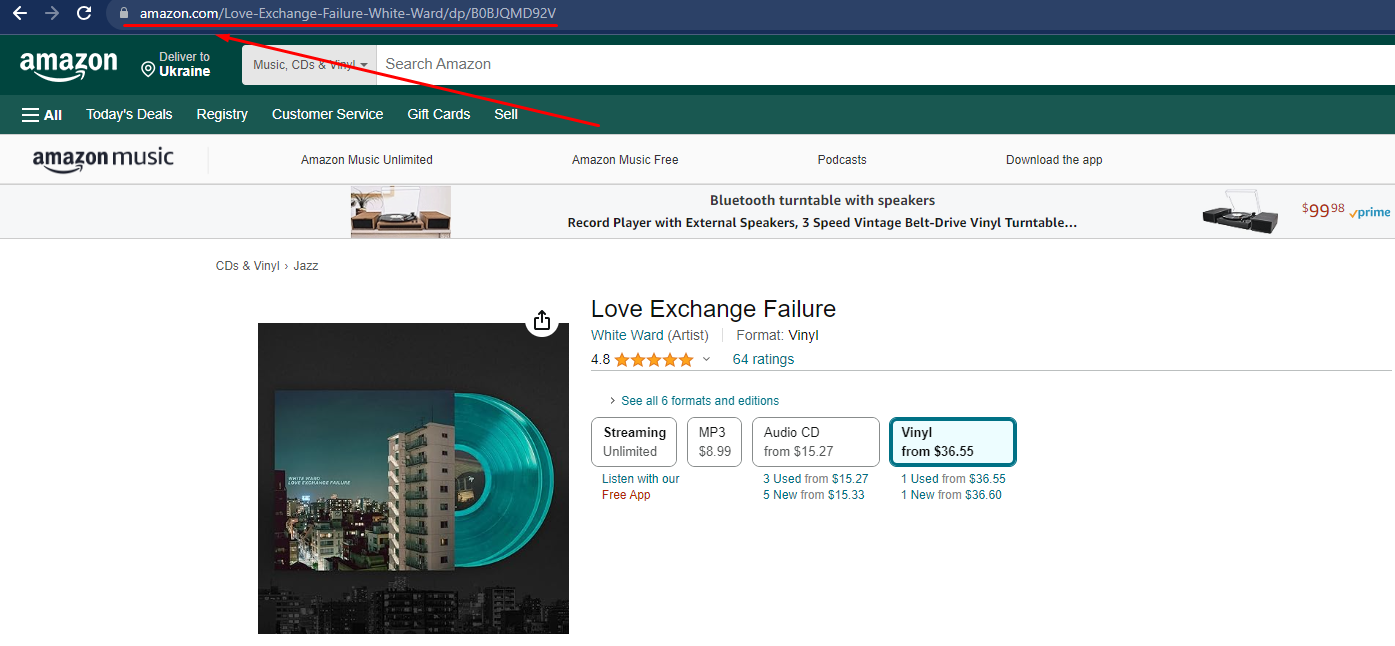
Next, get to your Shopify admin, open the Reputon Amazon Importer app, and paste this URL into the corresponding field.
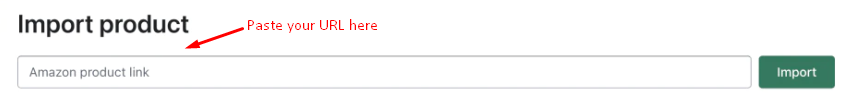
Hit the Import button and adjust the pricing strategy: choose between the multiplier price and fixed price.

In the first case, the app adds the specified percentage above the Amazon price. In the second case, it adds a fixed amount. Let’s explore some examples.
Let’s suppose that a product price on Amazon is $50. If you choose Multiplier Price and specify 100, the app takes the original price and adds the specified percentage calculated from the original price to it: 50 + (50*100)/100. Your Shopify price in this case equals $100.
If you select Fixed Price, the app adds the specified amount to the original price. For instance, you want to earn $25 per product, no matter what its price is. Select Fixed Price and specify 25. Since the original price of our item is $50, the new one is $75: 50 +25.
That’s it. Now, you have your Amazon product imported to Shopify. Go to your Shopify admin and its Products section to find the newly imported product. Open its detailed view page and review it for any data inaccuracies. Fix them if there are any and save your product.
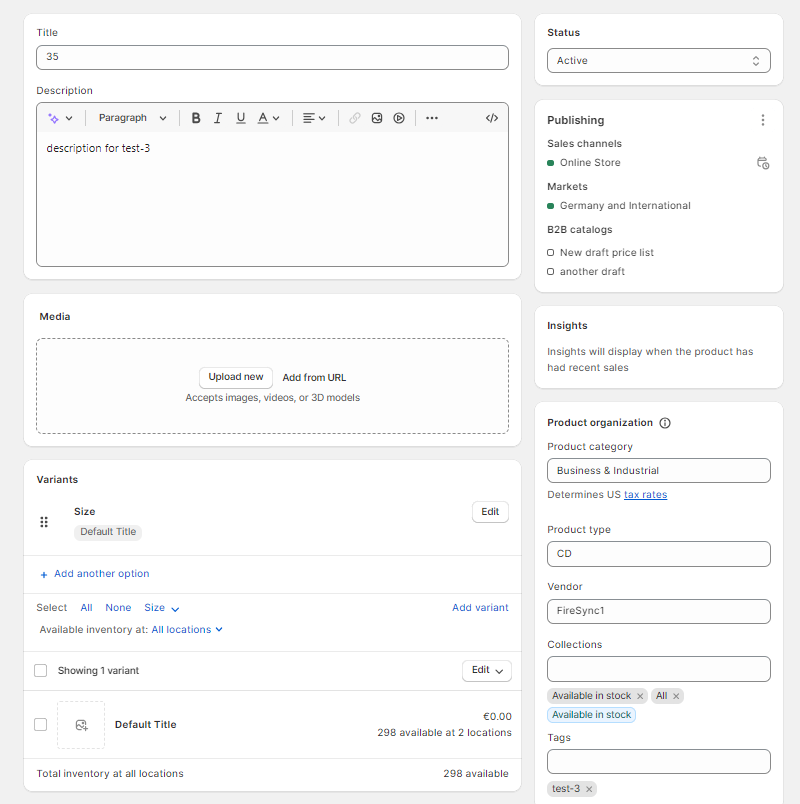
That’s how you sell Amazon products on Shopify with Reputon Amazon Importer. As you can see, the app’s functionality is restricted but the tool does what it says.
Conclusion
Now, you know how to connect Shopify to Amazon in a few clicks to enable easy dropshipping. Reputon Amazon Importer looks like a potential option for Shopify business owners interested in in this business model. The app’s ability to streamline Amazon to Shopify product importing, support for product variations, and flexible price strategies make it a great tool for businesses wishing to enter the dropshipping game and extend their product offering within a few clicks.
But like every tool, Reputon Amazon Importer has its drawbacks. Most notably, it is the lack of bulk product import and inaccuracy in data transfers that result in manual updates of the imported products, not to mention manual shipping and order data management. However, the app’s planned features should alleviate these problems.
Reputon Amazon Importer appears as a service suitable for Shopify businesses looking to develop a broad product catalog by accessing the vast universe of Amazon. Its easy-to-use interface, along with the promise of future improvements, makes it a valuable asset.
However, if you need a solution that connects Shopify to Amazon and also integrates your e-commerce storefront with multiple other platforms and services, the Firebear Import & Export Tool is a more suitable contender. Follow these links to find more information about our app:









