Magento 2 Polyvore Integration
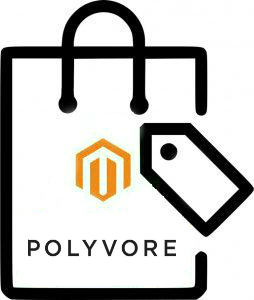
Being a new way to discover fashion, beauty, and home decor products, Polyvore introduces broad opportunities for e-commerce merchants who work in these segments. If you run a Magento 2 website, you can also leverage the platform, and below we shed light on how to establish the Magento 2 Polyvore integration in the easiest manner. This article will help you choose a reliable Magento 2 Polyvore connector. Besides, you will find recommendations concerning what extension to use.

Get Free Product Feed Export add-on for Magento 2
Core Polyvore’s goal was to disrupt the traditional approach to ecommerce. The revolutionary idea behind the service is not new, but it is released in a new way. Everyone gets a voice creating latest trends.
Furthermore, the team behind the platform is not usual. There is a community of stylists, who provide tips on how to create stunning looks and be on top of each trend before it goes mainstream. A customer can create looks online and then share them with friends. The platform provides all the necessary conditions including the unified shopping experience of all partner-stores.
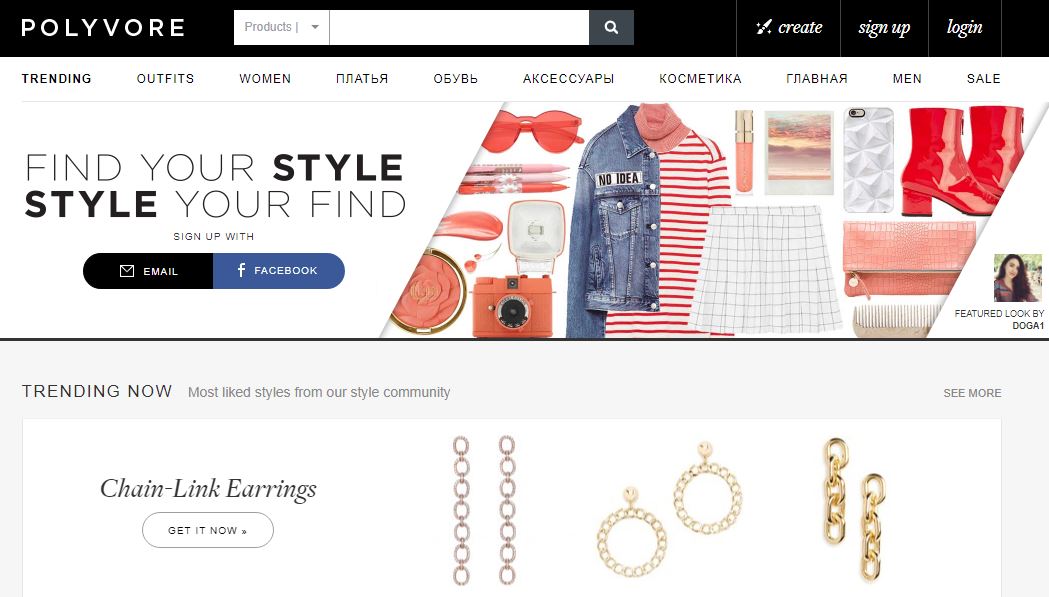
As a Magento 2 merchant, you also get some bright opportunities. According to the information posted in the “About” section of Polyvore, the average basket size is $383. But how to get started with the service?
To create an account and connect your store to it, you need to comply with multiple rules available on the Polyvore website. One of the requirements is related to a product feed that should be provided to the platform. Below, we will detailly explain various nuances of this process.
How to Select Magento 2 Polyvore Connector
Although you may think that an ordinary feed export module is enough for running the Magento 2 Polyvore integration, you are mistaken. It will only help you send product data to the platform. It is enough to get started, but you will never create a robust bridge between the two platforms this way, since the following problems may occur.
First of all, you will never get any output back. Providing a third-party platform with product data is always enough for the beginning, but you will never go further with such limited functionality. Therefore, we recommend you to choose import/export extensions to run the integration between Magento 2 and any third-party platform. It will help you create a two-way connection between your e-commerce store and the services it is integrated with. For instance, you provide product data to a marketplace and get order information back, so both platforms are synchronised. It is impossible if you use a one-way connector. In case of an export extension, you will need an additional import module; otherwise, there will be lots of manual work. But with the second module, you increase the price of the integration. And it is not the only problem: the system load is increased as well due to the rise of resource consumption.
Even if you are going to purchase an import-export module, several problems may still occur. Always read the full list of features the extension provides. Chances are, your new Magento 2 Polyvore connector doesn’t support the migration of certain data types. If it is limited, you will have to move data between the platforms partly. Of course, there is always an opportunity to install an additional extension, but this approach leads to the aforementioned problems.
And one of the worst issues is the lack of multipurposeness. If you think about the Magento 2 Polyvore integration, then you may also think about running a huge omnichannel business that relies on multiples platforms synchronised together. And we strongly recommend you not to use individual connectors for each service due to two reasons. Since you will have to install multiple extensions, each new integration will lead to extra expenditures. At the same time, you will essentially increase resource consumption leading to additional system load and the increased probability of conflicts between all installed modules.
As a team of Magento specialists, we recommend you to replace multiple connectors with a universal solution designed to cover all your integrational needs. Luckily, there are several import-export extensions that can be used for this purpose. And we also provide a highly flexible and budget-friendly module – the Improved Import & Export Magento 2 extension.
The plugin is designed to connect your e-commerce store to literally anything and Magento 2 Polyvore integration is not an exception. The Improved Import & Export Magento 2 extension offers the following features to make every synchronization fully automated.
First of all, the module is based on Import and Export Jobs – profiles used to create every connection and run it automatically. Profiles leverage cron, so any custom schedule can be created. Note that you can create a different schedule of updates for import and export profiles. As a result, it is possible to provide the platform your store is connected to with product data once a month and get order data on a daily basis. At the same time, you can send stock updates every day as well. In addition to a custom schedule, the Improved Import Export module allows choosing one of the predefined time intervals. At the same time, you can launch each profile manually in an asynchronous manner.
To provide extra opportunities in terms of connectivity, the Improved Import & Export extension supports multiple file formats and offers the extended range of file sources. Thus, you can easily move data via CSV, XML, TXT, Google Sheets, or API. Files can be transferred via your local server as well as remote servers and cloud storages. At the same time, it is possible to run import via URL.
And to solve the problem of different feed standards, every profile is equipped with a mapping grid. It allows matching default Magento 2 attributes to any custom attributes. As a result, you may forget about the manual editing of data files. Moreover, there is an opportunity to use mapping presets that allow applying a corresponding mapping scheme within just a few clicks.

For any further information, contact our support team. Note that the Magento 2 Polyvore connector is available out of charge along with multiple other connectors as a part of the Improved Import Export Magento 2 Extension. You can find more information about the module here:
Download/Buy Firebear Improved Import & Export Magento 2 Extension
Get Free Product Feed Export add-on for Magento 2

