Magento 2 Getprice Integration

To increase your business weight on the Australian market, we strongly recommend you to connect your Magento 2 website to Getprice – the leading price comparison platform of the region. The following post discusses core aspects of the Magento 2 Getprice integration and provides one of the most reliable connectors.

As for the portal, Getprice operates since 2005. Since the beginning, the project was very ambitious, and now it is a perennial top ten e-commerce destination.
Every day Getprice attracts thousands of buyers who look for the best deals. The portal provides all the necessary information about over 3.5 million products and more than 1,200 retailers. As a result, about 1.5 million shoppers per month use the portal to look for the desired items.
It is also necessary to mention that GetPrice is a part of the Next Commerce company which is also famous for another price comparison engine – PricePanda. This one is a leading platform in the South East Asian region.
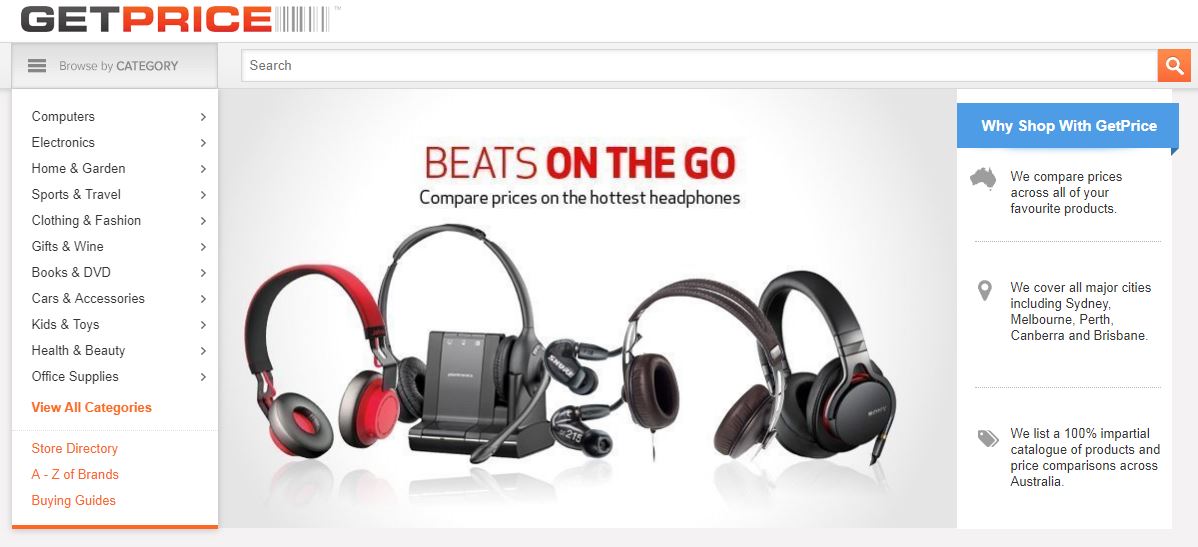
As for the assortment provided on Getprice, it includes a broad range of categories. The most popular product groups are consumer electronics, fashion and cosmetics, home and garden, entertainment and games, etc.
The idea to connect Magento 2 to Getprice seems attractive, especially if you don’t feel afraid to ship your goods to Australia. Therefore, you need a unique tool that helps to create a bridge between your e-commerce store and the famous price comparison shopping service. Since Getprice doesn’t provide any official connector, you need to find a reliable third-party solution, and we are here to help you!
How To Choose Magento 2 Get Price Connector
Below, we discuss some crucial aspects related to the Magento 2 Getprice connector. The Magento ecosystem is rich regarding various third-party tools, but not all of them are fully-featured and reliable enough. Therefore, let’s take a look at problems common to a generic Magento 2 SMTHNG connector.
The community offers lots of robust export solutions that can be used for connecting Magento 2 to an external system. The problem of such tools is in their one-way nature. Export modules generate a data flow and provide it to a third-party service, but never get anything back. If a solution is not fully-featured, it doesn’t create the complete data flow, and you have to provide a part of the required information manually. That usually happens to product images when you want to connect to a marketplace with the help of an unreliable solution.
If your tool brilliantly copes with all export requirements but is useless concerning import, you need to purchase a supplementary extension that will cover the existing gap. Thus, the budget of your integration rises so is the system load. Therefore, using a connector which has a nature of an export extension is not the best idea. But let’s imagine a situation when the connector pushes data in both directions.
It looks that everything works fine and you may commit an error that your connector is the best in the whole ecosystem. Unfortunately, we should disappoint you: you may still face the most significant problems of all connectors – the lack of multipurposeness.
Even the most reliable connectors are often tied to a specific platform only. It means that they connect Magento 2 to one third-party service. Why is it so bad?
The problem starts when you scale: each new integration requires a new extension to be utilized. As a result, the budget of scaling radically increases. The same is about the consumption of system resources. And you don’t want to face these problems, right?
Luckily, we know a reliable solution: you need an import/export extension that is platform agnostic – designed to connect Magento 2 to any third-party service. Where to find it?
What Magento 2 Get Price Connector to Use
Being Magento specialists for years, we always monitor the ecosystem trying to find useful tools and prominent extension providers. And while there are lots of great extensions in various areas, the import/export functionality was always poorly covered. That’s why we’ve decided to develop our tool that solves multiple issues of the default import/export process. Meet the Improved Import & Export Extension by Firebear.
Our module entirely solves the issues mentioned above: it offers a two-way integration between platforms due to the rich import/export functionality; at the same time, the extension helps to connect Magento 2 to any other platform, marketplace, or service. To achieve these goals, it offers the following features:
- User-friendly Profiles. The extension provides import and export jobs – highly configurable profiles used to establish the connection,
- Schedules. Due to cron support, you can easily create any schedule of updates. Since there are separate import and export profiles, you can specify the different time of updates for different operations. There is an opportunity to create a custom schedule or apply predefined ones (daily, weekly, monthly, etc). A manual launch is possible as well.
- Multiple File Formats. Another benefit of the Improved Import Export Magento 2 extension is a broad range of supported formats. In addition to a standard CSV, it also works with a flexible XML. Alternatively, you can transfer data between Magento 2 and other platforms via TXT or Google Sheets. API connection can be established as well.
- Import/Export Sources. Multiple import and export sources are supported as well. You can move data files to/from local and remote servers as well as cloud storages.
- Mapping. And the most intriguing aspect of the Improved Import & Export extension is mapping. Each profile provides the ability to match default Magento 2 attributes to any custom one right in the Magento 2 backend. As a result, you no longer have to edit each data file manually. There are also mapping presets that can be applied within a few clicks creating a corresponding mapping scheme.

You can apply all these and other features to the Magento 2 Getprice integration. Note that the Magento 2 Getprice connector is available for free as a part of the Improved Import & Export Magento 2 extension. Don’t hesitate to contact our support team if you have any questions. For further information about the module, follow this link:
Download/Buy Firebear Improved Import & Export Magento 2 Extension

