Magento 2 SingleFeed Integration

You don’t need to edit your product feed manually every time a connection to a shopping engine is required. It is always possible to ask specialists to do this job. For instance, you can provide product information to SingleFeed, and below we shed light on how the platform works as well as provide an alternative solution.

Get Free Product Feed Export add-on for Magento 2
The core aim of SingleFeed is to solve problems related to the connection of your ecommerce store to various price comparison engines. First of all, the platform manages all feeds instead of you. Every shopping engine has its unique attributes and rules, so you cannot transfer product data from Magento 2 right to the desired platform. It is necessary to edit the output manually, which is a time-consuming routine that requires lots of effort.
Next, SingleFeed helps to optimise feeds for better placement on the selected platforms. You can still do everything manually, but there is a more user-friendly way to achieve this goal.
Thus, as a retailer, you submit a single feed to SingleFeed, and the platform modifies each its copy according to the standards of the selected price comparison engines. Then, all modified feeds are transferred to the external platforms. The opportunity looks quite intriguing, but what are the drawbacks?
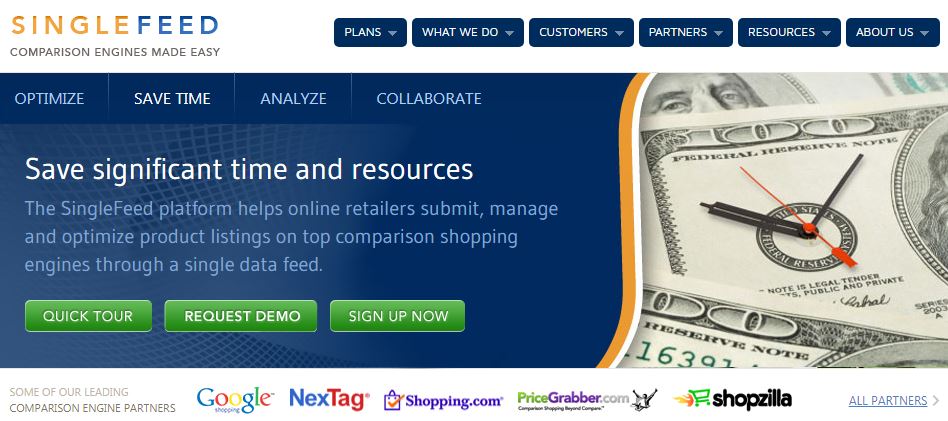
SingleFeed works with top price comparison engines only. For instance, you may deliver your product data to NextTag, Google Shopping, and Become. If you need to move product files to local shopping engines, SingleFeed is useless.
Besides, the platform doesn’t work in the opposite direction. You cannot get any output back. We don’t even talk about the output that is optimised according to the Magento 2 rules.
As for the price of the SingleFeed subscription, it starts from $99 per month. You are limited to 10k SKU and Google Shopping only. For $199, you can get access to 20 more shopping engines and send up to 50k SKU. To connect Magento 2 to SingleFeed, you don’t need any third-party solution. Just create a product feed with the help of the default Magento 2 tools and submit it to the platform. What alternative solution do we offer?
You can get much broader opportunities with our Improved Import & Export Magento 2 extension. The module costs $500 (two and a half months with SingleFeed) but offers a much broader list of connections. You can integrate your e-commerce store with all possible external platform. Of course, the integration is a little bit more complicated than sending a feed to an external platform, but the spend time is absolutely worth it.
The Improved Import Export extension allows creating fully automated connections. You don’t need to export a new feed every time your product data is changed. The module will update it according to a specified schedule. Furthermore, you can run updates manually if necessary.
It is also necessary to mention that the Improved Import & Export Magento 2 extension support data transfer in two directions. You can quickly create a comprehensive product feed. Submit it to the platform, and get the corresponding output back. Note that our module supports connection with various marketplaces where orders are placed. You can effortlessly get the order data back without editing any data files manually!
The ability to automate the data flow is based on crone. It means that you can fully leverage the standard cron syntax to create any custom schedule of updates. At the same time, we provide a list of the most popular update intervals. Also, note that it is possible to create different schedules for import and export processes since two profile types are used.
To avoid a headache related to multiple rules and data standards, we’ve added a user-friendly mapping interface. Thus, the Improved Import Export Magento 2 extension allows you to create a mapping scheme that is used for all further updates. You need to match default Magento 2 attributes to custom ones only one time. Furthermore, this process can be simplified even more due to the availability of mapping presets. It is only necessary to select a platform you’d like to connect your Magento 2 website to and then apply the corresponding preset.

Other benefits of the Improved Import Export Magento 2 extension include multiple file formats. The module allows transferring data via CSV, XML, and TXT. At the same time, you can fully leverage the Google Sheets integration. For more specific requirements we may use the API connection (contact the support team for further details).
It is also necessary to mention that multiple data sources are introduced with the Improved Import Export Magento 2 module. You can import/export data from/to your local server. Since this option is often not enough, the remote server can be used for the same purpose. Alternatively, you can transfer files via Dropbox.
Several other features of the extension:
- Categories, Attributes and values import;
- Orders, invoices, shipping export;
- Support for all product types, customers, orders;
- Handle millions of products on single file;
- Average import speed – 3000 products/min;
- Untar & unzip functionality.
For further information, follow the link below and contact our support team:
Download/Buy Firebear Improved Import & Export Magento 2 Extension
Get Free Product Feed Export add-on for Magento 2

