Magento 2 PriceMe Integration

Expand your online presence in New Zealand with the Magento 2 PriceMe integration. Connect your e-commerce store to one of the largest price comparison websites of the country and get lots of new shoppers. Below, we shed light on the integration and provide a reliable Magento 2 PriceMe connector.

Get Free Product Feed Export add-on for Magento 2
The goal of the company is quite simple: PriceMe empowers shoppers with the information necessary to find the right product at the lowest price. Every price comparison engine leverages this model, so let’s take a look at some nuances.
In addition to the ability to compare prices, customers can read product reviews to discover the best possible goods. To provide even more in-depth insights, PriceMe allows comparing products side-by-side. Store reviews are also available on the platform: even the lowest prices won’t save a store with a bad reputation. Besides, customers can add favourites and enable price alerts.
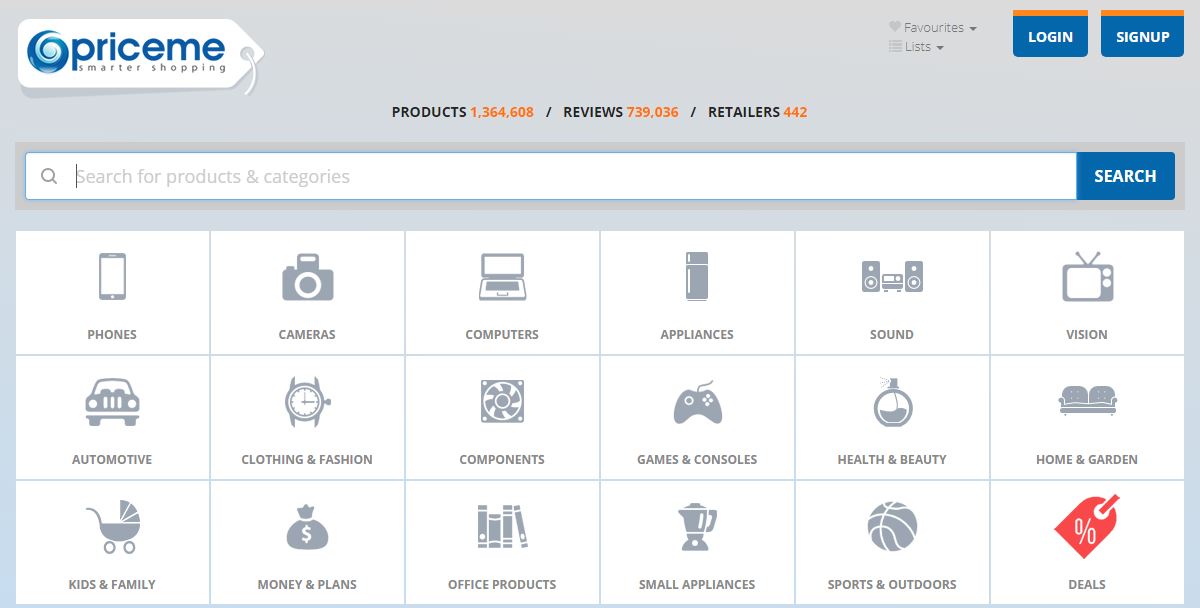
As a Magento 2 merchant, you can display your products on NZ’s largest comparison shopping site to a half million shoppers per month (the monthly volume of PriceMe visitors), and reach them at their critical purchase decision-making time. The value of products referred on PriceMe is $75 million; an average user session is almost 10 minutes, a monthly number of page views surpasses 3 million.
The price model for the platform is PPC. It means that you pay only for sales leads PriceMe generates for you. The engine charges neither set-up nor maintenance costs, but you need a connector to get the most out of the Magento 2 PriceMe Integration. No contract is required as well. But how to connect a Magento 2 store to PriceMe?
Selecting a Magento 2 PriceMe Connector
To provide your products to PriceMe, you need to sign up and accept the T&Cs. Next, submit a product feed to the price comparison engine. Note that the platform supports two types of feeds: CSV and XML. Alternatively, you can choose a paid way to integrate your store with PriceMe – the system can also crawl your Magento 2 website for a small fee to get all the necessary data. If you think that this is the easiest way of the Magento 2 PriceMe integration, note that is is the most expensive one since you need to pay the fee every time the update is necessary.
In case of the feed, you only need to provide PriceMe with the URL indicating where it is located. A bot reads the data in your feed and imports your products into the corresponding categories on the site. Note that a feed can be scanned on a daily basis to provide customers with all product updates as fast as possible. So how to choose a Magento 2 PriceMe connector that satisfies all business needs?
We recommend selecting an extension that supports multiple connections. It is better than dedicated integrators because you need only one tool instead of multiple modules. This approach leads to several benefits:
- Reduced expenditures;
- Reduced installation time;
- Reduce resource consumption and system load;
- Reduced probability of conflicts.
One module is usually cheaper than multiple solutions with the similar functionality. You need to install it only once instead of running through multiple installations. One module consumes fewer resources than numerous extensions. And the probability of conflicts is less when you use fewer plugins. Furthermore, if you decide using multiple dedicated connectors, you need a universal tool to be installed as well since not every platform provides a corresponding integrator. Therefore, the combined approach is required, but due to the reasons mentioned above, it is not the most reasonable: you can replace multiple extensions with a single connector saving tons of time, effort, money, and system resources.
And since we are talking about a universal extension as a Magento 2 PriceMe connector, the tool must be bidirectional even while the import functionality is not necessary for the Magento 2 PriceMe integration. You will use import for other platforms.
Besides, the connector should be fully automated. Some tools provide the ability to move data between platforms, but you should still spend a lot of time running every data update. We think that a reliable Magento 2 PriceMe connector is a time-saver – not a reason for an additional backend routine. Thatis is especially important since the PriceMe platform can update your data on a daily basis. And you can freely use the Improved Import Export Magento 2 extension to satisfy all these and other requirements.
The extension supports cron so that you can create any custom schedule for updates. And since daily upgrades are possible with PriceMe, you can select the appropriate time interval from the list of predefined update periods. Furthermore, the Improved Import Export Magento 2 extension allows starting all processes manually. Also, note that you can create separate schedules for import and export processes related to the same integration.
Another feature designed to automate your backend routine and simplify every integration is mapping. The difference between data standards used by various platforms makes it impossible to transfer information between two systems directly. Thus, you need to modify data files manually before exporting them to the external system or importing to Magento 2. With the Improved Import & Export Magento 2 module, this problem is eliminated. The mapping interface allows you to match default Magento 2 attributes to any custom rules and requirements. You create a mapping scheme only once and then it is used for all further updates. If there is a mapping preset, you can apply it in a few clicks eliminating the need to match attributes manually.

To provide the ability to connect Magento 2 to PriceMe and other external systems, our extension support multiple file formats. While PriceMe works with CSV and XML files only, our module fully satisfies this requirement. Besides, it allows moving data via TXT, Google Sheets, and Excel file. Note that files can be archived – the Improved Import & Export Magento 2 extension knows how to unzip and untar them. Besides, you module supports API connections as an alternative way of data transfer.
Another important aspect is the ability to use various sources to transfer data between platforms. The extension supports FTP/SFTP, Dropbox, and URL. In the first case, you can leverage a local or remote server as a place of data exchange. Your Dropbox account may be used as a file source as well. Move product feeds there and provide PriceMe with a direct link to them in the cloud. As for the URL support, you can import files via URL as well.
For further information follow the link below the post and contact our support. Note that you can get the Magento 2 PriceMe connector for free – it is only necessary to purchase the Improved Import & Export Magento 2 extension.
Download/Buy Firebear Improved Import & Export Magento 2 Extension
Get Free Product Feed Export add-on for Magento 2








