Magento 2 Skinflint Integration

The following post sheds light on how to connect Magento 2 to Skinflint. If you are not familiar with this platform, Skinflint is a price comparison engine that is also an English version of Geizhals that went online in 1996. Thus, it is a relatively old platform with good reputation and lots of potential customers. Below, we discuss various nuances of the Magento 2 Skinflint integration including requirements to a reliable Magento 2 Skinflint connector.

Get Free Product Feed Export add-on for Magento 2
From the perspective of an e-commerce merchant, Skinflint offers a plethora of different services. The company implements an individual approach to retailers and a very user-friendly environment that attracts new buyers and leads to high conversion rates. The data feed is updated every 10 minutes providing over 3 million of visitors with products they are looking for.
The platform’s average number of page impressions is almost 60 million. The quantity of products offered on Skinflint is around 2 million from more than 200 thousand stores.
Skinflint offers two possible ways to submit product data to the platform. First of all, you can provide a URL or FTP location with a data file. The system can update data every 10 minutes. Alternatively, the platform can retrieve data directly from your Magento 2 storefront. The first approach may be more efficient, mainly if you use the connector described below.
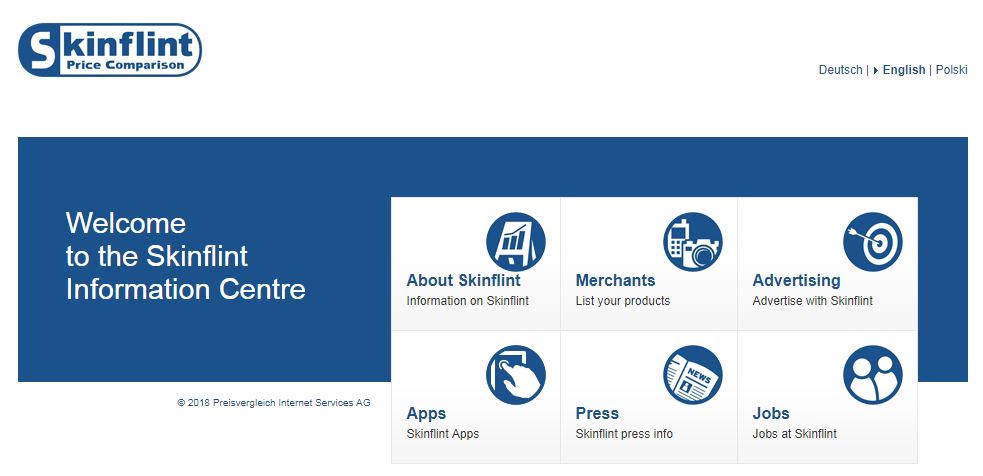
Skinflint accepts data files in three formats: CSV, XLS, and HTML. The first format is more preferable. IT should include 1 product per line and a single field per column. As for a field separator, it must be either “|” or “;”.
In case of XLS Excel file, Skinflint requires specifying one article per line and one field per column. As for HTML tables, the rules are the same.
Every data file should contain the following information product and manufacturer name; price in £ including VAT; and payment methods with special payment terms. Alternatively, you can enhance the data feed with links to a product page, manufacturer’s product codes, product descriptions, delivery data and delivery time, EAN, etc. In case of frequent updates, it is also possible to provide Skinflint with stock availability information. How to submit all these attributes to Skinflint most efficiently? You will find the answer below.
How to Choose Magento 2 Skinflint Connector
To integrate your e-commerce storefront with the price comparison engine, you need a Magento 2 Skinflint connector. Unfortunately, the default functionality of the platform is limited so that the native export features won’t provide the most efficient synchronisation. But there are also lots of issues related to connectors.
First of all, we recommend you to use universal connector. A tool designed to cover a single connection can be helpful as well but what about scaling? If you’ve decided to connect your Magento 2 store to Skinflint, you may also think about multiple other integrations. While using a new module for each new connection, you will have to install numerous extensions. This approach leads to several problems.
First of all, the budget of running a multichannel business rises enormously. Even if a universal solution is much more expensive than a platform-oriented one, you will eventually spend more money after several integrations are established using multiple connectors.
At the same time, multiple modules consume much more resources than a single solution. And the probability of errors between extensions rises dramatically.
The second vital requirement is related to the ability to move data between two platforms. Although Skinflint doesn’t provide any files that should be imported to Magento 2, it doesn’t mean that the import functionality is not necessary. As we’ve just mentioned, you need a multipurpose tool that can cover numerous integrations. And while Skinflint provides no data back, some systems generate the output vital for your business. For instance, you’ve transferred product data to a marketplace. If a purchase is made, the marketplace exports the corresponding order information back to your store. In case of a simple export extension, you won’t be able to import it back.
There are two possible solutions to the problem. You can run import manually with the help of native Magento 2 instruments. It is a very time-consumable process since the platform has its rules and requirements related to data files. As a result, you should edit every file manually every time the data is updated. Alternatively, you can install an additional import module that will do all the dirty job, but using a universal import and export solution is more efficient due to the reasons described above.
Thus, a Magento 2 Skinflint connector should support multiple other integrations and be able to move data in two directions. Several Magento 2 extensions satisfy these requirements, but we’d like to emphasise the Improved Import & Export module by Firebear. Not because it is our tool but because it makes every integration seamless and provides lots of features the essentially improve the standard import/export routine.
The module incorporates both import and export profiles that are collected in corresponding grids within the Magento 2 backend. The number of profiles is unlimited so that you can connect your storefront to any number of external systems. Since both profile types are split into two sections, there is no need to configure an import profile when the only required data flow is run from your store – just like in case of Skinflint. At the same time, you can apply individual configurations for import and export processes that serve the same integration.
Another mattering moment we should mention here is cron support. Since Skinflint runs updates every 10 minutes, it is vital to automate the workflow. Therefore, neither the default Magento 2 export nor most of the third-party export tools are suitable for the integration. As for the improved Import & Export Magento 2 extension, it allows creating any custom schedule of updates. Use the standard cron syntax to run product data export every 10 minutes. If you need another frequency, you can select one of the predefined time intervals. Besides, it is possible to launch import and export processes manually.
To solve the problem of different data file structures and attribute rules, the Improved Import & Export Magento 2 extension offers mapping. The module provides the easiest way to match default attributes of Magento 2 to any rules and requirements. Furthermore, you should do it only once in the Magento 2 backend – no manual data file editing is necessary. Create a mapping scheme that will be applied for all further updates. If there is a mapping preset for the selected platform, you don’t even need to tweak the mapping grid. It is only necessary to enable the preset. Next, the extension will create the required mapping scheme automatically.

Above, we’ve mentioned that Skinflint accepts product data files in three formats: CSV, XML, and HTML. Our extension supports two of them and adds several more. In addition to CSV and XML, the Improved Import & Export extension allows establishing a connection between Magento 2 and other platforms via TXT, Google Sheets, Excel files, and API.
And since the Magento 2 Skinflint integration requires a URL link or FTP location, you don’t need to worry about the lack of the corresponding functionality in our tool. The Improved Import & Export Magento 2 extension offers several opportunities related to file sources. First of all, it is FPT/SFTP data transfer. You can move files to a local or remote server. Next, it is possible to streamline the Dropbox integration When it comes to data import; the module allows downloading files via URL.
For further information, follow the link below the post. If you have any questions, contact our support team to get the rapid response. As for the Magento 2 Skinflint connector, it is available as a part of the Improved Import & Export Magento 2 extension. Note that you need to purchase the module to get the connector for free. The extension also provides multiple other connectors out of charge. Thus, you don’t need to install various tools to get all the integrations. Contact us for any special requirements, uniques business ideas, or other improvements. We are glad to discuss possible new features and enhancements that will make our product better.
Download/Buy Firebear Improved Import & Export Magento 2 Extension
Get Free Product Feed Export add-on for Magento 2









