Magento 2 Belboon Integration

Today, we’d like to introduce you to one of three leading affiliate marketing networks of Germany – Belboon. The platform offers hundreds of programs and connects dozens of publishers all over the world. The following post describes core aspects of the network as well as provides the information about the seamless Magento 2 Belboon integration. If you are looking how to scale your business by adding new channels and integrations, you’ve come to the right place.

Being one of the top 3 affiliate marketing companies in Germany is a remarkable achievement. Furthermore, Belboon may be also proud of almost two thousand different programs so that even the most demanding e-commerce merchant may easily find the exact one that completely satisfies his/her needs.
Another reason to choose Belboon is a broad network of publishers (65k) combined under one roof. The company works with specialists in more than 50 countries generating more than 500k transactions per month.
If you represent a small or midsize business, feel free to contact the company. Belboon offers a merchant-friendly interface with automated data-based retargeting and programmatic advertising. You can also push your affiliate marketing to an entirely new level with the company specialists. A more efficient lead generation is also among provided services. Create more winning campaigns and get new prospective customers.
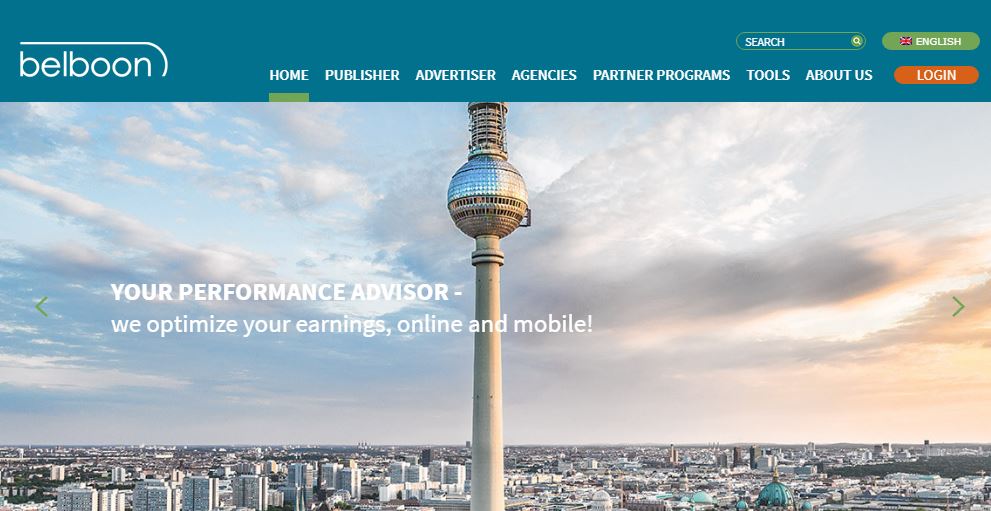
And note that Belboon is fully mobile-friendly. The platform allows monetizing your mobile presence making it more efficient. The same is about the high-reach display and targeting campaigns.
But how to get the personalized approach and consulting and streamline the state-of-the-art tracking technology with Magento 2? How to create an affiliate program, lead campaign, or programmatic media display campaign in the most efficient way? You will need a Magento 2 Belboon connector.
Luckily, the Magento ecosystem was always huge. There are lots of enthusiasts who create multiple solutions aimed at providing functionality that is not available in the default platform version. Thus, you can find many connectors designed to integrate Magento with various platforms, but an average connector has at least two standard limitations discussed below.
- Inability to move all data. Unfortunately, Magento 2 connectors are limited to import or export, so you need to get to extensions to establish a two-way integration. Furthermore, even if you did that you won’t necessarily get a complete data flow. The problem is in multiple limitations related to transferred data. Thus, you often need more than two tools to get everything synchronized.
- Inability to work on multiple platforms. And even if you’ve successfully created a bridge between your Magento 2 store and a third-party service using four modules, it’s not the end. This construction is designed to maintain only one integration. And if we are talking about an omnichannel business, there are always multiple integrations, so you need dozens of connectors to synchronize all systems. And that is a cost expensive event.
Therefore, you need to select a connector that moves the broadest possible data range in two directions (to and from your e-commerce website) and can be used to integrate Magento 2 with multiple third-party services.
Considering this, we’d like to introduce you to the Improved Import & Export Magento 2 extension. The module not only offers a completely improved import/export process but also combines lots of features that are not available in any single solution.
It allows importing/exporting almost all Magento 2 entities (support for more entities will be added with further updates) and provides the ability to connect your storefront to any platform or service that allows connection via CSV, TXT, XML, Google Sheets, Excel, or API.
Besides, you can fully automate the integration by leveraging the cron functionality of the Improved Import Export Magento 2 extension. The module offers two types of profiles: import and export. You can create an unlimited number of them for all your integrations, and each profile can be launched automatically according to the specified schedule. Automated daily, weekly, or monthly updates are possible. Furthermore, you can create a custom schedule to satisfy more specific needs. At the same time, each profile can be launched manually at any time. What else makes the extension unique?
Another fundamental feature of the Improved Import Export extension for Magento 2 is mapping. Mapping is added to both import and export profile to provide the maximum possible flexibility. Since the data structure varies a lot depending on the platform (even product data export files of Magento 1 and Magento 2 are not similar), it is always necessary to create a custom output that satisfies the requirements of a selected platform as well as modify the imported file to make it acceptable within Magento 2. Both features are implemented via a mapping matrix (or grid) where you can quickly match two different attribute systems to synchronize their values properly.

Furthermore, there are also mapping presets that simplify even this procedure. Instead of matching attributes manually, the Improved Import & Export Magento 2 extension allows you to select the platform you are going to import data from and apply the appropriate mapping preset within just a few clicks. As a result, the mapping grid will be configured according to the selected preset. As you can see, the integration procedure becomes radically simplified, but what about the Magento 2 Belboon connector?
We offer the Magento 2 Belboon connector for free as a part of our Improved Import Export extension that is entirely suitable for the Magento 2 Belboon integration. Contact the support team for further details. You can discover more features of the module here:
Download/Buy Firebear Improved Import & Export Magento 2 Extension

