Magento 2 TrovaPrezzi Integration

Trovaprezzi.it is the leading Italian price comparison engine that has been online for more than 15 years. If you want to expand your e-commerce appearance in Italy, it is the first portal to connect your store with. Below, we shed light on the platform as well as discuss several essential nuances of the Magento 2 TrovaPrezzi integration. And you can find tips on how to select a Magento 2 TrovaPrezzi connector below.

Get Free Product Feed Export add-on for Magento 2
With TrovaPrezzi, customers can easily find your products and compare prices quickly and efficiently. Searching for the most suitable offers, they browse through 14 million products collected and ordered in the different product categories including Appliances, Mobile Phones, Perfumes, Sports Equipment, Furniture, etc. You can find the full list of categories on TrovaPrezzi.it.
The platform is popular with customers because it always selects the best online stores with top-notch products. The safe shopping experience is always a must. To ensure a valid price comparison and quality, TrovaPrezzi implements an individual approach to each merchant. Consequently, all e-commerce stores and product provided to the price comparison engine are carefully checked.
The primary factor used for ordering products on TrovaPrezzi is the price of your goods. At the same time, the platform can enhance your e-shop for outstanding services or the opinion of your clients. As a result, Trovaprezzi.it creates a network based on reliability and competence.
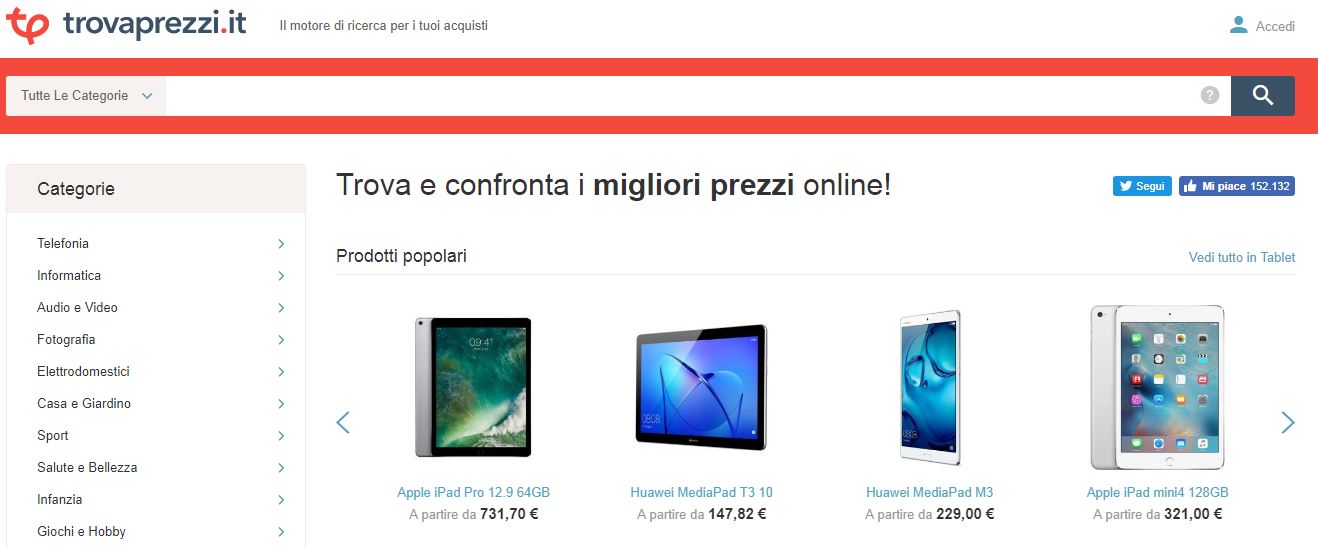
As a Magento 2 merchant, you will get the following features after your store is connected to TrovaPrezzi:
- 13 million potential buyers who access the Trovaprezzi.it network every month;
- Above-average conversion rates;
- Monitoring and optimisation of your online presence;
- Intuitive backend with useful tools;
- The pay per click model different for each product category;
- Visibility for your products based on diversified services.
To run the Magento 2 TrovaPrezzi integration, you need to provide the platform with your e-commerce store and business data. Besides, it is necessary to transfer your catalog to the price comparison engine, but how to achieve this goal?
Selecting Magento 2 TrovaPrezzi Connector
Of course, you can rely on the default Magento 2 functionality, but do you really want to export the catalog every time your prices are updated? It is always better to install a unique tool that offers a fully automated routine so that you can concentrate on selling your goods instead of upgrading their prices on various platforms.
And we recommend using a universal import and export extension to run the Magento 2 TrovaPrezzi integration. Why did we choose a more complicated way than a standard feed export plugin?
Since the extension used for creating a Magento 2 TrovaPrezzi connection serves multiple purposes, you can use it for integration with other platforms that transfer data back to your store. That’s why import features are necessary.
Besides, we insist on using the universal tool instead of a platform-specific solution. Thus, you will save lots of time and money in the long-term perspective. There is no need to run multiple installations when you choose a single universal solution instead of various connectors. The price of one extension is usually lower than a cost of numerous modules. And you mainly decrease system load and the probability of conflicts between the installed plugins reducing the number of connectors to one.
It is also a good idea to use a module that fully automates the connection. Some extensions allow exporting data only manually; the others cannot move all the necessary information so that you still have a part of a standard routine. How to solve these problems? Choose the Improved Import & Export Magento 2 extension. This module is responsible for moving all the necessary product data to/from your e-commerce website in a fully automated manner. Let’s focus on its core features.
Our extension is based on the use of profiles – schemes designed to control import and export processes. The backend section of the module is divided into two core elements: Import Profiles and Export Profiles. Since they are not tightly connected, you can use each profile type separately. For instance, TrovaPrezzi doesn’t require import functionality to be used in the integration. Thus, you only need to configure the export profile. What can you do to fully automate the integration?
The Improved Import Export Magento 2 extension enables you to leverage the default cron functionality of the platform. Feel free to create any custom schedule for updates. If you are not familiar with the cron syntax, it doesn’t mean that our module requires a specialist to be configured. The extension offers a list of predefined intervals to choose from. At the same time, every automated profile allows you to launch the update manually whenever you need.
Another vital feature of the Improved Import & Export Magento 2 extension that adds an extra layer of automation is mapping. Our module eliminates the necessity to edit data files manually. There is no need to work with the data output directly every time the update is planned. Now, you should create a mapping scheme only once and it will be applied to all further updates. We also offer mapping presets – the predefined mapping schemes designed for specific platforms. Thus, the mapping routine is reduced to just a few clicks.

Besides, the extension supports a broad variety of file and integration formats. The Magento 2 TrovaPrezzi connector allows you to move data to the platform via CSV, XML, and TXT. Contact the support team of the service to find out the best format. Besides, the Improved Import & Export Magento 2 extension provides the ability to leverage Excel files, Google Sheets, and API connections. Thus, the module can connect your e-commerce store to even the most demanding service.
Besides, we offer support for several file sources. First of all, the extension supports FTP/SFTP import/export. It means that you can transfer data via a local or remote server. Secondly, a Dropbox account can be used for the same purposes. And the Improved Import Export Magento 2 module allows importing files via URL. If the data is compressed, the module will unzip/untar them.
As for the Magento 2 TrovaPrezzi connector, it is available as a part of the Magento 2 Improved Import & Export extension for free. You need to purchase the module to get the integrator. Note that the extension contains multiple other free connectors. For further information, contact our support team and follow the link below:
Download/Buy Firebear Improved Import & Export Magento 2 Extension
Get Free Product Feed Export add-on for Magento 2

