Magento 2 Geizhals Integration

Launched in 1996, Geizhals rapidly become the most extensive price comparison engine in the German-speaking world. With several millions of clients per month, it is a desirable new channel that can be easily added to your Magento 2 store. In the following post, we shed light on the platform, as well as describe core nuances of the integration.

Why do we recommend you to choose Geizhals? Not just it is a vast price-comparison engine. First of all, the platform offers an individual approach and support for every dealer. If you have any troubles, feel free to contact specialists and get help immediately.
Besides, the Geizhals shopping engine offers top conversion rates. You have an excellent opportunity to compare them with the current rates of your storefront! Also, note that Geizhals updates price lists every ten minutes. And for a minimal cost, you get a precise control system for your ads. Note that there is no commitment period. As for the size of the potential audience, it is more than 2,5 million customers per month. How many new buyers are you going to get with Geizhals?
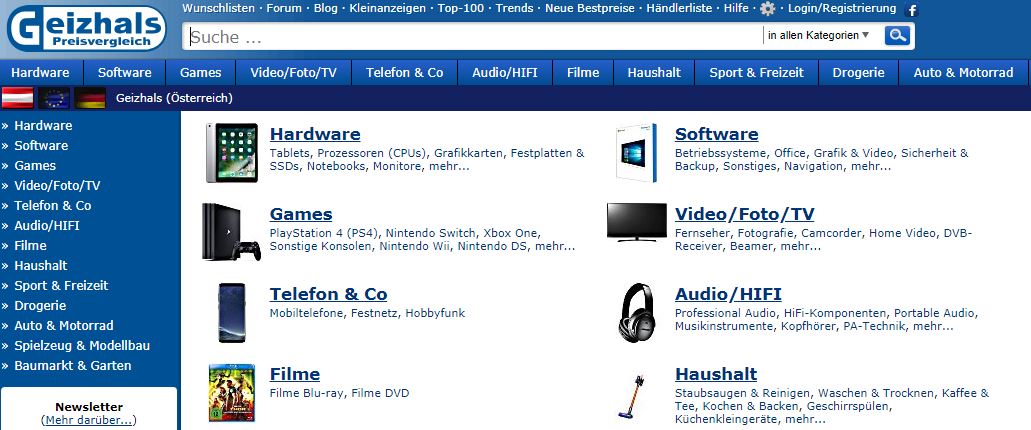
The platform offers almost 2 million products in the following categories: Hardware, Software, Games, Video, TV, Photo, Audio Systems, Movies, Household, Health Care, Sports, etc. The number of merchants and store visitors is continuously growing; therefore, you can add products to the engine to increase your presence in the German-speaking market. But how to connect Magento 2 to Geizhals?
You need a particular extension that creates a bridge between your e-commerce website and price comparison engine. Unfortunately, most connectors are related to one of the problems discussed below.
Two-Way Integration
Many connectors are developed to provide a one way-integration only. Usually, they are represented by robust export modules that move data from Magento 2 to a specific third-party platform only. Even if they work seamlessly, there may be limited by particular information types only. For instance, you want to move product data to a marketplace, but your connector doesn’t support product images. You should move them manually or install a supplementary solution designed to close the gap in the integration.
Unfortunately, no import functionality is provided. As a result, you should move the corresponding marketplace output to Magento 2 manually. To solve this problem, we recommend you to install an appropriate import extension, but it is not the best possible solution. There are two problems about this and other similar cases: you increase the budget of the integration; you increase the load on the system and the resource consumption. The fewer connectors you have – the less money and resources are used to maintain the integration. Therefore, we recommend you to use two-way connectors only. But there is a significant drawback related even to them.
Multipurposeness
Merchants rarely integrate their platform with a single platform. It is always a good idea to go multichannel if you’ve started connecting your e-commerce platform to third-party services. And many integrations require multiple connectors to be used. Consequently, the price of the integration increases as well as the consumption of resources. And it always leads to other problems, such as performance optimisation and conflicts solving. To avoid all these headaches and save lots of money, you can utilise a platform-agnostic import/export solution. The extension will effortlessly move all the necessary data to and from Magento 2 maintaining as many integrations, as you need.
Magento 2 Geizhals Connector
To make Magento 2 and Geizhals unite, use the Improved Import Export extension by Firebear. The module is designed to provide a seamless connection between Magento 2 and multiple other platforms including Geizhals. To achieve this goal, it offers two types of profiles – Import and Export Jobs. You can create as many profiles as you need. Furthermore, since both types are separated into different grids, it is possible to establish a one-way connection if a platform generates no output. Thus, you save resources and get the desired integration without configuring unnecessary options.
Since Improved Import Export is based on cron, the extension offers an opportunity to automate the data flow. Create custom schedules for both import and export or use the predefined ones. Alternatively, the module allows starting import or export asynchronously.
Besides, the extension supports multiple file formats, so even the most demanding platform can be connected. To the standard CSV, it adds XML, TXT, and Google Sheets. Besides, the connection between your e-commerce store and a third-party platform may be established via API.
Multiple import/export sources is another important aspect we should draw your attention to. The Improved Import Export Magento 2 extension allows moving data files to/from your local server, remote servers, or file storages so that you can choose the most suitable way for the file transfer.
And there is a mapping grid that provides the ability to match the default Magento 2 attributes to any custom ones. Thus, you no longer have to modify data files manually to import them to Magento 2 or export to a third-party platform. Apply all changes in a grid or use a corresponding preset that applies the mapping scheme automatically.

As for the Magento 2 Geizhals connector, it is available in the Improved Import & Export Magento 2 extension for free. Purchase the module, and get the desired tool out of charge along with multiple other free connectors. For further information, follow the link below and contact our support team:
Download/Buy Firebear Improved Import & Export Magento 2 Extension

