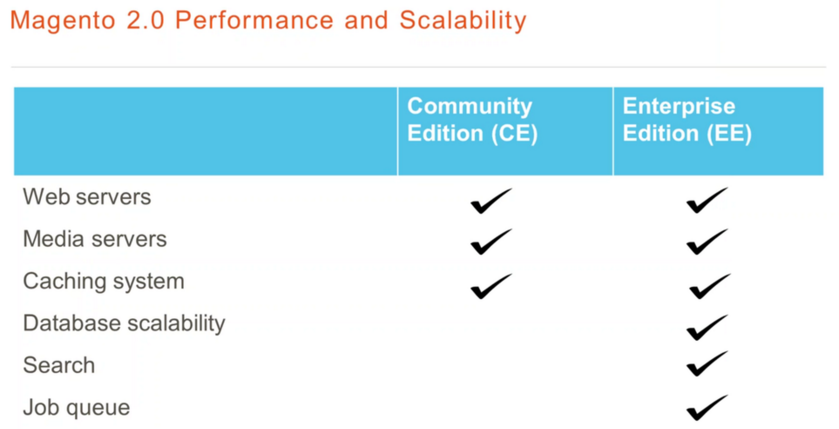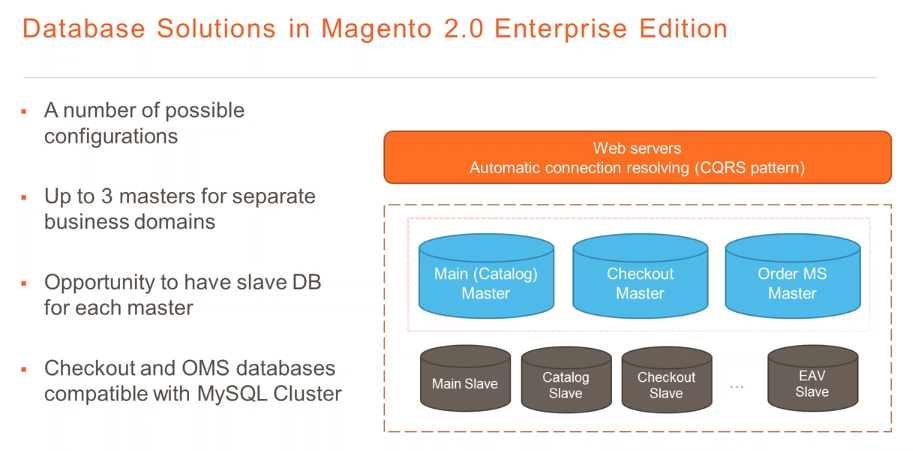Adobe (Magento 2) Commerce and Cloud (Enterprise Edition) Specific Features
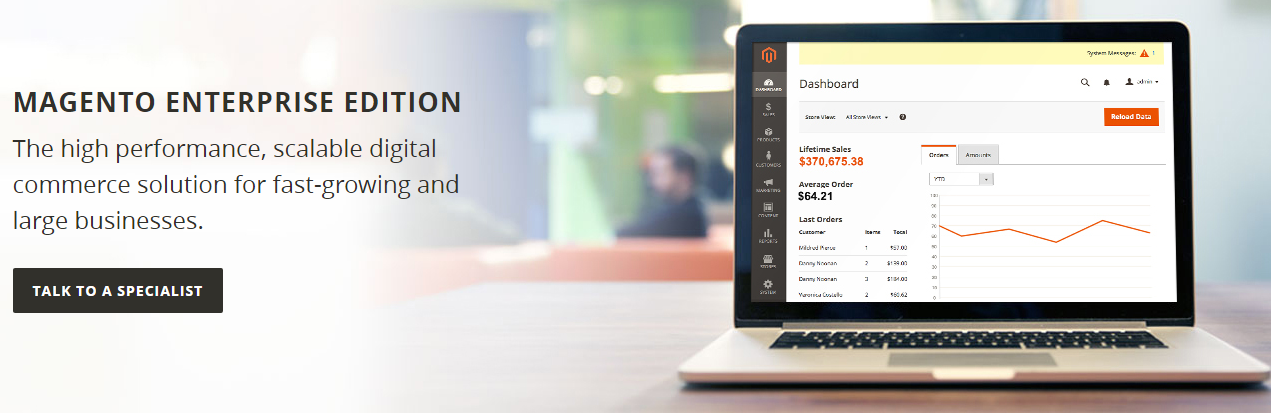
Adobe (Magento 2) introduces a plethora of new improvements, especially in the case of its Commerce edition formerly known as Enterprise Edition. Although both Open Source and Commerce editions provide better ecommerce opportunities than 1.X, Adobe Commerce incorporates some exclusive features. Below, you will see the list of the most notable peculiarities of Adobe Commerce. Next, we describe all the unique improvements introduced in each new version. For further information on how to implement the unique features on an Open Source storefront, please, read these materials: Magento 2 Enterprise Cloud Edition, Magento 2 Enterprise Edition Features On A Community Website, How to improve Magento 2 Commerce/Cloud import and export procedures.

Firebear Studio is delighted to discuss your project, provide a free quote, and conduct a business analysis to boost your e-commerce business since we are an Adobe Bronze Solution Partner. Request a free quote right now! The greatest Import & Integration solution we offer, which we have developed and maintained over the last ten years relying on the best Magento expertise, is used by over 3000 merchants globally.
Table of contents
- Introduction to Adobe Commerce Features
- Most Notable Adobe Commerce-Specific Features
- Commerce-specific features of Adobe Commerce 2.4.7
- Commerce-specific features of Adobe Commerce 2.4.6
- Commerce-specific features of Adobe Commerce 2.4.5
- Commerce-specific features of Adobe Commerce 2.4.4
- Commerce-specific features of Adobe Commerce 2.4.3
- Commerce-specific features of Magento 2.4.2
- Commerce-specific features of Magento 2.4.1
- Commerce-specific features of Magento 2.4.0
- Commerce-specific features of Magento 2.3.5
- Magento 2.3.4 Commerce Edition Features
- Magento 2.3.3 Release and Commerce Edition Features
- Magento 2.3.2 Release and Commerce Edition Features
- Magento 2.3.1 Release and Commerce Edition Features
- Magento 2 Commerce Latest Features
- License Cost
- Magento 2 Enterprise Edition Features: Shopping Experience
- Magento 2 Enterprise Edition Features: Loyalty
- Magento 2 Enterprise Edition Features: Deployment
- Magento 2 Enterprise Edition Features: Performance and Scalability
- Magento 2 Enterprise Edition Features: Business Productivity
- Magento 2 Enterprise Edition Features: Support
- Magento 2 Enterprise Edition Specific Features
- Magento 2.3 Commerce and Cloud Features
- Magento 2 B2B import and export
Introduction to Adobe Commerce Features
Adobe commerce Commerce lets you create world-class B2C and B2B shopping experiences with a rich set of features available out of the box. You can them with third-party extensions and integrations anytime to achieve unlimited e-commerce customization. Below, we highlight the most essential aspects of Magento 2 Commerce
Rich Selling Opportunities
Adobe Commerce features let your customers shop across multiple channels in the most user-friendly way. Magento 2 provides the ability to connect shopping experiences across channels and operate across multiple brands and sites, expanding into new geographies due to the following platform’s advantages:
- Quick Checkout. Adobe Commerce incorporates a fast, secure, and mobile-friendly checkout that requires no password for returning customers.
- One Admin For Multiple Brands. Magento 2 Commerce features provide the ability to manage all your brands and serve all customers from a single platform.
- Mobile Commerce. All Magento 2 versions and iterations are mobile-centric. With the progressive web application (PWA) functionality, you can provide seamless, app-like experiences, and smooth conversion paths on every screen.
- B2B Features. B2B buying experiences are part of Adobe Commerce. The corresponding Magento 2 Commerce features include custom catalogs and pricing, personalized experiences, and self-service customer portals.
- Headless Commerce. For more advanced development, Adob Commerce offers API-based headless commerce. It introduces an agile, fast, and flexible approach that lets you deliver seamless customer experiences across every channel.
- Amazon Integration. Adobe Commerce introduces seamless integration with the world’s largest online marketplace via the free Amazon Sales Channel extension.
- Walmart Integration. In addition to Amazon, it is possible to integrate your Magento 2 commerce website with Walmart Marketplace through a powerful first-party integration.
Personalized Shopping Experience
The latest Adobe Commerce features empower you with numerous useful instruments that personalize end-to-end shopping and purchasing experiences. Deliver tailored promotions, seamless omnichannel fulfillment options, and self-service convenience. The platform offers insights and tools necessary to personalize the experience in real-time:
- Top-Notch User Experience. The default Magento 2 features along with the extra peculiarities of Adobe Commerce let you create the best possible user experience that can be extended even more with third-party extensions and integrations.
- Page Builder. With this advanced instrument, you can freely create and launch compelling content that results in best-in-class shopping experiences without developer support.
- Product Recommendations. Adobe Commerce delivers AI-fueled recommendations that analyze shopper behavior, popular trends, product similarity, and other factors to display items that your potential buyers really want.
- Live Search. In addition to product recommendations, the Magento 2 Commerce search tool is also powered by AI. Thus, it delivers smarter, faster, and more relevant results for customers.
- Inventory Management. Adobe Commerce is also associated with advanced inventory management. One of its ground-breaking features is real-time product availability synced and displayed across all channels.
- Customer Account Management. Magento 2 Commerce lets you provide customer service with accurate information. Its robust account management centralizes order details from all sales and fulfillment channels.
- Shipping Solutions. As an Adobe Commerce merchant, you can integrate your storefronts with ShopRunner to offer two-day shipping and seamless checkouts and returns.
Analytics and Reporting
Various Adobe Commerce features let you monitor business processes, get the most-depth insights, and make informed decisions. Create customized dashboards and business reporting without the help of an ITdepartment:
- Business Intelligence. With this Magento 2 Commerce feature, you can eliminate technical data hurdles by analyzing what is important.
- Reporting & Visualizations. Adobe Commerce lets you turn your data into visual reports, storing them as unlimited customized dashboards..
Scalability, Extendebility, & Support
Adobe Commerce offers the control and flexibility necessary to implement innovations fast and scale without headaches. It lets you reduce technical overhead while driving high-value commerce experiences:
- Cloud Delivery. With Adobe Commerce Cloud, you will forever forget about continuous releases, monitoring, development tools, and deployment efficiencies.
- Data Management. It is also possible to manage and control the data associated with your e-commerce business.
- Optimized Performance. Numerous Adobe Commerce-specific features provide optimized performance.
- Security. With Magento 2 Commerce’s built-in tools and best practices, you can secure your commerce data. At the same time, it is possible to easily gain visibility and streamline operations.
- Extensibility. Adobe Commerce is developed with extensibility and customizations in mind. You can effectively take your e-commerce experiences to the next level via the built-in Magento 2 features and various third-party extensions, themes, and connectors.
- PCI compliance. With Adobe Commerce’s Level 1 Solution Provider status, you can easily make your e-commerce storefront PCI-compliant.
Payments and Financing
Adobe Commerce lets you regulate your cash flow by optimizing internal payment and funding processes. Since you can manage payment and order data from all of your storefronts in one place, it helps you reduce errors and spend less time on routine processes.
- Payment Services. Securely manage payment and order data from every storefront in one place with Commerce’s payment services.
- Commerce Financing. Adobe works with Wayflyer to provide fast, revenue-based funding.
Most Notable Adobe Commerce-Specific Features
Below, you can see a list of the most notable Adobe Commerce-specific features:
- Category Permissions. As a store merchant, you can limit access to browse categories, view pricing, or add to a cart within a category based on a specific customer group.
- Gift Cards. Sell virtual, physical, or combined gift cards on your e-commerce website, and maintain a record of their issuance.
- Dynamic Blocks. Create advanced, interactive content based on price rules and customer segments.
- Content Staging. Create, preview, and schedule content changes to different store pages.
- Page Hierarchy. Organize content pages within a hierarchy and add additional order to your website.
- Customer Segments. Divide customers into categories, based on various properties, including customer address, shopping cart contents, order history, and many more.
- Email Reminders. Send automated reminders based on different parameters, such as the customer’s shopping cart or wishlist activity.
- Gift Registries. Let your customers create registries for special occasions and invite friends to see what gifts they want.
- Google Tag Manager. Manage tags required to track customer activity and run external marketing campaigns.
- Private Sales & Events. Create exclusive sale events for your prospects.
- Related Product Rules. Specify conditions to automatically display related products, up-sells, and cross-sells.
- Rewards & Loyalty. Offer a point-based loyalty program to your customers to engage them to bring more buyers to your website.
- Visual Merchandiser. Define the order in which products appear within your categories.
- Wishlists. As a store admin, you can manage wishlists on a customer’s account. Items purchased from a public wishlist don’t disappear.
- Gift Options. Customers can add gifting options to the cart, such as a special message, gift wrapping, printed greeting cards, etc.
- Order Archiving. Archive orders to improve performance and keep your admin interface free of unnecessary data.
- Order by SKU. Add products to a shopping cart by entering SKUs.
- Returns. RMA lets your customers make returns for a refund or replacement.
- Shopping Assistance. Edit a customer’s shopping cart in real-time from the admin.
- Store Credit. Refund customers and let them use store credits for further purchases.
- Customer Attributes Manager. Use additional customer attributes beyond the default ones.
- Action Logs Report. A detailed record of all actions that your administrators take.
- Long-Term Cookies. This Adobe Commerce feature enables a persistent shopping experience.
- PA-DSS. Magento 2 Commerce is associated with a secure payment bridge with PA-DSS certification.
- Backups. Magento 2 Commerce backup and rollback functionalities deliver more efficient testing.
- Admin Roles. You can create and control multiple admin roles at different store levels.
- Scheduled Import/Export. Specify the time when your import and export processes should run automatically.
- Support Tools. Data Collector and System Report tools assist in identifying issues in your e-commerce system.
- B2B features:
- Shared Catalogs. Create unique catalogs with custom pricing, products, and permissions on a per-company basis.
- Company Accounts. B2B clients can create special accounts with unique company structures and user teams, assign roles and permissions, as well as manage the company profile.
- Quick Order. Let your business partner upload a CSV file with SKU and quantity information to place products in a cart.
- Company Credit. Let your business partner make purchases on your website to their allowed credit limit.
- Quotes. Let your partners leave quote requests and negotiate on prices.
- Payment on Account. Provide your business partners with an additional offline payment method to let them make purchases up to their credit limit.
- Requisition Lists. Let your business partners maintain requisition lists to reorder products within a few clicks.
Also, check to know what’s waving upon the horizon.
Commerce-specific features of Adobe Commerce 2.4.7
Adobe Commerce 2.4.7 includes the following unique features compared with Magento Open Source:
Performance and scalability
The Adobe Commerce 2.4.7 version improves the processing performance of save operations for big deployment setups. In installations with more than 500 shops, saving configuration settings may take a long time. The new Async Config module enables asynchronous configuration to save actions by starting a cron job that uses a consumer to handle the save action in a message queue.
Application Server for GraphQL APIs
The 2.4.7 edition of Adobe Commerce features a new PHP application server based on the Swoole PHP extension. This application server enables Adobe Commerce to maintain the state between Commerce GraphQL API requests, eliminating the need for bootstrapping. When the application state is shared across processes, API calls become significantly more efficient, and API response times may be lowered by 50 – 60 milliseconds.
Adobe Commerce Extension metapackage
The Adobe Commerce Extension metapackage v2.0.0-beta1 includes the following, modules: Bolt Quick Checkout, Adobe I/O Events for Adobe Commerce, and Payment Services.
B2B
B2B features introduced in Adobe Commerce 2.4.7 include:
- Seller-initiated quotes;
- Line item discounts;
- Notes exchange on a quote;
- Improved Quote Detail view;
- Various REST API updates.
Commerce-specific features of Adobe Commerce 2.4.6
Adobe Commerce 2.4.6 includes the following unique features compared with Magento Open Source:
Performance and scalability enhancements
The performance enhancements provided in Adobe Commerce 2.4.6 influence a wide range of customer segments. The operational performance of more than 100 segments has been enhanced. The Real-time “Check if Customer is Matched by Segment” parameter can be turned off to speed up the processing.
Furthermore, the new system configuration parameter for limiting the number of goods shown in the product grid increases product grid performance. It should be noted that this restriction is set to 20000 by default and only applies to product collections used by UI components.
Import performance has been improved too, allowing you to transfer up to 100,000 records per minute. Another performance improvement included in Adobe Commerce 2.4.6 on a cloud architecture is increased high-throughput order processing performance based on load balancing. It is feasible to distribute the database load over many nodes.
Adobe Commerce Extension metapackage
Adobe Commerce Extension metapackage v1.1.0 includes these two extensions: Bolt Quick Checkout and Adobe I/O Events for Adobe Commerce.
Adobe I/O Events for Adobe Commerce
Adobe I/O Events for Adobe Commerce collects data from Adobe Commerce and transmits it to other Adobe services. Adobe Developer App Builder may be used to construct cloud-native apps that listen to Commerce events such as inventory updates, order status changes, and pricing modifications. This capability may be utilized to transfer data across mission-critical systems in order to coordinate the whole buying experience.
B2B
B2B features introduced in Adobe Commerce 2.4.6 include:
- Purchase Order Form The GraphQL schema includes Purchase Order Management capabilities for B2B corporate users;
- The Purchase Order Regulation GraphQL schema provides the ability to add, update, and delete approval rules and validate purchase orders manually.
Commerce-specific features of Adobe Commerce 2.4.5
Performance and scalability
The catalog_product_index_price_tmp table’s primary index count was reduced from three to one in Adobe Commerce 2.4.5, which has improved the table’s performance. This improvement decreased the eSKU multiplication brought on by shared catalogs, hence lowering the number of entries the price index generated. This modification significantly decreased the time needed to index the data.
Adobe Sign
Now, during an Adobe Commerce checkout, customers can electronically sign customized papers like terms and conditions and purchase agreements.
Integration with Adobe IMS
The Adobe IMS authentication workflow can be integrated with Commerce authentication for Adobe Commerce merchants who have an Adobe ID and desire a simplified login to Adobe Commerce and Adobe Business products. Each admin user must log in using their Adobe credentials rather than their Commerce credentials after this link has been enabled for your Commerce firm.
Branding
To more accurately reflect Adobe’s branding strategy, the Admin of Adobe Commerce has been changed. The modifications affect headers, footers, data grid colors, and navigational components.
B2B
The Shared Catalogs feature is implemented using the streamlined, normalized database data. Performance is improved as a result of the decreased eSKU multiplication because fewer database records need to be stored. Each SKU in the catalog was duplicated by Adobe Commerce for each Shared Catalog in the past. For those who are now directly assigned to a Shared Catalog, it now provides a variety of eSKUs. The performance of the product price indexer is enhanced by the new Enabled Shared Catalog direct product price assignment settings option.
Numerous bug fixes are also included in this release.
Live Search
The B2B clientele is supported and has customized pricing in Adobe Commerce 2.4.5. Live Search now takes into account both the product allocations to customer groups and the pricing that has been specified for a particular customer group or shared catalog.
Upgrade Compatibility Tool
From the perspective of the Upgrade Compatibility tool, Adobe Commerce introduces method signature validation that identifies constructor or method signature mismatches. Now, validation of the database’s schema reveals alterations and inconsistencies. In addition to that, the DI configuration validation examines di.xml for references to removed or deprecated non-API core classes along with preferences for core classes and interfaces. Last but not least, UCT now recognizes deprecated code, providing thorough recommendations for each issue.
Commerce-specific features of Adobe Commerce 2.4.4
As usual, Adobe Commerce 2.4.4 introduces a bunch of the same features as Magento Open Source and delivers a few unique things.
Performance and scalability
Adobe Commerce offers improved performance in the area of order processing and message queue. The enhancement is associated with the new asynchronous orders functionality that allows for creating up to 60,000 orders per hour, which is 6 times more orders than in previous versions.
In addition to that, Adobe Commerce has got the new ‘multiple consumers’ feature that scales the number of message queue consumers on a single Cloud instance.
Other performance enhancements include:
- AsyncOrder – faster order placement than synchronous execution provides.
- Inventory Check On Cart Load – a switchable inventory check when loading a product into the cart that speeds up checkout for carts with numerous items.
- multiple_processes – a configuration option that supports running parallel consumers in multiple processes to enhance task execution speed.
- Configurable products – for over 750 configurable products, Magento 2.4.4 provides the ability to operate faster than before.
- Optimized sales rules processing – faster checkout due to deferring total calculation.
- Improved validation for orders – this feature impacts orders affected by a cart price rule during asynchronous order placement.
PWA Studio
PWA Studio v.12.3.0, which is supported in Adobe Commerce 2.4.4, now includes support for reCaptcha, Page Builder content optimization, and personalized content.
Live Search
Live Search works in Adobe Commerce 2.4.4 due to the support of PHP 8.1. If you install Live Search, the new Magento_ElasticsearchCatalogPermissionsGraphQl module is automatically disabled.
Accessibility updates
Adobe Commerce 2.4.4 introduces increased conformance to standard accessibility guidelines:
- Tooltip links – text with accurate, visible labels for inputs;
- Edit buttons – they now offer unique text;
- Admin buttons – they are now unique, accessible, and descriptive with a contrast ratio of at least 3:1 with adjacent colors, and so are form fields;
- Icon images – they have textual alternatives.
Commerce-specific features of Adobe Commerce 2.4.3
Adobe Commerce 2.4.3 introduces the following specific improvements:
GraphQL
Adobe Commerce delivers additional GraphQL improvements in the following areas:
- Wish lists;
- Shared catalogs;
- Negotiable quotes;
- Gift registries;
- Shared routes.
Cloud managed services
Adobe Commerce 2.4.3 supports Amazon Simple Storage Service (AWS S3) and Amazon Aurora cloud-managed services: AWS ElastiCache, AWS ElasticSearch, and AWS Managed Queues (Rabbit MQ).
Commerce-specific features of Magento 2.4.2
While Open Source usually borrows all core features from Commerce, the latter usually delivers several unique improvements. As for Magento 2.4.2 Commerce, it is not an exception. The latest update is associated with the following
Commerce-specific features:
GraphQL
While both Commerce and Open Source editions received GraphQL updates, Magento 2.4.2 Commerce got several additional enhancements:
- Support for multiple wish lists with the ability to use GraphQL to create, delete, and rename them as well as move and copy items between them.
- GraphQL enhancements associated with RMA let customers request a return and add a comment or tracking data to it.
- Of course, the B2B module has been enhanced with the new GraphQL possibilities. Now, you can use the technology to add company admins, users, roles, and teams, view details about the company’s credit history, and manage requisition lists (create, delete, and update them; add, update, delete, copy, and move items within them; add list items to cart).
B2B
Magento 2.4.2 Commerce features B2B module version 1.3.1. Its major improvements are associated with purchase orders. Along with support for online payments for POs, numerous bug fixes were introduced.
- Complete POs with the help of online payment methods, selecting a preferred payment method for each purchase order during the initial checkout. It is also possible to override existing payment method templates at this stage, maintaining PCI compliance.
- Third-party payment method compatibility is in the game.
- Email notifications are sent to buyers if additional payment details to an approved PO are required. As a store administrator, you can use custom email templates.
- Due to an Approved – Pending Payment PO state, you can rapidly spot when actions are required.
- Magento disables any discount manipulations at the final payment step so that the Order total amount remains unchanged. But it is possible to switch between payment methods.
Page Builder
Page Builder introduces enhanced content migration and CSS customization in Magento 2.4.2:
- Different content type output per viewport without the !important directive;
- Content migration to Page Builder without the mandatory default inline styling.
- An initially blank stage instead of a content row.
- Rows, Columns, Tabs, Dynamic Blocks, HTML Code, and Blocks on a stage.
- Predefined margins and paddings are no longer required.
- New mobile viewport switcher and viewport scope for form field values:
- View content on different viewports.
- Optimize the minimum height field parameter per viewport (developer customizations required).
- Add field scope to custom fields and fieldsets.
Upgrade Compatibility Tool
Magento 2.4.2 the alpha version of the Upgrade Compatibility Tool. It is designed to simplify the upgrade process by comparing your current Magento Commerce version against a new release. After analyzing the compatibility of installed custom modules, it provides warnings and highlights issues related to possible incompatibility problems.
Commerce-specific features of Magento 2.4.1
Exclusive features of Magento 2.4.1 include several B2B enhancements and Site-Wide Analysis Tool integrated with Magento Admin. The latter offers system insights and provides instrumentation for real-time performance monitoring.
As for B2B, we deal with the tool’s 1.3.0 version that introduces better order approvals, improved shopping cart, enhanced shipping methods, and updated logging of Admin actions.
Order Approvals
Bulk actions on purchase orders.
- Rules applied to a company are displayed to the corresponding B2B buyers on the new View Rule page.
- The count alert icon is displayed on the Requires My Approval tab.
- B2B managers and Company Administrators can approve and reject orders in bulk.
- The Applies to and Requires approval from fields of the My Purchase Orders view are now searchable.
B2B shipping methods
- Shipping methods per Company.
- Enable all or B2B-specific shipping methods per Company account.
Shopping cart
- Clear a shopping cart in one click.
- Transform a shopping cart into a requisition list for individual items or the entire contents.
Admin
- Use the Payment on Account payment method to create orders from the Admin on behalf of a customer.
- View all quotes from the customer’s detail page.
- Records on the Customers Now Online grid can be ordered by Company.
- The Sales Rep filter for customers.
Storefront security
Google reCAPTCHA on the New Company Request.
Admin actions logging
Admin actions logging for the Company modules: Company, NegotiableQuote, CompanyCredit, SharedCatalog.
Commerce-specific features of Magento 2.4.0
First of all, Magento 2.4 introduces a tiny improvement to Page Builder: it supports PHP 7.4.
B2B improvements of Magento 2.4.0 include the Order Approval Workflow feature that provides managers of buying organizations with the ability to configure approval rules for their buyers. The feature’s key enhancements include:
- Self-service configuration of unique approval rules per Company account;
- Customizable permissions for all aspects of the corresponding workflow;
- Approvals in quick storefront view of Purchase Orders;
- Email notifications regarding all steps taken during the approval process.
The only third-party module introduced only in Commerce is dotdigital. It includes a plethora of enhancements described in our Magento 2 Release Notes.
You can also find several commerce-specific features of Magento 2.4.0 in this article: Magento 2.4 Open Source, Commerce & Cloud: What to Expect.
Commerce-specific features of Magento 2.3.5
The Magento 2.3.5 Commerce-specific features include several improvements to the existing mechanisms as well as introduce Product Recommendations. Let’s explore the key enhancements.
dotdigital
When it comes to the Magento 2 dotdigital integration, it offers a completely new level of integration between the Engagement cloud and the e-commerce platform. Company data synchronization works with customer types, companies, company statuses, etc. Besides, shared catalog data synchronization now supports additional product catalog data so that you can use it in marketing campaigns and recommendations. The system also syncs quote data.
Page Builder
With Magento 2.3.5, Page Builder introduces templates. You can customize the appearance of your store pages and save changes to apply them to new content areas. Besides, it is possible to add video backgrounds to rows, banners, and sliders, which now support the ability to set their heights to the full height of a page. Previously saved versions of content are automatically updated so that they always match newer configuration changes.
B2B
Numerous B2B enhancements introduced in Magento 2.3.5 mostly consist of fixes. All of them are described here: .
Product Recommendations
Magento 2.3.5 Commerce introduces Product Recommendations – a built-in personalization tool powered by Adobe Sensei. You can find its core features here: Magento 2 Personalization Services.
Magento 2.3.4 Commerce Edition Features
Magento 2.3.4 Commerce also offers several unique improvements. Firstly, you can leverage new Page Builder features:
- Improved product sorting;
- Better product carousel;
- Content optimization.
Now, you can sort products in Page Builder by different parameters: product position in a category, name, stock status, etc. As for the carousel, it offers predefined templates. And all the created content is optimized for rendering within the Venia Theme. Unstructured content is turned into structured data so that it is available in React and PWA Studio.
The B2B features of Magento 2.3.4 introduce the ability to export requisition lists via CSV (Import & Export Magento 2 Requisition Lists) and restrict access to B2B features from the backend for administrators. You can find more features of 2.3.4 described here: Magento 2.3.4 Release Note.
Magento 2.3.3 Release and Commerce Edition Features
Magento 2.3.3 offers several improvements to the existing functionality of the platform’s Commerce edition. It adds several additional GraphQL features as well as enhances the Page Builder functionality. The users of Magento 2.3.3 commerce can now leverage improved inline editing experience as well as intuitive HTML content management. Also, the ability to define product order explicitly is among the provided enhancements.
Magento 2.3.2 Release and Commerce Edition Features
Magento 2.3.2 Commerce offers a redesigned checkout page to support customers working with many addresses. Now, it is possible to search addresses instead of listing them on the Select shipping and Billing address steps. Thus, customers with thousands of addresses can benefit from the new feature reducing the time necessary to specify data required for the checkout.
Assistance for BlueFoot to Page Builder migration is another Commerce-specific feature introduced in Magento 2.3.2. The BlueFoot content migration module enables Magento 2.1.x or 2.2.x merchants with BlueFoot to upgrade to Magento 2.3.1+ with PageBuilder 1.0 with no data losses.
Magento 2.3.1 Release and Commerce Edition Features
Now, when the Magento Commerce 2.3.1 is here, it is clear that its only feature that is not represented in the Open Source edition is Page Builder. You can find its updated features described here: Magento Commerce 2.3.1 Release Notes.
What information was available earlier? Check it below!
While it is still unclear what Magento 2.3.1 features will be Commerce and Cloud specific, we may assume that the new release will provide merchants with several important B2B enhancements. The recent Magento Live event organized in Australia revealed several facts, and we are going to dig more soon. So, what to expect from Magento 2.3.1?
First of all, the company prepares several vital updates for the following bundled integrations:
- Amazon Pay
- Dotmailer
- Klarna
- Vertex
Besides, you can expect for the improved drag and drop page builder compatible with PWA, complete Venia B2C and B2B themes, and Magento Global Shipping coverage via DHL Express, UPS, and FedEx.
As for B2B enhancements, they are represented by the ability to handle up to 3k addresses on customer accounts, use GraphQL covering B2B APIs, leverage B2B data import and export functionality, and streamline the improved merchant admin.
For further information, check this article: What can we expect from Magento 2.3.1?
Magento 2 Commerce Latest Features
Below, you can find the latest features of Magento Commerce (Enterprise). Some of the Magento 2 features such as companies, shared catalogs, negotiable quotes and requisition lists – are a part of Free Magetno 2 B2B extension that can be installed on any Magento 2 instance.
Magento Commerce 2.3.0
Below, you will find the latest features introduced in Magento 2.3 Commerce edition. We also provide links to the dedicated import/export guides that explain how to transfer the corresponding data between your e-commerce store and external platforms. Spoiler: you need Improved Import & Export to be installed. Besides, each guide contains a description of newly implemented features.
Magento 2 Commerce Shared Catalogs
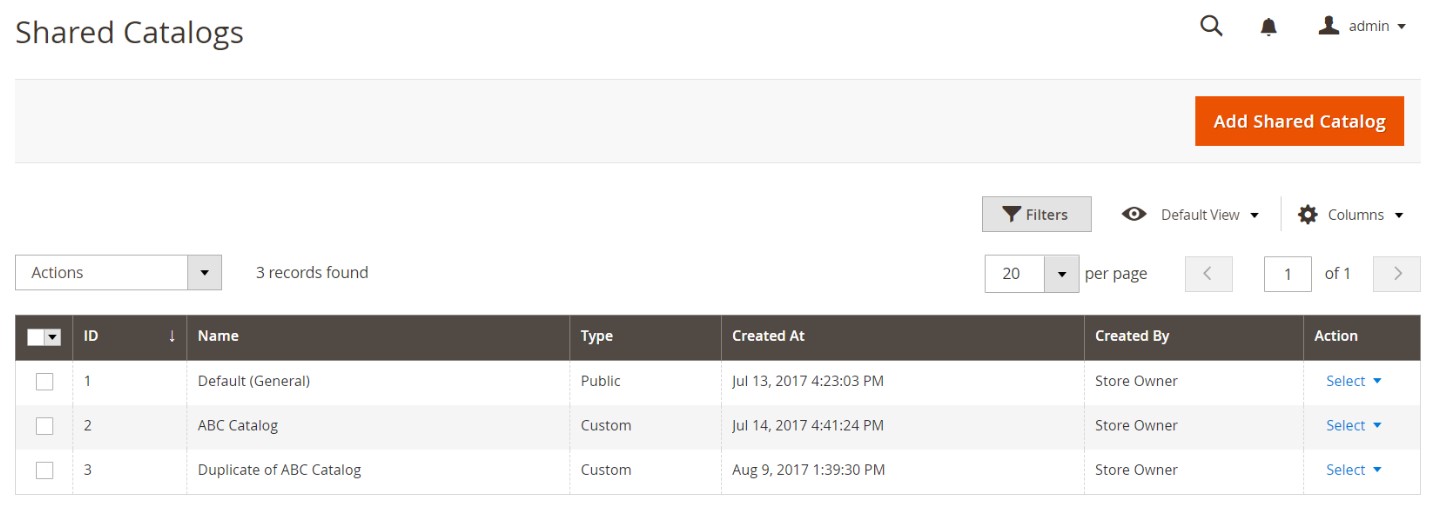
From 2.3, Magento 2 administrator get the ability to set special rules – custom pricing – for different companies or users who can see specific categories and products.
Magento 2 now provides the following two types of shared catalogs: Public and Custom. As you might have already guessed, the former is the default shared catalog displayed at the storefront to everyone except assigned users associated with a special company only who get a dedicated custom catalog.
Note that a Public shared catalog is created during the B2B installation automatically, so it is a default catalog of your e-commerce store. Thus, you can have only one public shared catalog. While a number of Custom shared catalogs is unlimited. And you can freely assign them to specific companies.
And while Magento doesn’t let you import and export shared catalogs, you can always rely on the Improved Import & Export Magento 2 extension with B2B Add-On. Our module will help you transfer shared catalogs and all related data within just a few clicks. Follow the link above for further information about the Magento 2 Commerce shared catalogs import and export.
You can find the full guide to Magetno 2 Shared Catalog import here.
Magento 2 Commerce Negotiation Quotes and Companies
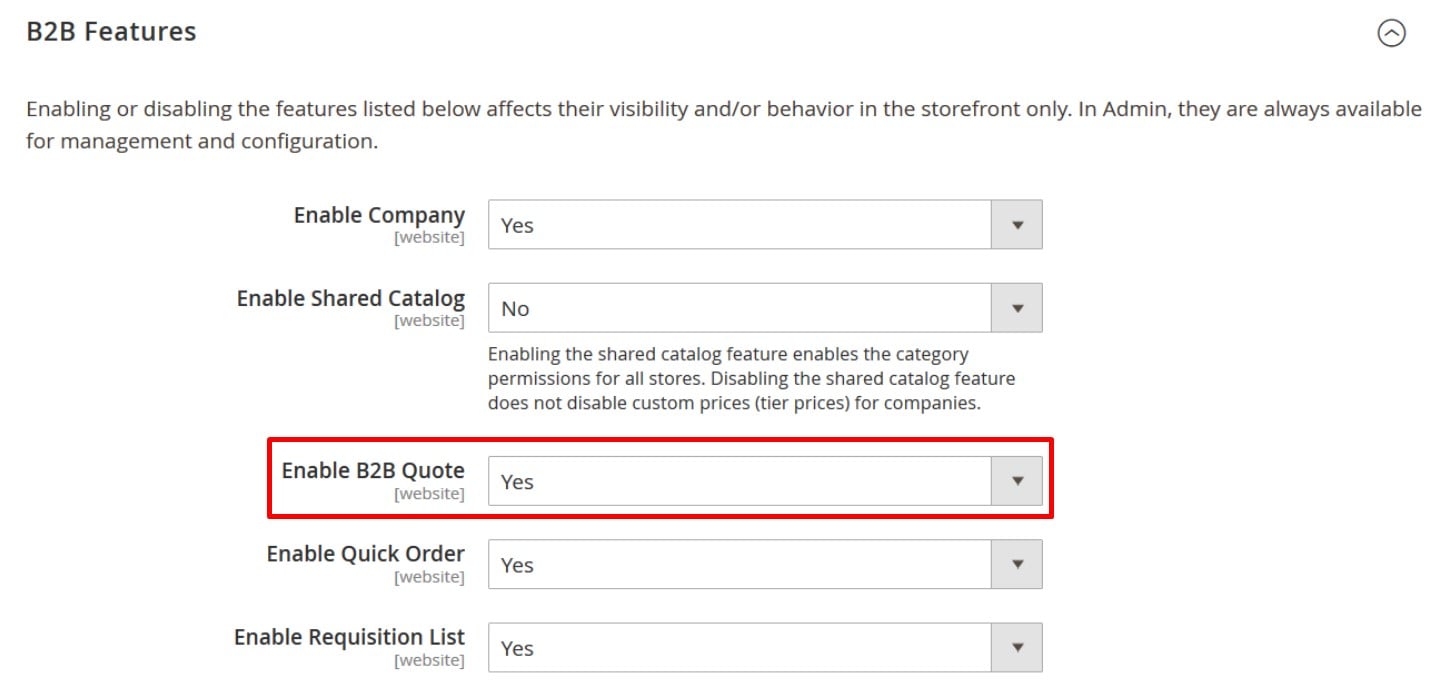
Two more useful B2B features introduced in Magento 2 Commerce are companies and negotiation quotes. To enable the Company Account functionality, go to Stores -> Configuration -> General > B2B Features. Set Enable Company to Yes to let customers edit company information at Account Dashboard in the frontend.
Now, your business partners can create company accounts on your e-commerce store that include multiple individual user accounts. After being accepted by admins, they are able to set up structures and accounts from company members. As for limitations, there is one thing that you shouldn’t forget: if a company account is formed by an individual account, the latter cannot use the log-in email on site. Instead, it is necessary to specify a new one.
As a company administrator, you get the ability to edit the company information on a company profile page as well as specify a company structure there. Add, modify, or edit company users if necessary. And don’t forget about the opportunity to create a group of permissions and roles that are assignable to each member of your company.
As for Magento 2 Commerce negotiation quotes they can be enabled under Stores -> Configuration -> General > B2B Features. After enabling the feature, you can control and process quote orders at Quotes Grid.
The core goal of this feature is to let customers set up negotiable prices in the shopping cart. All related information is saved in My Quotes list at a customer’s Frontend Account Dashboard. Next, a notification is sent to a sales representative of a company.
As a Magento 2 administrator, you can go to Admin Quotes Grid view and manage Quotes information. Checks the corresponding data and process negotiable order prices by sending email to customers. It is also possible to send feedbacks to quote submitters and sales representatives. It is impossible to amend quotes until a customer does the next action.
Next, a customer checks feedback information and responds to admin negotiable prices. The agreement is reached or denied so that a customer can propose a new negotiation quote or proceed to the checkout. After that moment, no discount is available for a negotiated order. The number of items becomes fixed.
With Improved Import and Export extension for Magento 2 with B2B Add-On you can import both, companies and negotiable quotes. Read this blog post here to learn how to do it.
Magento 2 Commerce Page Builder
Creating a stunning and engaging page without any specialists is no longer if you use Magento 2 Commerce. Since the 2.3 version, it includes a powerful page builder which represents the standard functionality of the platform. Yes, the default CMS module has been improved dramatically, so you can create and customize pages in the most intuitive way. Right, you no longer need coding skills for that.
Since Page Builder offers a vast variety of options, you get the extended flexibility modifying multiple content types. Thus, you can effortlessly customize everything from product pages to blog articles with the help of default tools only.
The first vital improvement that dramatically simplifies the way you customize the design of your store is the drag and drop functionality of Magento 2 Commerce Page Builder. The corresponding element is a way more user-friendly than the standard WYSIWYG editor. It lets you customize headers, images, products, and anything else within a few clicks. Create more complex designs and better functionality without any help from third parties.
The grid system Page Builder is based upon is another useful feature. Being tightly combined with the drag and drop functionality, it lets you divide any store page into various segments to spread content. Feel free to customize the number and size of page cells.
Multiple visual effects are also under your disposal as a part of Page Builder. The tool provides several rich improvements to the frontend appearance of your e-commerce store.
And Page Builder is integrated with the standard Magento 2 functionality. As a result, it is possible to use the default features of the platform in a more intuitive manner. For example, it is possible to place images from the gallery within a few clicks specifying the best place for them.
Besides, Page Builder introduces the ability to integrate products into other pages and elements. You no longer need neither technical specialists nor coding skills to do that. Simply drag and drop products to selected pages to provide store visitors with advanced shopping functionality.
The static blocks integration represents the similar functionality. You can add corresponding frontend elements to various store pages. And Page Builder lets you embed an array of various third-party elements: YouTube and Vimeo videos, Google Maps, etc. Add them to product pages, categories, and blog posts.
When all the changes are configured, Page Builder lets you preview them within one click. Hit the corresponding button to see how your store will be seen by customers. And don’t forget that it is possible to schedule changes for a specific date.
Magento 2 Commerce Requisition Lists
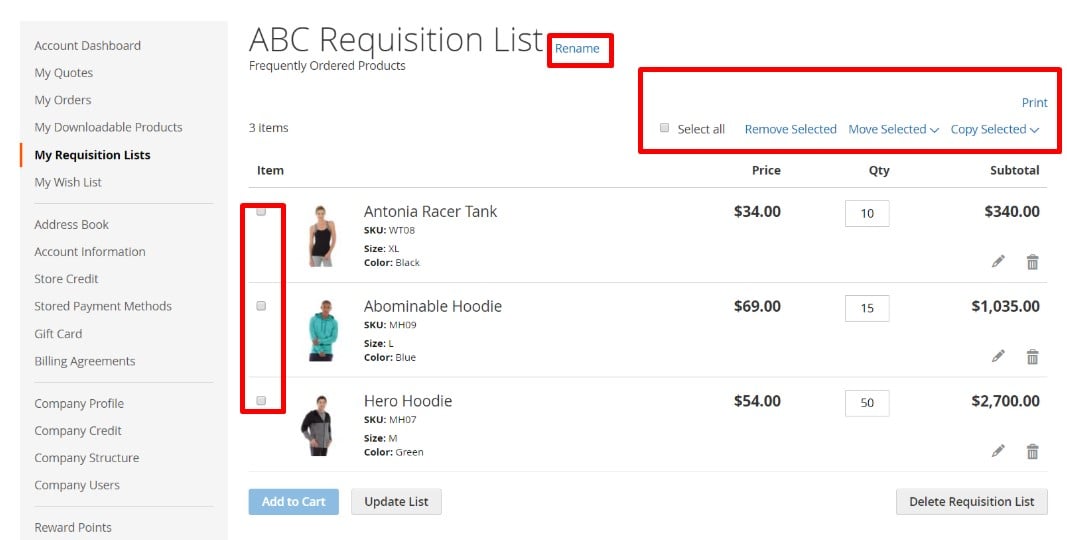
And we’d also like to draw your attention to the Magento 2 Commerce Requisition List module. It provides the ability to create multiple lists of frequently-purchased items that dramatically improve order placement. Both logged-in users and guests can leverage requisition lists.
And they are not similar to wishlists. Requisition lists introduce several vital differences. Unlike wishlists, they are not purged after a customer sends items to the shopping cart. Since customers can place multiple orders from one list, the shopping experience is essentially improved.
It is also worth mentioning that the UI for requisition lists is adapted to a compact view to display a larger number of items. And you can always specify a maximum number of requisition lists per customer.
Thus, the main goal of this improvement is to save time while ordering frequently purchased products. Items can be added to the shopping cart directly from the requisition list. Multiple lists focused on products from different vendors, buyers, campaigns are possible as well.
Requisition lists of Magento 2 can be also imported and export using Improved Import and Export with B2B Add-On. To learn how to do it read a dedicated article here.
Magento 2 Commerce Visual Merchandiser Data
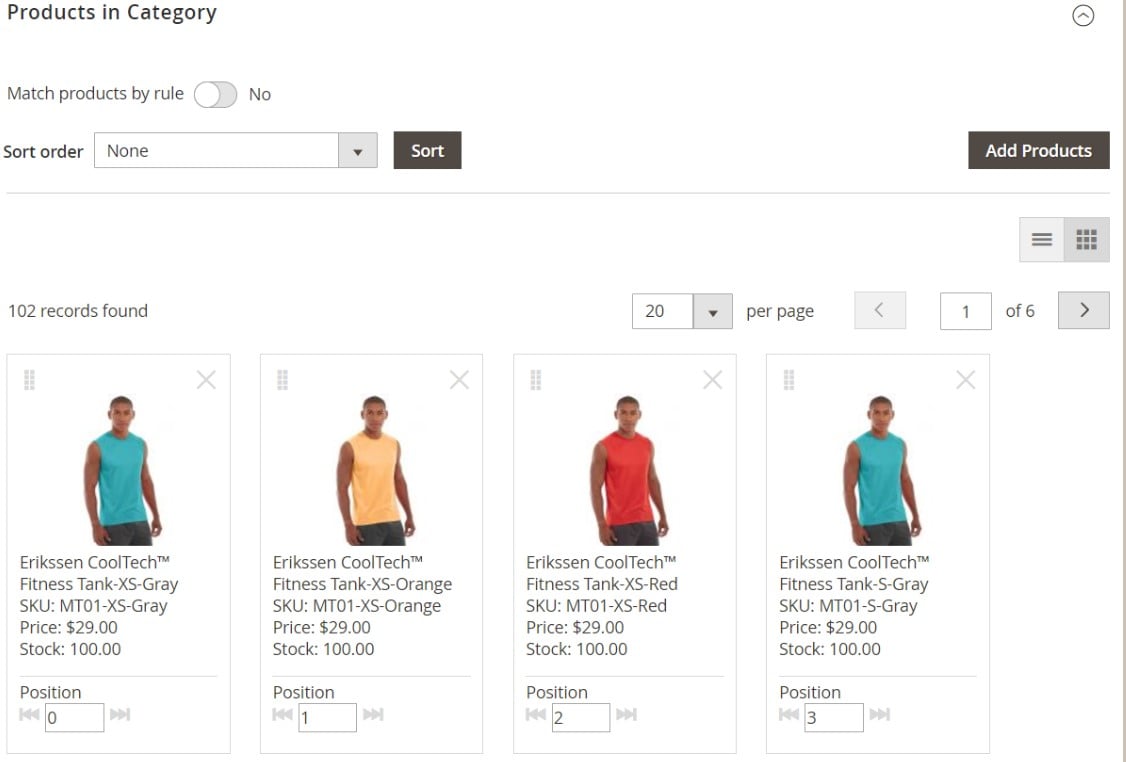
Visual Merchandiser introduces a set of tools for product management that allow positioning products and applying conditions adjusting the structure of the category listing.
With the visual mode, you get a grid with all products. Alternatively, it is still possible to work from a list of products in the category. The Magento 2 Commerce Visual Merchandiser offers drag and drop functionality for changing the position of items. To turn on the mode and toggle between each display type, use buttons in the upper-right corner of the corresponding screen. Products displayed in a category as tiles look as follows:
To access Magento 2 Commerce Visual Merchandiser go to Admin sidebar -> Catalog -> Categories and find a category you want to edit. Scroll down and expand Products in the Category section.
To display products as a grid, click the View as Tiles button. Start editing the frontend appearance of your catalog. Tap Save Category when complete.
Remember that Visual Merchandiser allows using the sort order and pagination tools to view the product you want to move. And there are two ways of editing their position: the aforementioned drag and drop functionality as well as the ability to set a position value. Follow the link above for further information about both features.
Magento 2 Commerce Gift Cards
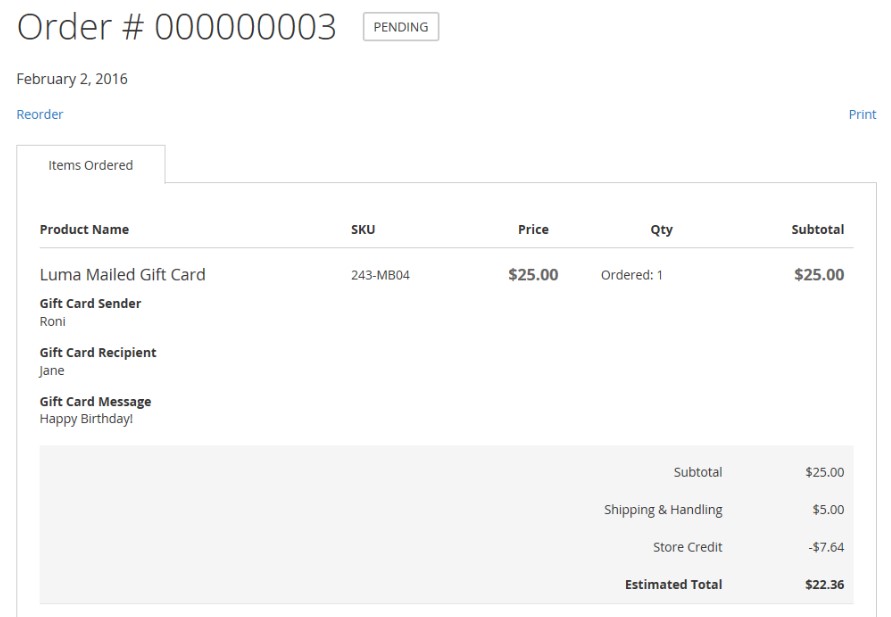
Finally, you don’t need a third-party Magento 2 gift card extension to be installed on your e-commerce store. The desired functionality is available out of the box for Commerce and Cloud users. Let’s sat a few more words about Magento 2 Commerce gift cards.
You might have noticed that the functionality of coupons and gift cards in Magento 2 is often similar. Thus, a gift card is redeemed reducing a cart’s order total – you can leverage the corresponding option during checkout as a buyer. Enter a gift card code and the amount of your card will be applied to the purchase.
Besides, you can visit your customer account to see the status and remaining balance of all gift cards. Magento 2 allows using both single and multiple gift cards to pay for the whole purchase or its parts.
From the perspective of a Magento 2 administrator, it is possible to view all gift card codes that have been already applied. Go to the Admin section and find an order to see the stats about gift cards applied to it. Additional control options are also available there, so you can retrieve the code to place it on a physical gift card.
Note that if a customer cancels an order or requests a refund, it is necessary to cancel the associated gift card account manually. You can either delete or deactivate it.
As for Magento 2 Commerce gift card types, the platform offers two of them: virtual and physical. If a standard virtual gift card is emailed to a recipient, a physical one is packaged in a custom art mailer and sent at no charge to a specified recipient. As a buyer, you can add an optional message addressed to your special someone. Next, the card can be redeemed on any of the Luma family of websites with no expiration date. As for a physical gift card, it can be redeemed, in-store, by phone, or on a website.
Using Improved Import and Export extension for Magento 2 by Firebear you can also import and export Gift Cards.
Magento 2 Commerce Content Staging Data
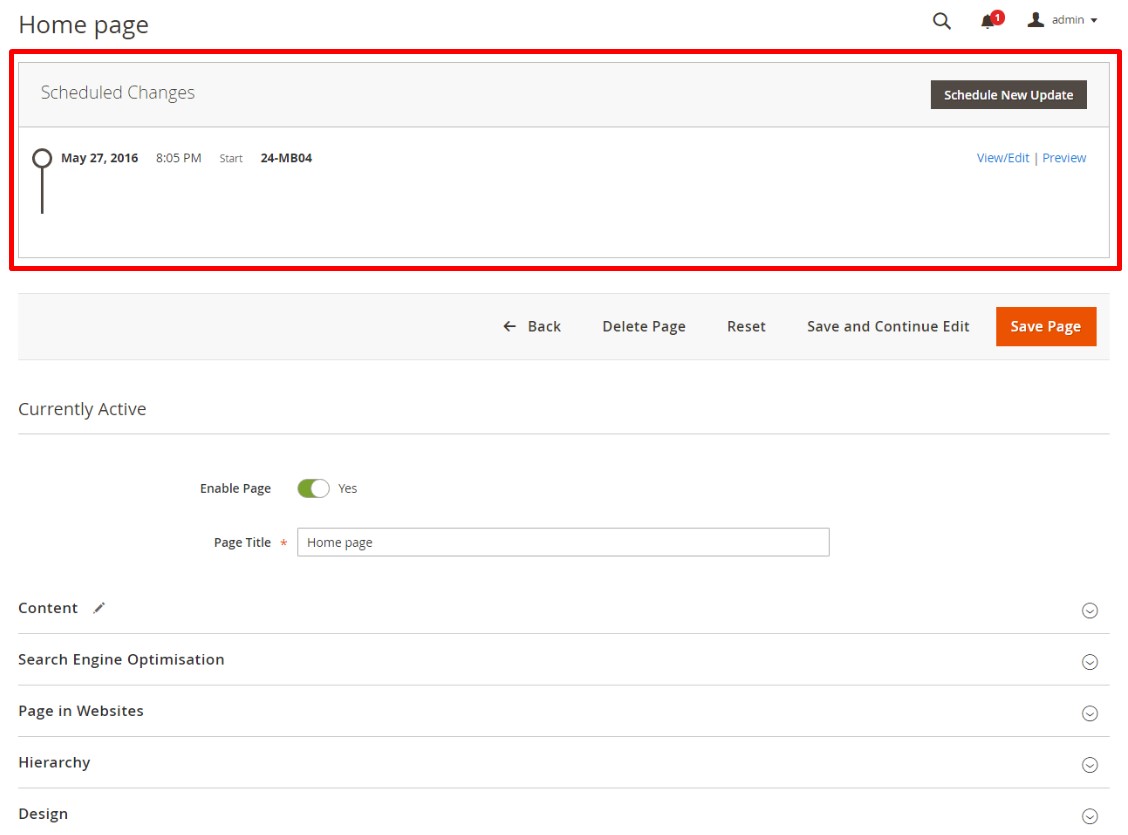
Another vital Magento 2 Commerce feature is Content Staging functionality. It is developed to simplify the way you create, preview, and schedule various content updates. Thus, it is possible to turn every static page into a dynamic one without any coding skills. Prove visitors with constantly changing experience with Magento 2 Commerce Content Staging. Note that you can create schedules to apply different changes that concern not only various visual aspects but also price rules.
Turn every store page into a collection of different elements that can be turned on or off whenever planned in a fully automated manner. If you use different designs for various holidays or offer price changes depending on a season, Content Staging will dramatically improve your daily routine.
Content Staging is entirely based on “campaigns.” A single campaign is a record of scheduled changes which can be viewed on a calendar or timeline. All improvements are applied via Staging Dashboard which is integrated into the Magento 2 admin. As for “scheduled change” and “scheduled update,” they planned events a single campaign consists of.
If you schedule a content change for a specific period, the original version of a page is displayed automatically when the update expires. Thus, you get the main design and lots of scheduled changes which are visible in the admin. Step back through the timeline to view them. To see a draft, save an update for a far future date.
Also, note that all planned site changes and updates that can be easily shared between your team members.
The Content Staging dashboard has the following appearance:
With Magento 2 Commerce Content Staging, you can apply changes to the following content types:
- Products;
- Categories;
- Catalog Price Rules;
- Cart Price Rules;
- CMS Pages;
- CMS Blocks;
- Widgets.
Magento 2 Commerce Store Credits
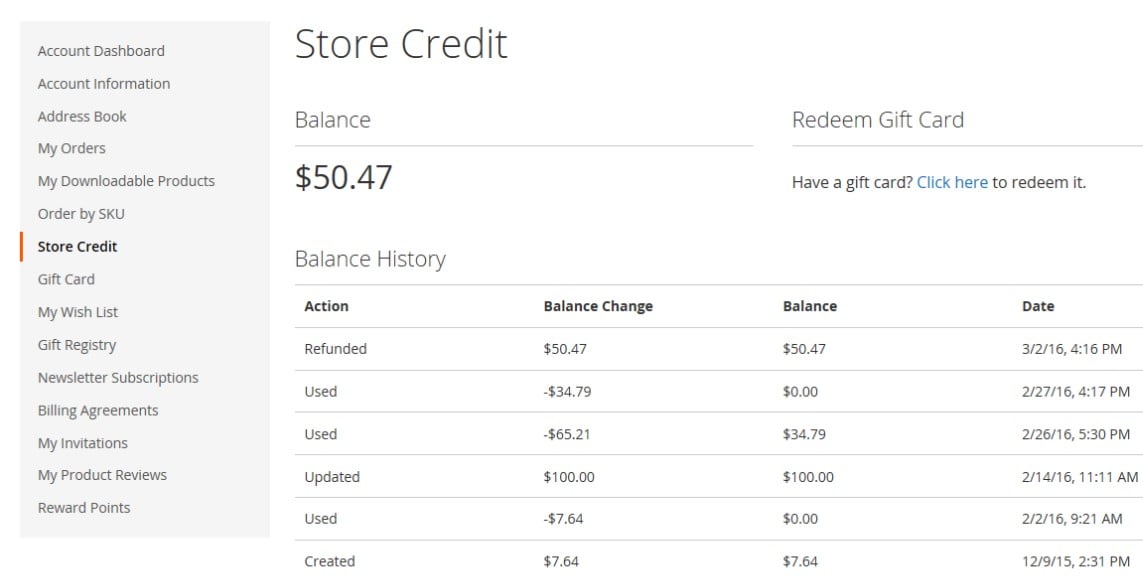
And of course, we should mention the Magento 2 Commerce store credit functionality. Now, you can provide your customers with credits instead of refunds or to increase loyalty and sales. It is necessary to be logged in before going to the checkout page to use available credits.
The “Use Store Credit” option is available in the Review & Payments step of a checkout page. The platform lets you view the available balance, and if it is greater than the order grand total, other payment methods are hidden automatically.
Note that the amount of store credit is applied to the order being subtracted from the grand total. After that, a customer’s credit balance is adjusted automatically.
As a Magento administrator, you can view the credit balance and history and can apply a store credit to a purchase.
To manage store credits, open the Admin sidebar and tap Customers. Go to Operations and select All Customers. Choose a customer from a grid. Find to the Action column and choose the Edit option. Next, choose Store Credit in the left panel.
Now, it is possible to configure a store credit: manage automatic refunds, check available credits in a customer account, and set an email template used for notifications.
Store credit and reward points can be imported to Magento 2 using native Magento 2 import and export, or using Improved Import and Export extension.
Magento Commerce 2.2.4
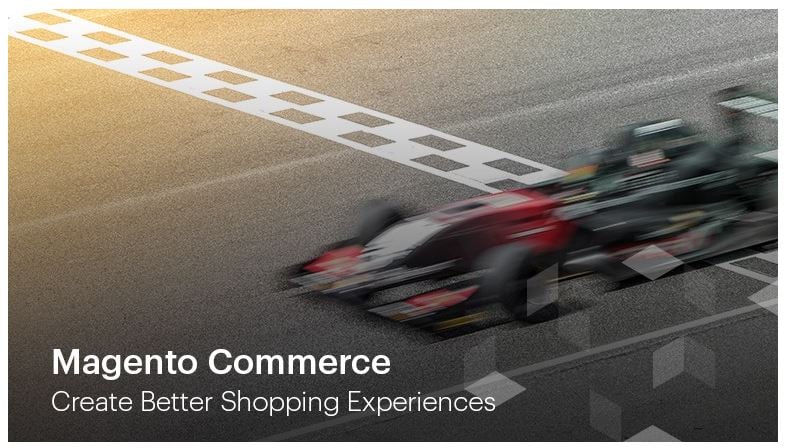
Magento Commerce 2.2.4 is all about better shopping experience and, as a result, reduced cart abandonment. Another consequence of the new version release is increased average order value. The improved experience is based on integrated modules by Amazon, Klarna, and Vertex. They enhance the default checkout procedure making it more flexible, transparent, and buyer-oriented.
Amazon Pay
The long-awaited feature is now available in Magento commerce. Meet the Amazon Pay – the number one tool on your way to a faster checkout process. Now, 300 million active Amazon customer account holders get the ability to leverage a fast and easy way to check out on Magento websites. Payment and address information stored in Amazon accounts can be used for the checkout purposes of Magento 2. The feature is device-agnostic so that both desktop and mobile users can enjoy the faster checkout providing you with higher conversion rates.
Advanced fraud protection and payment guarantee policy are merchant-oriented features of the update. Besides, the new functionality includes the support for recurring payments as well as advanced multi-currency processing.
The following cart image illustrates how the Amazon Pay button is displayed on the frontend:
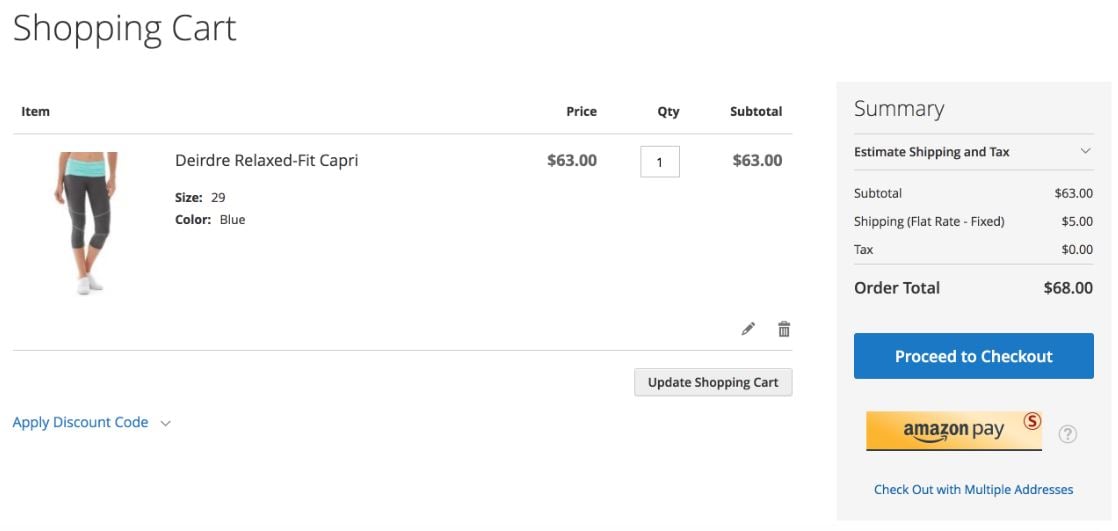
Klarna
Other payment opportunities were introduced with the Klarna support. More flexible payment terms are available on a checkout page with the new release. The Pay Now offering is designed to provide customers with the ability to check out quickly and securely using a direct debit or bank transfer. The feature works for the selected European markets.
The second great Klarna feature is related to the “try-before-you-buy” experience. With “Pay Later”, customers can pay up to 30 days after delivery via invoice. The rapid mobile checkout is another great improvement introduced in Magento Commerce 2.2.4.
The Slice It solution allows buyers to purchase goods paying in installments at a low-interest rate. Klarna credit solutions increase an average order value. Also, note that Klarna assumes all credit and fraud risk so that you are always paid for ordered goods. Besides, it is highly customizable in terms of the frontend appearance.
The following image displays payment options by Klarna on a checkout page:
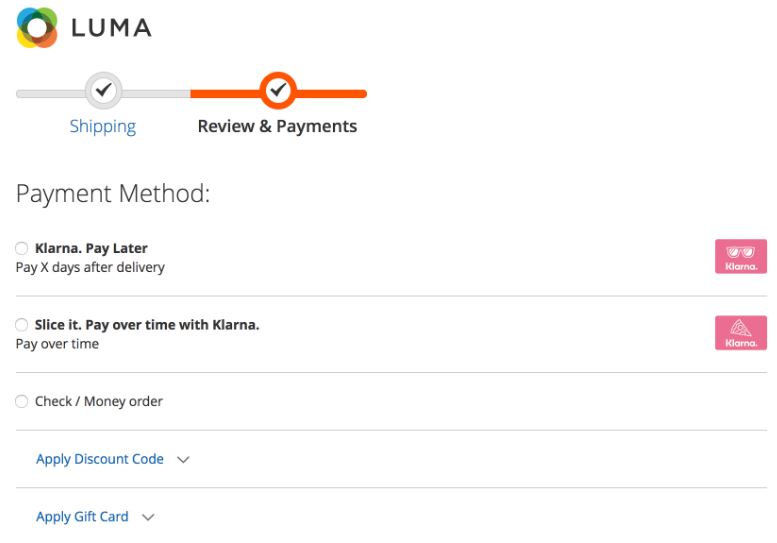
Vertex
Another opportunity to reduce cart abandonment rate is introduced with the Vertex integration. The collaboration leads to a new transparency level in the shopping experience so that shoppers know exactly what taxes they will pay right from the cart. Vertex is a leading provider of tax technology solutions that offer automatic, real-time, and accurate sales tax calculations. Note that all the latest rules, exceptions, and taxability statuses are taken into the account.
Vertex can easily calculate taxes even if a customer uses a coupon or purchases a promotional item. Besides, the tool generates signature-ready PDF returns in a timely manner. The result of the automated tax calculation in a cart is displayed below:
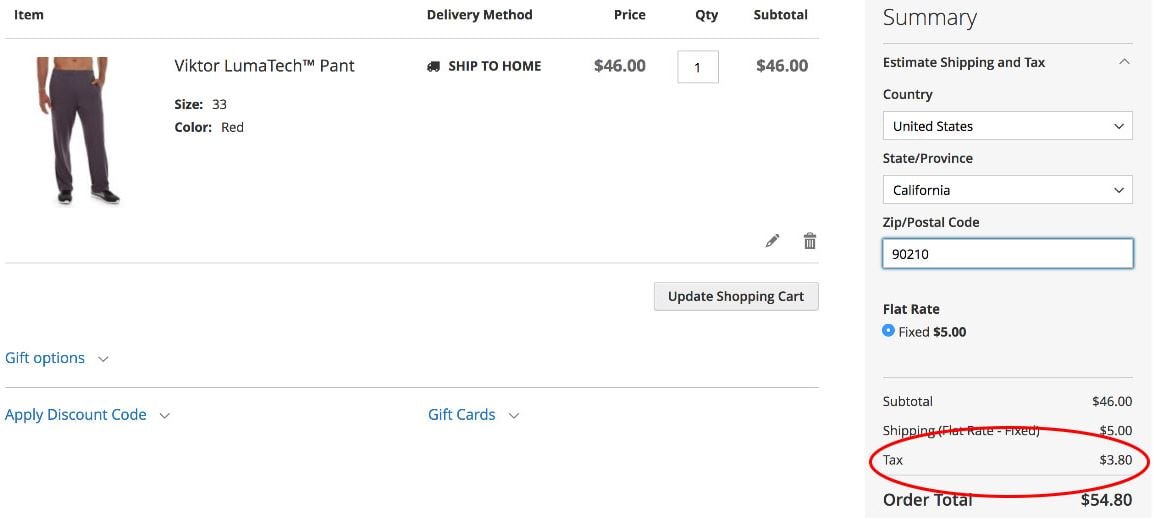
Magento Shipping
Better shipping options are also a part of Magento Commerce 2.2.4. Now, you can easily access multiple shipping provides from the backend enabling their services on the frontend of your e-commerce website. Due to a vast variety of options, you can easily satisfy the need of the most demanding clients.
As for the improved backend experience, Magento Shipping streamlines multiple fulfillment processes. It improves business efficiency by enabling your team to shop for rates across multiple carriers. As a result, you can offer the best rates to your buyers. Besides, the new improvement allows setting up fulfillment automation rules as well as handling returns in an admin-friendly manner.
The ability to connect new carriers is introduced below:
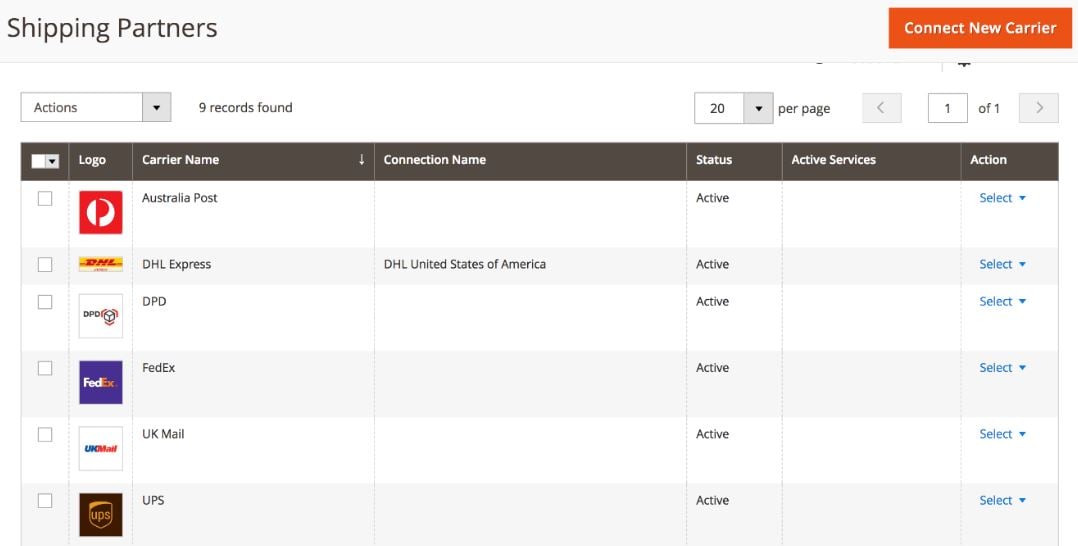
Performance Improvements
Magento Commerce 2.2.4 is characterized by numerous performance improvements and fixes that lead to a much faster frontend experience. Consequently, your customers are more satisfied with your treatment. This usually leads to higher conversion rates.
These were core new features of Magento Commerce 2.2.4. We wait edgily for the new release to shed light on its benefits and core features.
License Cost
Renato Medina in shares his research on Magento 2 Enterprise Edition license cost. Hear at Firebear, we’ve decided that it would be great to draw your attention to this topic, so here is what we’ve got after reading the article.
The author tells that the Magento 1 EE license is no longer available. Of course, the existing Magento 1 merchants can still use it, but they will have to update to Magento 2 within three years after its launch. Magento 1 EE license fees start at $18,000 per year. For this money, the company provides enterprise-class features, top-notch performance, and rapid support. The biggest drawback of this license is that it uses a per-server model, and, according to Renato Medina, it is not the best solution, especially when you use Elastic Load Balancing instances. But what about Magento 2?
The new license is based on a revenue model. So you pay depending on how much you earn. At the same time, there are no limits on the server number, so you can fully leverage the aforementioned instances without any additional costs.
Magento 2 Enterprise Edition License Costs
Depending on your revenue, you should pay the following license costs:
- up to $1M: $22k (min 2.2%);
- $1M – $5M: $32k (3.2%-0.64%);
- $5M – $10M: $49k (0.98%-0.49%);
- $10M – $25M: $75k (0.75%-0.3%);
Since the license costs are fixed, the more you earn, the less percentage of your revenue is charged. In comparison with other ecommerce platforms, the aforementioned license costs are still competitive.
Magento 2 Enterprise Edition Features: Shopping Experience

Engage your visitors with the advanced shopping experience. With a feature-rich ecommerce platform, you will easily increase sales, improve conversion, and make your customers more loyal, turning them into brand advocates. Magento 2 Enterprise Edition Features related to shopping experience are:
- Personalized Content
- Layered Navigation and Search
- Out-of-the-box Responsive Design
- Short and Fast Checkout
- Improved Merchandising
- Advanced Content Management
Magento 2 Enterprise Edition Features: Loyalty

If you think that the aforementioned features are enough to make every visitor engaged on an ecommerce website, you are mistaken. Magento Enterprise Edition 2.0 offers even more opportunities to make every buyer even more loyal. Specific Magento 2 Enterprise Edition loyalty features improve shopper engagement, stimulate repeat purchases, and reward your customers. Top loyalty options introduced in Magento EE 2.0 are:
- Rewards Points
- In-Store Credits
- Gift Registry and Cards
- Wish Lists
- Private Sales
- Bulk Ordering
Magento 2 Enterprise Edition Features: Deployment

Magento 2 Enterprise Edition not only seamlessly integrates with third-party platforms but provides wide opportunities when it comes to customization. Besides, it can be easily deployed in any environment. Moreover, Magento Enterprise Edition 2.0 is backed by various experts specialists ready to solve all your problems. So, the deployment features of Magento 2 EE are:
- Nearly Endless Level of Customization
- Seamless Integrations With All Major Third-Party Solutions
- Complete Control Over Platform’s Design
- Really Flexible Deployment Options
- Relatively Simple Upgrades and Maintenance
- Global Network of Partner
Magento 2 Enterprise Edition Features: Performance and Scalability

Magento 2 Enterprise Edition is a synonym to fast-performing ecommerce websites and engaging shopping experiences. At the same time, the platform is able to handle the enterprise-level traffic of every rapidly-growing enterprise, because it offers:
- Comprehensive Scalability
- Faster Site Performance
- Large Business Support
Magento 2 Enterprise Edition Features: Business Productivity

Magento 2 Enterprise Edition features provide you with the ability to streamline commerce operations without any IT support since its backend offers easy-to-learn and agile business tools:
- Simple But Yet Powerful Admin
- Visual Merchandiser
- Robust Reporting And Analytics Solutions
- Advanced Order & Returns Management System
- Enhanced Customer Account Management Tools
- Support for Multiple Languages And Currencies
Magento 2 Enterprise Edition Features: Support

Last but not least, it’s necessary to mention the role of support in Magento 2 Enterprise Edition. In addition to dedicated account management, the platform offers technical support 24/7 with a strong focus on security as well as access to experts that provide consultations and technical advice. Thus, the major features related to this topic are:
- Technical Support
- Security Support
- Account Management
For further information go to the .
Magento 2 Enterprise Edition Specific Features
![]()
- database scalability
- advanced search
- job queue opportunities
- Google Tag Manager support
- extended admin rights management features
- the ability to manage customer attributes and create custom customer attributes
- scheduled FTP/SFTP transfer via XML
- Message Queue Framework
All these Magento 2 EE features are described below.
Due to endless customizations and a wide variety of features, EE provides the ability to create an ultimate customer experience. As for Magento 2 Enterprise Edition, it offers database scalability, advanced search, and job queue opportunities. Web and media servers as well as caching systems are the same in case of both EE and CE.
As you can see from the following screenshot, database solutions in Magento 2 Enterprise Edition offer a number of possible configurations, up to 3 masters for separate business domains, slave DB for each master, and compatibility with MySQL Cluster (Checkout and OMS databases). For further details, check this post: Magento 2 Split Database Solution.
Another prominent Magento 2 feature available in Enterprise Edition only is the Google Tag Manager Support. Although it has been recently added in Magento CE 1.9.x, the GTM support is not a part of Magento 2 CE, but it will be probably incorporated with further releases. Check this for details.
As for extended admin rights management features, they are available only in Magento 2 Enterprise Edition. Thus, the separation of user roles in the admin panel is unique to EE. Check the appropriate topic .
Besides, Magento 2 Enterprise Edition provides the ability to manage customer attributes and create custom customer attributes out-of-the-box. Merchants get a GUI to do everything themselves. Follow this link – – for further information.
It is also necessary to mention that Enterprise Edition will support scheduled FTP/SFTP transfer via XML. This Magento 2 feature is useful for managing very large catalogs and inventory updates. Check this for further details.
Magento 2 Message Queue Framework is a system that provides modules with the ability to send messages to various queues. Besides, it defines consumers that receive messages asynchronously. You can find its description here: Magento 2 Message Queue Framework
Are these features enough to use Magento 2 Enterprise Edition instead of Community Edition? Definitely not, because you will get the ability to implement most of them with the help of third-party solutions in CE, which is free. Magento 2 Enterprise Edition is a better option only for those merchants who run big businesses and don’t want to deal with customizations and enhancements. If you also need everything out-of-the-box and a large price tag doesn’t embarrass you then choose Magento 2 EE. Since it’s major drawback is related to expenditures, get ready to spend a tidy sum on its maintenance. As for core positive aspects, they are top notch performance, good SEO, and a wide range of marketing features.
Magento 2.3 Commerce and Cloud Features
We’ve created a separate article that gathers all Magento 2.3 Commerce and Cloud features and release notes. You can find it here: Magento 2.3 Open Source & Commerce Features and Release Notes.
Magento 2 B2B import and export
Native Magento 2 features included in the B2B extension do not cover import or export functionality. That’s why Firebear company has enhanced its extension Improved Import and Export for Magento 2 with the B2B Add-on. The add-on features such added entities to Magento as companies, shared catalogs, requisition lists, quotes and negotiable quotes.
Using the extension you can import all the B2B entities to Magento 2, or export them from Magento 2 in the required file format: CSV, XML, Json, XLSX, ODS.
A full guide to importing B2B Magento 2 entities can be found here.
Read the Improved Import and Export extension product page for the full list of features.
Firebear Studio would be thrilled to discuss your project with you, providing a free quote and conducting business analysis. Remember that we are a Bronze Solution Partner for Adobe. Request a free quote right away! Over 3000 merchants worldwide depend on us since we have been providing the premier Import & Integration solution for more than ten years.