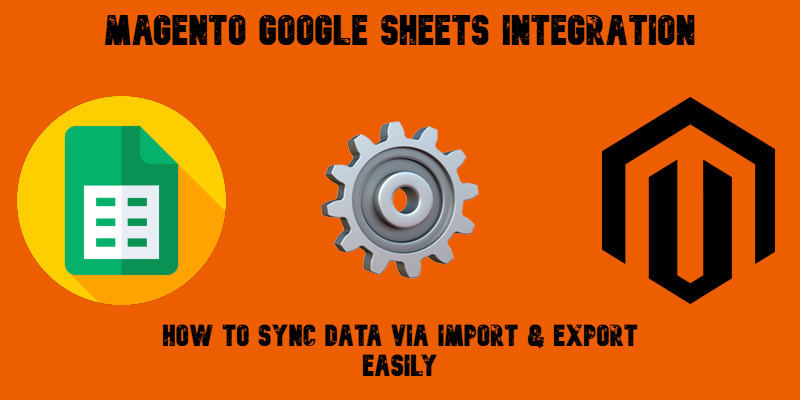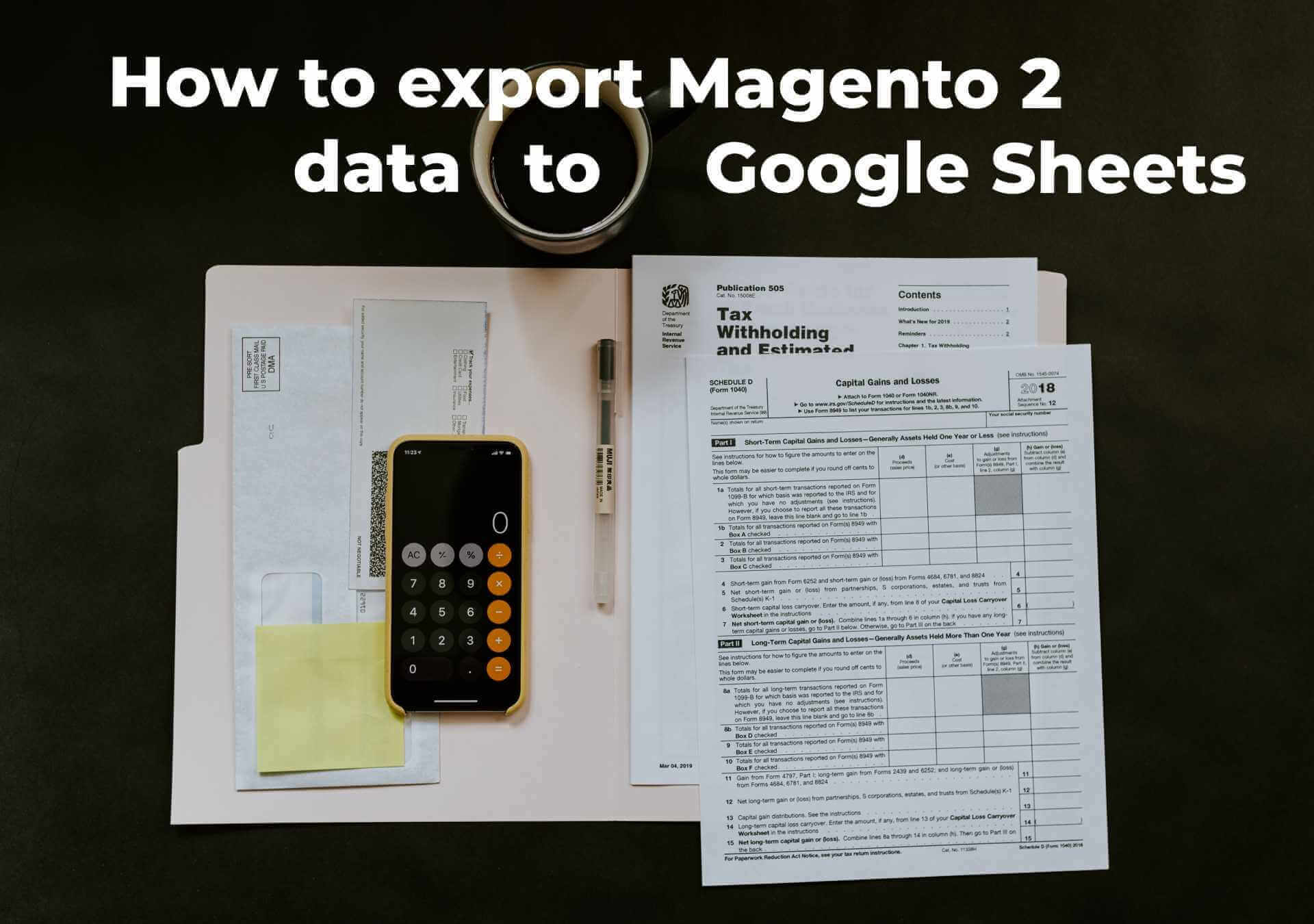Magento Marketplace Integration: How to Connect Magento 2 to Any Online Marketplace

Managing a Magento store is more than just listing products — it’s about reaching customers wherever they shop. That’s where Magento marketplace integration comes in. By connecting your Magento 2 storefront with leading platforms like Amazon, eBay, Walmart, Etsy, and regional marketplaces, you can turn your store into the central hub of a true omnichannel retail strategy. This approach not only expands your audience but also keeps your product, price, and inventory data synchronized across all sales channels.
In this guide, we’ll walk you through how Magento marketplace integration works, the challenges merchants face when managing product feeds, and how to overcome them. We’ll also show you how the Improved Import & Export extension streamlines the entire process — from automating product and order sync to managing marketplace-specific requirements. Whether you sell through global giants or niche drop shipping platforms and price comparison engines, this tutorial will help you connect, sync, and scale your business without the manual headaches.