Magento 2 Commission Junction Integration

Below, we describe how to connect Magento 2 to the number one affiliate marketing provider in the world. The post sheds light on several aspects of Commission Junction, discusses problems that often occur when you try to connect Magento 2 to any third-party platform and provides a universal solution that can be used to create a bridge between your e-commerce store and the affiliate network.

Commission Junction was established in 1998. Two years later, the first annual Commission Junction University is held in Santa Barbara. It was an essential move towards the leadership in the industry. Both affiliate publishers and advertisers attended the meeting trying to create the new service that will be the most efficient for everyone. And a year later a real revolution changed the world of affiliate forever. Commission Junction made pay-for-performance advertising genuinely measurable. The old cost per click (CPC) model was eliminated. Instead, the company introduced publishing payment and conversion statistics on all advertisers, publishers and ads turning to the earnings per click (EPC) model.
In 2003, Commission Junction launched new London headquarters becoming a global leader. Over the next two years, the international presence of the company was expanded even more: beyond the UK, CJ opened offices in Germany, France, Spain, and Sweden.
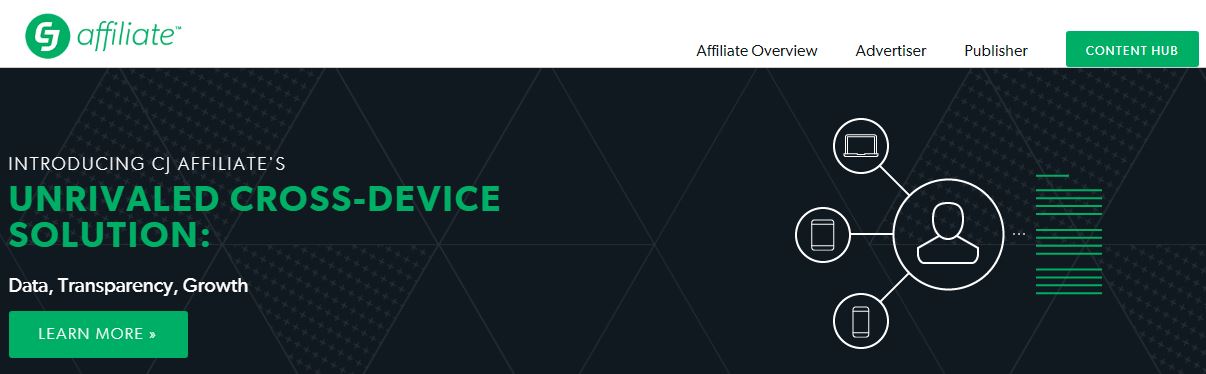
Now, it is the most extensive affiliate network with user-friendly tools and transparent stats. Thus, the company’s Cross-Device solution allows advertisers and publishers to recognise growth and efficiency. It helps to identify partnerships that engage target audiences uncovering the multi-device performance that occurs while your customers try to reach the desired products on your Magento 2 website. With tools like Product Widgets and CJ Deep Link Automation, you can quickly generate revenue much faster. The company’s lead-generation solutions connect publishers and advertisers interested in reaching new customers. But how to connect Magento 2 to Commission Junction?
You need a unique tool that simplifies integration, but there are lots of various connectors that have nothing to do with the seamless data synchronisation. They often provide only export functionality that may be limited as well. Thus, a bad connector moves product data to a third-party platform, but don’t receive anything back. As a result, you need to move data back to Magento 2 manually or install another connector that is responsible for import. Furthermore, even some export tools cannot run all the required data to the external platform. In such situation, you should install an additional tool that entirely coverts the third-party platform requirements or manages a part of the synchronisation manually.
And the additional backend routine is not the only problem: by installing more and more module your increase the cost of the integration. And what if you decide to stop using the chosen service? No one will return your money. Therefore, it is much more rational to use universal connectors designed to move data in two directions between Magento 2 and other platforms.
And we recommend you to pay attention to the Improved Import Export Magento 2 extension by Firebear. Our tool was developed to increase the efficiency of the default platform and automate import processes, but then we’ve decided not to stop adding the export capabilities and expanding the area of the extension’s application.
The Improved Import & Export Magento 2 module is not an ordinary import/export tool, it is a universal solution designed to turn your Magento 2 admin in a hub that allows controlling multiple integrations with all possible services, including Commission Junction of course. Due to flexible import and export profiles, the plugin enables creating a fully automated data synchronisation. The extension leverages cron, so you will effortlessly specify the necessary time of updates for both import and export. And due to a wide variety of supported formats – CSV, XML, TXT, Google Sheets – the Improved Import Export Magento 2 extension can satisfy even the most demanding requirements.
And of course, we’ve considered the fact that each platform has its unique data structure. As a result, each native data sheet must be edited manually to be accepted by a third-party system. To eliminate the painful manual editing, we’ve introduced mapping. The mapping grid allows you match the default Magento 2 attributes to any custom format within just a few clicks. And you can achieve this goal even faster with mapping presets. Just choose a preset that represents a third-party platform you need to connect Magento 2 with and apply it automatically transforming the mapping grid.

All these and other features can be applied to the Magento 2 Commission Junction integration. Note that you can get the Magento 2 Commission Junction plugin for free as a part of the Improved Import & Export Magento 2 extension. For further information follow the link below and contact the support:
Download/Buy Firebear Improved Import & Export Magento 2 Extension

