Magento 2 Shopping24 Integration

The following post describes the Magento 2 Shopping24 integration. We shed light on how to become a part of the internet group that combines multiple shopping portals. If you are going to expand your business presence in Germany and Switzerland, you’ve come to the right place.

Get Free Product Feed Export add-on for Magento 2
The shopping24 internet group has been a German pioneer in such areas as product search engines and shopping portals. It is a trusted partner that provides technology solutions for dealers, publishers, and advertisers for more than 15 years. The Shopping24 internet group consists of the following portals: fashion24.de, shopping24.de, living24.de, wohnklamotte.de, smatch.com, yalook.com, and discount24.com. It is represented in Switzerland at shopping.ch.
The focus of all portals lies in the areas of fashion, living, and lifestyle. Depending on your assortment, it is recommended to participate in a cross-portal product listing to exploit the full potential of the whole group.
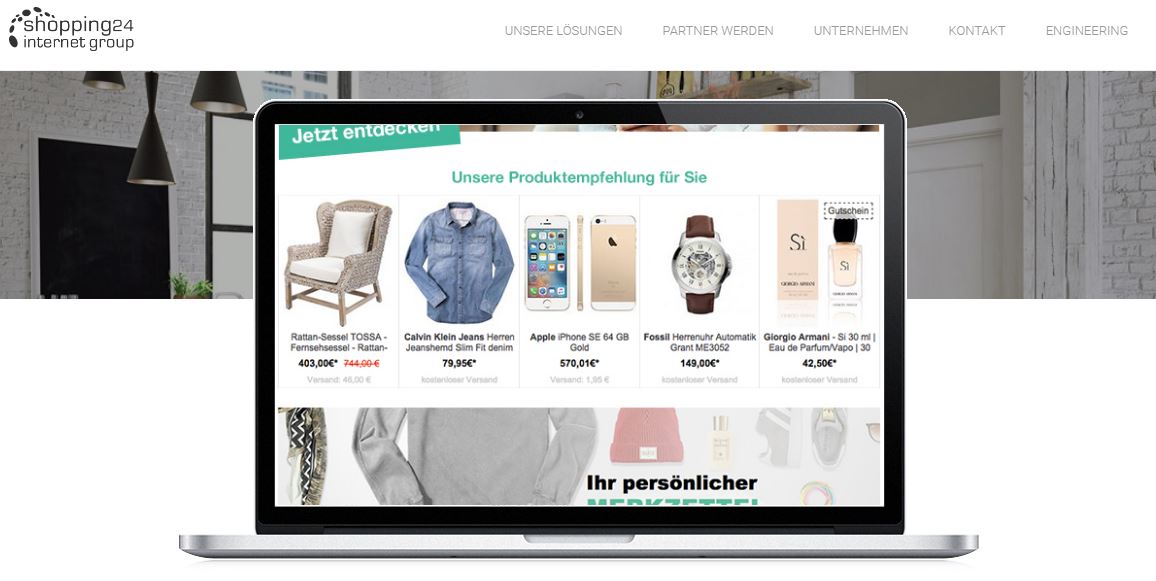
Shopping24.de and discount24.de cover the majority of company’s partner shops, while such portals as fashion24.de, living24.de, wohnklamotte.de, smatch.com, and yalook.de are used to satisfy needs of specific niches. All portals combine more than 1k partner shops.
It is also necessary to mention that Shopping24 is not an ordinary price comparison engine. It is a product search engine that focuses on the product. Buyers only have to visit one page to get an overview of all shops with products from the desired assortment. They can narrow down the selection (during the search or via filters) to find the most suitable product. Products that are difficult to compare can be quickly discovered on Shopping24 since retailers can promote product-individual characteristics. The situation is opposite to price comparison engines where the focus is on the unified attributes with the price in the foreground.
As a retailer, you can submit your products to Shopping24 with the help of a product data feed. The platform supports CSV, TXT, or XML formats. You can transfer data files via FTP. But how to create a data feed in one of these formats and move it to the web server?
Choosing Magento 2 Shopping24 Connector
First of all, your Magento 2 Shopping24 connector should support one of the following file formats and FTP as a file source. Also, note that the ability to export all attributes required by the platform is also a great feature that will be very helpful. Let’s see what issues may occur while you select a Magento 2 Shopping24 connector.
If you think that an export module that satisfies the aforementioned requirements is enough, we have a strong argument against. It is always better to get the additional set of features within one module even if you are not going to use them for a particular integration. The features may be helpful for other connections or the missing functionality will be added to the selected platform. Therefore, we strongly recommend using only import-export tools for synchronising your e-commerce store with third-party platforms. One extension can be less expensive than two modules. It consumes fewer resources but provides a broader range of features.
As mentioned above, it is also necessary to find a Magento 2 Shopping24 connector that allows exporting attributes required by the platform. If the selected tool doesn’t provide all attributes to the platform, you should do a part of the work manually. Alternatively, you may install another tool increasing the budget of the integration.
Also, note that a connector aimed at a single integration is not the best possible solution as well. If you decide using such tools, you need multiple extensions to cover all integrations. Consequently, your expenditures increase dramatically and you get a high probability of conflicts between modules.
As a result, there is only one type of tools we’d like to recommend you to use as a Magento 2 Shopping24 connector. It should be a universal import/export solution designed for multiple integrations with support for various data types. The Improved Import & Export Magento 2 extension sully satisfies these requirements. At the same time, it provides lots of other features that make every integration seamless.
With the module, you can fully automate your Magento 2 Shopping24 integration. The extension is based on cron so that you can create a schedule of automated updates. An export file will be created and send to the specified web server automatically according to the schedule.
To solve the problem of different attribute standards, the Improved Import & Export extension provides a mapping section. While creating a new import or export profile, you have an opportunity to match default attributes of Magento 2 to any custom attributes. Thus, no manual data editing is necessary. Note that the created mapping scheme is used for all further updates. Besides, there are mapping presets – predefined mapping schemes that can be applied in just a few clicks.

Also note that the extension fully supports the aforementioned file formats: CSV, TXT, and XML, so you will easily connect Magento 2 to Shopping24. Besides, the Improved Import Export Magento 2 module works with Google Sheets, Excel files, and API connections. Consequently, even the most demanding integration can be created with its help. Contact our support for further information.
It is also necessary to say a few words about file sources. The Magento 2 Shopping24 integration requires FTP connection. Our module is entirely responsible for FTP/SFTP data transfer. Besides, it allows leveraging URL import and Dropbox updates. You can discover more features in the following video:
As for the Magento 2 Shopping24 connector, it is available for free as a part of the Improved Import & Export Magento 2 extension. Note that the module offers multiple other free connectors. If you have any question, our support team will rapidly provide answers. You can find the extension and all its features described here:
Download/Buy Firebear Improved Import & Export Magento 2 Extension
Get Free Product Feed Export add-on for Magento 2

