Magento 2 DaWanda Integration

DaWanda is one of the most significant e-commerce online portals where self-made products are offered for sale in Germany. If you sell similar goods on your Magento 2 store, you may be interested in Magento 2 DaWanda integration. And below, we shed light on its core aspects.

Get Free Product Feed Export add-on for Magento 2
As we’ve just mentioned, DaWanda offers a broad range of self-made products, including clothing, jewellery, accessories, bags, baby items, toys, materials, and furniture. Since 2015, a new direction has been added: the platform now offers a DIY portal with various instructions and materials.
The platform operates online since 2006. During the first five years of existence, it became the number one online marketplace for home-made products in Germany. Now, it combines over 360,000 manufacturers and 6.9 million registered users. Around 5.9 million products are traded, with approximately 15,000 new additions every day.
Also, note that DaWanda is an international platform since it available in multiple European countries and languages. In addition to Germany, you get the ability to reach shoppers in the UK and US, France, Poland, Spain, the Netherlands, and Italy. DaWanda GmbH is headquartered in Berlin and has branches in Spain and Poland.
The main competitor of the platform is Etsy. Besides, you can find similar goods on Amazon Handmade.
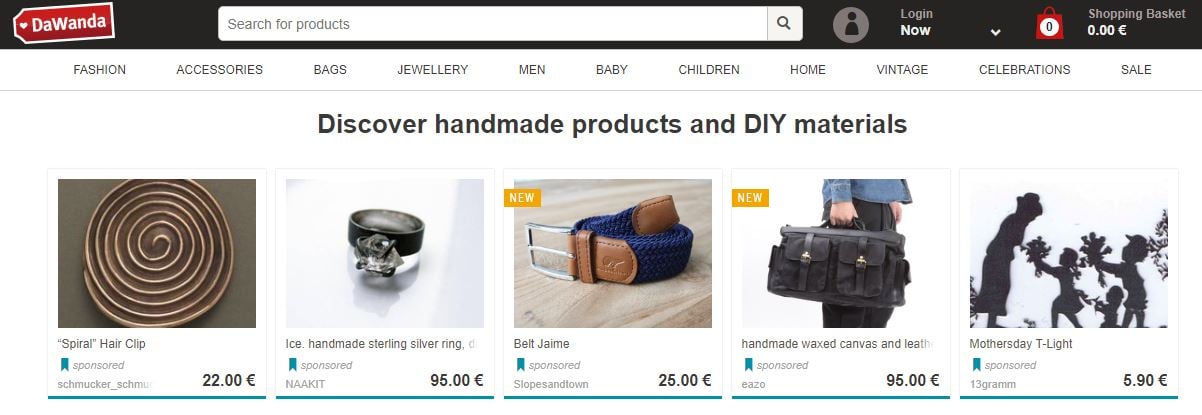
If you want to start selling on DaWanda, you need to create a seller account completing the standard registration. Provide your first and last name, address and payment details. Next, create your shop and list items. Specify a shop title, description, and payment methods you accept. Only now, you can start listing your products. The Magento 2 DaWanda integration begins at this stage. Let’s see how to choose a right connector.
There are several problems common to most Magento 2 connectors. First of all, they are designed to organise export. It means that you can create a one-way connection only. In case of the Magento 2 DaWanda integration, it’s a real problem, because you sell goods right on the third-party marketplace, so an appropriate order data must be moved back to Magento 2 to keep everything in order. And if you have a one-way connector, the data should be transferred manually or with the help of an import solution that increases the budget of the integration. Therefore, we recommend you to use tools that enable the two-way synchronisation between Magento 2 and DaWanda.
The second essential drawback of any standard Magento 2 connector is the inability to use it for multiple integrations. Usually, Magento 2 connectors are designed to establish only a single bridge between Magento 2 and the appropriate third-party platform. This approach is not wrong since developers can provide the realisation of the smallest nuances related to the integration, but what about multiple channels? There is a chance that you won’t stop on single integration. It’s like tattoos for many people: once you’ve got one, you want to cover the whole body with them. The same is about the business scaling: one integration is never enough, so merchants often go omnichannel. And the use of connectors aimed at a single platform each dramatically increases the budget of working with multiple channels. Imagine that your Magento 2 store is connected to 10 various platforms. It means that there are 10 additional extensions installed. It not only substantially increases expenditures, but also make your system less stable. How to solve the problem?
You need a universal solution that provides integrations with multiple third-party platforms and allows creating a two-way connection between them and your e-commerce website. Once we’ve been trying to find such tool, but all our attempts failed; therefore, we’ve decided to develop our solution that will satisfy our e-commerce needs and will be helpful for the whole Magento community. Thus, the Improved Import has been created. Since the appearance of its first version, we changed a lot in the functionality of the module adding lots of new features. Even the name was changed to Improved Import & Export indicating the new possibilities. So why do we think that it is the best Magento 2 DaWanda connector?
Our extension provides the ability to connect your Magento 2 website to any third-party platform. You only need to create the appropriate import and export jobs – profiles that move data to and from your site. Each profile type supports multiple file formats. Thus, you can transfer data via CSV, XML, TXT, and Google Sheets. In addition, Excel files and the API connection may be leveraged. Besides, you get an opportunity to import-export data files from/to multiple sources. The Improved Import & Export allows moving files via local and remote servers as well as various cloud storages. But let’s say a few words about import and export jobs functionality.
Since both profile types leverage cron, you can fully automate data synchronisation between Magento 2 and DaWanda. Create a schedule of updates and get the appropriate data files back whenever you need. Move all the necessary information to the marketplace when it is required there. Note that you can create a custom schedule or choose a predefined one. Besides, a profile can be launched manually only.
And since each platform has its requirements regarding the data structure used in the synchronisation, we’ve added the mapping functionality so that every profile has a grid where you can match the default Magento 2 attributes to custom ones.There is no need to edit substantial data files manually since you can do all the manipulations right in the Magento admin in a user-friendly interface. Moreover, there is an opportunity to apply mapping presets. This feature is designed to simplify the integration even more. You don’t even need to map attributes manually since the corresponding scheme is already created by the Firebear team. You only need to select the preset designed for your specific integration (contact our support for more details).

And the best thing about the Magento 2 DaWanda connector is that it is absolutely free. You only need to purchase the Improved Import & Export extension, which already includes dozens of free connectors. You can discover more information about the module here:
Download/Buy Firebear Improved Import & Export Magento 2 Extension
Get Free Product Feed Export add-on for Magento 2

