Magento 2 Snapdeal Integration

India’s most reliable and frictionless online marketplace can be easily connected to your e-commerce store; and below, we shed light on the Magento 2 Snapdeal synchronization. The following post describes the platform as well as discusses core nuances of the integration. You can find a Magento 2 Snapdeal connector further in the article.

Snapdeal is really huge. The marketplace offers more than 60 million products from 300 thousand sellers. The platform is visited by millions of potential buyers who browse through 800 categories. Both local and international brands are represented on Snapdeal, so you can quickly join the marketplace if your business is situated outside India.
As an e-commerce merchant, you can simply start selling on the platform. By integrating your business with Snapdeal, you get a 24×7 access to millions of potential buyers from 6 thousand Indian cities.
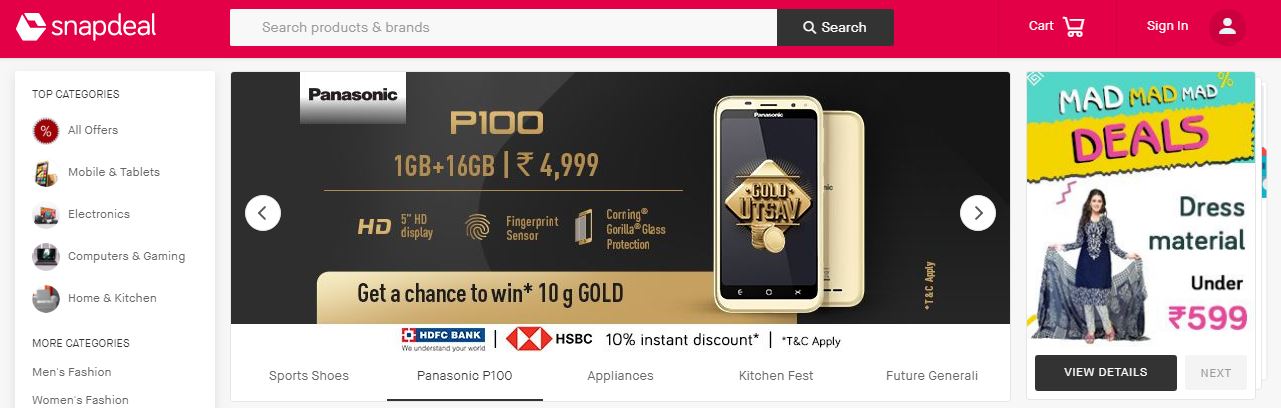
The platform is merchant-friendly. It provides not only free registration but teaches how to run a successful online business out of charge. You can comfortably get all the necessary documents, photoshoots, catalogs, and other materials the Professional Services network.
To register your store on Snapdeal, you only have to fill in a small form. Next, managers of the platform will review the provided information and respond if everything is ok. Note that the registration and product listing are entirely free. As for the commission structure, you will see it only after the registration.
To sell on Snapdeal, you should be authorized to sell in India; your products should be new and genuine; you can be a manufacturer, wholesaler, distributor, or retailer. Once the registration is complete, you need to provide your products to the marketplace. The best way to do so is to use a third-party extension and below we discuss core requirements for it.
How to Select Magento 2 Snapdeal Connector
Snapdeal is a marketplace where you can sell your products. You don’t even need a separate online storefront to run your online business on the platform: Snapdeal offers all the necessary order management tools within a seller account. It means that, as a Magento 2 merchant, you should be ready to provide product information to the platform and move the corresponding order data back to your store.
The standard tools provide the ability to do that, but you have to spend lots of time and effort. Therefore, we always recommend using a reliable third-party extension that substantially simplifies the procedure. But what are the essential features of a seamless Magento 2 Snapdeal connector?
As we’ve just mentioned, you have to deal with a marketplace that generates order data. Thus, the ideal Magento 2 Snapdeal should be able to provide the platform with the information about the products you sell as well as get orders to Magento 2 to synchronize stock levels.
The second essential requirement is related to the multipurposeness of the module. Your Magento 2 Snapdeal connector should be able to serve other integrations. It is possible only when you use a universal import/export extension that is platform-agnostic. In this situation, a single tool can be easily configured as a connector for a particular integration. This approach has lots of benefits over the use of multiple dedicated modules.
When you use one extension to create multiple integrations instead of many modules, you save time, money, and effort. Let us explain the situation. One module usually costs less than several tools that provide similar functionality. Even if a price of a universal solution is $500 and dedicated connectors cost $50 each, you will start saving the budget after the tenth integration.
Besides, you should install, explore, and configure only one tool instead of passing the same procedures with numerous dedicated connectors. And don’t forget about resource consumption that is dramatically reduced when you use one extension instead of multiple tools. The same is about the probability of conflicts between the installed modules.
Now when you know that a Magento 2 Snapdeal connector should be a universal import/export extension, we’d like to draw your attention to several more aspects. First of all, it is the automation of import and export processes. To make the Magento 2 Snapdeal integration as flawless as possible, the data exchange should be fully automated and run according to the schedule. Thus, you will have more time for gaining the business growth.
Another critical moment that should be taken into account is a problem caused by different attribute standards used by e-commerce systems. For instance, if you want to move data from Magento 2 to a marketplace, you should edit a product file to make it suitable for third-party requirements of the external platform. The same is about data import to Magento 2.
Unfortunately, neither the standard Magento 2 tools nor most of the third-party modules allow eliminating the problem. Therefore, be careful when you select a Magento 2 Snapdeal connector: if it doesn’t help with matching attributes, you will face a painful and time-consuming routine during every data update.
It is hard to find a Magento 2 extension that satisfies all these requirements but we know for sure that the Improved Import & Export module fully copes with them pushing every integration to an entirely new level.
The extension transfers data in both directions: to and from your store. As a result, you can provide Snapdeal with the information about goods you sell and get order data back. To provide the Magento 2 Snapdeal integration and create multiple other connections, the Improved Import and Export extension supports various file formats, connection types, and import/export sources.
The plugin allows moving data using standards CSV files. The same functionality is provided by Magento 2 out of the box, and it is a prevalent format among other platforms. The second supported file format is XML. It is more flexible than CSV and used by numerous platforms as well. Most third-party Magento 2 extensions work with it. TXT is another file format you can leverage with our module. It is less popular than two other formats but may still be required by specific services. Besides, the Improved Import & Export Magento 2 extension works with native Excel files.
As for various connection types, our module can create a bridge between your store and any third-party system in three ways. First of all, you can leverage the file above formats. It is the most widely used way to integrate Magento 2 with external solutions. The second way to move data between your store and the outside platform is based on Google Sheets. The Improved Import & Export Magento 2 extension uses the popular Google service to transfer data. Thirdly, our module allows leveraging the API connection between platforms. It is used for the most complex integrations.
Now, let’s say a few words about the automation of import and export processes. The Improved Import & Export Magento 2 extension supports cron allowing you to create any custom update schedule using the default cron syntax. Since schedules are highly customizable, the module can satisfy even the most demanding business requirements. If your needs are not so complicated, you can just select one of the predefined time intervals. Also, note that every update can be launched asynchronously.
The Improved Import & Export Magento 2 extension solves the problem of different attribute standards as well. It provides a convenient interface right in the Magento 2 backend where you can match default attributes of Magento 2 to any third-party requirements. Create mapping schemes for both import and export and they will be used for all further updates eliminating the need to edit data files manually every time you run the update. Moreover, our extension offers mapping presets – mapping schemes that are already configured for specific integrations. For further information, contact our support.

As for the Magento 2 Snapdeal connector, it is provided out of charge as a part of the Improved Import & Export extension along with multiple free connectors. You can find more information about the module here:
Download/Buy Firebear Improved Import & Export Magento 2 Extension

