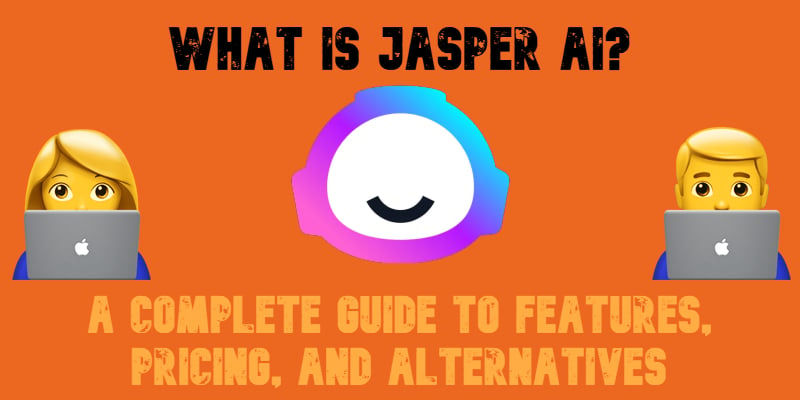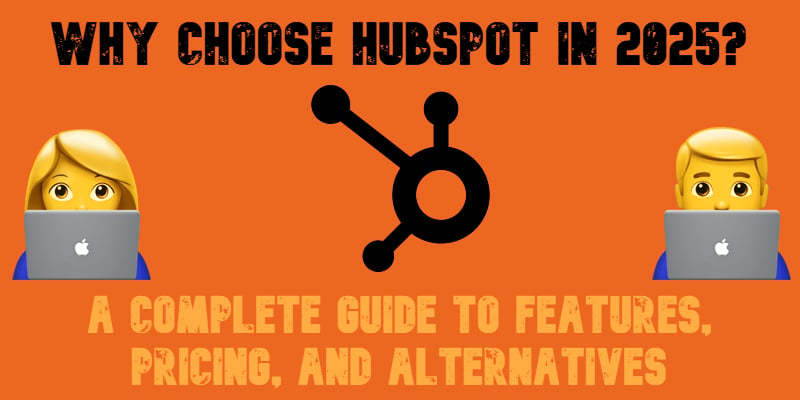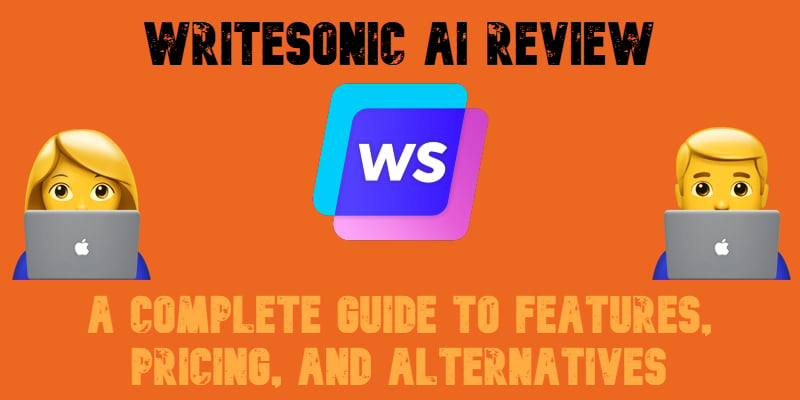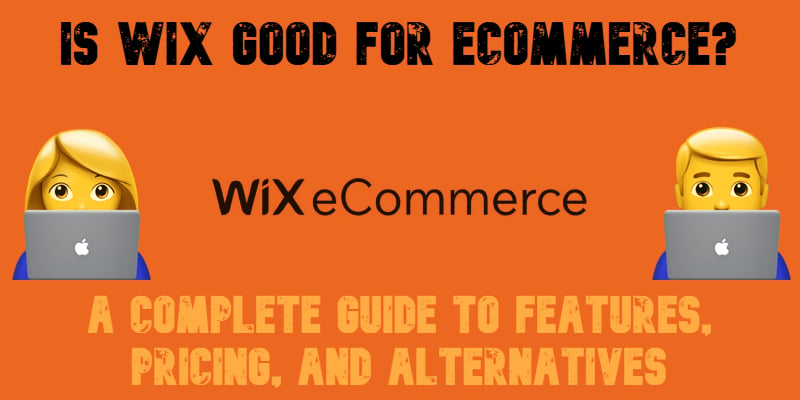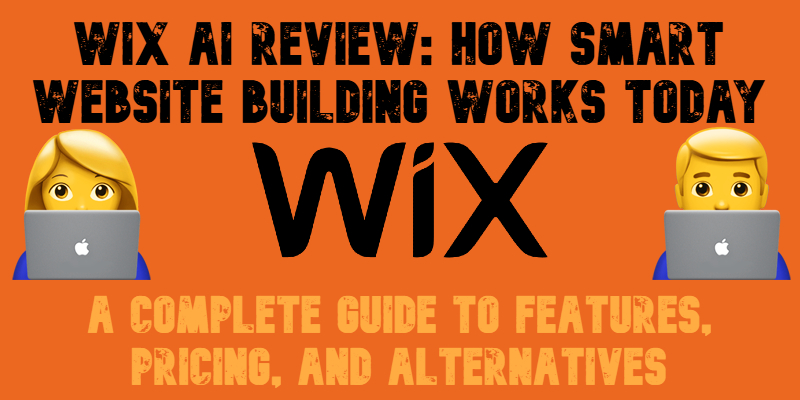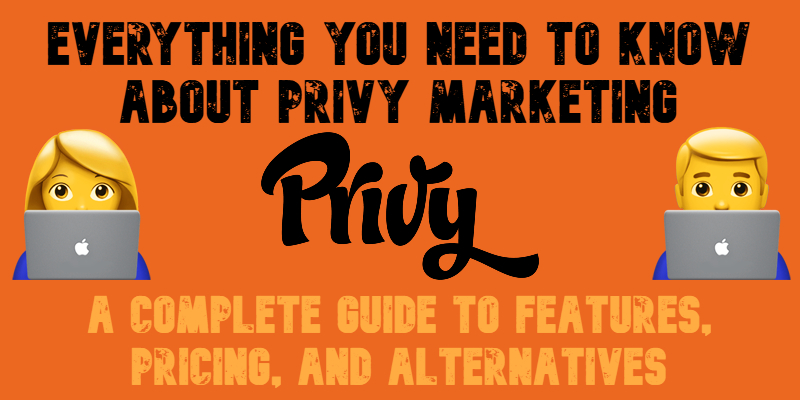Copysmith AI in 2026: Detailed Review, Pricing, and Best Alternatives
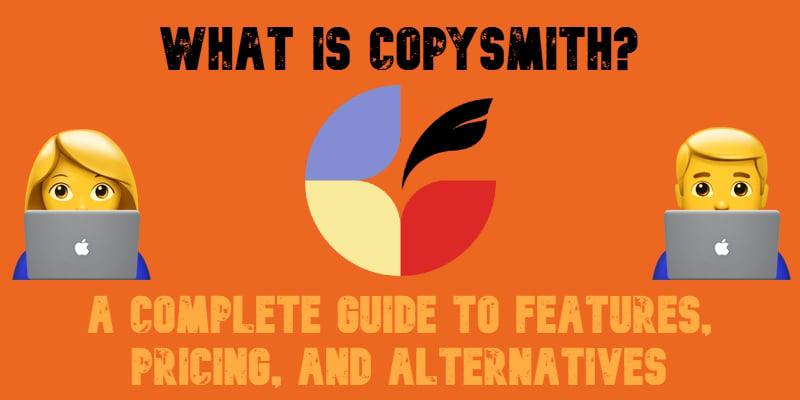
Copysmith is more than just an AI writing tool — it’s a full suite of AI-powered products designed to help content teams create high-quality content at scale. In this Copysmith review, we explore how Copysmith AI empowers businesses to streamline content production across multiple channels, from product descriptions and ad copy to blog posts and SEO content.
Launched in 2020, Copysmith has quickly become a strong competitor to tools like ChatGPT, offering unique features tailored for marketers, eCommerce teams, and creative professionals. But is Copysmith worth it in 2026? What’s included in Copysmith pricing plans? Is there a free trial or even a Copysmith lifetime deal available?
We’ll answer all of that while also exploring the best Copysmith alternatives. Whether you’re comparing platforms or looking to scale your workflow, this in-depth review will help you decide if Copysmith is the right AI solution for your team. Fuel your product descriptions with Copysmith, part of the best AI tools for e-commerce brands.