Magento 2 ShopMania Integration

Although the Internet offers hundreds of all possible shopping portals and price comparison engines, some websites are much preferable among your customers. Depending on the target audience, the selection of the desired shopping platforms may vary a lot, but if ShopMania is among them, you will find the following article useful. Below, we shed light on the portal and discuss all core nuances of Magento 2 ShopMania integration. Furthermore, this post offers a Magento 2 ShopMania connector that will definitely satisfy all your business needs.

Get Free Product Feed Export add-on for Magento 2
For customers, ShopMania is a free place that helps them with right purchase decisions. The platform gathers the best products at the best prices so that everyone can find items he/she is looking for saving the budget. And since more and more people start analysing prices before placing an order, you will find your buyers on ShopMania.
Looking ahead, we should say that the portal only connects online shoppers to merchants of all sizes and types. It means that it is not possible to place an order on the portal. As a result, the connection between Magento 2 and ShopMania is radically simplified, but let’s return to the nature of the shopping engine.
If everything is evident from the customer side, we should also draw your attention to the merchant-specific features of the ShopMania. The portal is designed to grow your business but only if you provide products and prices that are better than offered by your competitors. It’s the nature of all price comparison stores. If you provide the best deals, then you can reckon on many new clients and high conversion rates.
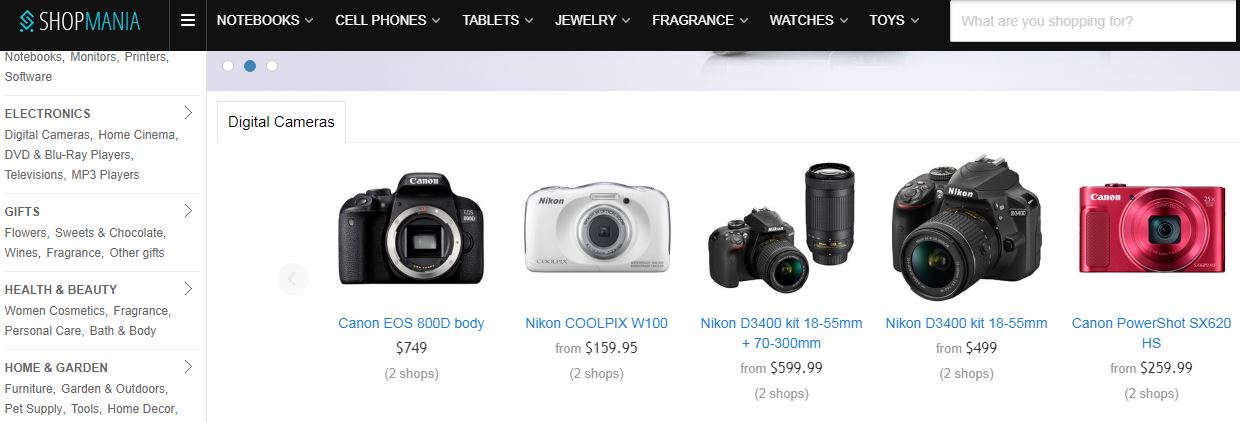
ShopMania delivers not just traffic; it provides you with buyers. Visitors come to the portal to make a shopping decision and purchase a product. If they click on your products, the portal redirects shoppers right to your online storefront. Thus, the CPC (cost-per-click) model is used so that you can carefully plan your budget and fully control every campaign. Besides, the platform offers a dashboard with the detailed stats.
To become a part of the ShopMania, you should:
- Create your account on ShopMania;
- Customize your page by adding a logo and business details;
- Upload your products (we discuss this step below);
- Create a campaign;
- Start receiving new traffic.
You can provide products to ShopMania by entering a URL to a data feed file in TXT, CSV, or XML formats. But it is necessary to choose a Magento 2 ShopMania connector to simplify the integration.
How to Select Magento 2 ShopMania Connector
You may face multiple problems while selecting a reliable Magento 2 connector and ShopMania is not an exception. While the platform doesn’t require a complex solution, we don’t recommend using simple data feed generators. The problem is in the lack of multiple features that can be used for further integrations. Thus, a plane Magento 2 data feed generator acts as a simple export extension leading to a situation when you cannot get any output back to your store. For many price comparison engines, it’s not a problem at all, but several tools already provide a bidirectional data flow. As a result, the import functionality should be included. With a simple feed generator, you can either move the corresponding data manually or install an import solution. But why should you spend extra time or extra money when it is possible to get the desired functionality by installing a single solution?
Besides, we recommend you to check what data types, file formats, data sources and other features are provided with the module you choose. If the desired platform requires a TXT data feed, but your connector can generate CSV or XML output only, you will never run the integration with the help of this single solution. Thus, it is necessary to use additional tools and spend extra time.
The lack of import/export sources may be a huge problem as well. For instance, a connector can move data to your local server only, but the third-party platform can download it from its own server so that you should upload the file there manually.
And the terrifying problem is the difference between data formats and structures. Magento 2 has its attributes. Although the third-party platform may use the same data, every attribute has its unique name. Consequently, you should edit each data file to match default Magento 2 attributes to custom ones. You should do that every time you want to provide the platform with the updated product information.
Another issue you may face while selecting a Magento 2 ShopMania connector is the lack of multipurposeness. If a connector is developed for a single integration, but your plane to synchronise your e-commerce store with multiple platforms, you will need multiple Magento 2 extensions to serve all the connections. And the more modules you use, the more expenditures you get. At the same time, you increase the system load. Another problem is related to the probability of conflicts between modules that rises with each new extension.
Considering all the issues mentioned above, we can propose the following features that a Magento 2 ShopMania connector should support:
- Import and export extension;
- Support for multiple file formats, connection types, import/export sources;
- Mapping;
- The ability to serve multiple integrations;
- Automated workflow.
The Improved Import & Export Magento 2 extension fully satisfies the requirements mentioned above. The module work in both directions. You can easily create different update schedules for import and export processes. It is also possible to create a data flow in one direction saving system resources and your time. The workflow is fully automated since the extension leverages cron. Create any update schedules, select one of the specified data intervals, or run updates manually.
As for supported file formats, the Improved Import Export extension not only supports CSV, XML, and TXT, it also leverages Google Sheets, Excel files, and API connections. Multiple file sources are supported as well: FTP/SFTP, Dropbox, URL.
The module provides rich mapping functionality. You can match Magento 2 attributes to custom attributes right in the backend of your store only once. The created scheme will be utilised for all further updates. With the Improved Import & Export extension, you get the Magento 2 ShopMania connector that eliminates manual data file editing at every export. Furthermore, the module provides mapping presets. If there is a preset for the selected platform, you only have to apply it instead of creating a mapping scheme. The corresponding scheme will be generated automatically.

Besides, the Magento 2 Improved Import Export extension offers multiple other features that simplify every integration. As for the Magento 2 ShopMania connector, it is available for free as a part of the module. Purchase the Improved Import Export extension and get the connector out of charge along with dozens of other free connectors. For further information, contact our support. You can buy the extension here:
Download/Buy Firebear Improved Import & Export Magento 2 Extension
Get Free Product Feed Export add-on for Magento 2

