Magento 2 PriceSpy Integration

PriceSpy is another price comparison engine that operates in multiple countries. Being entirely oriented towards buyers, it is also a relatively user-friendly to merchants with such conditions as a forever-free usage, CPC model for featured sellers, intuitive merchant account, and full stats. The following post describes various nuances of the Magento 2 PriceSpy integration, but let’s say a few words about the platform first.

PriceSpy is available in multiple countries. People from Finland, France, Ireland, Italy, New Zealand, Norway, Sweden, and the UK can leverage the benefits of the platform that include a system of comprehensive filters which exist in all categories and radically improve the shopping experience. There are also several product order options. The most popular products are displayed first on category pages. At the same time, it is possible to sort the catalog by such parameters as price or user reviews. And there are multiple reviews by other buyers.
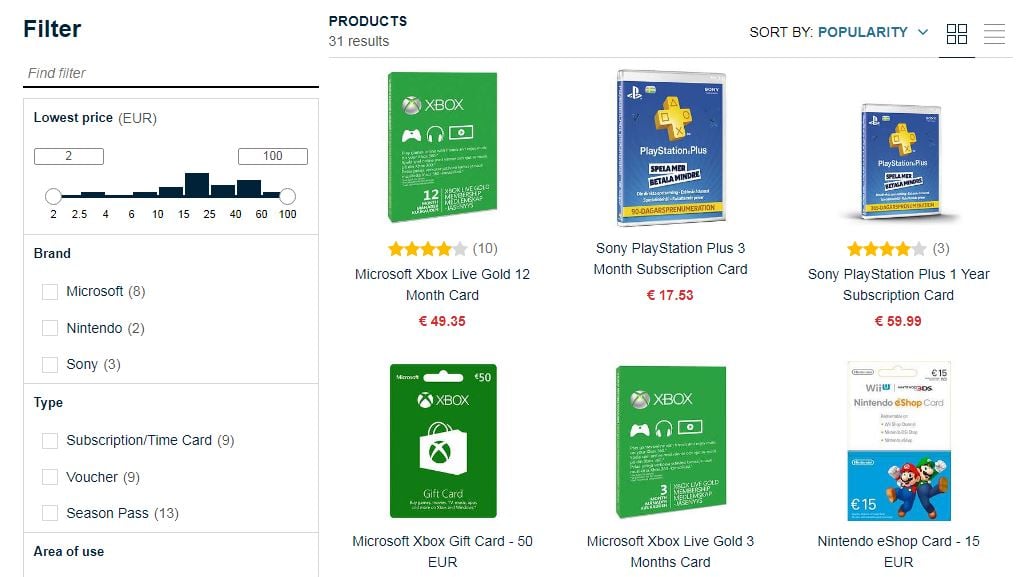
Another useful feature that PriceSpy provides is a price history which is available on all product pages. Besides, it is possible to subscribe to price updates via email or push notifications. The ’monitor price’ option is available on all product pages as well.
As a Magento 2 merchant, you can register your online storefront on PriceSpy for free within just a few minutes. Next, you can log into your account with ’PriceSpy Analytics’, post answers to customer reviews, edit company info, specify payment methods, proceed to the next participation level. Since registered shops can also be featured, you can leverage the price comparison engine even more. It will increase your visibility providing extra traffic. Additional functionality is offered as well. Thus, you can add your logo to the platform’s price lists, add up to three competitive advantages, redirect customers to your store on a click, get a comprehensive analysis of all clicks and other data in the ’PriceSpy Analytics’ tool, add a ’Cheapest on PriceSpy’ symbol to your shop if it is the cheapest one, etc.
How to Choose Magento 2 PriceSpy Connector
Below, we shed light on how to choose a Magento 2 CPC connector. There are multiple problems you may face with while selecting an appropriate tool. While the standard product export extension is enough to provide the platform with product data, we don’t recommend to use it. The problem is in the possibility of future updates related to PriceSpy. Some price comparison engines already provide its visitors with extended shopping opportunities: instead of redirecting to a merchant’s website, they allow placing an order right on the engine’s website. Although we haven’t heard that something similar is planned for PriceSpy, it’s always better to have the additional functionality right now than trying to add it later.
In case of adding a second tool that provides the missing import features, you will increase the budget of the integration as well as the resource consumption. To avoid these problems, we recommend you to choose bidirectional connectors only, even if the platform you are going to connect your store to doesn’t require the import functionality. Thus, you prevent future headaches.
It is especially important for universal solutions that can be used to serve multiple different connections. By selecting such tool, you can run a multichannel business with reduced costs and system load. Instead of using a separate Magento 2 module for each connection, you can synchronise all platforms with the help of a single tool. As a result, the price, resource consumption, and probability of conflicts between modules are dramatically reduced. What Magento 2 module do we recommend?
Once we’ve also faced this problem: it was tough to select a proper import/export solution. Even market-leading tools were not capable of performing certain tasks. That’s why we’ve decided to develop our own product – the Improved Import & Export Magento 2 extension.
The module is designed to turn your Magento 2 backend into a control room for multiple integrations. It offers separate import and export profiles that supports cron. It means that the extension allows creating different update schedules for different processes. In addition to custom schedules, you can select the predefined time intervals to synchronise your Magento 2 store with PriceSpy. Manual updates before schedule are possible as well.
In order to connect as many services to Magento 2 as possible, the Improved Import Export Magento 2 module supports multiple connection formats. You can fully leverage such common import/export standards as CSV and XML. Besides, we’ve added a TXT support since many services require it. At the same time, you can even leverage Google Sheets to connect your e-commerce storefront to the third-party system. API connection is possible as well.
Multiple file sources are also among the extension’s benefits. You can transfer data files using your own server, any remote server, various cloud storages, and URLs. Due to a broad variety of options the Improved Import and Export extension satisfy even the most demanding requirements.
And we shouldn’t forget about mapping – the ability to match default Magento 2 attributes to any custom attributes. Thus, you no longer have to modify data files manually every time you export them. It is necessary to create a mapping scheme one time only. Next, it will be applied to all further data import or export depending on the selected profile type.

To simplify the process even more, we’ve introduced mapping presets. You don’t need to create a mapping scheme manually; you just need to select a predefined one that suits your needs. For further information, contact our support team.
As for the Magento 2 PriceSpy connector, it is available out of charge along with multiple other free connectors as a part of the Improved Import Export Magento 2 extension. Purchase the module and connect your store to any third-party service. For further information, follow this link:
Download/Buy Firebear Improved Import & Export Magento 2 Extension

