Magento 2 Asia Fashion Wholesale Integration
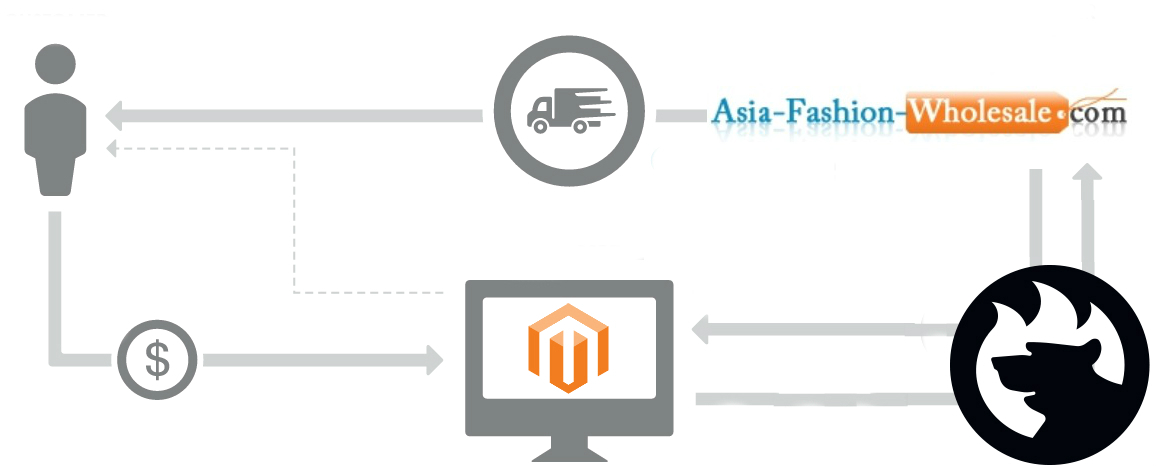
Below, we discuss how to connect Magento 2 to seamlessly. If you want to integrate your store with one of the most significant drop shipping platforms specialized in Asian fashion, you’ve come to the right place. To make the Magento 2 Asia Fashion Wholesale integration as user-friendly as possible, we provide a dedicated Magento 2 Asia Fashion Wholesale connector, but let’s take a look at the platform’s features first.

Table of contents
About Asia Fashion Wholesale
The primary focus of Asia Fashion Wholesale is Japanese and Korean fashion. The platform not only provides a wide range of products it also offers drop shipping services to wholesale companies and retail shops worldwide. With the outstanding attention to customers, Asia Fashion Wholesale gained broad popularity among thousands of e-commerce merchants worldwide.
The company provides clothing, shoes, bags, jewelry to retailers and wholesalers from more than 200 countries. Due to the complete supply chain as well as a top-notch approach to security and product quality, Asia Fashion Wholesale gained a reputation of a reliable supplier. To make the long story short, let’s proceed to the drop shipping opportunities provided by Asia Fashion Wholesale.
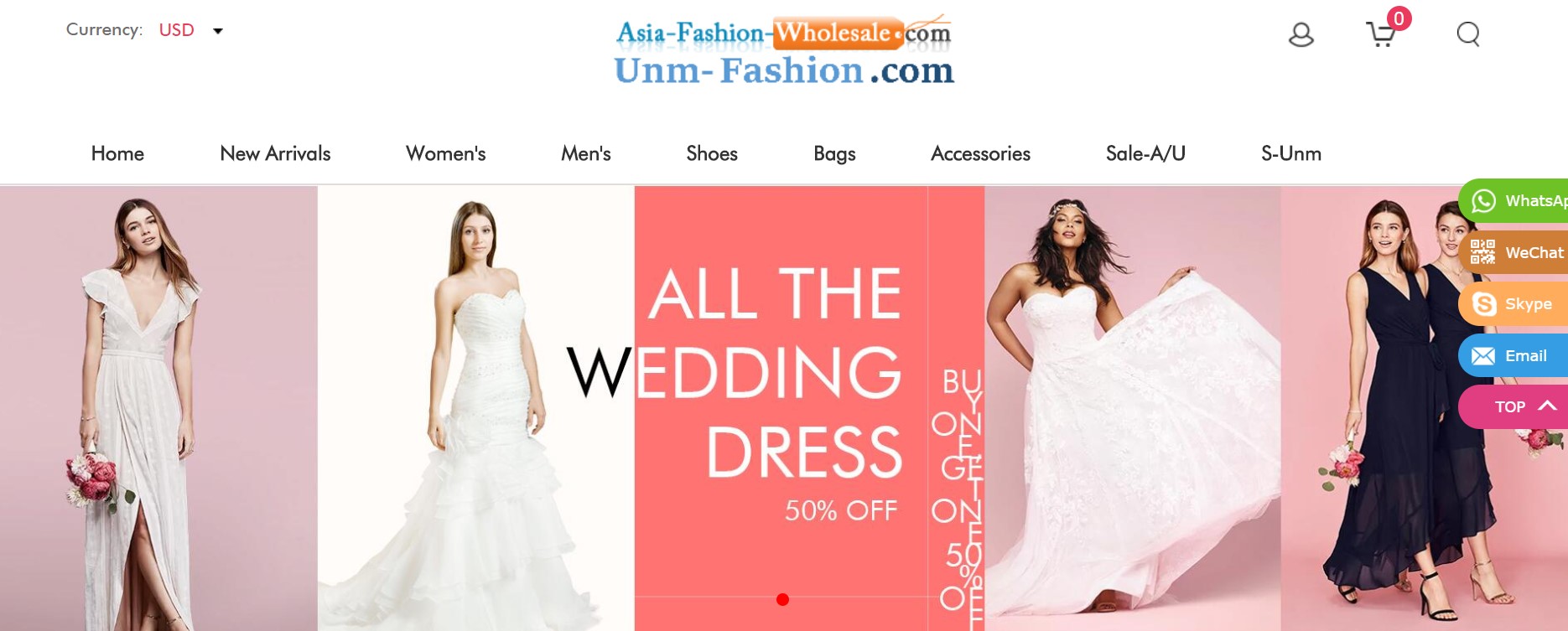
Alpha Asia Fashion Wholesale Drop Shipping
There is no need to study endless PDFs of documentation to understand the core benefits of drop shipping services provided by Asia Fashion Wholesale. The company doesn’t implement any unique approach to the time-proven business model.
As a Magento 2 merchant, you get the ability to import product data from the platform to your e-commerce website directly. When a purchase is made, you inform Asia Fashion Wholesale about that, and the company sends the purchased item directly to your customer.
- As a result, you get the following bonuses:
- No need to turn your home into a warehouse;
- No need to visit a post office to send products to customers;
- The ability to gain more new buyers due to the lowest possible prices provided by Asia Fashion Wholesale;
- The ability to reduce expenditures related to shipping costs.
It seems that Asia Fashion Wholesale offers a standard drop shipping model with all its benefits and privileges. If you also want to leverage the provided business model, let’s take a look at the Magento 2 Asia Fashion Wholesale integration in more detail.
Magento 2 Asia Fashion Wholesale Integration
 The Magento 2 Asia Fashion Wholesale integration requires several necessary steps to be done on the daily basis unless you use a connector that automates the procedure. After creating a new account on the website, you should import product information to Magento 2. Next, it is necessary to send order data back to the drop shipping platform every time a new purchase is made. Alternatively, you can send orders in bulk several times a day. Since it is a time-consuming routine, we recommend you to automate it with the help of the Improved Import & Export Magento 2 extension. With our module, you will forever forget about multiple problems caused by every integration, but let’s focus on its import and export aspects first.
The Magento 2 Asia Fashion Wholesale integration requires several necessary steps to be done on the daily basis unless you use a connector that automates the procedure. After creating a new account on the website, you should import product information to Magento 2. Next, it is necessary to send order data back to the drop shipping platform every time a new purchase is made. Alternatively, you can send orders in bulk several times a day. Since it is a time-consuming routine, we recommend you to automate it with the help of the Improved Import & Export Magento 2 extension. With our module, you will forever forget about multiple problems caused by every integration, but let’s focus on its import and export aspects first.
Import
With the Improved Import & Export Magento 2 extension you will automate all aspects of product import to your e-commerce store. First of all, the extension helps to solve the problem of different attributes. Since Magento 2 and Asia Fashion Wholesale are utterly different systems, they implement different approaches to data standards. Consequently, you cannot move information between two platforms without editing it. In the case of manual processes, it takes much time to make documents suitable for import into Magento 2. The larger your data files are, the more work should be done.
But the Improved Import & Export module enables you to eliminate data file editing replacing it with a fully automated process. You match product attributes only once within your Magento admin. Next, the created scheme is saved for all further updates. When new products are imported from Asia Fashion Wholesale to Magento 2, the extension matches product attributes of the external system to the attributes of your e-commerce store making the data transfer seamless.
Another essential aspect of import processes improved with the Magento 2 Asia Fashion Wholesale connector is scheduling. The extension allows creating a schedule of updates, so new products from the drop shipping platform are moved to your e-commerce website automatically.
Export
As for export processes, they include the transfer of order data from Magento 2 to Asia Fashion Wholesale. And the provided features are the same: you match attributes right in the Magento admin and create a schedule of updates. For instance, you can provide Asia Fashion Wholesale with order data twice a day.
Both import and export configuration consists of the following steps:
- Visit Magento admin and find the Improved Import & Export extension there.
- Now, you should, choose whether you want to configure import or export processes.
- The extension offers two separate areas for corresponding processes.
- Create a new import/export profile.
- Don’t forget to create a schedule of updates.
- It is also necessary to select an entity you want to import/export.
- Choose import/export behavior and configure other parameters.
- Map attributes.
Save the profile to enable the seamless Magento 2 Asia Fashion Wholesale integration. Now, you can forget about data transfers and concentrate on marketing aspects of your e-commerce business. Let’s take a look at other features of the Improved Import & Export Magento 2 extension.
Get Improved Import & Export Magento 2 Extension
Magento 2 Asia Fashion Wholesale Connector Features

Below, you can see the core features of the Magento 2 Asia Fashion Wholesale connector split into two groups: Extended Connectivity and Advanced Usability.
Extended Connectivity
The following section of this article describes various ways of connecting Magento 2 to external systems using the Improved Import & Export extension. First of all, we’d like to draw your attention to data transfers via files.
Supported File Formats
When it comes to data file transfers, it is necessary to start with the supported file formats. The Improved Import & Export Magento 2 extension provides the ability to connect your e-commerce store to external systems using CSV files. Our favorite e-commerce platform by default supports this standard. Besides, many third-party modules also use it. But the Magento 2 Asia Fashion Wholesale connector fundamentally improve the default opportunities with the help of the advanced usability features below.
The second supported format is XML. This one is also popular among external systems, and you can freely transfer it to Magento 2 with the help of our extension. The benefits above make XML transfers better if you use Magento 2 Asia Fashion Wholesale connector.
The third file format utilized by the Improved Import & Export extension is JSON. Thus, you no longer need to convert such files into CSV to make them suitable for Magento. Our module supports JSON import/export allowing you to leverage all its benefits and features.
Also, note that the extension uses XLS and XLSX files for internal purposes and fully supports the ODS format.
Supported File Sources
The next important thing is supported file sources. If you establish a connection between your website and an external system, you need to choose a point of transfer for data files. With the Improved Import & Export Magento 2 extensions, you have the following options:
- FTP/SFTP. The Magento 2 Asia Fashion Wholesale enables you to leverage your local server as a point of connection. At the same time, you can leverage a remote server for the same purposes.
- Dropbox. If server support is not suitable, the Improved Import & Export Magento 2 extension lets you utilize cloud technologies. Your Dropbox account can be a replacement for the FTP/SFTP connection.
- URL. Direct url uploads are also possible. Note that the work for import processes only. Every compressed file is unzipped automatically while you import it.
The combination of multiple file formats and sources provides full connectivity opportunities, but even they are not enough for some business situations. Therefore, we offer several alternative ways of import/export.

Alternative Ways of Import/Export
The Improved Import & Export Magento 2 extension allows you to import data from Google Sheets. The module is fully integrated with the service and provides the same functionality for file transfers and Google Sheets imports. Just take a look at the following illustration of the appropriate process:

And for the most complicated integrations, we offer SOAP API, REST API, and GraphQL API integrations. Thus, you create a direct data bridge between Magento 2 and an external platform transferring all the necessary information.
Note that both API and Sheets support mapping and schedules mentioned above. Let’s take a look at these two features in more detail.
Advanced Usability
The advanced usability features of the Improved Import & Export Magento 2 extension fundamentally improve integration with all external systems including Asia Fashion Wholesale. We’ve already mentioned them above, but it is necessary to describe several more nuances.
Flexible Schedules
The Improved Import & Export extension supports cron. Thus, you can fully leverage it while automating the corresponding processes. As for the Magento 2 Asia Fashion Wholesale connector, it provides several opportunities related to schedules.
- Firstly, you can create a custom schedule for updates. You need to understand the standard cron syntax. Thus, a schedule can be as flexible, as your particular business case requires.
- Secondly, the module allows selecting one of the predefined intervals. This approach doesn’t require learning the cron syntax.
- Thirdly, you can select a predefined interval and customize it. Note that the understanding of the cron syntax is required for this process as well.
- Fourthly, the Improved Import & Export Magento 2 extension lets you create import and export jobs that can be launched in a manual mode only. They are especially useful for irregular updates.
Also, note that despite the selected schedule type, you can always launch the created profile in an asynchronous mode manually. Below, you can see how to create a schedule:

Advanced Mapping
Mapping is what makes attributes matching seamless and user-friendly. Instead of editing data files manually during every update, you can create a mapping scheme right in your Magento admin. The established scheme is saved and applied to all further updates automatically. You no longer need to spend hours of time looking for inappropriate attributes. The procedure is illustrated below:

Furthermore, we make this procedure even more user-friendly by introducing mapping presets. It is only necessary to select one suitable for your particular integration. The mapping process above is reduced to the following procedure, just like illustrated here:

Please, contact our support regarding mapping presets for the Magento 2 Asia Fashion Wholesale integration. Leave your requests here: . For further features of the Improved Import & Export Extension, watch this video:
Conclusion
As you can see, the proposed Magento 2 Asia Fashion Wholesale connector radically simplifies the integration between your e-commerce store and the drop shipping platform. Another good news is that you can get the connector at no additional cost. It is only necessary to purchase the Improved Import & Export Magento 2 extension. You can get the module here:
Get Improved Import & Export Magento 2 Extension

