Magento 2 Zalora Integration

Would you like to connect your Magento 2 store to the most prominent fashion destination of Asia? If yes, you’ve come to the right place. Below, we shed light on the Zalora marketplace, describe the Magento 2 Zalora integration, and discuss the Magento 2 Zalora connector.

Zalora covers a massive selection of regions. The platform is available in Malaysia, Singapore, Brunei, Hong Kong, Taiwan, Philippines, Indonesia, Australia, and New Zealand. The platform combines more than 500 international and local brands that offer thousands of products from fashion apparel, shoes, accessories, and beauty categories.
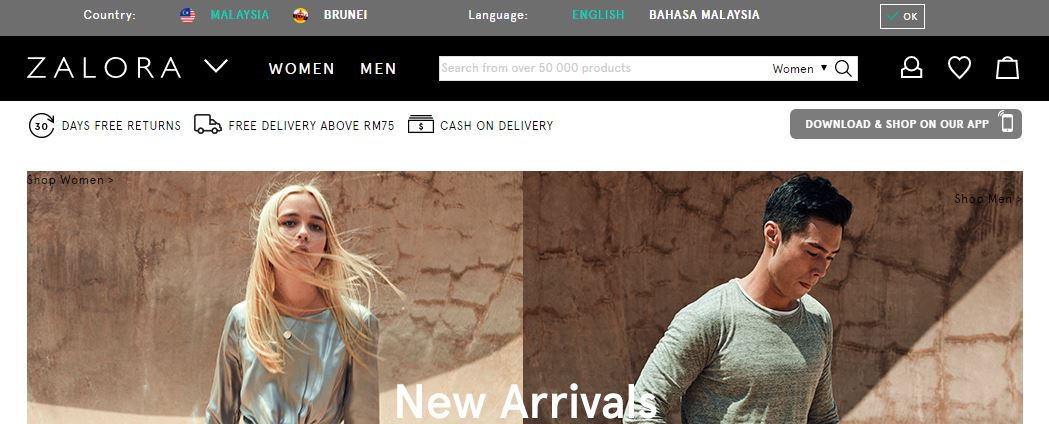
The customer-oriented features of the platform include fast delivery, thirty-day free return, multiple payment methods, and free shipping over a specific spend. As for merchants, they get qualified customer support 24×7, personalized account management, and lots of versatile business solutions. Besides, a collaboration with the most extensive online fashion boutique in the South East Asian region provides instant access to the vast user base. It’s an excellent opportunity to increase your influence on the fashion scene of the area. To connect Magento 2 to Zalora, you should provide the platform with your product data. The most obvious way is based on using the standard export functionality of the platform, but it is not the most efficient tool. Therefore, you need a Magento 2 Zalora connector to pass the integration successfully, but how to choose the right solution?
Selecting Magento 2 Zalora Connector
Since the Magento ecosystem is vast, you can find lots of all possible tools designed to integrate your e-commerce store to any third-party platform. If you are not familiar with all nuances, it may be complicated to select a connector. Therefore, we’d like to draw your attention to several essential nuances related to connectors and integrations.
Your Magento 2 Zalora connector should be able to transfer data between your store and the marketplace in two directions. It is necessary to synchronize orders and, as a result, stock levels. If you use a simple feed generator to provide Zalora with product data, you’ll have to import order data back to Magento 2 manually or install an additional import extension. Therefore, we recommend using an import/export module to prevent unnecessary headaches caused by an extra manual routine or a supplementary plugin.
The second important aspect related to the Magento 2 Zalora synchronization is the ability to use the connector for multiple integrations. Your tool should be platform-agnostic because this approach offers lots of benefits. For instance, you can save the money necessary for running multiple integrations by using one import/export extension instead of various connectors. Besides, you have to run only one installation instead of numerous procedures. And there is no need to learn and configure a new interface every time a new integration is required. It is also necessary to mention that you decrease system load and resource consumption by using a single extension. The same is about the probability of conflicts between the installed modules.
Also, a reliable Magento 2 Zalora connector should be able to automate your backend routine. Unfortunately, some modules allow creating the bridge between your e-commerce store and outside systems, but due to their complexity, you should spend much time and effort configuring the integration. Not only the backend should be user-friendly, but the extension should also provide the ability to automate routine processes. Besides, it is also great when some procedures outside the Magento 2 backend are eliminated.
In case of import and export, you always face the issue caused by different attribute standards. Every platform has its unique vision of how data should be organized. Therefore, you cannot move files between Magento 2 and Zalora directly. You cannot even do that in case of the migration from Magento 1 to Magento 2. It is always necessary to edit a data file before importing it to your backend or exporting to an external system.
In case of multiple integrations and constant data updates, you won’t have any spare time: editing files with information about products and orders will consume everything. Therefore, a reliable Magento 2 Zalora connector should provide you with tools that fix all the aforementioned problems.
Let’s take a look at the Improved Import & Export Magento 2 extension and try to figure out how it copes with the requirements above.
Our module is responsible for moving data to and from Magento 2. As a result, you can efficiently provide any marketplace with product information and get all orders back. Besides, you can connect it to all possible external system. To achieve a broad variety of integrations, the Improved Import & Export Magento 2 extension allows leveraging multiple connection formats and file sources.
The first connection type is based on a data file migration. Our module supports SCV, XML, and TXT files. All possible e-commerce systems widely support all three file formats. Besides, the extension works with native Excel files.
Alternatively, you can establish the connection using Google Sheets. No files are generated so that you don’t have to think about a file source that is suitable for both Magento 2 and the external platform. Note that fewer platforms support this connection type.
The third way to enable the synchronization between your e-commerce store and external systems is based on the use of API. All complex connections can be based on it. For further information, contact our support.
As for file sources, they include FTP/SFTP, Dropbox, and URL. Thus, you can move data files through a local or remote server which is the most acceptable solution. The popular cloud storage can be leveraged as well. And if you have a direct link to data files, you can use it to start the data import. Note that the Improved Import & Export Magento 2 extension will easily unpack compressed files.
As for the automation, our extension supports cron and provides the ability to create a custom schedule of updates. You only need to use the standards cron syntax. Alternatively, it is possible to select one of the predefined update intervals. At the same time, the Improved Import & Export Magento 2 extension allows launching data update before the planned import/export processes. The module will enable you to automate the backend routine related to the data migration, and there is one more feature that is worth your attention.
Our plugin offers the mapping interface – a user-friendly grid that allows matching default Magento 2 attributes to any third-party standards in the most seamless way. Furthermore, you can apply one of the predefined mapping schemes created by our specialists. For further information, check the following video and contact our support team.

As for the Magento 2 Zalora connector, we provide the opportunity to get it for free. You only need to purchase the Improved Import & Export Magento 2 extension. The connector is available as its part out of charge along with numerous other integrators. Contact our support for further information. Follow the link below to discover more features of the Improved Import & Export Magento 2 extension.
Download/Buy Firebear Improved Import & Export Magento 2 Extension

