Magento 2 Shopbot Integration

Shopbot represents a new kind of shopping platforms. It allows shoppers to use the latest innovations to compare products and track their prices. As a Magento 2 merchant, you can connect your store to the popular comparison engine reaching a broad audience of potential buyers. Below, we shed light on the Magento 2 Shopbot integration as well as provide tips on how to select a Magento 2 Shopbot connector.

Get Free Product Feed Export add-on for Magento 2
Shopbot proudly brings together more than 50 million online shoppers who get the ability to browse through more than 15 million online products across the globe. The international websites include Shopbot Australia, Shopbot New Zealand, and Shopbot France which operate in addition to a Canadian platform.
Shopbot high volume of qualified traffic is the main reason to connect your Magento 2 website to the platform. The platform brings shoppers who are on the last step of their shopping journey to purchase. Such environment always has the highest conversion rate, since most shoppers reach the final transaction stage. Thus, Shopbot is one of the most effective “last click” channels in the market. Integrate your e-commerce store with the system to get the conversion rate that is three times bigger than any common channel provides.
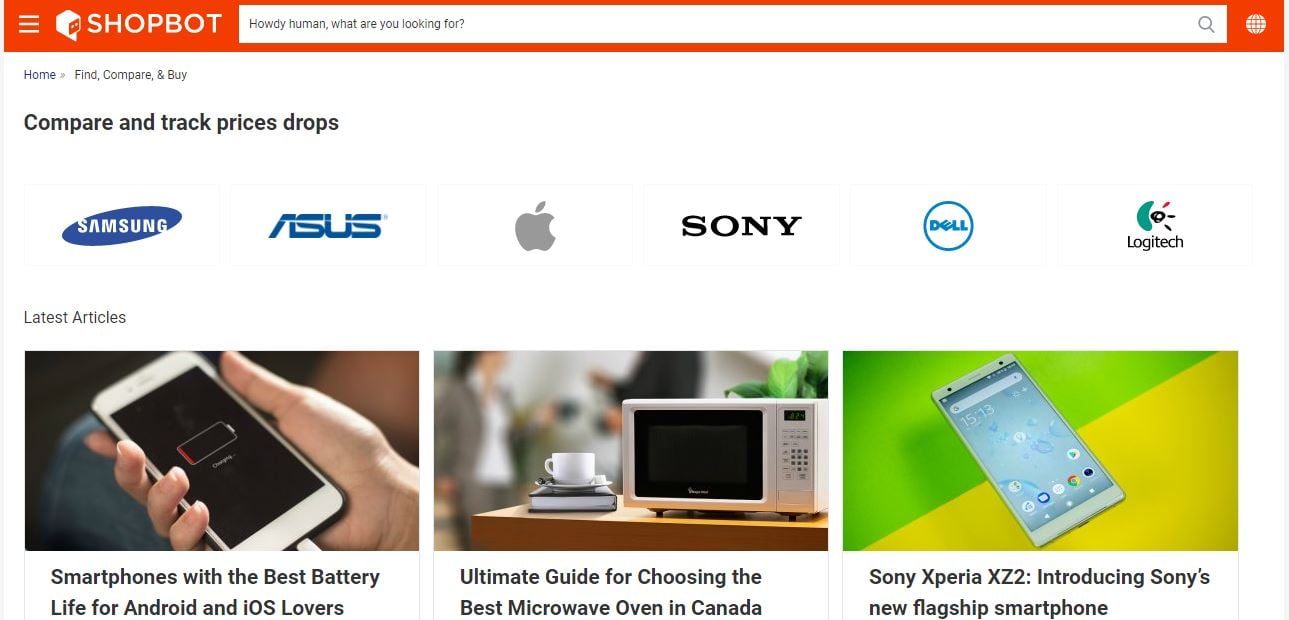
From the merchant perspective, Shopbot is very attractive since no contract is required. You only need to submit your product feed to the service, and it will be available in less than 2 days. The platform allows creating targeted campaigns by uploading an entire product catalog and boosting your online presence when shoppers are browsing your competitors.
The platform charges money only for the traffic redirected to your store. It’s a popular payment model for price comparison websites. The decision of what, when, and how much to display is taken by merchants.
Shopbot offers two plans with no setup costs each. The starter plan allows uploading up to 50K products with logo and product info display and one daily price update. The pro plan allows uploading up to 200K products. In addition to the aforementioned parameters, you can also display a promo slogan. Besides, multiple daily price updates are possible. Access to the bidding tool and exclusive premium spots are also included.
How to Select Magento 2 Shopbot Connector
Now, we’d like to say a few words about a connector that will help you link your Magento 2 storefront to the Shopbot platform. Although you have to deal with a price comparison platform, it is necessary to choose a robust extension instead of a default product feed generator, and that’s why we think so.
If you want to establish the connection between your e-commerce store and Shopbot, you will probably try to run more integrations in future. Therefore, let’s solve all possible issues before they affect your business.
The default feed generator is not the best option because it can cover only a limited range of integrations. You need a more robust import/export connector that transfers various entities between your store and external systems.
Also, we don’t recommend using dedicated connectors because they lead to the increase of expenditures in the following areas:
- Money;
- Time;
- System resources.
One extension usually costs less than a dozen of tools that provide similar functionality. And there is no need to install 12 modules if you choose a universal integrator. Besides, one tool is less resource-hungry than 12. And don’t forget about the probability of conflicts that rises with every newly installed extension.
What else is important for a reliable Magento 2 Shopbot connector? It should be a user-friendly tool that simplifies the default backend experience instead of making it more complicated. Lots of problems occur when it comes to the automation of data updates. Many tools don’t provide this functionality. Furthermore, you may also face a problem related to different data standards. It’s not a secret that you should match Magento 2 attributes to rules of Shopbot before providing the product feed to the platform. Without a reliable Magento 2 Shopbot connector, you will have to do this task manually before every update.
To prevent these problems, we recommend using the Improved Import & Export extension as a Magento 2 Shopbot connector. The module allows creating a fully customizable schedule of data updates due to the cron support. But the understanding of the standard cron syntax is not mandatory. Our plugin offers a list of predefined intervals so that you can select one that satisfies your business requirements. Alternatively, every update can be launched manually if necessary.
As for the problem caused by different data standards, the Improved Import 7 Export Magento 2 extension solves it by introducing the mapping interface. The appropriate section is added to every import and export profile. There, you can match Magento 2 attributes to any custom attributes in the most user-friendly manner. There is no need to edit data files directly on each update. Create a mapping scheme that will be used for all further data transfers saving your time and effort. Furthermore, the extension offers mapping presets so that you don’t even need to create a mapping scheme. Instead of that, the module allows you to apply a predefined scheme (if there is a preset for your integration).

Now, you can see that the Improved Import & Export Magento 2 module can easily automate your Magento 2 Shopbot integration. Create a schedule for product feed export, match the Magento 2 attributes to the attributes of Shopbot, and launch the automated series of updates. The connection won’t take much time, and every new update won’t bother you at all.
As for other features of the Improved Import & Export Magento 2 extension, they include multiple file formats. Of course, the module allows leveraging the standard CSV format. It supported by many external systems, but some of them accept XML files only. It’s not a problem since our plugin works with this format. Furthermore, it allows you to import/export data in TXT. Note that Excel files can be used as well. Another connection type can be established via Google Sheets. And there is also the ability to run the synchronization using API.
Multiple file sources are also among the benefits of the Improved Import & Export Magento 2 extension. It allows moving data files through a local or remote server due to FTP/SFTP support. At the same time, a Dropbox account can be used for the same purpose. As for file import, you can perform it using a direct file URL. All compressed files will be unzipped or untared by the module. Watch the video below to see the extension in action.
As for the Magento 2 Shopbot connector, you can get it out of charge along with multiple free connectors as a part of the Improved Import & Export Magento 2 extension. Purchase the module and turn your e-commerce store into a control room for all integrations. Contact our support team and follow the link below for more details:
Download/Buy Firebear Improved Import & Export Magento 2 Extension
Get Free Product Feed Export add-on for Magento 2

