Magento 2 Arett Integration
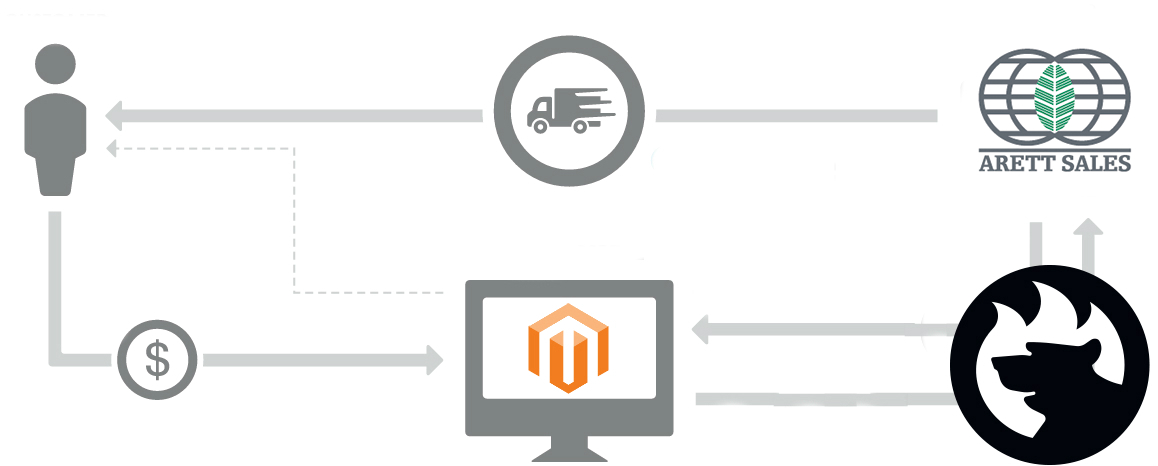
is one of the leading providers of the garden and outdoor living supplies. The company offers a drop shipping program so that you can become its partner without even touching the inventory you sell. Below, we shed light on the Magento 2 Arett integration and provide a Magento 2 Arett connector but let’s take a look at some company’s features first.

Table of contents
About Arett
Arett Sales Corporation is a major distributes of lawn and garden hard goods and outdoor living supplies in 19 states plus D.C. The company provides products to garden centers, hardware stores, and home centers. As a Magento 2 merchant, you can fully leverage the corresponding drop shipping program described below.
Reliability and speed are among strong points of the Arett Sales company. It provides clients with the 48-hour order turnaround so that they always get what they need in time. If you get your order in before noon, a customer will get it by the next day.
Another fact that illustrates the importance of the company among other similar businesses is the volume of annual sales. Arett goes over $150 million per year – a robust milestone. And there are multiple teams providing company’s clients and partners with outstanding services:
- Sales team;
- Customer service team;
- Merchandising team;
- Marketing team;
- Account services team.
For over 67 years, the company has been focused on the needs of its customers and partners. Today, it is proud to be a leader in the Northeast, Mid-Atlantic, and Midwest regions of the United States. But what about the drop shipping program?
Arett Drop Shipping Program
As other drop shipping platforms, Arett provides e-commerce merchants with the opportunity to participate in the fulfillment program that lets you sell items stored in the company’s warehouses. You can effortlessly get access to thousands of things that can be represented on your Magento 2 website and shipped directly to your customers without being stored at your home. The company provides all the necessary information about products, such as item name, shipping dimensions, marketing copy, images, etc.
From the merchant perspective, you have to send order data to Arett once an order is placed. Thus, the drop shipping platform gets the information necessary to ship the product to your customer.
Note that Arett supplies over 7,000 SKUs available in two warehouses with the overall square area of 650,000 sq. ft. The first warehouse is situated in Bristol, Connecticut. Another one is in Troy, Ohio. Daily delivers are provided from the nearest one. If you are wondering where the company’s headquarters is situated, you can find it in Pennsauken, New Jersey.
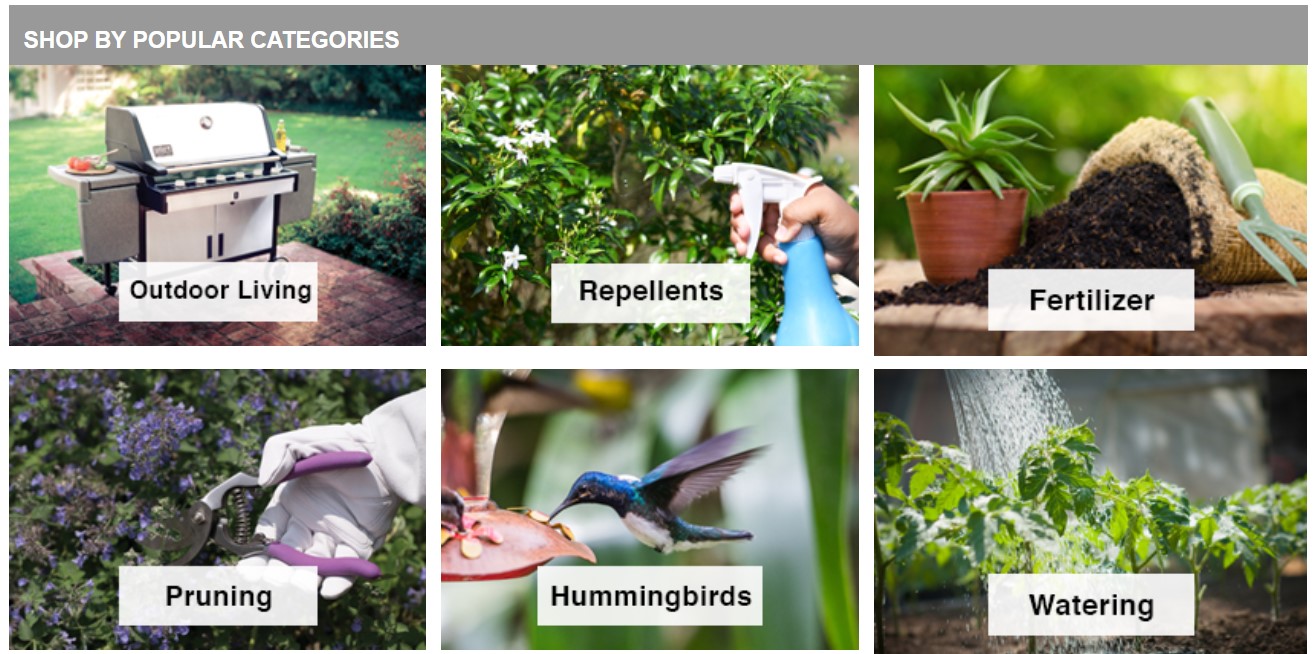
What benefits does the Arett drop shipping program offers?
- There is no need to have a warehouse or turn your flat into a place where your store goods. There is even no need to invest in inventory!
- You don’t have to go to the post office to ship orders – Arett does that for you.
- You will strengthen relationships with existing customers and create relationships with new ones due to the broader assortment of high-quality goods.
- The Magento 2 Arett integration offers the ability to test new categories and products.
- Your customers will get a more convenient experience.
Magento 2 Arett Integration

As we’ve just mentioned, Arett provides you with product information and requires order data back. It means that you need to establish a bi-directional flow of data between the two systems. Of course, you can do everything manually, but your daily routine will include more mechanic tasks that can be easily automated. We recommend you to use the Improved Import & Export extension to achieve this goal. The Magento 2 Arett integration won’t take much time if you use the module. Furthermore, you should configure it only once – next, all data transfers are performed automatically. Let’s explore import and export processes separately.
Magento 2 Arett Import
As a Magento 2 merchant, you need to import product data from arett to your e-commerce website to become a drop shipper. Note that it may be a recurring action since Arett may change prices. As a result, you should update product data periodically.
The Improved Import & Export Magento 2 extension allows you to automate these updates. Create a new import profile and specify a schedule of data transfers. Next, the Magento 2 Arett connector will do everything for you.
It is also important to draw your attention to the problem of different attribute standards. Since you cannot move product data from Arett to Magento 2 directly, it is necessary to modify data files before every update. With the Improved Import & Export extension, you can apply modifications within the Magento 2 admin only once. Next, the created scheme will be used automatically for all further updates.
Thus, our module fundamentally improves import processes related to the Magento 2 Arett integration. What about export?
Magento 2 Arett Export
At the same time, you can use the Magento 2 Arett connector to make export processes more efficient. The drop shipping platform requires order data to be provided on a regular basis. With the Improved Import & Export Magento 2 extension, you can fully automate this process by creating a schedule of updates. The principle is the same as in case of import processes.
Furthermore, the problem of different attributes is still actual. You need to modify the default output to make it suitable for Arett. Luckily, the Improved Import & Export module works well in both directions simplifying your daily work. Specify all the necessary changes right in the Magento 2 admin and the connector will apply them to all further export processes.
And this is a brief description of how to create a new import/export profile with the help of the Magento 2 Arett connector:
- You are in the Magento 2 admin.
- Now, you should find the Improved Import & Export module.
- Choose whether you want to create a new import or export job.
- Next, you should find the corresponding extension section.
- Enable the new job and configure its parameters:
- A schedule of updates;
- An entity to be imported/exported;
- Import/export behavior;
- Attributes mapping;
- And more.
- Don’t forget to save the profile.
Now, repeat the process for the opposite action. When both import and export profiles are ready, you no longer need to spend your time on the Magento 2 Arett integration – the Improved Import & Export extension will do all the dirty work for you. Let’s take a look at other features of the module for the better understanding of the provided opportunities.
Get Improved Import & Export Magento 2 Extension
Magento 2 Arett Connector Features

Below, you will find core features of the Magento 2 Arett connector described. There are two groups of them: Extended Connectivity Options and Advanced Usability Improvements. We’ve already mentioned them above, but it is necessary to highlight some important details.
Extended Connectivity Options
The following section of this article describes various approaches to connecting Magento 2 to external systems. In addition to traditional file transfers, the Improved Import & Export Magento 2 extension enables you to use two alternative ways of integration, but let’s start with the more common algorithm.
Supported File Formats
When it comes to file transfers, our module has a substantial competitive advantage over other similar solutions. While most connectors support CSV and XML files, the Improved Import & Export plugin adds another format – JSON. You can freely import & export data in all three formats. It means that there is no need to convert JSON to CSV or XML and vice versa to establish a bridge between Magento 2 and an external platform. Besides, our extension uses XLS and XLSX for internal purposes.
Supported File Sources
And while we are talking about file transfers, it is worth mentioning supported data sources. With the Magento 2 Arett connector, you can leverage flexible settings when it comes to places of file exchange.
Firstly, our tool offers an extended FTP/SFTP support. It means that you can leverage your local server to exchange data files between Magento 2 and Arett. If Arett doesn’t support this option, any remote server is suitable for the same purpose.
In addition to FTP/SFTP, the Improved Import & Export extension supports Dropbox. You should specify your account details to enable file transfers. Next, the module will use the popular cloud storage to synchronize your store with an external system.
Alternatively, you can rely on direct file URLs. Specify the address, and the Magento 2 Arett connector will download the data. Note that the extension unzips/untars compressed files automatically.

Alternative Ways of Import/Export
If file transfers are not suitable for your particular business case, the Improved Import & Export Magento 2 extension provides two more ways to synchronize multiple systems. Firstly, you can rely on Google Sheets to import data into your store. The procedure looks as follows:

For more complex connections, we provide REST API support. Thus, you can establish the integration of any complexity via direct data transfers. Please, connect our support team regarding the Magento 2 Arett synchronization via REST API.
Advanced Usability Improvements
Now, when you know major ways of connecting your e-commerce website with external systems, we should say a few words about advanced usability improvements offered by our extension. Note that the following features can be applied to both file transfers and the alternative ways of import/export.
Flexible Schedules
The Improved Import & Export extension supports cron allowing you to create any schedule of updates. You can apply changes using the standard cron syntax. Alternatively, the Magento 2 Arett connector offers a list of predefined intervals. Thus, you can select one that suits your needs and customize it if necessary.
There is also a possibility to create an import/export job without a schedule. It can be launched manually. Such jobs are useful for non-periodical updates. The ability to start import or export manually is implemented with scheduled profiles as well. Thus, the Improved Import & Export Magento 2 module provides flexible conditions regarding the automation of data updates. You can configure the corresponding section of every profile as follows:

Advanced Mapping
Another feature that acts as a time-saver and dramatically improves every integration is mapping. The Improved Import & Export Magento 2 extension offers the corresponding element in every profile. Thus, you no longer need to edit data files manually. The module lets you match attributes right in the Magento 2 admin making data files suitable for import or generating the output that is suitable for the external requirements out of the box.
The process of attributes matching is reduced to a few clicks. The extension offers a grid where you can add any Magento attribute and map it to the corresponding external attribute. The created scheme is saved and applied to all further updates. The process looks as follows:

To simplify attributes matching even more, we’ve introduced mapping presets – predefined mapping schemes created by our team. You don’t need to match attributes at the stage of job configuration. Instead, the Improved Import & Export allows you to apply the predefined scheme. With this feature, the mapping is reduced to the following procedure:

Please, contact our support regarding mapping presets for the Magento 2 Arett integration. You can discover more features of the Improved Import & Export extension in the following video:
Conclusion
As for the Magento 2 Arett connector, it is available for free as a part of the Improved Import & Export module. Purchase the extension and get multiple other connectors at zero cost. Follow the link below and contact our support for more details:
Get Improved Import & Export Magento 2 Extension

