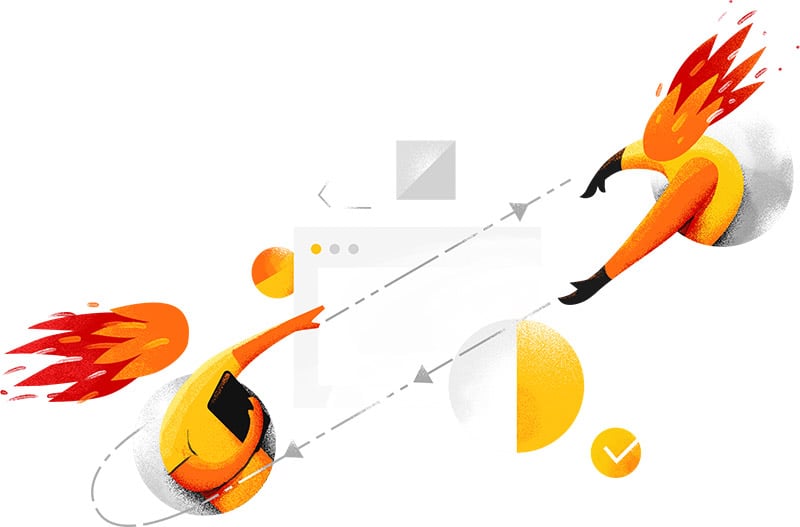This is a free Product Feeds export add-on of the Improved Import and Export extension for Magento 2. The add-on allows exporting Magento 2 catalog in a format compatible with Google Shopping, Amazon, eBay and other marketplaces. The add-on works as a part of Improved Import & Export extension and is supported as a part of it.
The add-on is added to your account automatically upon Improved Import & Export purchase.

 Made in Germany
Made in Germany 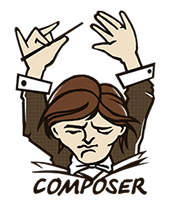 easy composer installation
easy composer installation
 Improved Import PWA Ready
Improved Import PWA Ready
 PHP 8.4 compatible
PHP 8.4 compatible
Extension compatible with all recent versions of Magento 2.4.5 Open Source (Community), Adobe Commerce (Enterprise), Cloud Edition include B2B & Omnichannel!
NOTE: Magento 2 versions 2.1, 2.2, and 2.3 no longer receive updates by Adobe Magento










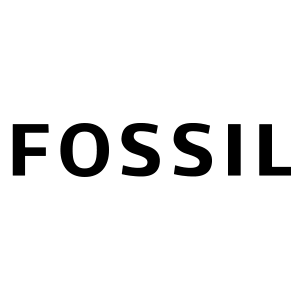


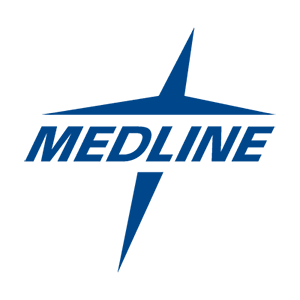


The Product Feeds connector add-on works as a part of Improved Import and Export extension for Magento 2. When exporting products, you select the platform you want to upload your catalog to. Then, export Magento 2 product catalog. After the export, you receive the file of the required format (CSV, XML, Json, XLSX or other) with the product data properly adjusted for the online marketplace of your choice (Google Shopping, Amazon, eBay or other). Only four steps:
That’s it. You are now ready to launch your sales or host products at Google Shopping, Amazon, eBay, Yahoo! and others.
You get an add-on which can export your products catalog into a format support by required Marketplace. Currently works with Google Shopping, Facebook Page Shop, and eBay. With the integration of your Magento 2 to online marketplaces you have full control which products, on what conditions you want synchronized and placed into the proper categories.
To use the Magento 2 product feeds export add-on you need installed Improved Import and Export extension. That means that you get access to all the features available in the extension.
Other online marketplace integration such as Amazon, Bing Shopping, Shopzilla, Newegg, Beslist, etc. are coming soon.
The product feeds connector for Magento 2 shares the same interface with Improved Import & Export extension with the exception to feed template constructor. The catalog is exported using export jobs:
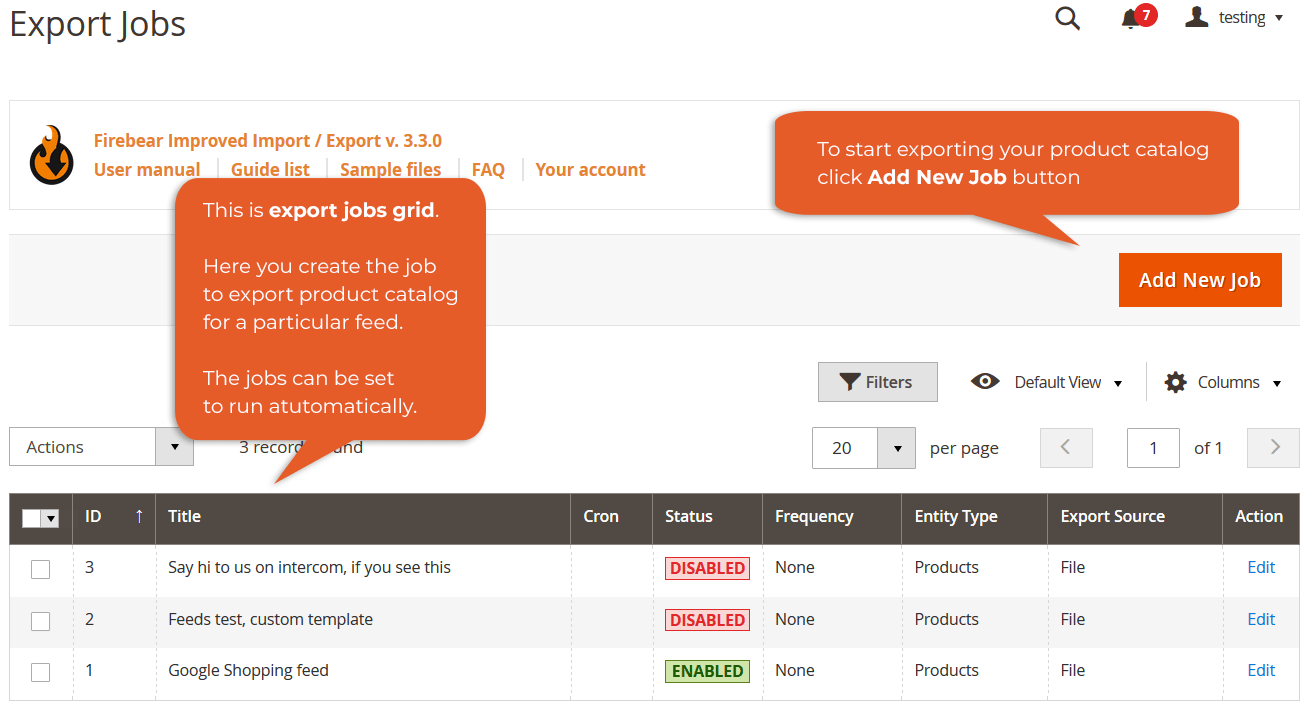
When exporting the product feeds you are given the option to choose the platform you are exporting for, like Google Shopping, Amazon, eBay, etc. When you choose the template, the add-on uploads the mapping for Magento 2 product attributes and file structure to properly adjust it for the selected platform.
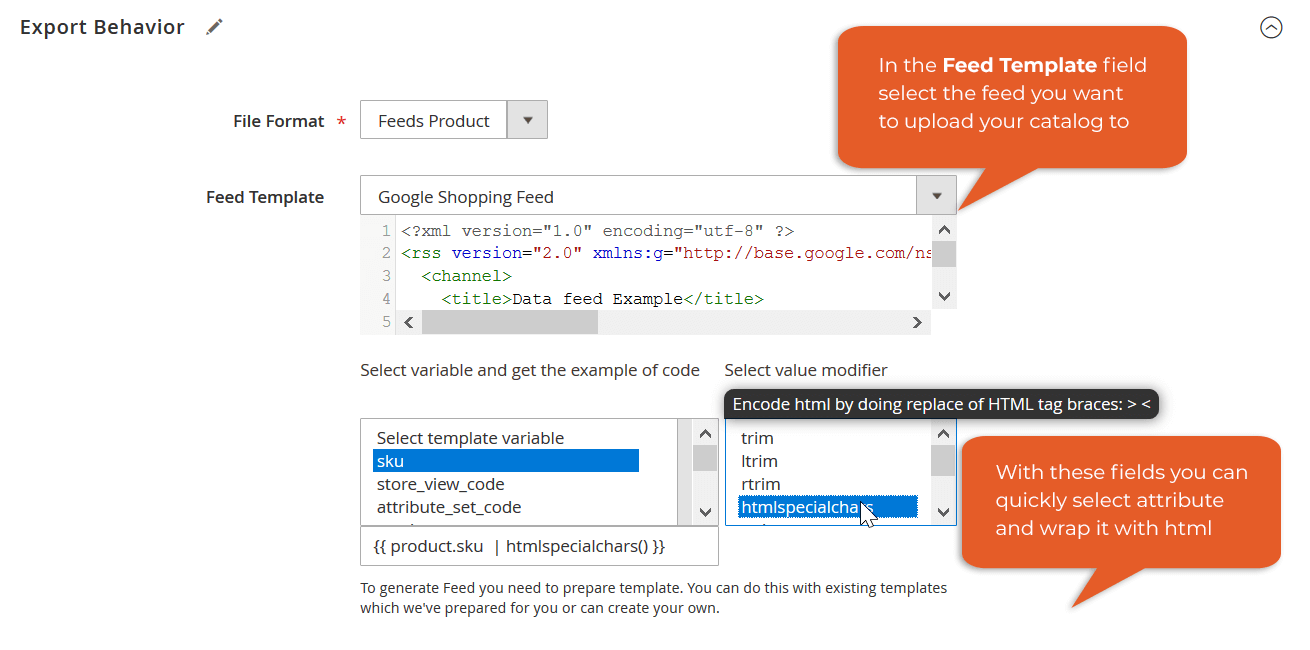
Below the ‘Feed Template’ you are given the opportunity to manually adjust required attributes output, if you have a proper coding knowledge. The template constructor also features the simple encoding of the attributes that can be used to quickly wrap product attributes with the required tags.
Next you are suggested to map product categories to match the selected marketplace category tree.
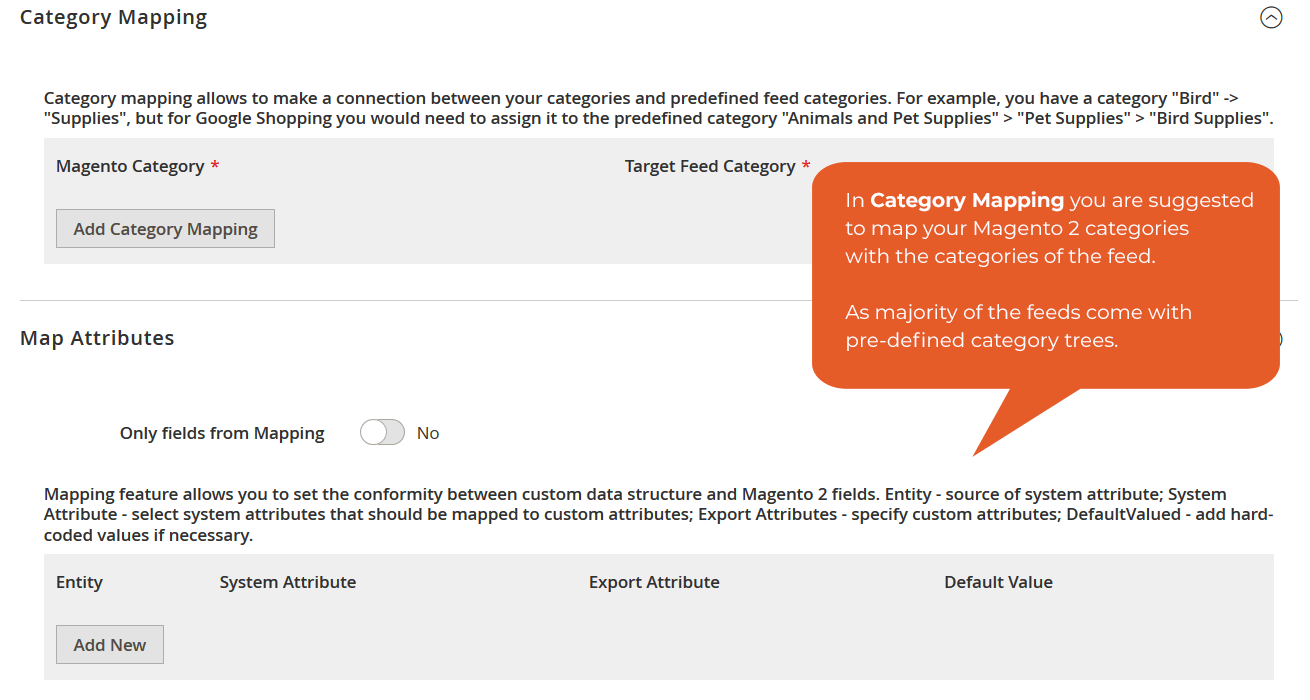
The filters sections act as native Magento 2 filters and should be familiar if you are used to creating products and price rules with Magento. You select the entity, category you want to map, and the category of the selected feed. That’s it. You are now ready to export your Magento 2 catalog and upload products to the web.
Below you can find the table with the marketplaces and product feed services we are planning to include into the add-on in 2020. If you have any suggestions and require any feed right now - contact us and let us know the feed you interested in. We will be glad to adjust the roadmap.
If you are not sure you can perform the migration yourself or want to save time and leave it to the guys how have done it a dozen times - drop us a line.
| Amazon Marketplace | Amazon Ads | Become Europe | Beslist |
|---|---|---|---|
| Billiger.de | Bing Shopping | CJ | GetPrice |
| Google Shopping Reviews | Idealo.it | Bestshopping.com | Fishpond |
| Kelkoo | Kieskeurig | LeGuide.com | Newegg |
| Nextag | Pagineprezzi | PriceGrabber | PriceMe |
| Sears | ShareASale | ShopMania | Shopping.com |
| ShopPrice | Shopzilla | SingleFeed | The Find |
| TradeDoubler | TradeTracker | Twenga | Webgains |
| Yandex Market | PriceRunner | PriceSpy | Rakuten |