Magento 2 AllYouNeed Integration

What about DHL’s award-winning online marketplace? Does it look like a reliable place to sell products in addition to the Magento 2 website? We think that it does, so prepared this short article that describes the marketplace and provides the best way of the Magento 2 AllYouNeed integration.

As for the AllYouNeed marketplace, it is a Germany-based online platform that combines 3,000 dealers and offers 15 million products. If you want to leverage the marketplace as a part of your omnichannel business, you should sell something from the following categories: smartphones, consumer electronics, fashion, sports & outdoor equipment, furniture, DIY and household electronics, toys, baby supplies, etc. Two important features are a part of the marketplace: top deals and B-Ware bargains. Since both attract a lot of attention, it’s a good idea to represent your products there, but how is it possible? Due to the solution that we describe further in the post, but let’s say a few words about AllYouNeed first.
In addition to the online marketplace, the company offers a magazine that describes the most inspiring goods. That is another crucial instrument designed to attract customers to your products. If you sell something that is worth an article, the Magento 2 AllYouNeed integration seems to be even more promising.
Another important aspect of the marketplace is additional security. Customers like AllYouNeed because of 256 bit SSL encryption of payment and other sensitive data which is stored on servers in Germany. Do you provide the same security level with your Magento 2 store?
And it is also necessary to say a few words about the delivery program. The marketplace uses Deutsche Post and DHL to deliver orders right to the end customer. Furthermore, for the last several years, the delivery is based on the “GoGreen” program that is CO2-neutral.
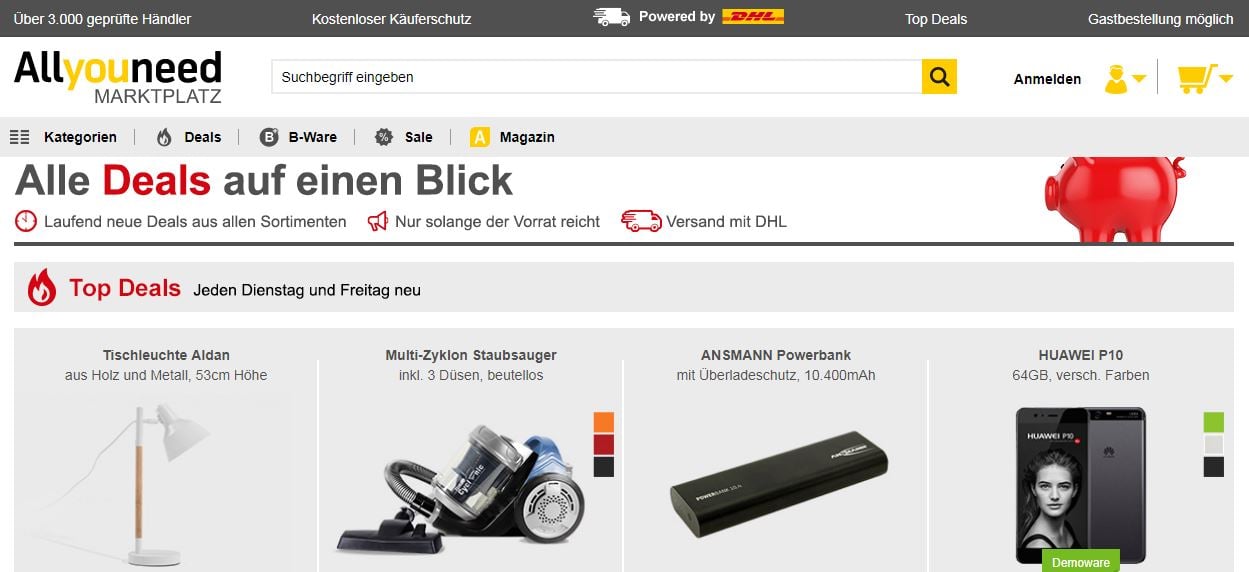
All these conditions attract more and more customers to AllYouNeed. The portal exists since 2010, and during the last years, it has already passed the milestone of 5 million satisfied customers. But how to connect Magento 2 to AllYouNeed?
Of course, you can move your products to the marketplace manually, but it is a time-consuming routine. And note that there is also another side of this process: running order data back to your store. Thus, we recommend you to use a third-party connector.
Note that most third-party connectors for Magento 2 have two common drawbacks:
- they don’t let to move all data to/from the platform;
- they have only one purpose – a single integration.
Let’s try to figure out why it is so bad.
The lack of import functionality (lots of connectors export data from Magento to another platform) leads to the appearance of additional manual work. It’s often a time-consuming and tedious routine that can be performed by another tool, but why should you use the original connector if it doesn’t do all the work? It’s better to use an all-in-one solution that covers both data flows: to and from your digital storefront.
As for the second problem, it seems even more critical. While you can fix the issue with the two-way connection, you will never eliminate the problem of a useless extension.
Imagine a situation when you start scaling your business into multiple directions. You connect several platforms to your Magento 2 website, but after a few months decide that you no longer need one of them. You will get a useless module. And if a money-back period is over, no one will do the refund. Furthermore, you need as many connectors as the number of the planned integrations is. Therefore, the scaling becomes budget-consuming. Luckily, there is an extension that solves both troubles.
Meet the Improved Import & Export Magento 2 module. The tool is flexible enough to eliminate both problems. First of all, it provides the ability to create two entirely automated streams of data: from Magento 2 and back to it.
The appropriate backend section is divided into two parts: Import Jobs and Export Jobs. You can create an individual schedule for each job so that data to AllYouNeed may be transferred on a weekly basis, and data from the platform – on a daily basis.
Next, the Improved Import Export Magento 2 extension supports lots of different file formats. In addition to the default CSV, the module works with XML, TXT, Google Sheets, Excel, etc. New formats may be added on a request as a part of custom development. We also recommend you to contact the support team about each individual integration to discuss details, but in general, the module offers the highest possible flexibility and connectivity.

Thus, it adds mapping into the game. The appropriate grid is available in each import and export profile so that you can customize the default Magento 2 output and modify the output of a third-party platform in order to import it to Magento seamlessly. AllYouNeed and Magento 2 has different standards when it comes to data exchange? It’s no longer a problem and you don’t need to do data editing manually – the Improved Import Export extension provides enough tools to simplify this process. Furthermore. There is even the ability to use presets, so even mapping within the profile is applied automatically. Contact the support for further details on mapping presets for your particular integration. For further details about the extension, check the following video:
And note that you can get the Magento 2 AllYouNeed connector for free as a part of the Improved Import & Export extension. To learn more information about the module, follow this link:
Download/Buy Firebear Improved Import & Export Magento 2 Extension

