Magento 2 Yandex Market Integration

Below, we discuss Magento 2 Yandex Market integration – a synchronisation of your e-commerce store with the most prominent price comparison engine and marketplace in the Russian-speaking world. There are several vital nuances related to the integration, but let’s take a look at some stats about Yandex Market. At the end of the post, we will also provide some tips on how to select a Magento 2 Yandex Market connector.

Get Free Product Feed Export add-on for Magento 2
If you want to expand your presence in the Russian-speaking world, the first place you should connect your Magento 2 website to is Yandex Market. The platform provides more than 100 million offers from over than 20 thousand local and foreign storefronts. All products are divided into 2,500 categories attracting about 20 million visitors every month. It looks like a massive audience of potential buyers. So, what are the benefits the Magento 2 Yandex Market integration provides?

First of all, the service allows increasing the conversion rate. After connecting Magento 2 to Yandex Market, your website will attract potential buyers only. The mechanism is quite standard: customers are looking for goods you sell on the platform; the platform provides your offer; potential buyers explore it and click on a link that redirects them to your store.
Furthermore, you can configure an accurate targeting. There is no need to spend money on off-target clicks due to fully-featured instruments that allow specifying the best time and place for displaying your products. At the same time, there is a section with rich stats demonstrating the performance of your products on Yandex Market. You can always see how efficient is the integration of your Magento 2 store with the platform.
And there are two ways to work with the platform. Firstly, you can use it as a price comparison engine. You submit a data feed to Yandex Market, and the service displays your product ads redirecting potential buyers to your e-commerce store. In this situation, a CPC model is used. You pay for the number of clicks. Note that the amount of fee is customizable. The higher it is – the better position on the website your products get.
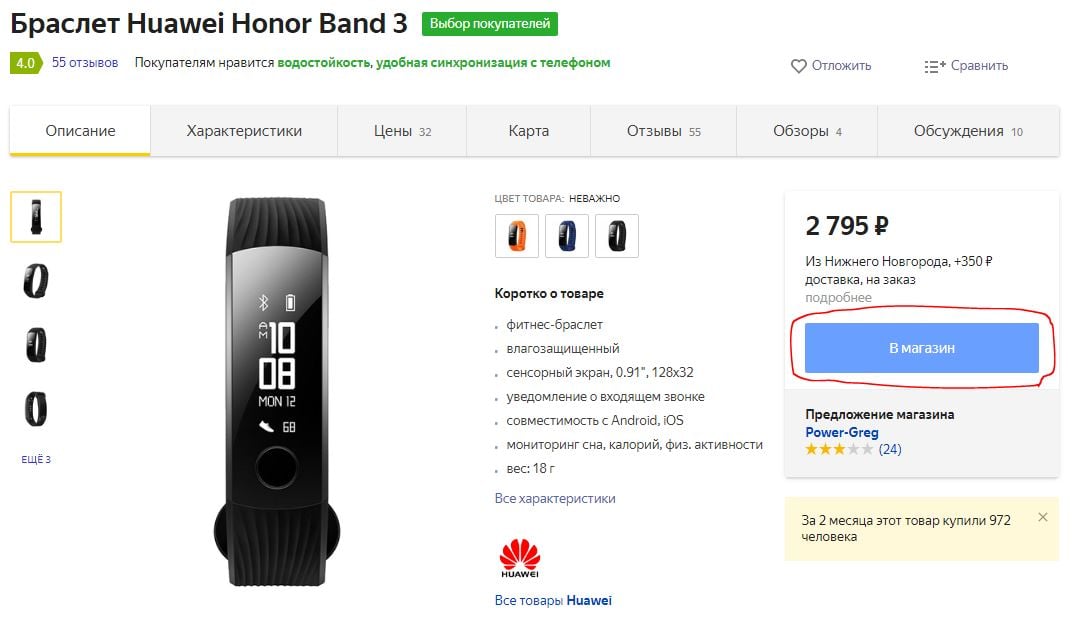
Secondly, you can leverage Yandex Market as a marketplace. In this situation, you also provide product information to the platform but this time customers are not redirected to your e-commerce store making orders right on the platform. For this type of services, Yandex Market charges a percent from every purchase. A CPA model is utilised, and it may be up to 4 times cheaper.
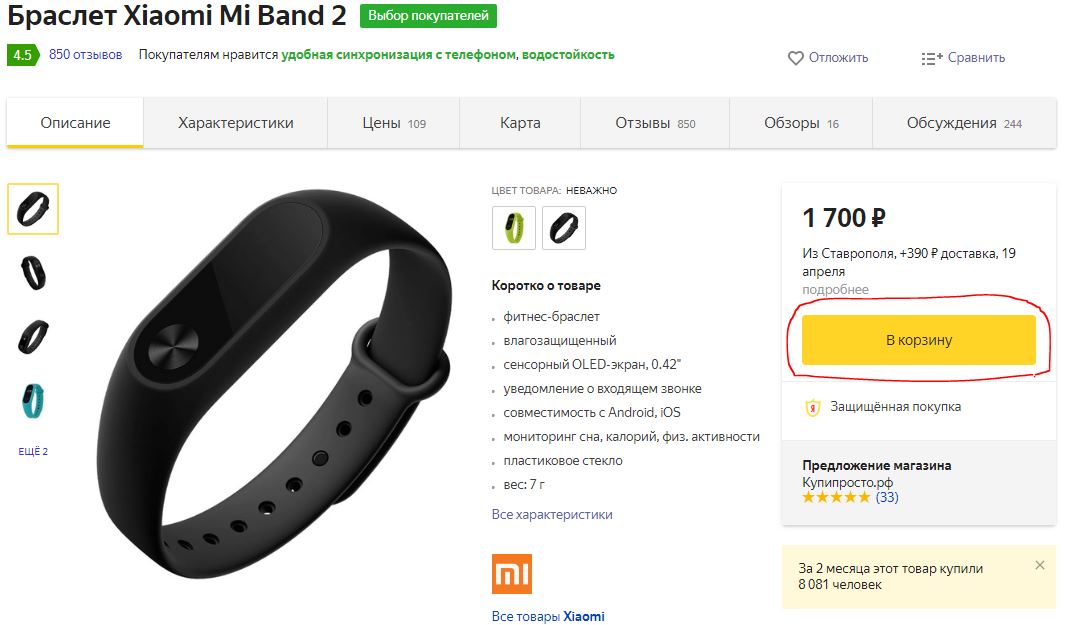
And if you have an offline outlet, Yandex Market provides the ability to specify them on a map. You get a kind of a store locator on the platform. Thus, your potential buyers can pick purchased goods right at your brick-and-mortar store if you provide such options or just take a look at the desired products offline. But how to connect your Magento 2 storefront to Yandex Market? Below, you will find the answer.
Selecting Magento 2 Yandex Market Connector
As we’ve just mentioned, there are two ways to integrate Magento 2 with Yandex Market: you either can use it as a price comparison engine or a marketplace. The registration procedure differs a little bit, but it is well-described on the appropriate section of the platform; therefore, we don’t want to bother anyone with this information. We’d like to concentrate on other nuances of the Magento 2 Yandex Market integration: the data transfer. In case of a shopping engine, you only need to provide a product data feed to the platform. If you’ve decided to use Yandex Market as a marketplace, get ready not only to transfer data to the website but also get the output back. It is because orders are created right on the marketplace website so that the appropriate data is generated and must be moved back to your Magento 2 website. Yandex Market offers a dedicated connector, but it is a commercial extension that doesn’t work with the second version of Magento. Therefore, it is useless in case of the Magento 2 Yandex Market integration.
For the first type of interaction, Yandex Market lists several agencies that will help you provide a feed to the platform, but we know a better way to synchronise two systems. You need a Magento 2 Yandex Market connector but how to choose a proper solution?
There are several relevant rules you should follow. For instance, a Magento 2 Yandex Market connector must be an import/export extension. If you’ve decided to leverage the CPC model and the shopping engine functionality, a simple feed exporter seems to be enough, but don’t forget about the marketplace aspect of Yandex Market. You may try to streamline this part of the leading platform so that your simple feed exporter will be useless for providing the appropriate synchronisation. To cover the need for the integration with the marketplace, you need a robust import/export extension that knows how to transfer product data to Yandex Market and get the corresponding order data back.

The second rule is the ability to be used for multiple connections. A dedicated Yandex Market connector seems to be a desirable offer since it is totally optimized for the Magento Yandex Market synchronisation, but there are several problems related to the existing solution in particular and the approach in general. The current Magento Yandex Market connector works only with the first version of the platform; therefore, you cannot use it for the integration of your Magento 2 store with the marketplace.
As for the problems related to the approach when you use a dedicated connector for all integrations, it leads to multiple issues. Let’s say you need to synchronise your Magento 2 store with 20 external systems. If you use a universal connector, it is necessary to pass through a single installation only. In case of dedicated extensions, 20 modules should be installed. And it is apparent that you not only spend much more time on this routine but also dramatically increase the system load and probability of conflicts.
At the same time, the budget of running a business with multiple channels increases dramatically. While an average universal import/export extension costs approximately $400-$500, the price of the official Magento Yandex Market connector is about $50. When you install 20 such connectors, the budget of being multichannel rises up to $1k. Thus, by using the universal solution, you can save up to $600 (this sum is artificial and used to illustrate the present tendency).
Also, note that not every platform offers a dedicated Magento 2 connector. It means that you probably won’t be able to leverage this approach for 100%. Thus, platform-specific solutions should be utilised along with a universal import-export extension. But if the appearance of a universal connector is inevitable, why should you ever use dedicated modules? Reduce the aforementioned problems and all related headaches by choosing the universal path.
To pass the Magento 2 Yandex Market integration successfully, we recommend you to install the Improved Import & Export Magento 2 extension. The module supports both import and export actions and has a platform-agnostic nature so that you get not only a Magento 2 Yandex Market connector but also dozens of other connectors.
The synchronisation with all possible third-party systems is possible due to a broad variety of supported connection formats. You can provide a data feed to Yandex Market using CSV, XML, or TXT files. Besides, the extension supports Google Sheets and Excel files. It also allows you to run the API integration that is among the recommended ways to connect Magento 2 to Yandex Market if you use its marketplace functionality.
Another vital aspect of the Improved Import & Export Magento 2 module is a vast list of supported file sources. Usually, import/export extensions allow moving a data feed to/from your local server. Our plugin enhances this capability by introducing the full FTP/SFTP support: in addition to a local server, you can freely import and export data files from/to a remote server. Alternatively, a Dropbox account can be used as a file source. In case of import processes, the extension offers an opportunity to get data files from the specified URL. And don’t be afraid of the archived data – the Improved Import & Export Magento 2 module knows how to unzip/untar it.
The ability to connect your e-commerce store to all possible third-party systems is not the only benefit of our module. Besides, it allows automating the synchronisation. To achieve this goal, the extension supports cron enabling you to create any custom schedule of updates. At the same time, there is a list of predefined intervals. You can choose one that suits your business needs. Also, note that manual update is possible as well.
Another essential feature that automates data updates, fundamentally improve the corresponding routine, and makes the Magento 2 Yandex Market integration even more seamless is mapping. The mapping grid is available for every import and export process. You no longer have to edit data files before moving them to Magento 2 or external platforms due to unique standards and different attribute names. Create a mapping scheme matching the default attributes to custom ones only once, and the scheme will be automatically used for all future updates. Furthermore, for some platforms, we offer mapping presets – predefined mapping schemes that can be applied within just a few seconds.

As you can see, the Improved Import & Export extension offers all tools necessary for a fast and user-friendly synchronisation of your Magento 2 website and Yandex Market. The Magento 2 Yandex Market connector is available for free as a part of the module. Purchase the Improved Import & Export Magento 2 extension and get multiple other free connectors. For any further information, contact our support team and follow the link below:
Download/Buy Firebear Improved Import & Export Magento 2 Extension
Get Free Product Feed Export add-on for Magento 2

