Magento 2 AZ Importer Integration
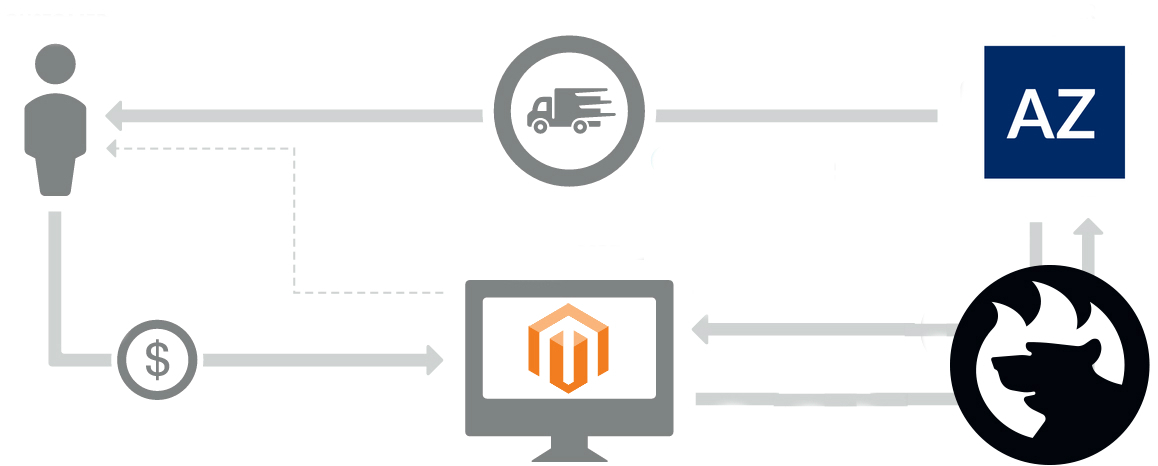
The following article sheds light on the major wholesalers of radio control toys and gift items in the US – . The company is famous not only for its products but also for rich dropshipping capabilities. Below, we describe the Magento 2 AZ Importer integration as well as propose a reliable Magento 2 AZ Importer connector. If you want to synchronize your e-commerce website with the platform becoming its partner, check the article below.

Table of contents
About AZ Importer
Being one of the major importers and wholesalers of RC toys, AZ Importer provides excellent service and quality products to the retailers throughout the United States for more than a decade. Of course, there is a robust dropshipping option offered by the company. If you want to sell radio control toys and educational toys on your ecommerce store, perform the Magento 2 AZ Imported integration.
The company provides a great selection of products with competitive pricing. Note that AZ Importer relies on the volume purchasing power to achieve the best possible prices. Thus, you can streamline the best conditions as a reseller.
Note that the Just In Time technology is utilized to make sure that all the products are available at all the time. Thus, as a reseller, you will never sell products that are out of stock and do not need to worry about the inventory.
It is great when someone maintains the inventory for you, isn’t it? The same is about the synchronization of data between your store and the AZ Importer platform. Here, the connector proposed below will be helpful. Furthermore, dedicated product managers of AZ Imported will research the new hot products and make deals with manufacturers to keep the price low for you.
The core goal of AZ Importer is to bring profit and success to its retailers increasing its profit. The strategy looks promising, so let the team of market researchers assist you in selecting the merchandise which is most suitable for your business.
Magento 2 AZ Importer Integration
The Internet Drop Ship Program by AZ Importer is based on the following principle: you sell, while the company stocks, packs, and ships for you. Along with very competitive wholesale prices, the advanced drop shipping services make AZ Importer a desired partner. Being in business since 2001, the company has shipped over 300,000 packages – a good illustration of the dropship program popularity. What are the drop shipping pros offered by AZ Importers?
First of all, you don’t need any storage room for running your e-commerce business. Simply connect Magento 2 to AZ Importers and start selling. You don’t have to fill up your living room with stock and packing materials anymore!
The second significant benefit is the lack of shipping costs while getting stock delivered from the distributor. The Magento 2 AZ Importers integration don’t let you pay a carrier to bring stock from the distributor to your storage area. In the long-term perspective, this model leads to significant savings.
Besides, by choosing the drop shipping platform integration, you can spend more time on other areas of your business. AZ Importers will organize the packing and postage system. Consequently, you don’t have to drive to the post office each day to send packages. That leads to a significant increase in time that can be spent on other tasks.
Inventory Source Features
To provide better dropshipping conditions, AZ Importer partnered with the leader in dropship inventory management solutions – Inventory Source. The platform offers several options aimed at retailers.
- First of all, you can quickly launch a new website, but it is not interesting in the context of the Magento 2 AZ Importer integration.
- Then, it is also possible to manage company’s items on your existing website more efficiently. Of course, the Magento 2 AZ Imports connector will make this process even more efficient.
- The third provided option is represented by the ability to sell on multiple sales channels.
Import Capabilities
 It is also necessary to mention that AZ Imported can provide you with a data feed that can be easily imported into Magento 2 using the Improved Import & Export extension as a Magento 2 AZ Importer connector. Below, you can see a few reasons to do that. For further information about the dropship program, follow this link: .
It is also necessary to mention that AZ Imported can provide you with a data feed that can be easily imported into Magento 2 using the Improved Import & Export extension as a Magento 2 AZ Importer connector. Below, you can see a few reasons to do that. For further information about the dropship program, follow this link: .
Being a robust import solution, it not only speeds up data transfers into your website but radically simplifies them. The module allows matching attributes from the AZ Importer feed to attributes of Magento right in the admin area in a user-friendly manner. As a result, manual data editing is eliminated.
Another benefit of the Magento 2 AZ Importer connector is one-time attributes matching. You create a mapping scheme that is automatically applied to all further updates. In case of Magento 2 or many third-party import tools, you have to match attributes every time you are going to import a data file even if it is not the first transfer from the external system.
And don’t forget about the ability to create a schedule to import data from AZ Importer to Magento 2 automatically. At the same time, the module enables you to launch the update manually whenever you need. Thus, product data can be easily transferred to your e-commerce website. You only have to configure the corresponding import profile – that is the half of the Magento 2 AZ Importer integration. After creating the corresponding import profile, the Improved Import & Export Magento 2 extension will do all the work for you.
Export Capabilities
As for the second half of the synchronization, it is the order export. The process is fully supported by the Improved Import & Export extension, which also works as a Magento 2 AZ Importer connector moving the selected data outside your store. You can leverage import benefits mentioned above with export processes.
To establish a data flow from your store to the AZ Importer drop shipper, you should:
- Create a new export job:
- It is necessary to enable the profile;
- Next, you can type its name.
- Next, you need to create a schedule of updates. As mentioned above, you can make the profile suitable for a manual run only.
- Now, go to “Export Settings” -> “Entity” and select “Orders”.
- Don’t forget to specify the export behavior of your new job considering the requirements of AZ Importer.
- Finally, you can map attributes and then apply filters, providing the platform with the necessary information only.
That’s how you link Magento 2 to the AZ Importer drop shipping platform. Now, start leveraging the benefits of huge corporations. You can forever forget about own warehouse, the necessity to pack orders, and a long road to a post office whatever the weather is.
Now, let’s focus on the features of the Magento 2 AZ Importer connector.
Get Improved Import & Export Magento 2 Extension
Magento 2 AZ Importer Connector Features

The Magento 2 AZ Importer connector is available as a part of the Improved Import & Export extension. As a result, it offers all benefits provided by our module. Below, you will find the extension features divided into two groups: Extended Connectivity and Advanced Usability.
Extended Connectivity
The primary goal of the Improved Import & Export extension is to connect your Magento 2 store to any third-party systems. To achieve it, our module offers the extended connectivity options represented by a wide array of supported file formats and sources as well as alternative ways of import and export.
Supported File Formats
The Improved Import & Export Magento 2 extension supports multiple file formats to provide extended connectivity with external platforms. By using the Magento 2 AX Importer connector, you can rely on the following file types:
- CSV – a standard import/export format for Magento. Multiple other platforms also use it.
- XML – a file type that is widely utilized by many external systems.
- JSON – another vital file format which is popular on numerous platforms, but neither Magento nor most third-party import/export tools don’t use it.
Note that you can use all three standards to import and export data.
Supported File Sources
When we talk about Magento 2 AZ Importer integration with the help of data files, it is also necessary to say a few words about the supported file sources because it is impossible to get a file from nowhere.
The Improved Import & Export Magento 2 extension fully supports FTP/SFTP. It means that you can use a local server as a file source. Alternatively, a remote server may be utilized for the same purpose. What else does the Magento 2 AZ connector offer?
The second supported file source is Dropbox. Freely use the popular cloud storage to move data between your store and external systems. You will have to create an account and specify its details in the corresponding import and export profiles.
Also, note that the Improved Import & Export extension enables you to import files right via a direct URL. Just specify the file address, and our module will transfer it into the system. Even if a data is compressed, the plugin will unzip/untar it automatically.

Alternative Ways of Import/Export
In addition to file transfers, the Improved Import & Export Magento 2 extension offers the ability to establish the connection between your store and third-party systems (including drop shipping platforms) with the help of Google Sheets or via REST API. In the former case, the integration looks as follows:

As for REST API, it is usually used to established various complicated connections. The Improved Import & Export extension connects to the external system directly and transfers the required data to and from the platform.
Note that data file, Google Sheets, and REST API integrations are fully compatible with the following advanced usability features
Advanced Usability
To simplify every integration even more, we provide the following usability improvements: Flexible Schedules and Advanced Mapping. Both are developed to save your time and reduce the amount of a headache caused by the integration to the minimum.
Flexible Schedules
Since the Magento 2 AZ Importer connector is a part of the Improved Import & Export extension, it fully supports cron. As a result, you can create a custom schedule for your AZ Imported integration. Note that import and export processes may have different update intervals.
In addition to custom schedules, the plugin offers a list of the predefined intervals. Note that you can choose any of them and then customize it according to your business needs.
Besides, Improved Import & Export lets you create profiles that can be run only manually. Similar functionality is available in case of scheduled processes. If you need to run import or export before the planned update, you can freely do that.
The following gif image illustrates how to configure a schedule of updates:

Advanced Mapping
The advanced mapping functionality of the Improved Import & Export Magento 2 extension represents another strong competitive advantage of the module. This functionality is especially useful in case of the Magento 2 AZ Importer integration since you have to modify data before importing it to Magento 2 as well as match Magento 2 attributes to AZ Importer attributes.
The provided algorithm is much more comfortable than the default procedure which requires you to edit data files manually before every update. With the Magento AZ connector, you map attributes one time, and the extension uses the created scheme for all further data synchronizations. The process looks as follows:

Moreover, we try to simplify it even more with the help of mapping presets. Our time provides mapping schemes for particular integrations. You can apply them within a few clicks as shown below:

Please, contact our support regarding a mapping preset for your particular integration. You can discover more features of the Improved Import & Export Magento 2 extension in the following video:
Conclusion
As you can see, the Magento 2 AZ Importer connector fundamentally improves the integration between your store and the drop shipping platform. To get this useful tool, purchase the Improved Import & Export Magento 2 extension. Note that the Magento 2 AZ Importer connector is available at no additional cost along with other integrators. Follow the link below to get your copy of our import/export module:
Get Improved Import & Export Magento 2 Extension

