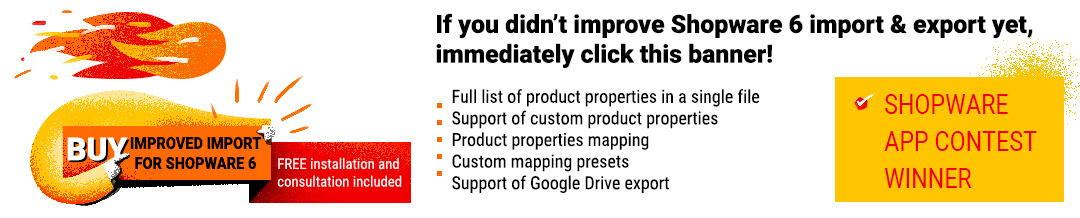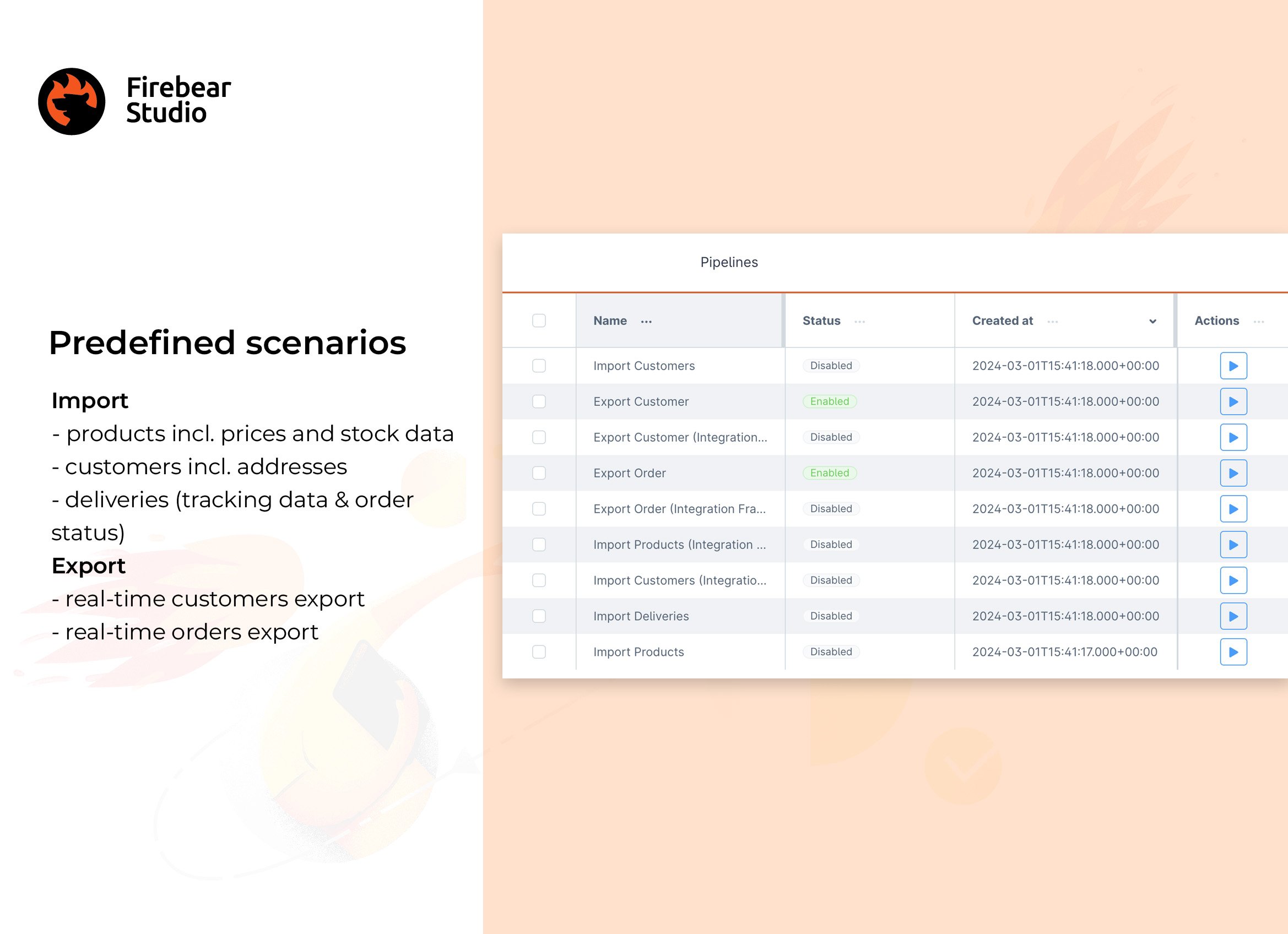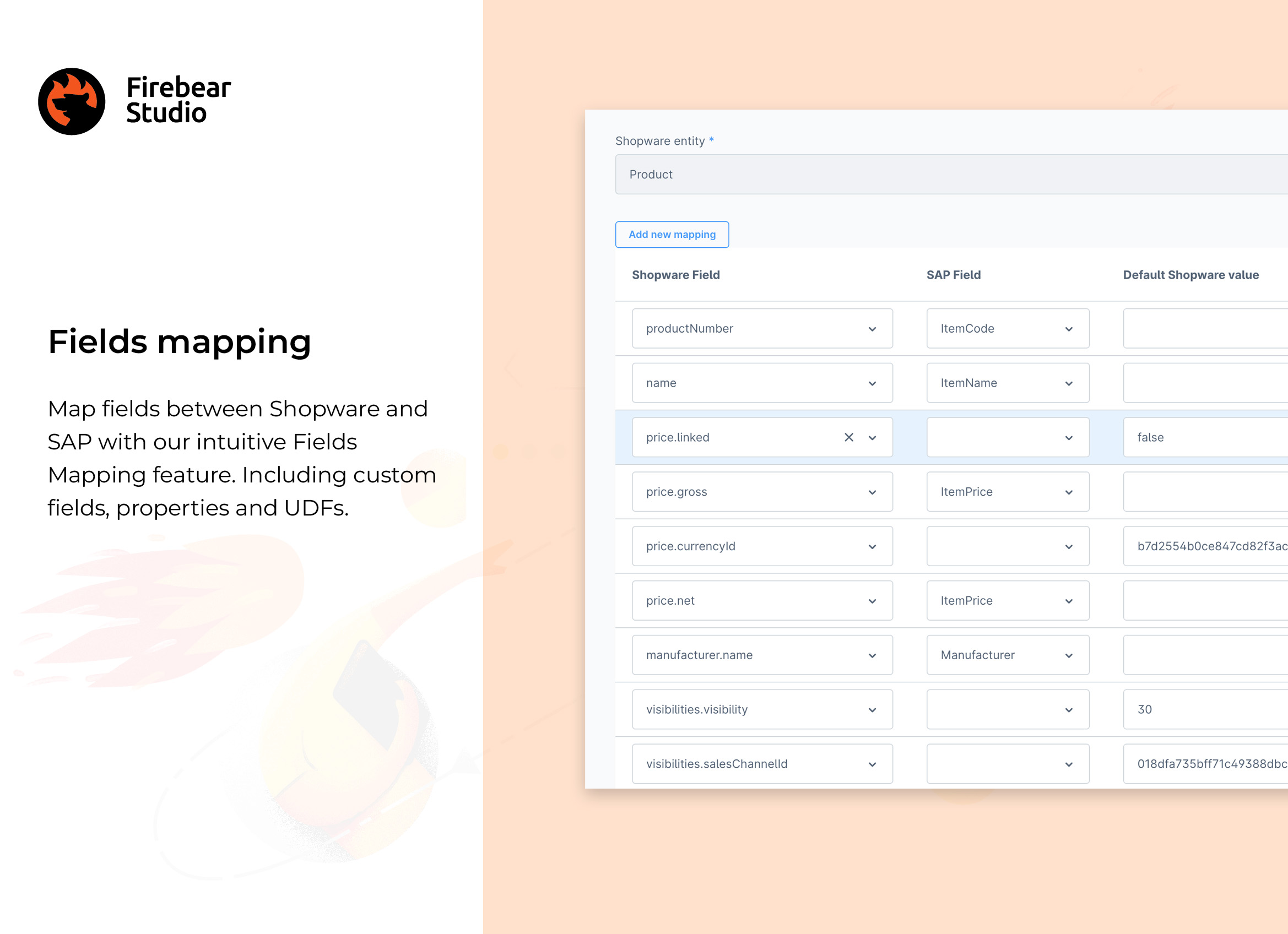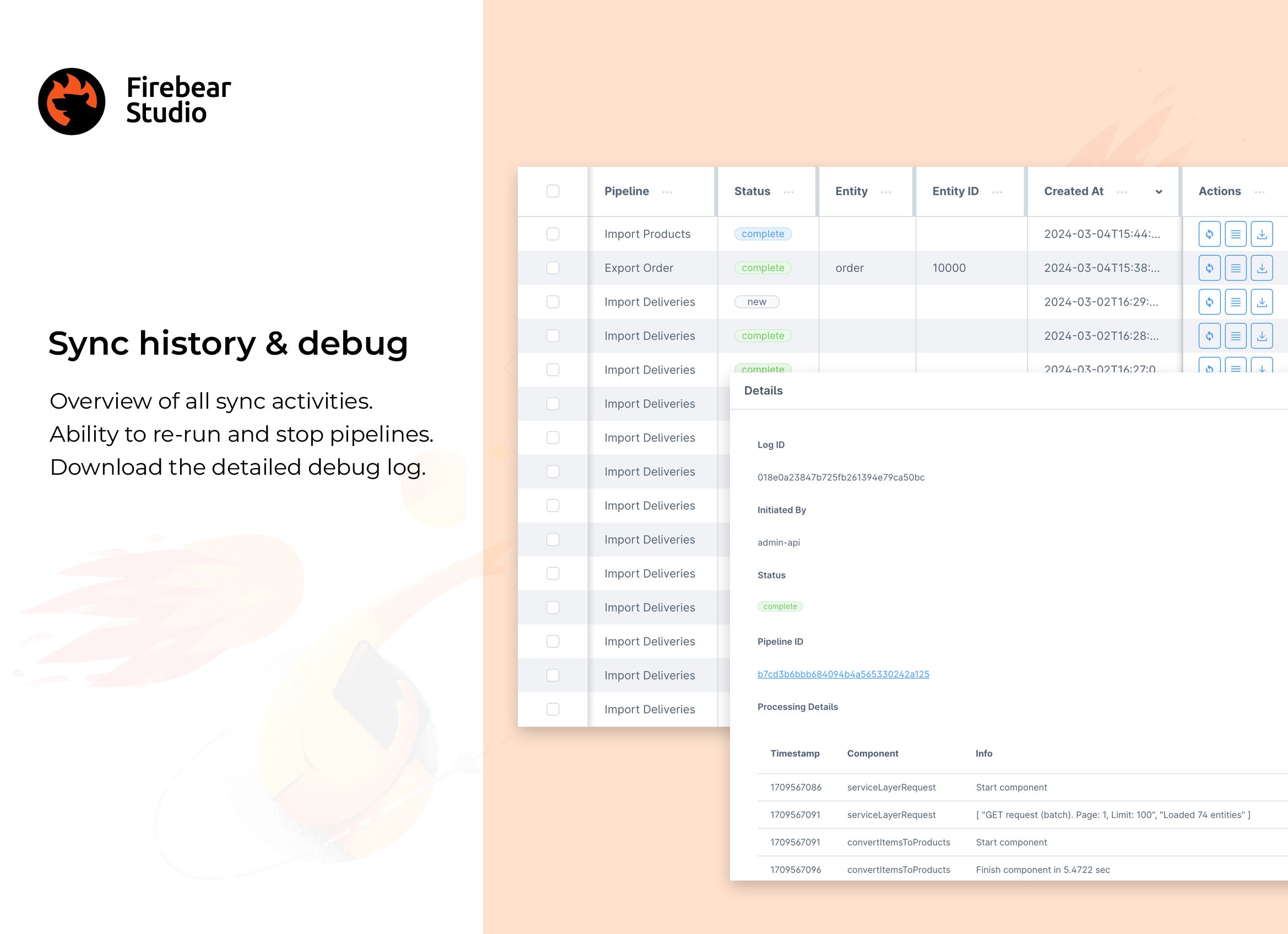Shopware SAP Integration: SAP Business One Shopware 6 Connector by Firebear
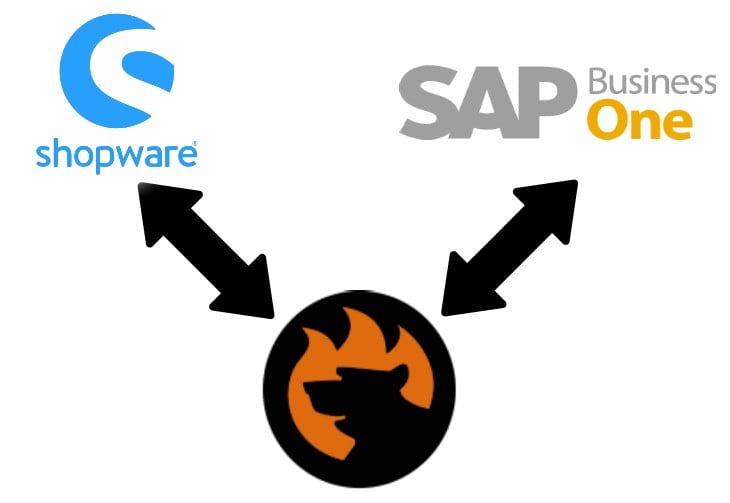
What do you know about the Shopware SAP integration? Probably, you are familiar with the fact that you cannot just take your Shopware 6 website and connect it to a random SAP product. However, we know the most user-friendly and intuitive way to create the SAP Business One Shopware integration.
The Shopware 6 ecosystem of apps and tools is gradually expanding, introducing such handy solutions as by Firebear Studio. In the following article, you will learn how to leverage the SAP Business One Shopware tandem with the help of this plugin. We are going to introduce you to the basic principles and features the SAP Shopware connector incorporates and illustrate its functionality. After that, we will focus on several common use cases for the SAP B1 Shopware 6 integration.

Table of contents
Four Pillars Of SAP Shopware Integration
Customer Sync Between SAP and Shopware
Synchronize customer details between Shopware 6 and SAP Business One. All newly registered user accounts will be connected to SAP B1.
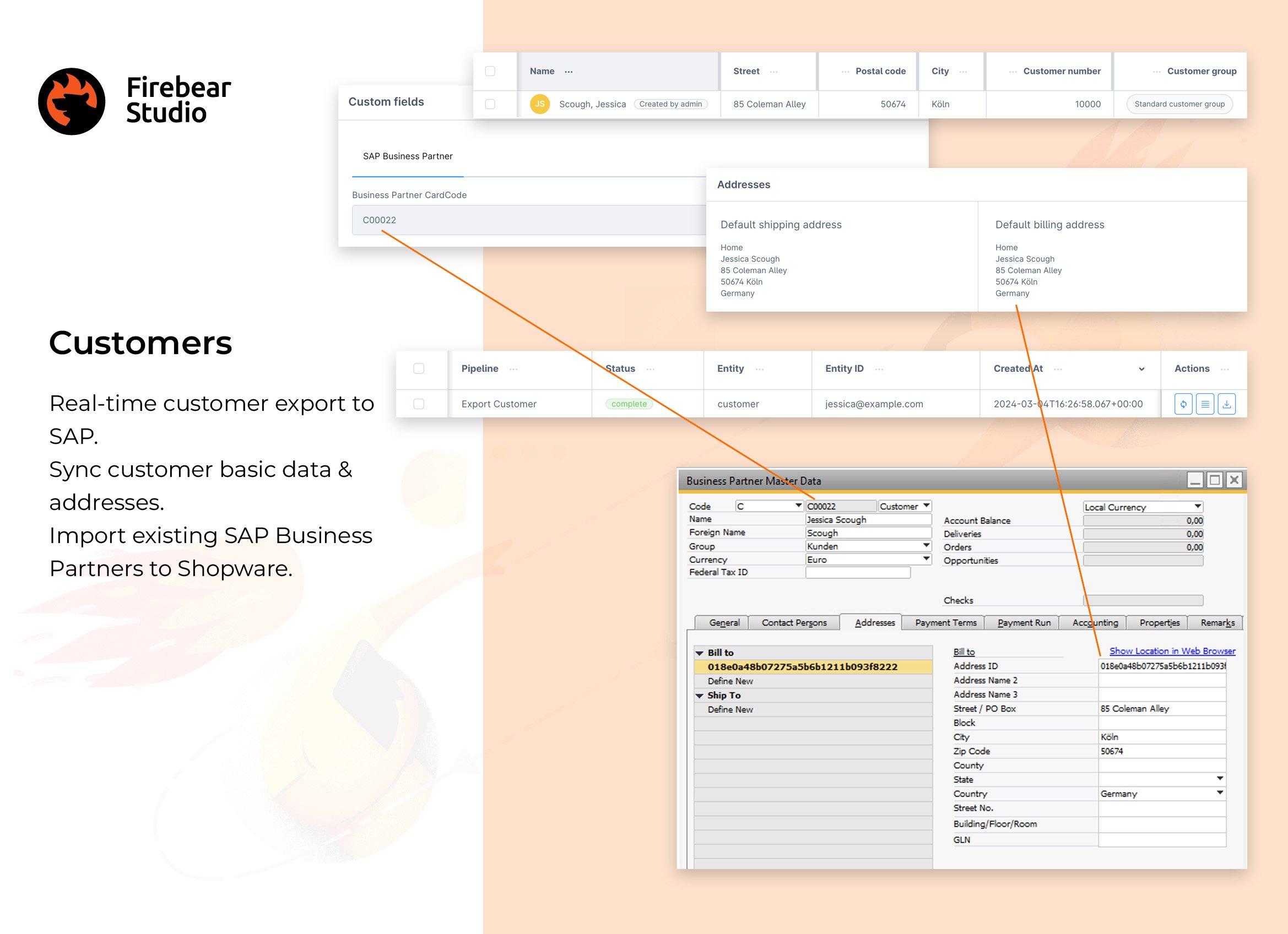
Product Sync Between SAP and Shopware
Synchronize product data between SAP Business One and Shopware, including prices and stock information. Even if your products are custom and complex, discuss the details of this structure integration with our team. All product updates are automatically integrated and synchronized with SAP B1 master data.
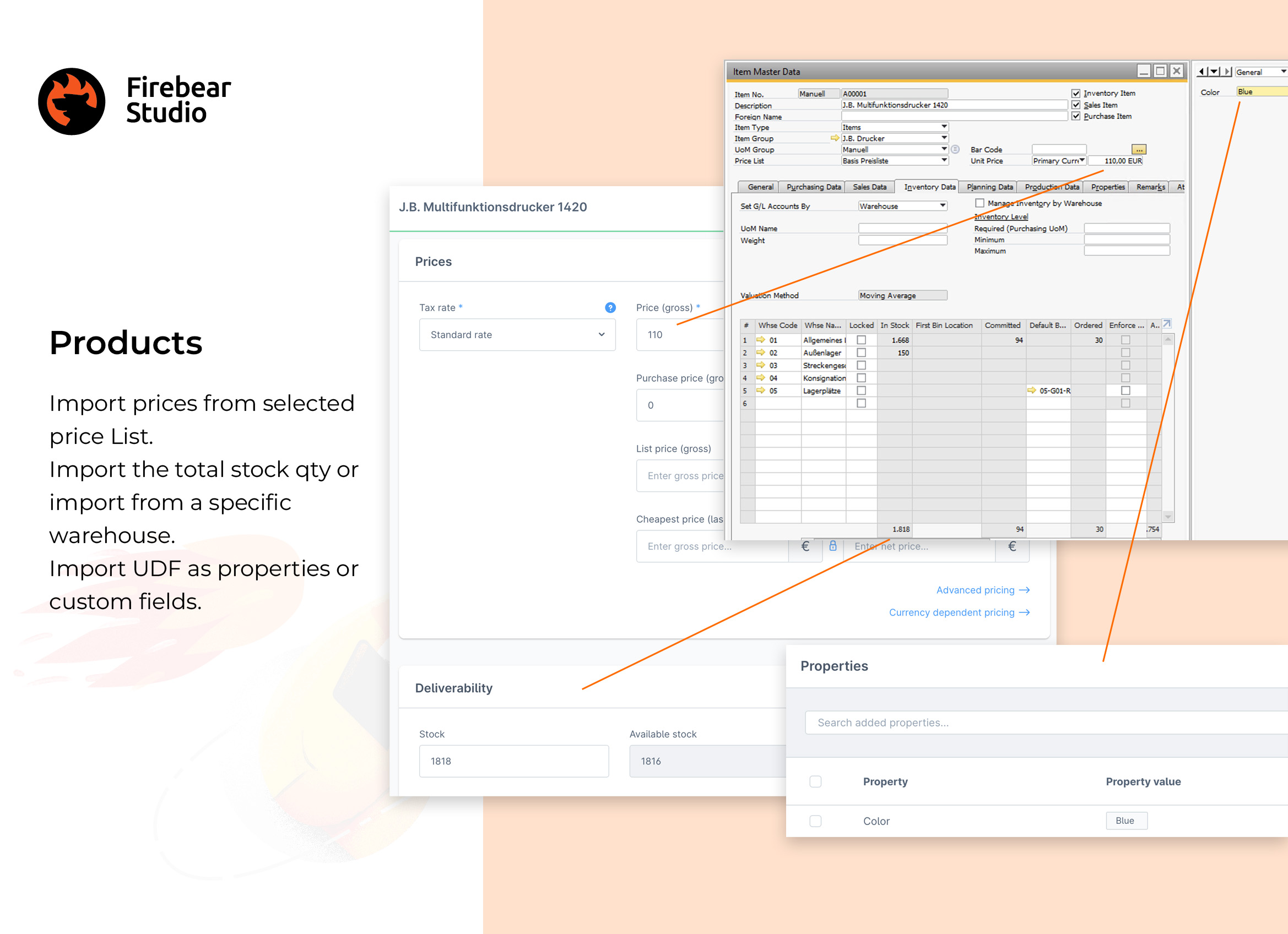
Order Sync Between SAP and Shopware
With our help, you can synchronize all Shopware 6 orders with SAP Business One Sales data. The integration enables you to calculate the total value of tax and shipping charges during the sync to SAP Business sales orders. You can also synchronize discounts while saving and maintaining the same order value on the Shopware and SAP Business One side.
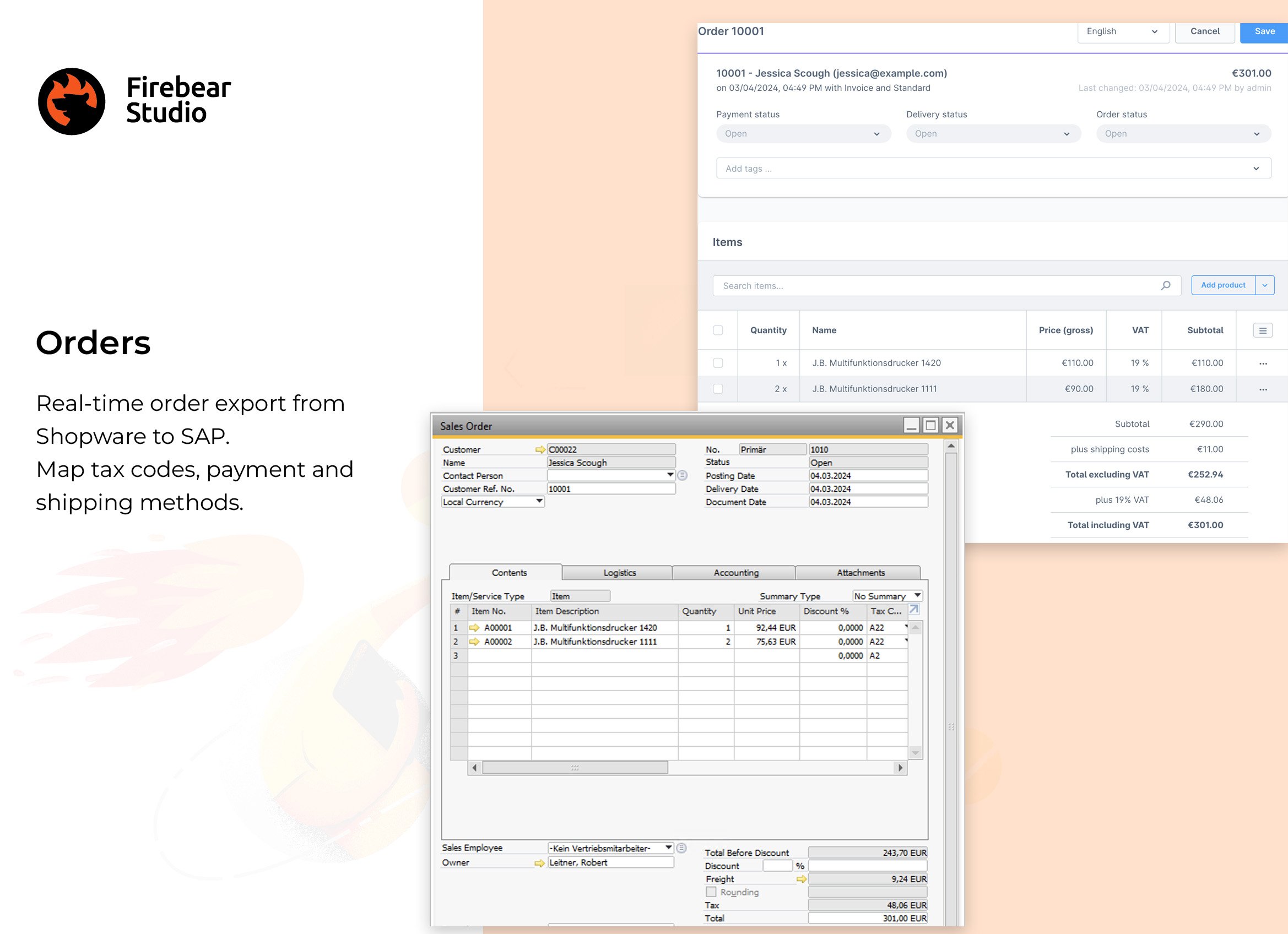
Deliveries
Our connector synchronizes all delivery information between SAP Business One and Shopware. You can specify the shipment tracking number in SAP and the plugin will transfer it to Shopware. Also, this shipping number will be available in the storefront in the order details.
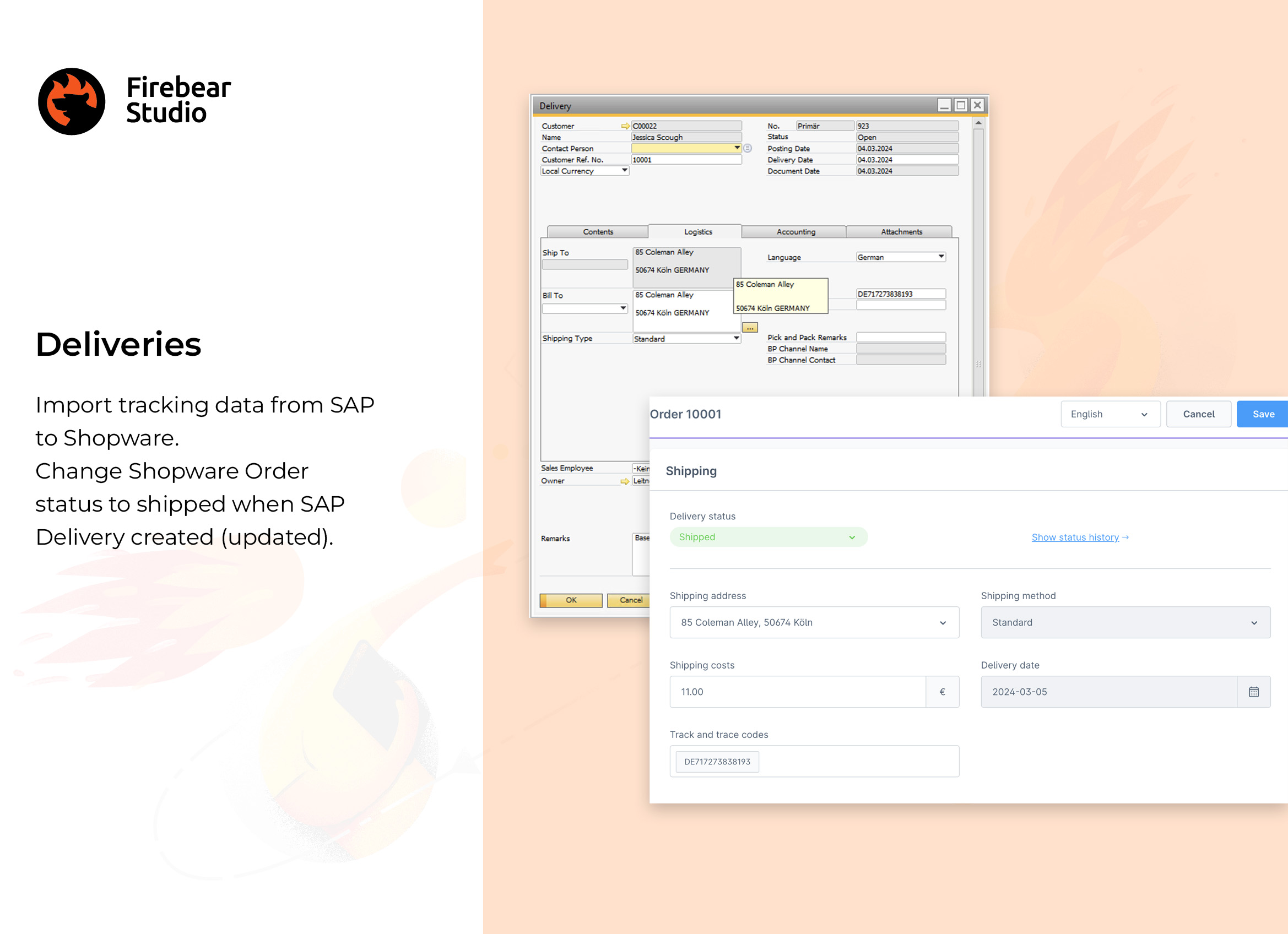
Now, that you know how the SAP Shopware connector works, it’s time to explore a couple of use cases that describe the integration even more.
SAP Business One Shopware 6 Integration Use Cases
Many merchants worldwide choose SAP Business One as their preferred ERP solution. The platform has gained popularity due to the significant optimization of business processes, and you can easily leverage SAP’s advantages with your Shopware 6 website by installing the . A fine-tuned SAP B1 Shopware 6 integration based on our connector not only automates your daily e-commerce duties but also reduces the error count associated with data transfers. You also avoid third-party systems, syncing data straight between the two platforms. Let’s explore several use cases that make Shopware 6 SAP Business One integration even more attractive.
Multiple Data Sync Nodes
SAP uses numerous databases. Shopoware, in its turn, may rely on several storefronts. As a result, you need to sync data from multiple nodes. The Firebear SAP Business One Shopware 6 Integration module helps you deal with this diversity, making every complex integration easy to establish. The connector will ensure that the data in the two systems is always up to date, no matter how many synchronization nodes are involved.
Data Consistency
Every time you apply changes to your e-commerce website, the Firebear SAP Business One Shopware Integration module dynamically provides the corresponding data to the ERP system. The same processes occur when you do something in your SAP B1 Account. Thus, both systems reflect the current state of things, while our connector maintains data consistency.
As for products, all the data in SAP Business One master records is replicated on your Shopware storefront. You may edit any details, including costs and discounts, to change them in the linked system. Note that the same principle is applied to all entities our connector supports.
Advanced Order Management
Shopware 6 creates perfect conditions for customers to browse your storefront and purchase products online. However, the built-in order management capabilities still have room for improvement. Therefore, transferring the corresponding information to SAP B1 leads to further automation. You can implement this transfer with the help of the Firebear SAP Business One Shopware 6 Integration plugin. It can even transfer orders placed by unregistered customers.
Our plugin helps to speed up all the processes related to order management. Besides, it cuts out the transit time for syncing data between SAP and Shopware. The advanced order management capabilities enable most information on order updates, tracking codes, and delivery statuses.
Payment Processing Made Easy
The Firebear SAP Business One Shopware 6 Integration app also helps you with correct accounting. The module takes payments made on your e-commerce website and automatically adds them to the accounting ledgers in real time. Consequently, you get a more comfortable way to monitor payment success.
Shipping & Inventory Controls
Updating your product stock in real time is no longer a problem. Our SAP Shopware connector provides the ability to sync data between the two systems, keeping the information fresh. Every time an order is placed on your e-commerce website, the connector automatically transfers the inventory and shipping information to the ERP system. It also provides tracking details and shipping updates to both systems. Thus, you automate shipping and inventory management processes while still controlling them.
Transparent Customer Data
The Firebear SAP Business One Shopware 6 Integration module can update and share customer information between your e-commerce website and the ERP system. The extension enables a transparent data flow related to your prospects. It lets you collect the information on your storefront, automatically transfer it to the ERP system, and manage it more efficiently there.
Final Words
As you can see, the Firebear SAP Business One Shopware 6 Integration plugin offers a reliable way to integrate Shopware 6 with SAP Business One. Connect your e-commerce website to the popular ERP system and automate numerous business processes, revealing lots of spare time. Besides, you will achieve more precise administration and well-informed decision-making. Contact our support to get more information about the connector. Follow this link to get the app: