Firebear Improved Import & Export App for Shopify

Our Improved Import & Export extension for Magento 2 is the most potent data transfer tool in the ecosystem. It not only powers connections between Magento websites but also lets you integrate your e-commerce store with various ERP, CRM, accounting, and whatever systems. Besides, the module provides the ability to import data from other e-commerce platforms, such as Magento or BigCommerce. However, we’ve decided not to put bounds to our creative endeavors. We continue our expansion to new e-commerce systems with the Firebear Import & Export Tool app for Shopify. In the following material, we shed light on the project. Also, check our Firebear SAP Business One Shopify Integration App and The Ultimate Guide to Shopify Import.

(Download for Free)
Table of contents
- 1 Intro: The Leading Import & Export Extension for Magento 2
- 2 Firebear Import & Export Tool For Shopify
- 3 Shopify Features & Prices
- 4 Existing Import & Export Solutions for Shopify
- 5 Final Words
Intro: The Leading Import & Export Extension for Magento 2
The Improved Import & Export Magento 2 extension has become the number one data transfer module for the platform. Since it already helps to improve connections between Magento and other e-commerce systems, we’ve decided to make our efforts more profound, introducing specific import and export solutions for each ecosystem. For instance, you can leverage the Improved Import & Export Shopify app to enhance your daily duties on the platform as well as effortlessly transfer data to Magento 2 or other e-commerce systems. But before going any further, let’s see the critical achievements of the Improved Import & Export Magento 2 plugin:
- Our extension already offers 100+ features, but it is just the beginning. We continue working on the functionality of our module. Thus, every new update provides more features.
- The Improved Import & Export extension is approved by Magento Marketplace, SAP Partner Open System, and Microsoft Partner Network. Besides, we are a proud member of the Magento Extension Developers Network (ExtDN).
- Improved Import & Export offers additional integration add-ons for NetSuite, SAP, MS Dynamics, etc.
- Such brands as Nestle, Tabasco, Acer, and numerous others use our extensions for their data transfer purposes. You can find a full list of clients on the module’s page.
- Our partners include such recommendable companies as BORN, Inchoo, IWD, SmartOSC, and others. You can find a full list here: Firebear Partner Program.
- Our company is an Adobe Bronze Solution Partner with Certified Magento 2 developers on board.
With all these and numerous other achievements, we’d like to provide Shopify merchants with a more reliable and fully-featured application for data transfers. You can already install and use the , and take advantage of the 30 days free trial. Now, let’s take a look at the basic functionality of the Shopify application.

Firebear Import & Export Tool For Shopify
The Firebear Import & Export Tool app for Shopify dramatically simplifies your daily routine related to data transfers due to its broad spectrum of features and functionalities.
Import & Export Profiles
The Improved Import & Export Shopify app lets you create import and export profiles. One profile is responsible for one entity – products, orders, and customer import or export. However, you can create multiple jobs for the same object, transferring it to different systems.
Also, note that each job can be individually configured, satisfying the needs of each particular integration. To make the long story short, let’s proceed to the features that are under your disposal when you use the Firebear Import & Export Tool application for Shopify.
Data Transfer Automation
First of all, the tool provides the ability to automate data transfers. You can set up a schedule for specific time to run recurrently on any date and time.
Use of most popular files types
It doesn’t matter which files you want to import CSV, XML, or Excel XLSX, the application supports all these file types for both import and export. Take this advantage to import the data from your ERP or warehouse management system. Any type of file can be imported to your store.
Update Schedules
The Improved Import & Export app for Shopify offers a list of schedules. Feel free to select one that suits your needs. If neither of the provided intervals looks applicable, you can choose one and customize it. At the same time, the application lets you create a unique schedule from scratch.
Conditions
As of October 2022 we are working on introducing the conditions which can be used for both import and export profiles. The conditions will allow you to specify exactly which products, customers, or orders you want to have imported or exported. For example, specify the dates of the orders to export, or specify products of which color should be imported from your CSV, XML, or XLSX file.
Data Mapping
Data mapping is another problem that the Import & Export app for Shopify solves. Since different systems store information in slightly different forms, you cannot transfer it between them. It is always necessary to edit data files, changing attributes available there to let the system you move these files to understand what’s going on. Usually, it is a very time-consuming routine. The more attributes your data files contain – the more time it takes to complete the work. Furthermore, attribute values may also interrupt import processes, so you need to take care of them. Luckily, Improved Import & Export for Shopify solves these and other issues.
Mapping Presets
You don’t even need to map attributes or values manually. Our application introduces the fastest way to do that. It offers presets that match external attributes and their values to the ones used by Shopify automatically. You only need to choose a matching scheme suitable for your integration.
In future, the same opportunities will be available when you export data: the application will let you apply a preset that modifies Shopify attributes and values according to third-party requirements. As a result, you will be able to create a perfect output that can be provided to an external system without modifications.
Matching Interface
In addition to presets, the Improved Import & Export Shopify app lets you match attributes manually right within data transfer jobs. If you import a file, specify its attributes, and set the corresponding designations utilized by Shopify. That’s it! Matching attributes has never been so easy.
Collections
The Improved Import & Export application for Shopify lets you create product collections when you are importing the products. It is a handy feature when you transfer product data from another e-commerce website. Our tool enables you to move products from third-party categories to the ones you have on your e-commerce store without any modifications in the admin. .
Images in a single cell, not a separate row
The application allows you to use a single cell of your spreadsheet to import all images for the product. That’s right, you can separate multiple images with the pipe | symbol, and import them all at once. No need to use a separate row to specify a new image. With Import & Export Tool it is much more convenient and follows the mail practices of the warehouse, CRM, and ERP software for using multi value data format.
Extended Connectivity
Extended connectivity introduces another group of enhancements available in our application. The Improved Import & Export Shopify app provides the ability to transfer data files of different formats between numerous destinations. Besides, you can rely on intermediary services and API connections.
File Transfers
Improved Import & Export for Shopify provides the ability to import and export files in CSV, XML, and Excel formats. It means that you don’t need to convert everything to CSV before the import and from CSV to other standards after the export.
As for file sources, the application works with the following destinations:
- FTP/SFTP. A local or remote server can become a point of exchange.
- Dropbox, Google Sheets, and Onedrive are coming in Q1 2023.
Now, when you are familiar with the core features of the , we’d like to draw your attention to the platform itself as well as its import and export capabilities. If you have any questions regarding our application, contact us. Use the same link to get its beta version.
Shopify Features & Prices

Shopify is designed to provide merchants with a variety of tools necessary to set up and run a business online. The platform offers several pricing tiers with different sets of features. With various offers, it covers the needs of merchants of all sizes. You can either create an e-commerce website or represent your brand online on social networks. Although the system is more flexible than Magento, it is not that powerful. However, you can easily find everything you need to showcase your products online.
lets you customize the basic functionality with the help of apps from the Shopify App Store. At the same time, you can create a unique look to enhance your brand awareness with free and paid themes from the Shopify Theme Store. Shopify’s own payment provider lets you accept credit card payments on your e-commerce from the very beginning of your e-commerce journey.
New opportunities appear as your business grows. With Shopify’s sales channels and an enterprise, you can decrease transaction fees. However, bigger plans cost more from the perspective of subscription payments.
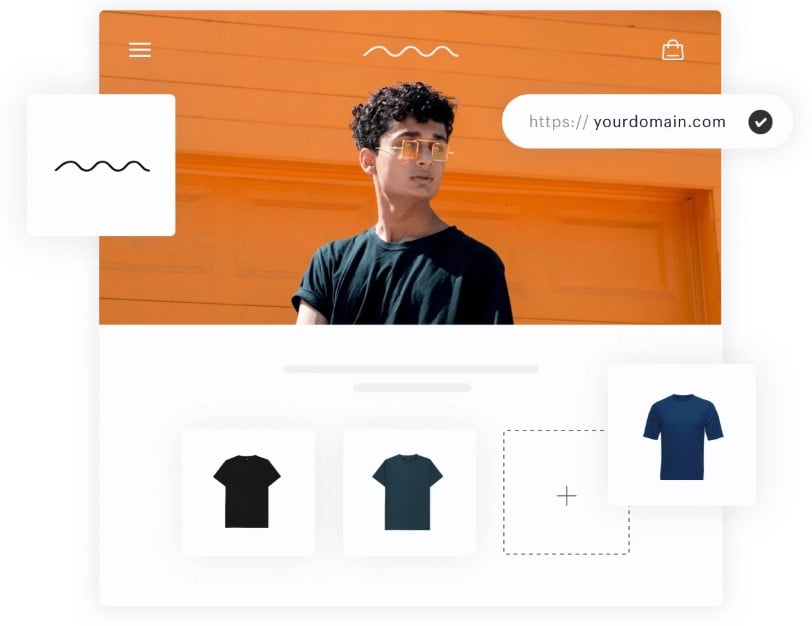
It is also necessary to mention that the platform offers a dedicated blog with all the materials that describe the system. The platform’s community includes experts all over the world, and you can always rely on a support team, which is available 24/7.
Also, note that Shopify lets you sell products via sales channels. You can sell your products in person with the Shopify POS app. The platform provides the ability to simplify sales processing in a retail store. At the same time, you can get to a remote location and manage your sales there on a smartphone. Fairs, pop-ups, and markets are no longer a problem.
Selling online is another opportunity Shopify offers. You can sell through social networks or sign up for a Shopify online store and get all the tools necessary to set up an e-commerce website. Configure your products in the Shopify admin and manage all other processes there, while your customers enjoy a beautiful online store and a remarkable shopping experience.
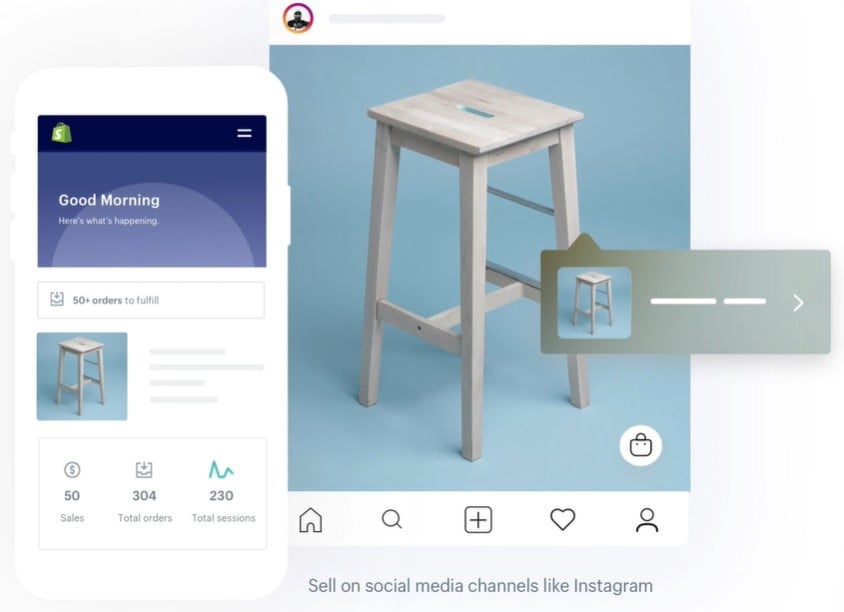
Expand your business to new channels with Shopify. You don’t need additional platforms to cover social media selling. Leverage as many channels as you need.
The platform’s reliability is another crucial advantage to be mentioned here. Shopify has maintained a 99.99% uptime in all geographic regions. It means that you won’t lose sales since all your online storefronts, checkout pages, connected POS apps, and payment systems are always available.
As for the available pricing plans, they are:
- Basic Shopify – your background for starting a new business online. This plan starts at $29 per month + additional fees.
- Shopify – a robust plan for a growing enterprise. Its price is $79 per month + additional fees.
- Advanced Shopify – you can quickly scale your business with this plan. It costs $299 per month + additional fees.
Besides, the platform lets you leverage Shopify Lite for only $9 per month. This plan provides the ability to sell on Facebook and chat with your customers. You can showcase your products on a website or blog, accepting credit card payments.
If you are an enterprise-grade merchant, there is a dedicated solution – Shopify Plus. However, its pricing is available upon request. Follow this link for more details: .
Existing Import & Export Solutions for Shopify
Below, you will find the most popular import and export solutions that enable data transfers in Shopify. We start with the default tools and then proceed to third-party alternatives. Besides, API transfers are described below.
Default Data Transfer Capabilities of The Platform
Let’s see how the default import and export tools work in Shopify. When you need to transfer a large amount of product information between Shopify and external platforms, CSV (comma-separated value) files are under your disposal. As you can see, the Improved Import & Export Shopify app dramatically extends this limitation by introducing more file formats. Besides, it supports all core entities and lets you import/export all data you need, while the native Shopify instruments have numerous limitations in both fields.
Product Import
Let’s explore the on the example of product import. This procedure is crucial in two situations. First of all, when you migrate to Shopify from another platform and don’t want to recreate the existing catalog manually. Secondly, product import helps to apply changes to your inventory. In both cases, you convert data from CSV files into products.
Before starting the import process, you need to make sure that your data file matches the CSV file format requirements of Shopify. Next, apply changes to make it suitable. The default import procedure assumes that you have to do that manually in an editor. Just like in the case of Magento, the import process fails when the format doesn’t match, or some elements are missing (headers in the case of Shopify). However, the Improved Import & Export Shopify app lets you either apply presets or edit data right in your admin within just a few clicks.
Another default limitation of Shopify is related to the maximum file size. It cannot exceed 15MB. Otherwise, the import fails. Luckily, you can easily import heavier files with the Improved Import & Export application.
Let’s return to our mutton. The default data import procedure introduced in Shopify consists of the following steps:
- Go to Admin-> Products-> All products.
- Click Import and select a table (click Choose File)
- Click Open and then Upload file.
If you want to update products, check the Replace any current products that have the same handle box before uploading the file. This action overrides any data that is already stored on Shopify. However, products that aren’t present in the CSV file stay untouched.
As you can see, the procedure is quite simple. However, you have to visit separate pages to import different entities. Using a universal import and export tool that is available on a single admin page is more convenient. That’s why we implement a similar approach with our Improved Import & Export. In essence, all data transfer jobs are located in the application’s section, rather than on a page of every entity.
And instead of an extended debug with logs and history of running import/export jobs (available in our application), you are only notified when your CSV file is uploaded. Also, note that it is impossible to use product CSV files to import changes if you are using apps like Oberlo. It may cause conflicts, disconnect systems, and prevent further synchronizations. We eliminate possible conflicts that may occur when you use Improved Import & Export for Shopify. Thus, it lets you successfully transfer product updates or other entities.
Product Export
When it comes to the routine introduced in Shopify, it lets you create product backups, move your catalog to a new Shopify store, migrate to another platform, or edit products in bulk.
Export a product file, apply any changes in an editor, and reimport it back to the system. It is the most intuitive way of updating your store’s product list. Note that you cannot download a data file that contains more than 50 products. Shopify sends bigger tables via email. As for the Improved Import & Export app, it eliminates the limitation.
The default product export routine looks as follows:
- Go to Admin-> Products-> All products.
- Click Export.
- Choose the products you want to export and configure filters.
- Select a type of your CSV file: a plain CSV file or a file for spreadsheet editors.
- Click Export products.
Note that sorting your CSV file in a spreadsheet editor is not recommended since it may cause product variants or disassociate image URLs. After that, you import the modified CSV file that overwrites your existing products with bad data. Unfortunately, there is no turning back at this point. You cannot recover your catalog unless you’ve created a backup.
As you’ve probably guessed, product images are not included in a CSV file. They are generated on a new Shopify website only if they remain viewable on an old one. With the Improved Import & Export Shopify app by Firebear, you can export product images separately and provide them to any external system, including an e-commerce storefront on another platform.
As for filters, Shopify lets you use them before exporting data. This feature helps to narrow down the selection of products. However, you cannot filter out product information. With our Improved Import & Export for Shopify, you can not only choose products to export but also specify product data that should be transferred.
Third-party Import And Export Apps
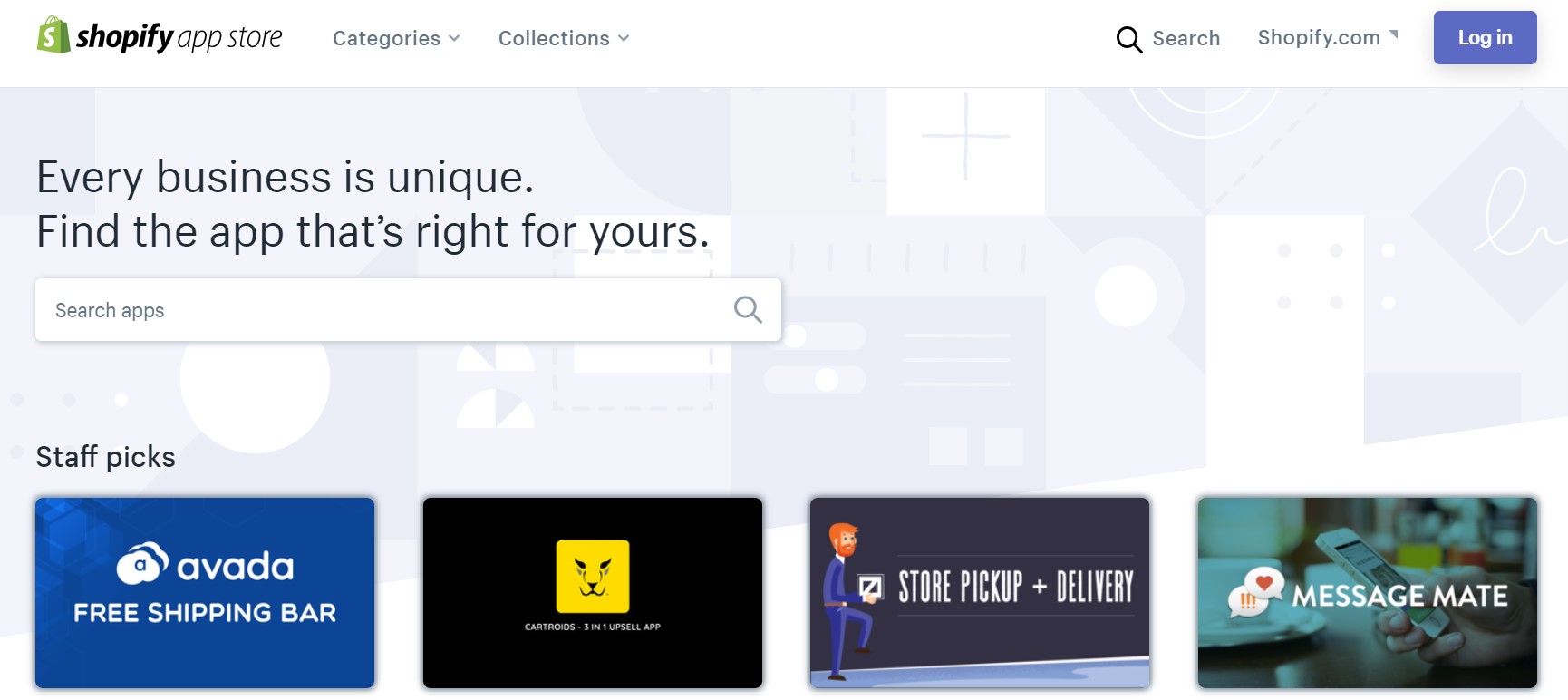
Below, you can find several third-party import and export solutions for Shopify that improve the platform’s default functionality. But before going any further, let’s say a few words about the .
Launched in 2009, the Shopify App Store – or its first version to be more precise – had less than a dozen apps. Another funny fact is that their names ended in “-ify” to match the platform’s name. The idea to create an app store and an ecosystem of applications around Shopify came from both the platform’s leadership as well as an organic pattern happening around. The initial idea was to connect app developers in the same place so that merchants could easily find tools to simplify their e-commerce workflow.
The idea was warmly accepted, and the app store grew from 100 apps in 2013 to 2k+ apps today. The ecosystem formed around the platform, playing a crucial role in solving the problems of Shopify merchants.
It not only simplified the interactions between merchants and developers but also helped store owners and managers easily find that they are looking for. However, it was pretty complicated even in 2017, when the team decided to reimagine the app store.
The new iteration not only got enhancements from the perspective of productivity but also became more intuitive and user-oriented. Eleven categories in the app store, which included all tagged apps and provided little to no ability to filter out the selection, were reimagined and reorganized into twelve top-level categories and over 80 new subcategories. New filtering options and more potent search also became available.
The current business model behind Shopify is SaaS. The same is about its applications: merchants can use them on a subscription basis. However, some apps are associated with a model when you are charged for the number of uses or, if it is an import/export solution, the number of transferred items.
So, what are the apps that improve import and export processes in Shopify?
Cart2Cart Store Migration App
This application is useful for those merchants who want to migrate to Shopify. The tool provides the ability to import products, orders, and customers from another e-commerce website. The app is free to install. However, you may face additional charges while using it.
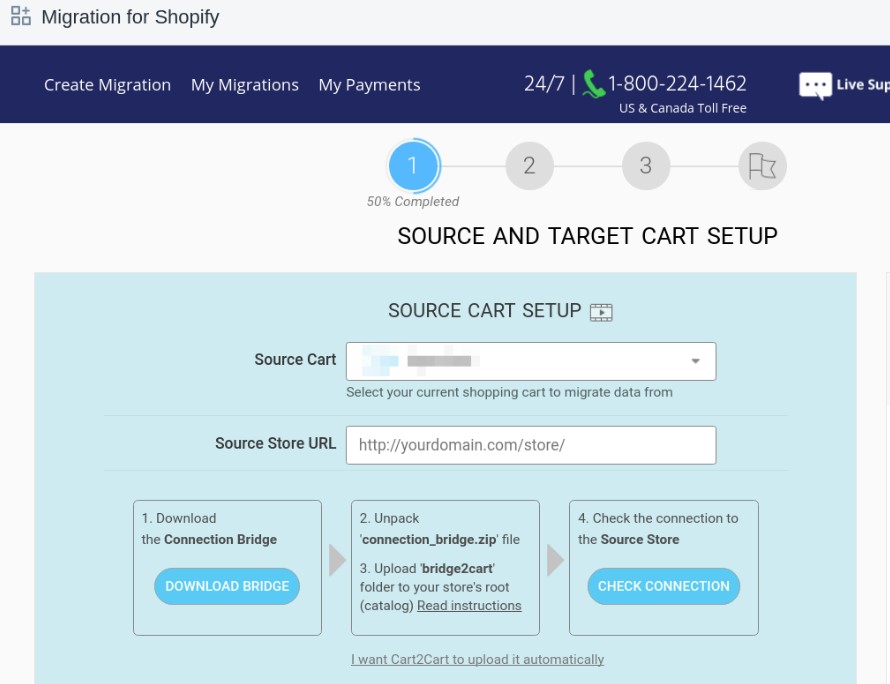
As for the provided functionality, Cart2Cart lets you launch the import in 3 steps and get data migrated effortlessly without downtime or negative impact on the current store performance. In addition to products, orders, and customers, you can import such entities as product categories, product reviews, CMS pages, custom fields, product attributes, variants, blog content, multi-store content, coupons, tags, product images, etc. Follow this link for further information: .
Bulk Product Edit & CSV Import by Hextom
Bulk Product Edit by Hextom is another Shopify import app. It extends the default limitations of the platform, providing the ability to bulk edit products/variants. You can configure product price, tags, title, description, inventory, vendor, SKU, and other parameters; then reimport this information to your Shopify website, updating the catalog.
Note that the application supports both CSV and Excel formats. It is possible to either upload files or provide a link to them.
Besides, Bulk Product Edit by Hextom lets you create schedules for recurring import processes. At the same time, you can postpone a data transfer to a later date.
Like in the case of the previous tool, there is no downtime when you use the app.
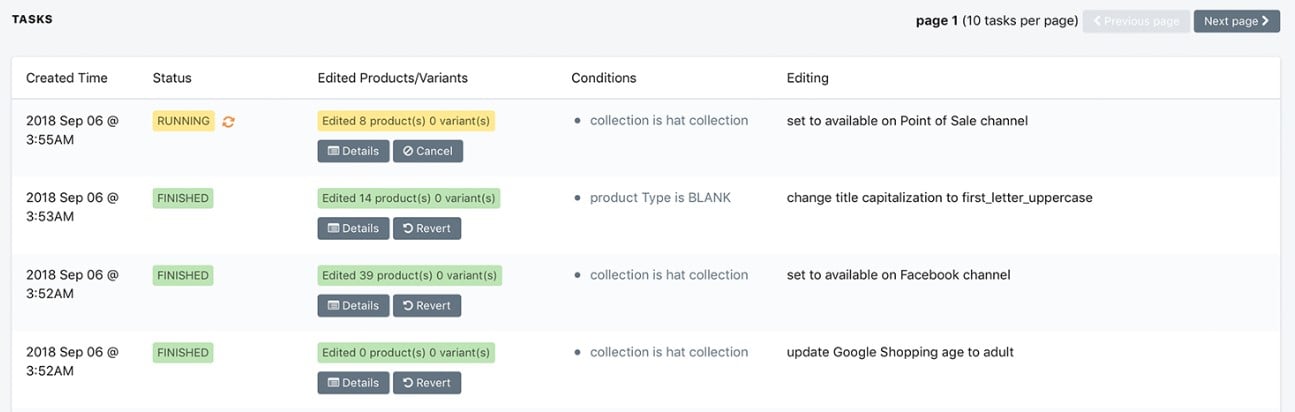
What else makes Hextom’s tool better than the default import solution is the availability of detailed logs. You can view product/variant names, edited fields, as well as old and new values for every import process. And there is a backup feature that lets you revert any changes within 30 days after the moment they’ve been applied.
Bulk Product Edit by Hextom is available for free. However, it looks that this version serves for demonstration only. Other plans start at $9.99 per month. The full package costs $49.99/month. You can find more information here: .
EZ Importer by Highview Apps LLC
EZ Importer is a Shopify app designed to import orders in bulk, that simplifies migration to the platform. The tool is still limited to CSV files but lets you quickly transfer your order history from any external system.
What really makes the tool great is its customer data mapper. This instrument provides the ability to match the external field headers in your CSV file to Shopify’s order fields. You no longer need to do that in a spreadsheet editor! Moreover, it is possible to use data mapping for further updates. However, no presets are available.
Another cool feature is the ability to link your products with your orders by SKU. EZ Importer does that automatically.
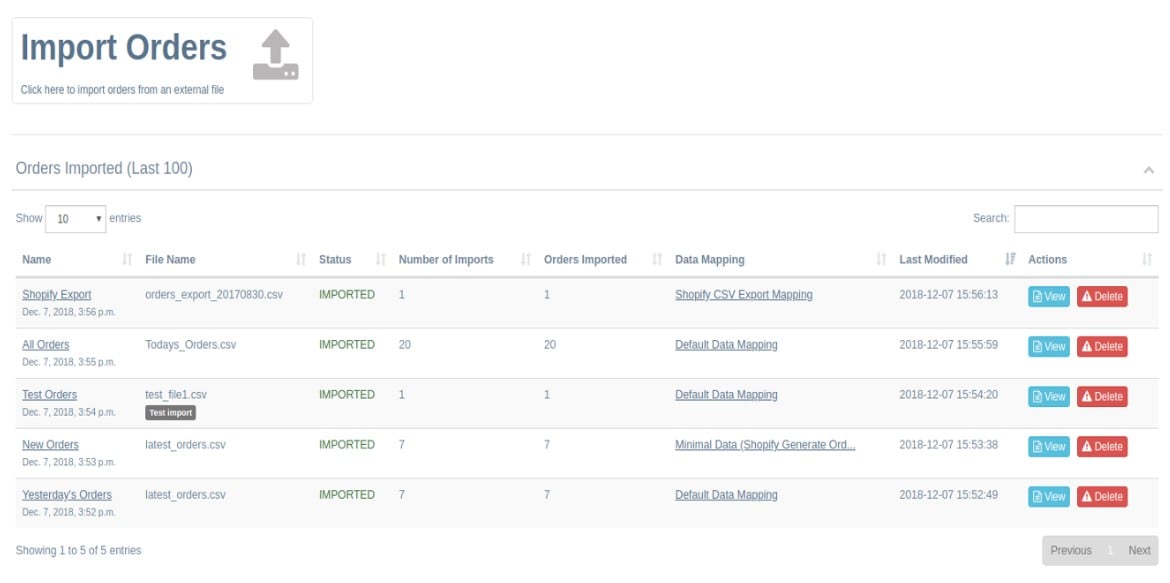
As you might have already guessed, the application is platform-agnostic, so you can migrate not only from an old Shopify website but also from other platforms.
Also, note that EZ works with archived orders, allows importing multiple line items, transactions, and tax lines, as well as supports partial import (transfers all orders that don’t have errors).
Although the app is free to install, its pricing starts at $20 for 100 imports. Follow this link to discover more details: .
Parsers by Parsers, Inc.
The Parsers app lets you import and export data using automatic synchronization. The application creates an XML file and uploads it to cloud storage, providing you with a direct link.
As for the outstanding feature of Parsers, it is the ability to import products to your Shopify website via API. Automated updates for products and prices are possible. Besides, you can import data from multiple sources.
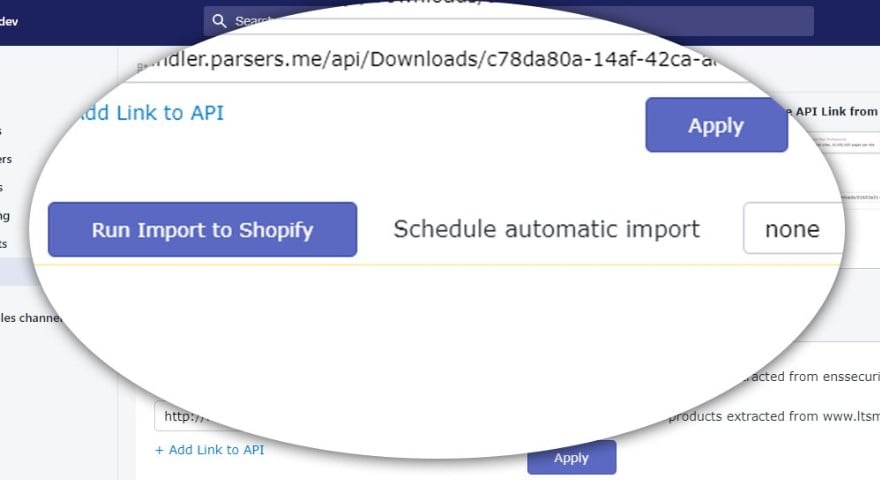
Create an XML file in the Shopify format, upload it to your server/storage, and the app will do everything for you. However, neither presets nor the ability to transfer more entities are among the provided features.
Unlike other solutions, Parsers is not only free to install but also lets you import up to 100 products at zero cost. Additional products start at $19.99. Visit this App Store page for other details: .
MassFulfill by Boltics
MassFulfill for Shopify lets you manage orders or line items automatically from a data file. It dramatically reduces the time necessary to fulfill orders via the default algorithm.
The application’s primary purpose is to bulk fulfill orders with tracking information in a few clicks. You can add the SKUs of different locations or suppliers to the file, fulfilling the line items that satisfy the conditions. Besides, it is possible to import data from Google Sheets.
Due to a confirmation page, you will never send the wrong information to your clients. However, if it happens, it is possible to unfulfill all orders in bulk and send the correct data.
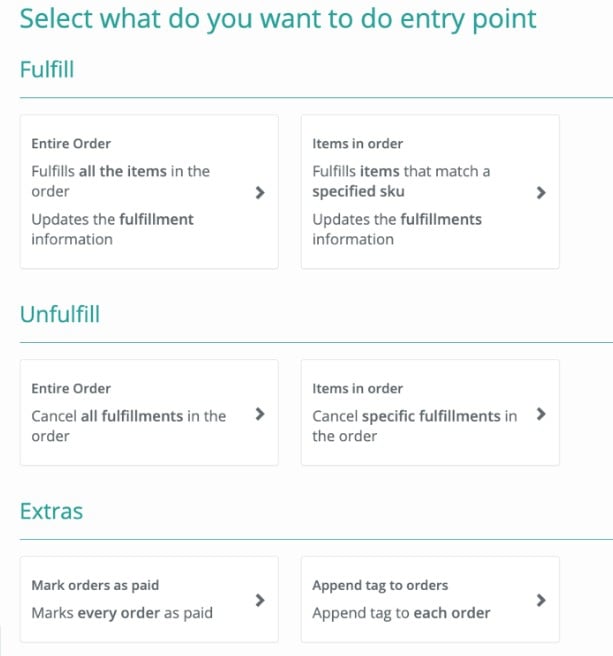
The application also lets you mark multiple orders as paid and apply bulk tagging by order number.
Also, note that the extension is totally free! You can find it here: .
You can find more import and export apps for Shopify in the platform’s app store: . However, you won’t find there a universal solution that combines all automation features and works with all entities. But you can find one here: Contact us for more information.
API Import & Export
It is also possible to leverage the API of Shopify to transfer data to the platform. The platform relies on the , allowing you to build your own apps and integrations for the admin.
You can also rely on that offer several benefits over REST APIs. The GraphQL query language allows clients to form requests (queries). Next, the GraphQL server executes them and returns the data in a response. The considerable difference between GraphQL and REST is that the latter exposes a different endpoint for each resource object, the former relies on a single endpoint, making all data available there. As a result, the client specifies the data that it needs, while the server responds with that exact data and nothing beyond it. Other GraphQL benefits include:
- All the information available through a GraphQL API is included in its schema.
- You can retrieve all the necessary data in a single request.
- The documentation for a GraphQL API is combined with the typed schema, living with the code and resulting in up-to-date coverage of changes.
- GraphQL tooling is also expected to inform developers about deprecated tools.
As you can see, Shopify offers the rich API functionality, covering every stage of a store’s operation. And import/export operations are not an exception. You use the Shopify API to streamline them. Follow this link for the latest information and API updates: .
Final Words
As you can see, the Shopify ecosystem lacks a universal, fully-featured application that covers all import and export needs of e-commerce merchants. Here at Firebear, we know how to create a reliable data transfer solution. With considerable experience in the Magento extension development, especially import and export solutions, we see the weak places of the native Shopify tools and third-party applications. Therefore, we’d like to bring all our achievements from the field of Magento 2 to the dimension of Shopify, providing a data transfer instrument that offers the following features:
- Support for multiple file formats;
- Support for numerous file sources;
- All import and export processes under one interface;
- No limits on the file size;
- API integrations;
- Google Sheet integration;
- Mapping presets;
- Mapping interface;
- Update schedules;
- Triggers to launch import and export processes;
- And many many more.
If you want to get a free beta version of Improved Import & Export for Shopify and see how these and other features simplify data transfers in comparison to the default Shopify tools and third-party apps, contact us.
(Download for Free)

