Magento 2 Alpha Imports Integration
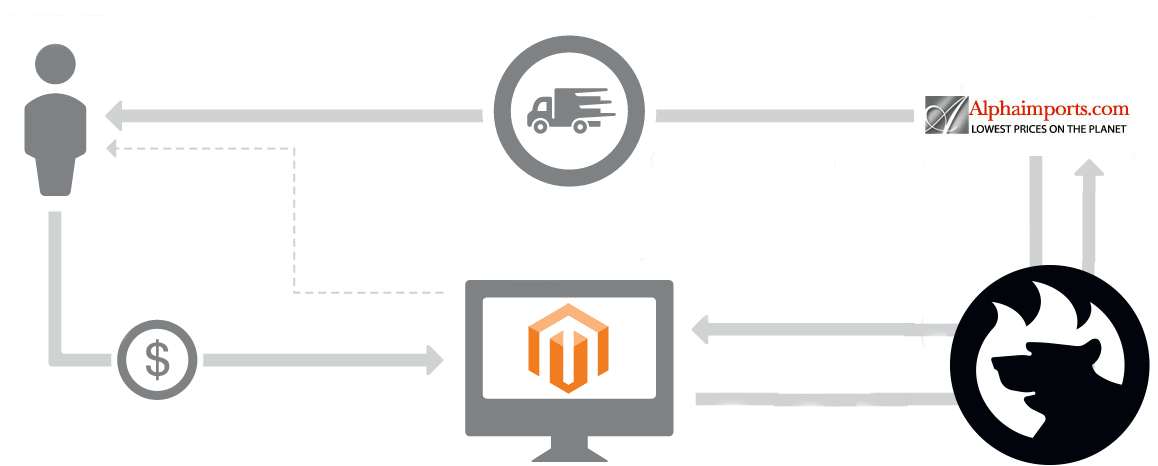
In the following article, we shed light on the Magento 2 Alpha Imports integration. Below, you will find a brief description of the platform as well as tips on how to connect your Magento 2 store to the drop shipping system. Besides, we propose a reliable Magento 2 Alpha Imports connector. If you want to sell jewelry and accessories without turning your home into a warehouse, you’ve come to the right place. Let’s take a look at some facts about .

Table of contents
About Alpha Imports
Alpha Imports is famous for two reasons. Firstly, it offers the largest possible inventory of jewelry products and accessories. Secondly, the company provides the lowest reasonable prices. How is it possible? The answer is quite simple: Alpha Imports connects directly to the producers of all items represented on the website omitting middlemen. Next, the company buys in bulk to decrease expenditures even more.
As for the available categories of goods, they include the following ones:
- Diamonds;
- Watches;
- Precious Gems;
- Semi Precious Gems;
- Jewelry.
And you can sell product from these categories on advantageous drop shipping conditions.
Alpha Imports Drop Shipping
The opportunities offered by Alpha Imports are really impressive. First of all, the company lets you sell products from the categories mentioned above without any investments. There is no need to spend lots of money on purchasing expensive jewelry products. You just represent them on your Magento 2 website!
The second crucial benefit is the lack of a warehouse where you store the items. As a result, you don’t need to go to the nearest post office every day to send orders to your customers. Furthermore, when we are talking about jewelry and precious gems, you need to implement extra security measures regarding the warehouse. But Alpha Imports does everything for you! You don’t store all these super expensive things at home so that a headache caused by the necessity to turn it into a castle is eliminated.
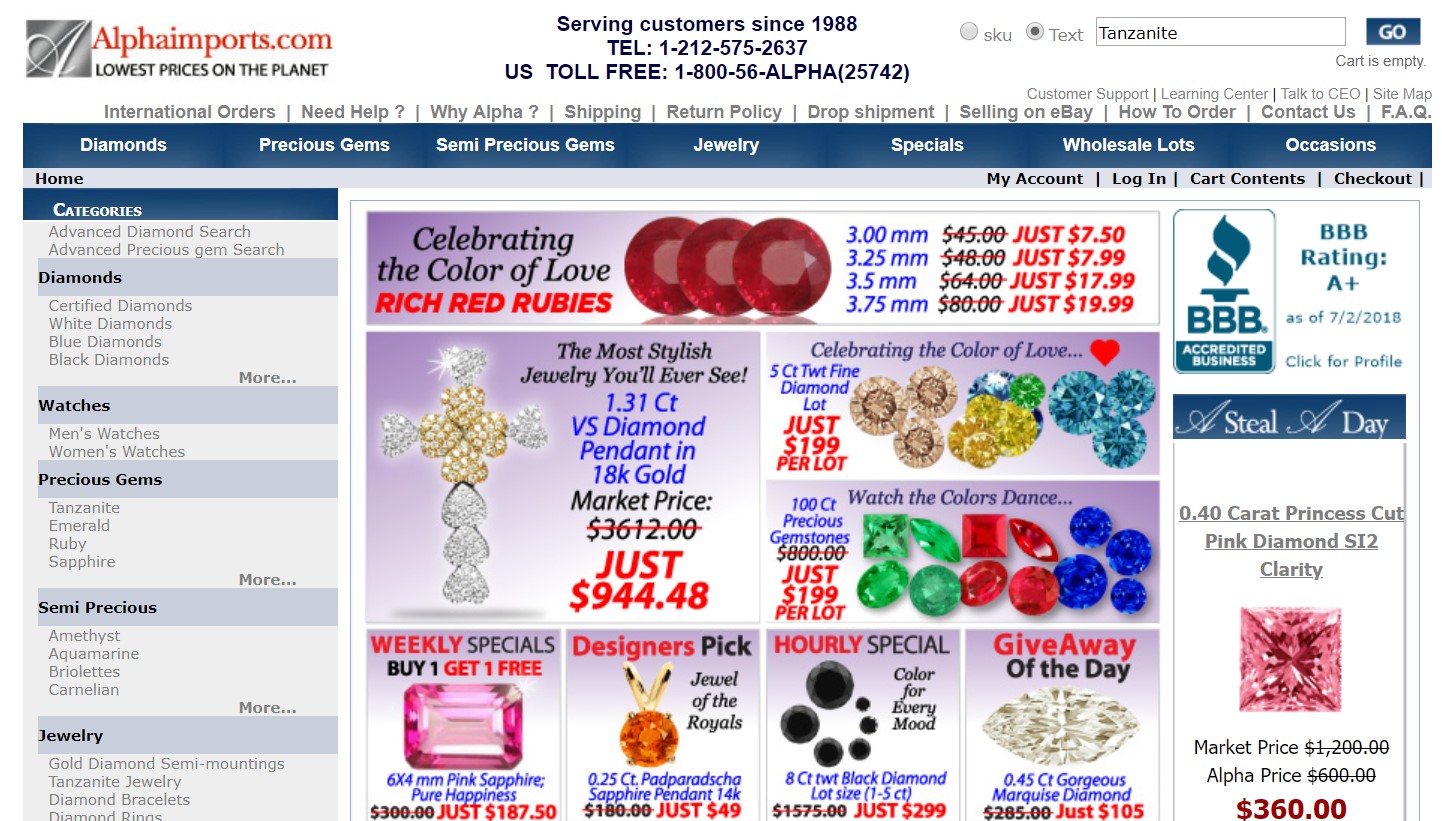
Become an Alpha Imports drop shipper, and you will no longer need to pay up front to stock the merchandise. As you can see, there is also no need to turn your home into a warehouse or ship anything. The standard business model is replaced with the following ones. You place product information right on your Magento 2 store, accept orders, and export order data to the prop shipping platform. Next, Alpha Imports ships on your behalf to the customer’s doorstep.
Due to this model, you won’t even touch products provided on your website. As a Magento 2 merchant, you can always set your own retail price. Note that Alpha Imports charges the wholesale price that is shown on its website. It is also important to mention that for international drop shipping orders, the company requires you to provide customer data about a final recipient. Let’s take a look at core drop shipping features in more details from the perspective of the Magento 2 Alpha Imports integration.
Magento 2 Alpha Imports Integration
When you’ve decided to integrate Magento 2 with Alpha Imports, you have to remember that the company charges zero fees for being its drop shipper. Furthermore, there is no fee for uploading product data and images to your Magento 2 store. Fees for membership and restocking are also absent. Looks nice, but don’t forget that you have to confirm the product availability from Alpha Imports before adding everything to your Magento 2 catalog.
The official guide to selling with Alpha Imports include the following steps:
- Copy and paste pictures/descriptions of products from Alpha Imports into your website.
- After the sale is made, contact Alpha Imports and pay the company its advertised price.
- Provide the full details and contact address of your customer.
- Next, Alpha Imports ships the merchandise in your name so that the customer will never know that the product has come through a third party.
- Receive an invoice via mail.
We provide a better chance to implement these steps. With the help of the Improved Import & Export Magento 2 extension, you will easily automate all the processes. What benefits does the module provide?
- You don’t need to copy and paste products from Alpha Imports to your Magento 2 store manually.
- At the same time, there is no need to send customer data to the drop shipping platform every time a new order is placed.
- Receiving an invoice is no longer a problem as well.
With the Improved Import & Export Magento 2 Extension, you will automate all these processes. Let’s take a look at some details.
Import
The Improved Import & Export extension simplifies all aspects of import processes related to the Magento 2 Alpha Imports integration. It not only allows to automate product import but also lets you clarify it as much as possible. The module introduces a mapping interface where you can match product attributes used on the Alpha Imports website to attributes of Magento 2 seamlessly importing the data from one system to another.
And you can always create a flexible schedule to import new products or update information about them. Note that Alpha Imports lets you set your own prices so that you need to edit the corresponding section of product information after every import.
Also, note that you can import invoices to Magento 2 if Alpha Imports provides them in a digital form. Any schedule can be applied.
Export
Similar opportunities are available for various export processes. With the Improved Import & Export module, the Magento 2 Alpha Imports integration is a piece of cake. You no longer have to send order data to the drop shipping platform via email or other means. Our extension allows doing that directly within a fully automated workflow. The same is about information regarding customers. It is only necessary to create a new export profile to automate the procedure.
In both cases (import and export), the algorithm is the following:
- You should go to your Magento admin and find the extension there.
- Next, choose what kind of procedure is necessary.
- Open import or export area correspondingly and create a new profile.
- Enable the job, specify its title, and perform other configurations.
- Create a schedule of updates.
- Select an entity you want to import/export.
- Now, you can choose import/export behavior and configure other parameters.
- Map attributes to eliminate the last barrier between Magento 2 and Alpha Imports.
- Save the profile.
Note that for everyone’s highest comfort level, Alpha Imports offers a 30 days privilege for hassle free return/refund policy. After that period, a customer can return an item for replacement or exchange.
Get Improved Import & Export Magento 2 Extension
Magento 2 Alpha Imports Connector Features

Now, when you know various nuances of the Magento 2 Alpha Imports integration, we can describe features of the Magento 2 Alpha Imports connector in more details. Below, we shed light on its Extended Connectivity and Advanced Usability. Each section describes several features that dramatically improve every integration.
Extended Connectivity
The Improved Import & Export Magento 2 module offers advanced features when it comes to multiple connection types. The extension not only supports a plethora of different file formats, but it also provides numerous file sources and alternative ways of integration.
Supported File Formats
There is no longer need to convert data files to CSV to import them to Magento 2. With the Improved Import & Export Magento 2 extension, you get a broad range of supported file formats. In addition to default CSV, our module smoothly works with XML and extends the connectivity options even more with the JSON format. Thus, you can freely import and export data using files of these types. Besides, the Improved Import & Export Magento 2 module uses XLS and XLSX for internal purposes. Do you know any module that supports as many file formats as our plugin?
Supported File Sources
Another benefit of the Improved Import & Export Magento 2 extension is a wide range of file sources that can be used to run data updates. When it comes to data files, you cannot avoid this aspect. As a result, the more data sources are supported, the more flexible conditions you can create. What are the options offered by our plugin?
First of all, you can fully leverage FTP/SFTP support. The Improved Import & Export Magento 2 extension allows moving data to/from your local server. Since this option is not suitable for all external systems, we also provide the ability to use a remote server for the same purposes.
Alternatively, you can rely on cloud technologies in the Magento 2 Alpha Imports integration since the Improved Import & Export extension is integrated with Dropbox. Provide the module with the required data about your account on the storage, and use it as a file source.
There is another way to move data but this time only to your store. From the perspective of the Magento 2 Alpha Imports integration, our extension lets you import products and invoices to your store right via a direct URL. Note that all compressed data is unzipped automatically.

Alternative Ways of Import/Export
And if you don’t want to deal with data files moving data between your e-commerce store and an external platform, it is no longer a problem, since the Improved Import & Export Magento 2 extension offers to alternative ways of import/export. First of all, you can leverage Google Sheets to move information to your website. The process looks as follows:

At the same time, there is an opportunity to establish the connection via REST API. Note that in both cases you can easily apply mapping, create schedules, and leverage other usability features.
Advanced Usability
To improve the default import and export processes, our extension introduces several essential usability features. Firstly, it is flexible schedules that allows automating every update. Secondly, we offer a user-friendly mapping interface. Let’s take a look at each feature separately.
Flexible Schedules
Due to the cron support introduced in the Improved Import & Export Magento 2 extension, you can freely create any custom schedules of updates. It is only necessary to understand the default cron syntax. At the same time, our module offers a list of predefined intervals. Thus, you can select one that suits your business needs. If necessary, the selected range can be customized to become more suitable.
Another opportunity is represented by the ability to run import/export processes manually despite the available schedule. If the update is planned for tomorrow, but you need to get the precise information right now, launch the import job manually. Alternatively, you can create a profile suitable for asynchronous updates. Such profile doesn’t have a schedule of updates, and you can launch it only manually. The configuration of the corresponding extension section looks as follows:

Advanced Mapping
As for the advanced mapping opportunities, they fundamentally simplify your daily routine. Due to the difference in attributes used by various systems, you cannot import data from Alpha Imports to Magento 2 without matching attributes of one system to attributes of another one. Usually, it is necessary to edit data files manually every time you run the update, but the Improved Import & Export Magento 2 extension offers a cure for pain. Now, you can match attributes in an intuitive manner right within your Magento 2 admin. The procedure looks as follows:

At the same time, you can simplify it even more with the help of mapping presets – mapping profiles created by our specialists. Matching is reduced to just a few clicks:

Note that you create a mapping scheme only once. Next, it is applied to further updates automatically. As for other features of the Improved Import & Export Magento 2 extension, they are described in the video below:
Conclusion
The Magento 2 Alpha Imports integration has never been so easy. Note that you can get the Magento 2 Alpha Imports connector for free. It is necessary to purchase the Improved Import & Export Magento 2 extension. The module offers multipole connectors at no additional cost. Follow the link below and contact our support for further details:
Get Improved Import & Export Magento 2 Extension

