Magento 2 ShareASale Integration

In the following post, we shed light on how to connect your Magento 2 store to ShareASale – a popular affiliate marketing network. Below, you can see a brief description of opportunities provided by ShareASale as well as our recommendations on how to choose a reliable Magento 2 ShareASale connector. Seamless Magento 2 ShareASale integration is possible, and we are here to help you with it.

Being in the business for about 20 years, ShareASale is known as a fast, highly-efficient, and very accurate instrument for increasing sales. Many merchants all over the world can now afford using the platform since another affiliate network Awin acquired ShareASale in 2017.
As a Magento 2 merchant, you get such opportunities as real-time tracking. Thus, you can always see the moment when a banner is clicked, or a new order is made. Besides, there are extensive segmentation opportunities. You can use various tags to narrow down the selection of your potential buyers. ShareASale allows using only the most efficient segments.
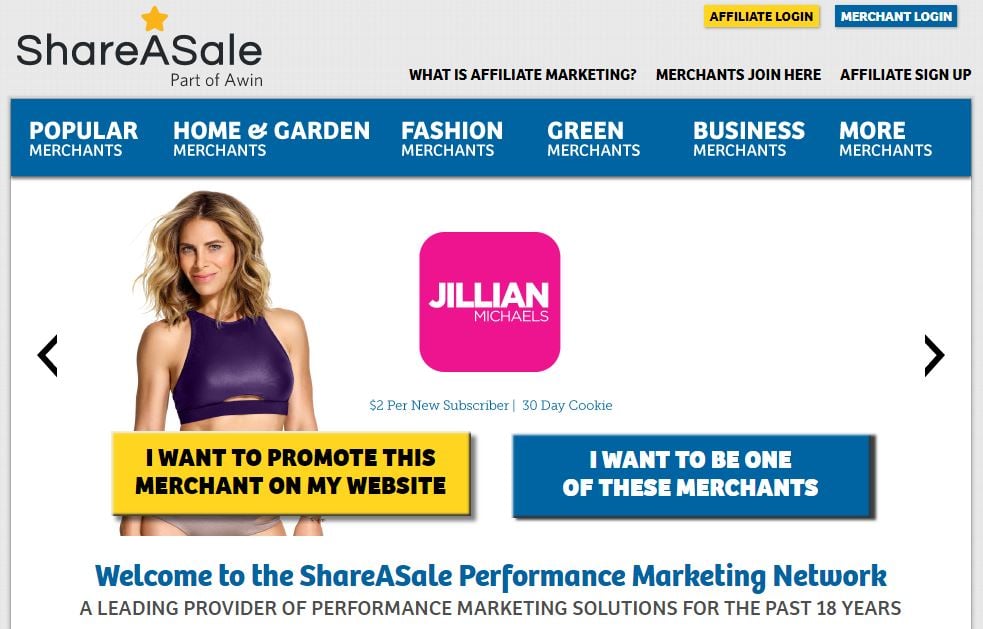
Also, note that you can connect multiple sores to the same ShareASale account. For instance, your international Magento 2 storefront may include several different store views. ShareASale allows adding all of them via Merchant API creating a two-way synchronisation of platforms. Buy how to achieve this goal in the most effortless way? With the help of a reliable Magento 2 ShareASale connector!
How to Select Magento 2 ShareASale Connector
As we’ve just mentioned, ShareASale not only requires your data to be provided to the platform but also offers output information back. Therefore, we want to highlight several vital requirements for a Magento 2 ShareASale connector.
First of all, it should be a two-way connector that transfers data from Magento 2 to ShareASale and back. There are lots of Magento 2 export extensions that move data from your ecommerce store and never get anything back. Although they may be reliable enough, we recommend you to use import/export modules instead. The problem of one-way connectors is the necessity to install a tool that adds the missing functionality. Even if the selected platform doesn’t provide any output back, it may get new functionality in the future. As a result, you will need to install an additional tool. Thus, by selecting a two-way connector, you prevent yourself from multiple headaches. At the same time, you often decrease the cost of the integration as well as the system load and resource consumption.
It is also necessary to choose a connector that supports multiple data types. Unfortunately, some tools provide limited opportunities related to the migration. For example, you cannot transfer product images providing a data flow to the marketplace. As a result, you need an additional connector to be installed. Alternatively, it is possible to move all pictures manually, but what if you are going to provide hundreds of products to the marketplace?
Time-consuming manual routine is not the most pleasant aspect of your e-commerce business. Therefore, the solution with the additional module is left. But, as we’ve just mentioned, you’ll face two issues: the increased cost of the integration and the rising resource consumption and system load. Thus, carefully read what you are going to purchase.
And the last problem we’d like to discuss is the orientation towards one platform only. We don’t want to say that a Magento 2 ShareASale connector is terrible just because it can connect Magento 2 to ShareASale only. It may be a reliable tool that fully satisfies all your business requirements, but you may face many issues while scaling your business.
If one connector is used to create and maintain a connection between your Magento 2 store and one third-party platform, you will need a dozen of extensions to cover 12 integrations. Such approach leads to forever rising costs of being multichannel. Each new integration requires a new module to be purchased. Furthermore, you dramatically increase system load and resource consumption. And the probability of conflicts between extensions increase.
To avoid all these problems, you need a universal solution that:
- Supports import and export processes;
- Works with all data types required for integrations;
- Can be used to create multiple connections.
And these are just basic requirements. The connector should be fully automated. At the same time, we recommend selecting a tool with a flexible, user-friendly interface that allows you to avoid manual data file editing. What tool satisfies all these requirements?
Meet the Improved Import Export Magento 2 extension by Firebear. Our module is responsible for multiple bidirectional integrations and offers lots of useful features developed to simplify any synchronisation.
The extension offers flexible import and export profiles. Create separate bridges for moving data from and to Magento 2. Every profile supports cron so that you can make any custom schedule of updates. Running updates for import and export at different intervals is possible. Also, note that every profile can be launched manually despite the planned events. If you don’t want to deal with custom schedules, the Improved Import Export Magento 2 extension offers a list of predefined intervals. Select hourly, daily, weekly, or monthly updates depending on your e-commerce needs.
Another vital element available in every profile is a mapping grid. Since every platform has its rules and requirements to provided data, you cannot export product information and move it to the selected platform without modifying data files. Luckily, the Improved Import Export module allows applying all the necessary changes right in the Magento 2 backend only once. You create a mapping scheme matching default Magento 2 attributes to custom ones, and it is utilised for all further updates. Moreover, sometimes there is no need to make even these steps. You should only apply a corresponding mapping presets that enables a necessary mapping scheme within just a few clicks. Contact our support for further information.

As we’ve mentioned above, ShareASale requires an API connection for transferring data back to your e-commerce store. While many import/export tools support only CSV and XML data transfer, the Improved Import & Export Magento 2 extension offers a broader range of connections. Thus, it supports TXT and Google Sheets data transfer as well as creating a data bridge via API! Also, note that our module allows moving data files via multiple sources including FTP, SFTP, URL, and Dropbox.
To get all these and other features, purchase the Improved Import & Export Magento 2 extension. Note that the Magento 2 ShareASale connector is available out of charge along with dozens of other free connectors as a part of the module. For further information, contact our support and follow this link:
Download/Buy Firebear Improved Import & Export Magento 2 Extension

