Magento 2 Junglee Integration

Are you are a merchant from India or an international seller who wants to enter the new market? You’ve come to the right place since below we describe the Magento 2 Junglee integration. The post sheds light on core nuances of this process as well as offers a reliable Magento 2 Junglee connector.

Let’s say a few words about Junglee before proceeding to the integration aspects. Initially, it was an independent database used to extract information from the internet delivering it to enterprise apps. In 1998, Amazon acquired the platform and launched the new website – Junglee.com. It was a price comparison engine and a shopping service provided with product from retailers located in India. Customers could find millions of products by thousands of retailers in the following categories: clothing, electronics, toys, jewellery, and video games. When the desired product was found, a customer was redirected to a seller. Unfortunately, the platform was closed in 2017. If you try to visit the original domain, it redirects you to Amazon India, but it is also possible to connect Magento 2 to this marketplace, and below we shed light on some core nuances of the integration.
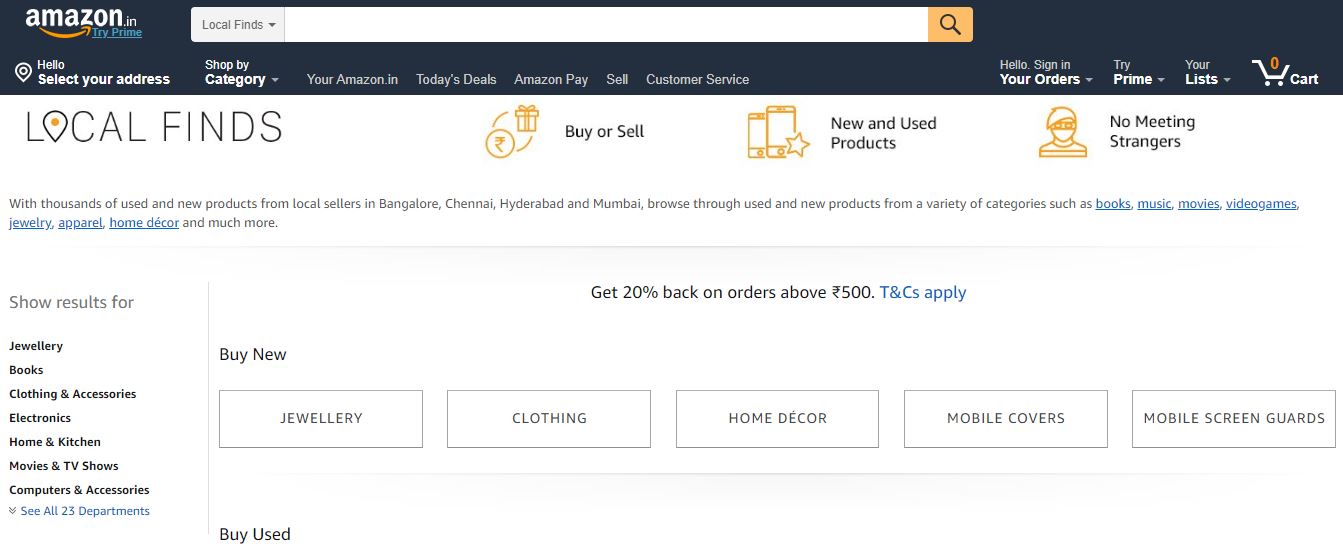
Every Magento 2 integration requires a connector, and due to a broad community of specialists and enthusiasts, there are many tools you can rely upon. The diversity leads to a problem: it is hard to find a fully-featured solution that fully satisfies your requirements related to the Magento 2 Junglee (Amazon India) integration. But we are here to help you, so let’s discuss core problems common to many extensions developed to connect Magento to third-party services.
Beware of Magento 2 connectors that transfer data in one direction only. Of course, there are many services the doesn’t return any information to Magento, but the missing functionality may be added. For instance, there is an ordinary price comparison engine. Usually, such platforms redirect customers to the site of a seller, where the purchase is made. But more and more services provide customers with the ability to make an order right on the price comparison engine website. In this situation, order information is generated. It should be moved to Magento 2 for further processing, but in case of a one-way connector, you will never get it back automatically. So what are the pitfalls of the export-only solution?
You get additional work that should be done manually. Alternatively, you need to find an import solution that will help you move order data to your Magento 2 backend. But the necessity to instal another tool leads to the increase of expenditures related to the integration. Besides, the system load rises: two modules consumes more resources than one.
Another problem related to all connectors is the inability to move all types of data. Let’s take a look at the example mentioned above. What if your export solution moves product data, but cannot transfer images? That leads to the same solution: you either have to do everything manually or install an additional tool. And we’ve just discussed the consequences of both approaches.
Now, let’s imagine a situation that your Magento 2 Junglee (Amazon India) connector transfers all data in two directions. It’s an entirely robust module that offers all the necessary features and the desired functionality. The extension seems to be the ideal tool for the integration, but don’t make hasty conclusions.
While you may think that it is time to stop the search of the connector, we’d like to draw your attention to one problem that is essential but not evident: the lack of multipurposeness. What if you want to connect your Magento 2 website to more than one external platform? Your ideal Magento 2 Junglee connector will help you with a single marketplace only. Therefore, you need more than one extension to create all the necessary integrations. Being multichannel means that you may have dozens of integrations.
That leads to the same old problem: since one module is not enough, you should purchase additional extensions radically increasing the cost of all integrations as well as the consumption of resources and system loads. Even the most reliable connector may be designed for the integration with just one platform. Such its nature doesn’t let you become an omnichannel retailer in the most efficient way, but we know how to help you.
Being Magento specialists for years, we detailly explored the platform and the ecosystem. With this knowledge, your team developed an ultimate import/export solution that moves all the necessary data between Magento 2 and any third-party platform. Meet the Improved Import & Export Magento 2 extension.
The module offers several essential features that make every integration as easy as possible. As you might have guessed from the name, the module supports data transfer in both directions – to and from Magento 2. You get two separate sections with import and export profiles. Every profile is based on cron, so the module enables you to automate the synchronisation fully: data updates are run according to the predefined schedule. You can either create a custom schedule or choose one of the preset values. Alternatively, profiles can be launched manually whenever you need.
It is also necessary to mention that the Improved Import and Export Magento 2 extension supports multiple file formats and import/export sources. In addition to a standard CSV, you can leverage such formats as XML and TXT. Furthermore, integration via Google Sheets or API is possible as well. As for sources, the module allows moving data files to/from local and remote servers. Alternatively, you can use cloud storages.
Another significant benefit of the Improved Import Export Magento 2 extension is mapping. Every profile provides the ability to match default Magento 2 attributes to any custom ones. As a result, any custom file can be imported to Magento 2, and the platform can generate the output suitable for any third-party requirements. There are also mapping presets that allows applying a mapping scheme within just a few clicks.

As for the Magento 2 Junglee (Amazon India) connector, it is available for free as a part of the Improved Import Export extension. The module includes more connectors out of charge. To get all of them, you need to purchase our import/export tool. For further information, follow the link below and don’t hesitate to contact the support team:
Download/Buy Firebear Improved Import & Export Magento 2 Extension









